gRPC Communication Between Go and Python

gRPC is a powerful, high-performance Remote Procedure Call (RPC) framework that, despite being less commonly used than REST, offers significant advantages in certain scenarios.
In addition it's language agnostic and can run in any environment, making it an ideal choice for server-to-server communication.
I will not delve into in whole explenation of it but here is a general link of gRPC. I'll provide a hands on turtorial
Go gRPC client
Lets image our Go is client but is a server asfor frontend app React, Svelte etc.
func getFirstArg() (string, error) {
if len(os.Args) < 2 {
return "", fmt.Errorf("expected 1 argument, but got none")
}
return os.Args[1], nil
}
func main() {
filePath, err := getFirstArg()
if err != nil {
log.Fatalf("Failed to get file path from arguments: %v", err)
}
fileData, err := ioutil.ReadFile(filePath)
if err != nil {
log.Fatalf("Failed to read file: %v", err)
}
...
}
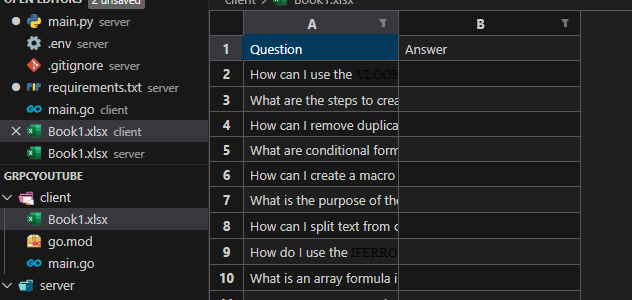
As an example React frontend uploads a file, Go process it but we need answers from excel we will use GPT API. While it can be done with Go, Python on the otherhand has more packages that can ease our lives like langchan_openai, pandas for excel and so forth.
Lets start with instalation of gRPC preferably in your virtualenv .venv
$ go install google.golang.org/protobuf/cmd/protoc-gen-go@latest $ go install google.golang.org/grpc/cmd/protoc-gen-go-grpc@latest $ export PATH="$PATH:$(go env GOPATH)/bin"
Next up you should install protocol buffer in your OS can follow it here.
Let's create a proto dir where you will store your protocol buffer file I will name it as excel.proto and paste this:
syntax = "proto3";
option go_package = "client-gRPC/proto";
service ExcelService {
rpc UploadFile(FileRequest) returns (FileResponse);
}
message FileRequest {
string file_name = 1;
bytes file_content = 2;
}
message FileResponse {
bytes file_content = 1;
}
This gRPC service, ExcelService, allows clients to upload a file by sending its name and content. The server responds with the same file content.
For Go its essential to pass in go_package in Python the line is not needed.
vscode-proto3 is a good extension to download if you use VSCode.
After all of this you can generate your proto files I preffer it in same level as prot dir, for that run this command:
protoc --go_out=. --go_opt=paths=source_relative --go-grpc_out=. --go-grpc_opt=paths=source_relative proto/excel.proto
If succesfull two files should be generated, optionally if there would be a lot of adjustments add a Makefile and define it as proto + upper command.
import (
....
"google.golang.org/grpc"
pb "client-gRPC/proto"
"github.com/xuri/excelize/v2"
)
func main() {
....
conn, err := grpc.Dial("localhost:50051", grpc.WithInsecure())
if err != nil {
log.Fatalf("Failed to connect to gRPC server: %v", err)
}
defer conn.Close()
client := pb.NewExcelServiceClient(conn)
req := &pb.FileRequest{
FileName: filePath,
FileContent: fileData,
}
res, err := client.UploadFile(context.Background(), req)
if err != nil {
log.Fatalf("Failed to upload file: %v", err)
}
outputFile := "output.xlsx"
err = saveBytesAsExcel(outputFile, res.FileContent)
if err != nil {
log.Fatalf("Failed to save bytes as Excel file: %v", err)
}
fmt.Printf("Excel file saved as: %s\n", outputFile)
}
func saveBytesAsExcel(filePath string, fileContent []byte) error {
f, err := excelize.OpenReader(bytes.NewReader(fileContent))
if err != nil {
return fmt.Errorf("failed to open Excel file: %v", err)
}
if err := f.SaveAs(filePath); err != nil {
return fmt.Errorf("failed to save Excel file: %v", err)
}
return nil
}
We make a connection to listen to 50051 that will be our Python server, &pb.FileRequest was generated prior by using proto command and now we are importing the methods. If you run you will recive ? due to Python server not established yet.
Failed to upload file: rpc error: code = Unavailable desc = connection error: desc = "transport: Error while dialing: dial tcp 127.0.0.1:50051: connect: connection refused"
Python gRPC server
As python will act as a server the approach will be slightly different but in essense same proto file appart from package field is not reqired. Lets start by creating a base main.py without the gRPC just to give a glance of how GPT will populate the questions in excel.
import os
import openai
import pandas as pd
from dotenv import load_dotenv
def get_answer_from_gpt(apikey: str, question: str):
openai.api_key = apikey
response = openai.ChatCompletion.create(
model="gpt-4",
messages=[
{"role": "system", "content": "You are a helpful assistant."},
{"role": "user", "content": question}
]
)
return response['choices'][0]['message']['content'].strip()
def answer_questions_df(df: pd.DataFrame, apikey: str):
answers = []
for question in df.iloc[:, 0]:
answer = get_answer_from_gpt(apikey, question)
answers.append(answer)
return answers
if __name__ == "__main__":
load_dotenv()
openai_api_key = os.getenv("OPENAI_API_KEY", "OpenAI API key hasn't been set.")
df = pd.read_excel('Book1.xlsx')
df['Answer'] = answer_questions_df(df, openai_api_key
Its a simple script that will answer questions that Go will send us but the LOC is less due to dedicated openai library that makes it easier.
We start by as well adding proto dir with same file as above the option section can be removed as disccused. Install gRPC in your virtualenv preferably and follow here the instalation for proto generation I ran"
python3 -m grpc_tools.protoc --proto_path=proto --python_out=proto --grpc_python_out=proto proto/excel.proto
To be in same lvl as my proto directory remember to add __init.py!
Ones the files have been generated lets continue on.
import io
import grpc
from proto import excel_pb2_grpc as excel_grpc
from proto import excel_pb2
class ExcelService(excel_grpc.ExcelServiceServicer):
def UploadFile(self, request, context):
try:
# Convert bytes to a file-like object
file_like_object = io.BytesIO(request.file_content)
# Load the workbook from the file-like object
workbook = openpyxl.load_workbook(file_like_object)
# Access the first sheet (or use appropriate logic to get the sheet you need)
sheet = workbook.active
# Convert the sheet to a DataFrame
data = sheet.values
columns = next(data) # Get the header row
df = pd.DataFrame(data, columns=columns)
print("Loaded DataFrame:")
print(df.head())
# Ensure that the DataFrame is not empty and has questions
if df.empty or df.shape[1] < 1:
print("DataFrame is empty or does not have the expected columns.")
return excel_pb2.FileResponse(file_content=b'')
# Get answers and add them to the DataFrame
answers = answer_questions_df(df, openai_api_key)
df['Answer'] = answers
# Write the updated DataFrame back to a BytesIO object
output = io.BytesIO()
with pd.ExcelWriter(output, engine='openpyxl') as writer:
df.to_excel(writer, index=False, sheet_name='Sheet1')
# Reset the buffer's position to the beginning
output.seek(0)
# Return the modified file content
response = excel_pb2.FileResponse(file_content=output.read())
return response
except Exception as e:
print(f"Error processing file: {e}")
return excel_pb2.FileResponse(file_content=b'')
def serve():
server = grpc.server(futures.ThreadPoolExecutor(max_workers=10))
excel_grpc.add_ExcelServiceServicer_to_server(ExcelService(), server)
server.add_insecure_port('[::]:50051')
server.start()
print("Server running on port 50051.")
server.wait_for_termination()
if __name__ == "__main__":
load_dotenv()
openai_api_key = os.getenv("OPENAI_API_KEY", "OpenAI API key hasn't been set.")
serve()
We define server and add ExcelService class what containes the methods generated by proto file. Because we recive file by bytes have to use io byte reader and commence further processing of the file and population the second column.
response = excel_pb2.FileResponse(file_content=output.read())
At the end we are returning ☝️ for our Go client to recive.
To be able to find proto files in python however you should define an export path
export PYTHONPATH=$PYTHONPATH:mnt/c/own_dev/gRPC/server/proto
Running Client and Server
If all is good you can run #First comes server python3 -m main #Then client go run client.go Book1.xlsx
And you should get the updated .xlsx file in Go client side.
Conclusion
In this article we explored the fundamentals of setting up gRPC communication between Python server and Go client. By leveraging gRPC, we established a seamless way to send an Excel file from a Go application to a Python server, process the file using OpenAI's GPT API, and return the modified file back to the Go client.
The above is the detailed content of gRPC Communication Between Go and Python. For more information, please follow other related articles on the PHP Chinese website!

Hot AI Tools

Undresser.AI Undress
AI-powered app for creating realistic nude photos

AI Clothes Remover
Online AI tool for removing clothes from photos.

Undress AI Tool
Undress images for free

Clothoff.io
AI clothes remover

Video Face Swap
Swap faces in any video effortlessly with our completely free AI face swap tool!

Hot Article

Hot Tools

Notepad++7.3.1
Easy-to-use and free code editor

SublimeText3 Chinese version
Chinese version, very easy to use

Zend Studio 13.0.1
Powerful PHP integrated development environment

Dreamweaver CS6
Visual web development tools

SublimeText3 Mac version
God-level code editing software (SublimeText3)

Hot Topics
 1677
1677
 14
14
 1430
1430
 52
52
 1333
1333
 25
25
 1278
1278
 29
29
 1257
1257
 24
24
 Golang vs. Python: Performance and Scalability
Apr 19, 2025 am 12:18 AM
Golang vs. Python: Performance and Scalability
Apr 19, 2025 am 12:18 AM
Golang is better than Python in terms of performance and scalability. 1) Golang's compilation-type characteristics and efficient concurrency model make it perform well in high concurrency scenarios. 2) Python, as an interpreted language, executes slowly, but can optimize performance through tools such as Cython.
 Golang and C : Concurrency vs. Raw Speed
Apr 21, 2025 am 12:16 AM
Golang and C : Concurrency vs. Raw Speed
Apr 21, 2025 am 12:16 AM
Golang is better than C in concurrency, while C is better than Golang in raw speed. 1) Golang achieves efficient concurrency through goroutine and channel, which is suitable for handling a large number of concurrent tasks. 2)C Through compiler optimization and standard library, it provides high performance close to hardware, suitable for applications that require extreme optimization.
 Getting Started with Go: A Beginner's Guide
Apr 26, 2025 am 12:21 AM
Getting Started with Go: A Beginner's Guide
Apr 26, 2025 am 12:21 AM
Goisidealforbeginnersandsuitableforcloudandnetworkservicesduetoitssimplicity,efficiency,andconcurrencyfeatures.1)InstallGofromtheofficialwebsiteandverifywith'goversion'.2)Createandrunyourfirstprogramwith'gorunhello.go'.3)Exploreconcurrencyusinggorout
 Golang vs. C : Performance and Speed Comparison
Apr 21, 2025 am 12:13 AM
Golang vs. C : Performance and Speed Comparison
Apr 21, 2025 am 12:13 AM
Golang is suitable for rapid development and concurrent scenarios, and C is suitable for scenarios where extreme performance and low-level control are required. 1) Golang improves performance through garbage collection and concurrency mechanisms, and is suitable for high-concurrency Web service development. 2) C achieves the ultimate performance through manual memory management and compiler optimization, and is suitable for embedded system development.
 Golang vs. Python: Key Differences and Similarities
Apr 17, 2025 am 12:15 AM
Golang vs. Python: Key Differences and Similarities
Apr 17, 2025 am 12:15 AM
Golang and Python each have their own advantages: Golang is suitable for high performance and concurrent programming, while Python is suitable for data science and web development. Golang is known for its concurrency model and efficient performance, while Python is known for its concise syntax and rich library ecosystem.
 Golang and C : The Trade-offs in Performance
Apr 17, 2025 am 12:18 AM
Golang and C : The Trade-offs in Performance
Apr 17, 2025 am 12:18 AM
The performance differences between Golang and C are mainly reflected in memory management, compilation optimization and runtime efficiency. 1) Golang's garbage collection mechanism is convenient but may affect performance, 2) C's manual memory management and compiler optimization are more efficient in recursive computing.
 The Performance Race: Golang vs. C
Apr 16, 2025 am 12:07 AM
The Performance Race: Golang vs. C
Apr 16, 2025 am 12:07 AM
Golang and C each have their own advantages in performance competitions: 1) Golang is suitable for high concurrency and rapid development, and 2) C provides higher performance and fine-grained control. The selection should be based on project requirements and team technology stack.
 Golang vs. Python: The Pros and Cons
Apr 21, 2025 am 12:17 AM
Golang vs. Python: The Pros and Cons
Apr 21, 2025 am 12:17 AM
Golangisidealforbuildingscalablesystemsduetoitsefficiencyandconcurrency,whilePythonexcelsinquickscriptinganddataanalysisduetoitssimplicityandvastecosystem.Golang'sdesignencouragesclean,readablecodeanditsgoroutinesenableefficientconcurrentoperations,t




