CSS Specificity: The Weight Behind Your Styles
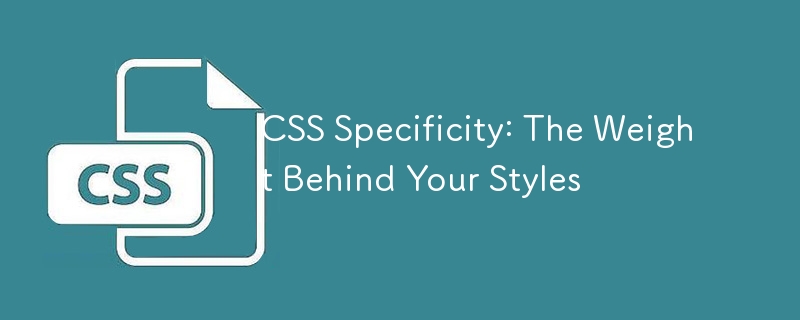
Introduction
Imagine CSS as a fashion show where different styles compete for attention. The winner? The style with the most "weight" or specificity. In this post, we'll unravel the mystery behind CSS specificity, explaining how it works and why it matters.
Understanding CSS Specificity
Specificity is a numerical value assigned to each CSS selector. It determines which style rule wins when multiple styles are applied to the same element. Think of it as a fashion contest where the most stylish outfit takes the spotlight.
How to Calculate Specificity
Specificity is calculated based on four factors:
- Inline styles: Styles directly applied to an element using the style attribute. These have the highest specificity (1, 0, 0, 0).
- IDs: Selectors using the #id syntax. Each ID contributes 100 points (0, 1, 0, 0).
- Classes, attributes, and pseudo-classes: Selectors using .class, [attribute], or :pseudo-class contribute 10 points each (0, 0, 1, 0).
- Elements and pseudo-elements: Selectors targeting elements (like p, div) or pseudo-elements (like ::before, ::after) contribute 1 point each (0, 0, 0, 1).
Example:
- #my-id .my-class:hover has a specificity of (0, 1, 1, 0) or 110 points.
- .my-class p has a specificity of (0, 0, 1, 1) or 11 points.
The rule with the highest specificity wins.
The Impact of Specificity
- Overriding styles: More specific selectors can override less specific ones. For example, an inline style will always override a style defined in a stylesheet.
- Unintended consequences: High specificity can make it difficult to override styles, leading to unexpected results.
- Debugging: Understanding specificity helps pinpoint style conflicts and resolve them efficiently.
Real-world Examples
Let's say you have a button with the following styles:
button {
color: blue;
}
.primary-button {
color: red;
}
#important-button {
color: green;
}
If the button has the classes primary-button and the ID important-button, the green color from the ID will be applied because it has the highest specificity.
Conclusion
CSS specificity can be a complex topic, but understanding it is crucial for mastering CSS. By grasping how specificity is calculated and its impact on style application, you'll be better equipped to create well-structured and predictable styles.
In the next post, we'll dive deeper into CSS layers, a powerful tool for managing specificity and improving your CSS architecture.
The above is the detailed content of CSS Specificity: The Weight Behind Your Styles. For more information, please follow other related articles on the PHP Chinese website!

Hot AI Tools

Undresser.AI Undress
AI-powered app for creating realistic nude photos

AI Clothes Remover
Online AI tool for removing clothes from photos.

Undress AI Tool
Undress images for free

Clothoff.io
AI clothes remover

Video Face Swap
Swap faces in any video effortlessly with our completely free AI face swap tool!

Hot Article

Hot Tools

Notepad++7.3.1
Easy-to-use and free code editor

SublimeText3 Chinese version
Chinese version, very easy to use

Zend Studio 13.0.1
Powerful PHP integrated development environment

Dreamweaver CS6
Visual web development tools

SublimeText3 Mac version
God-level code editing software (SublimeText3)

Hot Topics
 1665
1665
 14
14
 1424
1424
 52
52
 1321
1321
 25
25
 1269
1269
 29
29
 1249
1249
 24
24
 A Proof of Concept for Making Sass Faster
Apr 16, 2025 am 10:38 AM
A Proof of Concept for Making Sass Faster
Apr 16, 2025 am 10:38 AM
At the start of a new project, Sass compilation happens in the blink of an eye. This feels great, especially when it’s paired with Browsersync, which reloads
 A Comparison of Static Form Providers
Apr 16, 2025 am 11:20 AM
A Comparison of Static Form Providers
Apr 16, 2025 am 11:20 AM
Let’s attempt to coin a term here: "Static Form Provider." You bring your HTML
 Weekly Platform News: HTML Loading Attribute, the Main ARIA Specifications, and Moving from iFrame to Shadow DOM
Apr 17, 2025 am 10:55 AM
Weekly Platform News: HTML Loading Attribute, the Main ARIA Specifications, and Moving from iFrame to Shadow DOM
Apr 17, 2025 am 10:55 AM
In this week's roundup of platform news, Chrome introduces a new attribute for loading, accessibility specifications for web developers, and the BBC moves
 The Deal with the Section Element
Apr 12, 2025 am 11:39 AM
The Deal with the Section Element
Apr 12, 2025 am 11:39 AM
Two articles published the exact same day:
 Some Hands-On with the HTML Dialog Element
Apr 16, 2025 am 11:33 AM
Some Hands-On with the HTML Dialog Element
Apr 16, 2025 am 11:33 AM
This is me looking at the HTML element for the first time. I've been aware of it for a while, but haven't taken it for a spin yet. It has some pretty cool and
 Multi-Thumb Sliders: General Case
Apr 12, 2025 am 10:52 AM
Multi-Thumb Sliders: General Case
Apr 12, 2025 am 10:52 AM
The first part of this two-part series detailed how we can get a two-thumb slider. Now we'll look at a general multi-thumb case, but with a different and
 How We Tagged Google Fonts and Created goofonts.com
Apr 12, 2025 pm 12:02 PM
How We Tagged Google Fonts and Created goofonts.com
Apr 12, 2025 pm 12:02 PM
GooFonts is a side project signed by a developer-wife and a designer-husband, both of them big fans of typography. We’ve been tagging Google
 It's All In the Head: Managing the Document Head of a React Powered Site With React Helmet
Apr 15, 2025 am 11:01 AM
It's All In the Head: Managing the Document Head of a React Powered Site With React Helmet
Apr 15, 2025 am 11:01 AM
The document head might not be the most glamorous part of a website, but what goes into it is arguably just as important to the success of your website as its




