how to do game review on lichess
This article provides a comprehensive guide to effectively analyzing chess games on Lichess, including the steps to review games, identify mistakes, understand reasoning, and learn from errors. It also highlights Lichess's tools and techniques such a
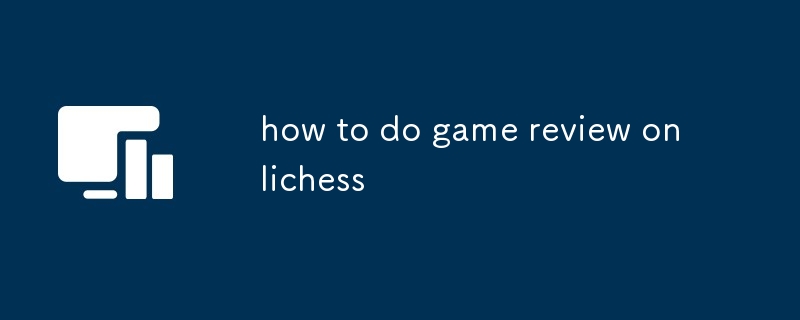
How to Do Game Review on Lichess
How can I effectively analyze my chess games on Lichess?
To effectively analyze your chess games on Lichess, follow these steps:
- Review your game using the analysis board. Click the "Analysis" button on the game page to access the analysis board, which provides a graphical representation of each move made in the game.
- Identify your mistakes. Use the analysis board to review your moves and identify any errors you made. Pay attention to missed opportunities, poor opening choices, and tactical blunders.
- Understand why you made each move. Don't just focus on the bad moves you made. Instead, try to understand the thought process behind each move. Why did you make that move? Was there a better option?
- Learn from your mistakes. Once you've identified your mistakes, take the time to learn from them. Read about the opening you missed, practice solving tactical puzzles, or study famous games that illustrate the principles you violated.
What tools and techniques are available for reviewing games on Lichess?
Lichess provides several tools and techniques for reviewing games:
- Computer analysis. The analysis board uses a computer engine to evaluate the positions in your game and suggest alternative moves.
- Stockfish engine. Lichess uses the Stockfish engine for computer analysis. Stockfish is one of the strongest chess engines in the world, so you can trust its evaluations.
- Annotation tools. The analysis board allows you to annotate your games with notes and arrows. This can be helpful for explaining your thought process or identifying key moments in the game.
- Shareable links. You can share your annotated games with others to get feedback or discuss them with friends.
How can I improve my chess skills by reviewing my games on Lichess?
Reviewing your games on Lichess can help you improve your chess skills in several ways:
- Identify patterns. By reviewing multiple games, you can identify patterns in your play. Are you consistently making the same mistakes? Are there certain openings that you're struggling with?
- Improve your decision-making. Analyzing your games helps you to develop your decision-making skills. You'll learn to weigh the pros and cons of different moves and make better choices over time.
- Learn from the mistakes of others. In addition to reviewing your own games, you can also review the games of other players. This can help you to see common mistakes that players make and learn how to avoid them.
The above is the detailed content of how to do game review on lichess. For more information, please follow other related articles on the PHP Chinese website!

Hot AI Tools

Undresser.AI Undress
AI-powered app for creating realistic nude photos

AI Clothes Remover
Online AI tool for removing clothes from photos.

Undress AI Tool
Undress images for free

Clothoff.io
AI clothes remover

Video Face Swap
Swap faces in any video effortlessly with our completely free AI face swap tool!

Hot Article

Hot Tools

Notepad++7.3.1
Easy-to-use and free code editor

SublimeText3 Chinese version
Chinese version, very easy to use

Zend Studio 13.0.1
Powerful PHP integrated development environment

Dreamweaver CS6
Visual web development tools

SublimeText3 Mac version
God-level code editing software (SublimeText3)

Hot Topics
 1671
1671
 14
14
 1428
1428
 52
52
 1331
1331
 25
25
 1276
1276
 29
29
 1256
1256
 24
24


