how to enable copilot vscode
This article provides guidance on enabling and integrating Copilot with VSCode, an extension that assists with coding by offering suggestions and completing code. It covers the steps for installing the Copilot extension, signing in with a GitHub acco
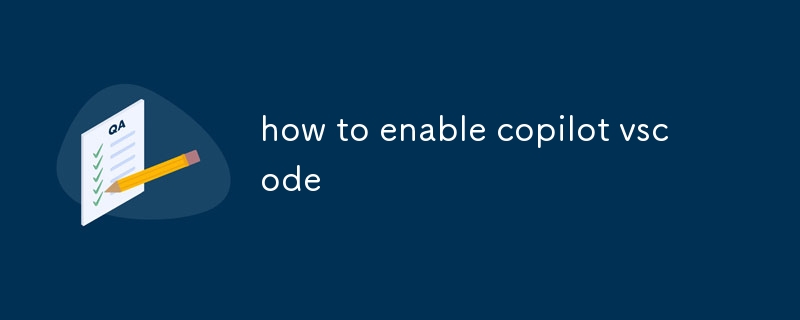
How to enable Copilot in VSCode?
To enable Copilot in VSCode, you must first install the Copilot extension. You can acquire it through the VSCode Marketplace or the official Copilot website.
After installation, you need to sign in to your GitHub account to connect with Copilot. To do this, select the Copilot icon on the VSCode status bar, click 'Sign in', and follow the on-screen prompts.
Once you are signed in, Copilot will be enabled and ready to use within your VSCode editor. It will provide suggestions and assist you with code completion.
How to set up Copilot as an extension in VSCode?
- Open VSCode and navigate to the 'Extensions' tab (Ctrl+Shift+X).
- Search for 'Copilot' in the search bar.
- Select the 'Copilot' extension by GitHub and click the 'Install' button.
- Follow the on-screen instructions to complete the installation.
- Once installed, sign in to your GitHub account to connect Copilot to your account.
What are the steps required to integrate Copilot with VSCode?
To integrate Copilot with VSCode, follow these steps:
- Ensure you have a valid GitHub account.
- Install the Copilot extension from the VSCode Marketplace or the official website.
- Sign in to your GitHub account within the Copilot extension in VSCode.
- Adjust your Copilot settings (optional): You can customize Copilot's behavior, such as the number of suggestions or the code style, by opening the Settings tab (Ctrl+,) and searching for 'Copilot'.
- Start using Copilot's suggestions: Copilot will automatically provide suggestions as you write code. You can accept or dismiss suggestions by pressing 'Tab' or 'Esc', respectively.
The above is the detailed content of how to enable copilot vscode. For more information, please follow other related articles on the PHP Chinese website!

Hot AI Tools

Undresser.AI Undress
AI-powered app for creating realistic nude photos

AI Clothes Remover
Online AI tool for removing clothes from photos.

Undress AI Tool
Undress images for free

Clothoff.io
AI clothes remover

Video Face Swap
Swap faces in any video effortlessly with our completely free AI face swap tool!

Hot Article

Hot Tools

Notepad++7.3.1
Easy-to-use and free code editor

SublimeText3 Chinese version
Chinese version, very easy to use

Zend Studio 13.0.1
Powerful PHP integrated development environment

Dreamweaver CS6
Visual web development tools

SublimeText3 Mac version
God-level code editing software (SublimeText3)

Hot Topics
 1677
1677
 14
14
 1430
1430
 52
52
 1333
1333
 25
25
 1278
1278
 29
29
 1257
1257
 24
24
 How to Build MultiModal AI Agents Using Agno Framework?
Apr 23, 2025 am 11:30 AM
How to Build MultiModal AI Agents Using Agno Framework?
Apr 23, 2025 am 11:30 AM
While working on Agentic AI, developers often find themselves navigating the trade-offs between speed, flexibility, and resource efficiency. I have been exploring the Agentic AI framework and came across Agno (earlier it was Phi-
 OpenAI Shifts Focus With GPT-4.1, Prioritizes Coding And Cost Efficiency
Apr 16, 2025 am 11:37 AM
OpenAI Shifts Focus With GPT-4.1, Prioritizes Coding And Cost Efficiency
Apr 16, 2025 am 11:37 AM
The release includes three distinct models, GPT-4.1, GPT-4.1 mini and GPT-4.1 nano, signaling a move toward task-specific optimizations within the large language model landscape. These models are not immediately replacing user-facing interfaces like
 How to Add a Column in SQL? - Analytics Vidhya
Apr 17, 2025 am 11:43 AM
How to Add a Column in SQL? - Analytics Vidhya
Apr 17, 2025 am 11:43 AM
SQL's ALTER TABLE Statement: Dynamically Adding Columns to Your Database In data management, SQL's adaptability is crucial. Need to adjust your database structure on the fly? The ALTER TABLE statement is your solution. This guide details adding colu
 Rocket Launch Simulation and Analysis using RocketPy - Analytics Vidhya
Apr 19, 2025 am 11:12 AM
Rocket Launch Simulation and Analysis using RocketPy - Analytics Vidhya
Apr 19, 2025 am 11:12 AM
Simulate Rocket Launches with RocketPy: A Comprehensive Guide This article guides you through simulating high-power rocket launches using RocketPy, a powerful Python library. We'll cover everything from defining rocket components to analyzing simula
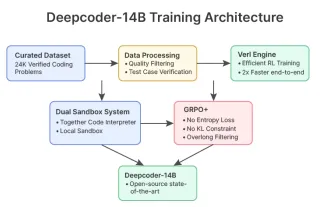 DeepCoder-14B: The Open-source Competition to o3-mini and o1
Apr 26, 2025 am 09:07 AM
DeepCoder-14B: The Open-source Competition to o3-mini and o1
Apr 26, 2025 am 09:07 AM
In a significant development for the AI community, Agentica and Together AI have released an open-source AI coding model named DeepCoder-14B. Offering code generation capabilities on par with closed-source competitors like OpenAI
 The Prompt: ChatGPT Generates Fake Passports
Apr 16, 2025 am 11:35 AM
The Prompt: ChatGPT Generates Fake Passports
Apr 16, 2025 am 11:35 AM
Chip giant Nvidia said on Monday it will start manufacturing AI supercomputers— machines that can process copious amounts of data and run complex algorithms— entirely within the U.S. for the first time. The announcement comes after President Trump si
 Guy Peri Helps Flavor McCormick's Future Through Data Transformation
Apr 19, 2025 am 11:35 AM
Guy Peri Helps Flavor McCormick's Future Through Data Transformation
Apr 19, 2025 am 11:35 AM
Guy Peri is McCormick’s Chief Information and Digital Officer. Though only seven months into his role, Peri is rapidly advancing a comprehensive transformation of the company’s digital capabilities. His career-long focus on data and analytics informs
 Runway AI's Gen-4: How Can AI Montage Go Beyond Absurdity
Apr 16, 2025 am 11:45 AM
Runway AI's Gen-4: How Can AI Montage Go Beyond Absurdity
Apr 16, 2025 am 11:45 AM
The film industry, alongside all creative sectors, from digital marketing to social media, stands at a technological crossroad. As artificial intelligence begins to reshape every aspect of visual storytelling and change the landscape of entertainment




