How to use Excel Solver How to use Excel Solver
Question: How to solve the problem if you don’t know how to use Excel Solver? Solver is a powerful Excel tool that can help solve a variety of optimization problems. For newbies, understanding how to use Solver can be challenging. To help solve this problem, PHP editor Apple has brought a detailed guide on the use of Excel Solver. In this guide, you'll learn step-by-step how to set up a solution problem, specify objectives, add constraints, and obtain an optimal solution. By reading this guide carefully, you will acquire the knowledge and skills to use Excel Solver to effectively solve optimization problems.
How to use Excel Solver? How to use Excel Solver
1. First open the form, taking "chicken and rabbit in the same cage" as an example, click on the option (as shown in the picture).

2. Then open "Add-ins" (as shown in the picture).
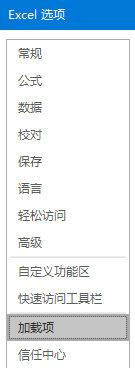
3. On the lower right side, select "excel add-in" and click the "Go" button (as shown in the picture).

4. Check the "Solver Add-in" and click OK to enable this function (as shown in the picture).
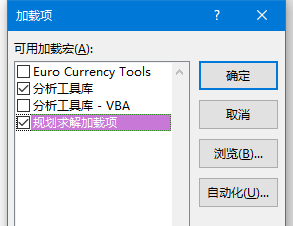
5. Now you can start to solve the problem. First, look at the problem. There are chickens and rabbits in the same cage, with a total of 35 heads and 94 legs. How many chickens and rabbits are there? First of all, we know that the number of feet = the number of chickens × 2 + the number of rabbits × 4, and the number of heads = the number of chickens + the number of rabbits. We write these two known conditions into the table (as shown in the figure) .
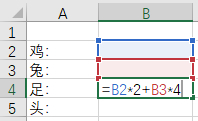
6. Then click "Solver" in the "Data" tab (as shown in the picture).

7. First let’s look at the first half, which means that according to the question, we want to get a result where B4 (the number of feet) is 94 by changing B2 (the number of chickens) and B3 (the number of rabbits) (such as as shown in the figure).
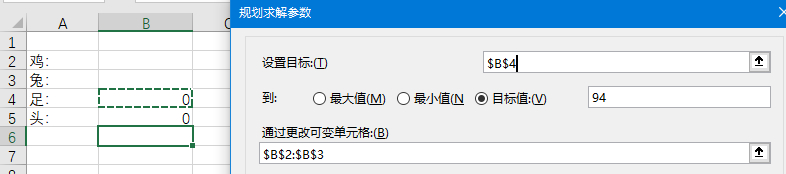
8. Click the add button on the right to add more constraints. The number of chickens and rabbits is "int (integer)", the number of heads = 35 "chickens and rabbits in the same cage" (as shown in the picture).
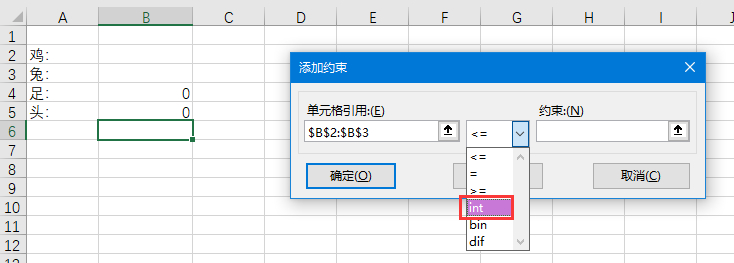
9. In this way, all the conditions have been added, click "Solve" at the end (as shown in the picture).
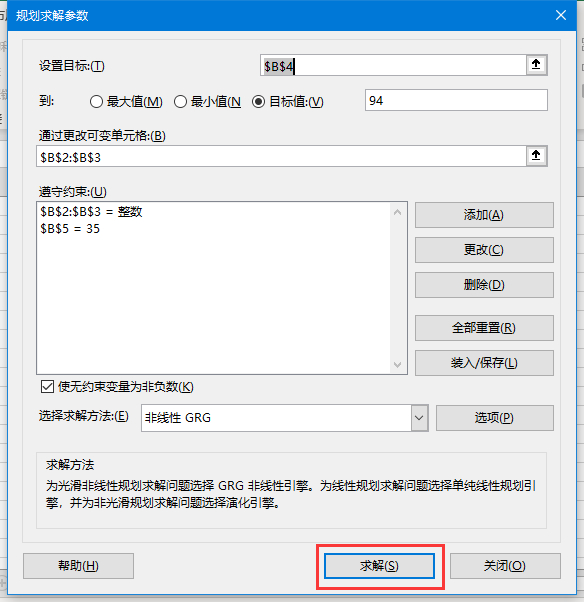
10. The amount of data is not large, the results can be obtained immediately, and you can directly click OK to save (as shown in the picture).
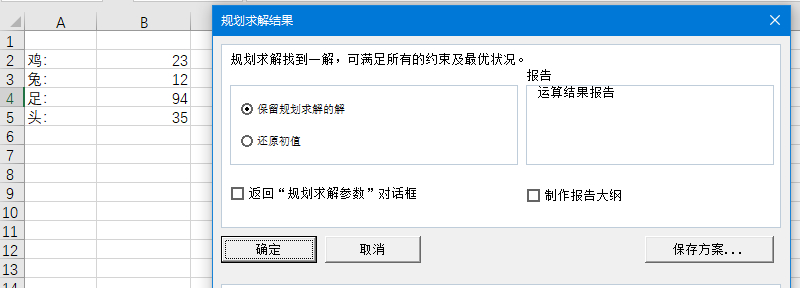
11. Finally, we can see the results. There are 23 chickens and 12 rabbits, which meet the requirements of the question and the solution is completed.
The above is the detailed content of How to use Excel Solver How to use Excel Solver. For more information, please follow other related articles on the PHP Chinese website!

Hot AI Tools

Undresser.AI Undress
AI-powered app for creating realistic nude photos

AI Clothes Remover
Online AI tool for removing clothes from photos.

Undress AI Tool
Undress images for free

Clothoff.io
AI clothes remover

Video Face Swap
Swap faces in any video effortlessly with our completely free AI face swap tool!

Hot Article

Hot Tools

Notepad++7.3.1
Easy-to-use and free code editor

SublimeText3 Chinese version
Chinese version, very easy to use

Zend Studio 13.0.1
Powerful PHP integrated development environment

Dreamweaver CS6
Visual web development tools

SublimeText3 Mac version
God-level code editing software (SublimeText3)

Hot Topics
 1668
1668
 14
14
 1428
1428
 52
52
 1329
1329
 25
25
 1273
1273
 29
29
 1256
1256
 24
24


