 Mobile Tutorial
Mobile Tutorial
 iPhone
iPhone
 Now\'s the Time to Try iPhone Gaming, Especially With This Prime Day Sale
Now\'s the Time to Try iPhone Gaming, Especially With This Prime Day Sale
Now\'s the Time to Try iPhone Gaming, Especially With This Prime Day Sale
Quick Links
- Retro Gaming Brought Countless Classic Games to the iPhone
- The Backbone One Turns Your iPhone Into a Handheld Console
Gaming on your iPhone has never been as good as it is right now. With Apple allowing emulators on the App Store this year, there are endless classic games at your fingertips while accessories like the Backbone One, which is reduced for Prime Day, let you ditch the annoying touchscreen controls.
Retro Gaming Brought Countless Classic Games to the iPhone
Earlier this year, Apple allowed the first retro game emulators onto the App Store. It started with Delta, which lets you emulate a range of classic Nintendo systems, from the NES to the N64, to the Game Boy, to the Nintendo DS. And since that time, we've seen a wave of other emulators hit the store as well, including PPSSPP (for PSP emulation) and RetroArch for a huge selection of older consoles like Atari and Sega consoles.

These emulators don't come with any game ROMs; you need to provide those yourself, for legal reasons. But once you manage that, you'll have no shortage of absolutely incredible games available to emulate on your iPhone. Think of any classic game from your childhood (or before) and you'll be able to play it in full, for free, on your iPhone, be it Pokémon, Zelda, Sonic, Mario, or countless others.
Mobile gaming has had its ups and downs over the years, and there are absolutely modern mobile games that are still worth your time, but they can be hard to find and are often hamstrung by ads, in-app purchases, and the limitations of touchscreen controls. That isn't a problem when you're emulating timeless classics, especially if you pair these emulators with a Prime Day purchase.
The Backbone One Turns Your iPhone Into a Handheld Console
We've already written before about our love of the Backbone One. By fitting around your smartphone, it provides physical controls to use instead of fiddly touchscreen alternatives. Not only does this avoid you blocking the screen with your fingers while playing, but it's a far more pleasant experience whenever you're playing a game that was initially developed for a controller, just like all those classic games I was just talking about.
The Backbone One is currently reduced for Prime Day, so you can pick it up for just $70, instead of its typical $100 price tag. The Backbone isn't the only smartphone-cradle-controller of its kind, either. There are other great options, like the Razer Kishi V2, which is also on sale for Prime Day.
With a snap-on controller around your phone, and a few emulators downloaded and ready to go, iPhone gaming can rival that of dedicated handheld consoles like the Switch or Steam Deck. Of course, you won't have such modern titles to choose from (unless you buy modern AAA games from the App Store), but you'll have no shortage of critically acclaimed games to try, and you'll have only spent a tiny fraction of the cost.

Backbone One
8/ 10This Backbone One is modeled after the DualSense's button layout and even its colors, making it a great fit for PS Remote Play (and really any game if you like the PS-style layout).
Amazon で $100変更が保存されました
メールが送信されました
メールアドレスを確認してください。
確認メールを送信してくださいアカウントに到達しましたフォローされているトピックの最大数。
リストを管理する フォローする フォローする 通知付きでフォローする フォローを解除するThe above is the detailed content of Now\'s the Time to Try iPhone Gaming, Especially With This Prime Day Sale. For more information, please follow other related articles on the PHP Chinese website!

Hot AI Tools

Undresser.AI Undress
AI-powered app for creating realistic nude photos

AI Clothes Remover
Online AI tool for removing clothes from photos.

Undress AI Tool
Undress images for free

Clothoff.io
AI clothes remover

Video Face Swap
Swap faces in any video effortlessly with our completely free AI face swap tool!

Hot Article

Hot Tools

Notepad++7.3.1
Easy-to-use and free code editor

SublimeText3 Chinese version
Chinese version, very easy to use

Zend Studio 13.0.1
Powerful PHP integrated development environment

Dreamweaver CS6
Visual web development tools

SublimeText3 Mac version
God-level code editing software (SublimeText3)

Hot Topics
 1666
1666
 14
14
 1425
1425
 52
52
 1328
1328
 25
25
 1273
1273
 29
29
 1253
1253
 24
24
 Don't Like the Latest Apple Mail Changes? Here's How to Get Rid of Them
Apr 14, 2025 am 12:54 AM
Don't Like the Latest Apple Mail Changes? Here's How to Get Rid of Them
Apr 14, 2025 am 12:54 AM
New features of Apple Mail app: Categories, Summary, and Contact Photos The Apple Mail app recently updated its iPhone, iPad and Mac versions, adding features like Gmail-like email classification, notifications and email summary, and contact photos in your inbox. But not everyone likes these new changes. Fortunately, you can disable these new features and restore to a simpler way to use them. Here's how to do it: Disable Apple Mail Classification The email classification feature is designed to sort your inboxes to make it easier to process incoming messages. This feature is suitable for any device running iOS or iPadOS 18.2 and Mac computers with macOS 15.4 installed. Categories include: Main: Mail thinks the most
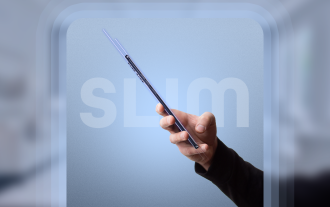 We Don't Need Slimmer Phones, But You Might Want One Anyway
Apr 13, 2025 am 03:01 AM
We Don't Need Slimmer Phones, But You Might Want One Anyway
Apr 13, 2025 am 03:01 AM
Ultra-thin phones: Amazing design or risky? Samsung and Apple are about to release ultra-thin flagship phones Samsung Galaxy S25 Edge and Apple iPhone 17 Air are about to be released, and its ultra-thin design has sparked heated discussions. While many fans are concerned about their design compromises, ultra-thin phones still have some attractive advantages. Ultra-thin design: how much does it cost? First of all, these devices are expensive. Ultra-thin design requires custom parts and improved manufacturing processes, greatly increasing costs and ultimately passing them on to consumers. While prices may change at any time, reliable news shows that the iPhone 17 Air may be priced the same as the $899 iPhone Plus, or even likely to completely replace the latter; while the S25 Edge
 The Apple Watch Is 10 Years Old. Here's Why I Never Bought One
Apr 15, 2025 am 06:09 AM
The Apple Watch Is 10 Years Old. Here's Why I Never Bought One
Apr 15, 2025 am 06:09 AM
The Apple Watch: Still Not Convinced After a Decade Despite over 200 million units sold since 2015, the Apple Watch remains absent from my wrist. While its health and fitness features are impressive, they don't appeal to someone like me who doesn't
 Is iMessage not working? Here's how to fix it on your iPhone, iPad, and Mac
Apr 27, 2025 pm 06:00 PM
Is iMessage not working? Here's how to fix it on your iPhone, iPad, and Mac
Apr 27, 2025 pm 06:00 PM
Troubleshooting iMessage Issues on iPhone, iPad, and Mac Experiencing problems with iMessage? This guide offers solutions for common issues, helping you fix your messaging app on Apple devices. Whether messages aren't appearing, are out of order, o
 Word on iPhone Can Turn Your Voice Notes Into Documents
Apr 22, 2025 am 03:02 AM
Word on iPhone Can Turn Your Voice Notes Into Documents
Apr 22, 2025 am 03:02 AM
Microsoft Word for iOS now transforms your voice notes into fully formatted documents using Copilot AI. This latest enhancement simplifies document creation on mobile devices. To access this feature, tap the "New" button ( ), select "U
 How to upgrade your M2 Mac mini without paying Apple's high prices
Apr 27, 2025 pm 05:31 PM
How to upgrade your M2 Mac mini without paying Apple's high prices
Apr 27, 2025 pm 05:31 PM
The Mac mini, despite its affordability and powerful processors rivaling Apple's pro machines, suffers from a significant limitation: its non-upgradable internal components. This guide provides solutions for enhancing your M2 and M2 Pro Mac mini (M4
 The Best iPads of 2025
Apr 18, 2025 am 01:01 AM
The Best iPads of 2025
Apr 18, 2025 am 01:01 AM
Choosing the Right iPad: A Comprehensive Guide Apple's iPad lineup offers a tablet for every need, but selecting the perfect one can be overwhelming. This guide simplifies the process, helping you choose the ideal iPad based on your specific requirem
 Where did that app go? How to find a missing app on iPhone or iPad
Apr 27, 2025 pm 05:54 PM
Where did that app go? How to find a missing app on iPhone or iPad
Apr 27, 2025 pm 05:54 PM
Finding a Missing iOS or iPadOS App: A Step-by-Step Guide iOS and iPadOS allow app searching by name, but locating them becomes tricky with numerous folders and Home Screen pages. This guide offers two methods to recover missing apps and add them ba



 モバイル
モバイル 