 Mobile Tutorial
Mobile Tutorial
 iPhone
iPhone
 Can iOS 17.6beta be a replacement for iOS 18beta? Is the official version of iOS 17.6 worth investing in?
Can iOS 17.6beta be a replacement for iOS 18beta? Is the official version of iOS 17.6 worth investing in?
Can iOS 17.6beta be a replacement for iOS 18beta? Is the official version of iOS 17.6 worth investing in?
Questions about iOS 17.6: As Apple continues to launch new iOS versions, many users are hesitant to upgrade to the latest version. Can iOS 17.6 beta serve as a replacement for iOS 18 beta? Is the official version of iOS 17.6 suitable for long-term use? Continue reading this article to learn more about the answers to these questions.
Every version update released by Apple will attract much attention. Today, iOS 17.6beta and iOS 18beta have become the focus of heated discussions among many Apple fans. So, what are the differences between them? Can iOS 17.6 become a replacement for iOS 18? Let’s find out.

1. Differences in version functions
The new system features brought by iOS 18beta include not only richer and more vivid wallpapers, but also high-level key protection, Personal privacy is safer, and there are also a series of "epic-level" enhancements such as "Zhuoli Zhuoqi" custom operations.
The release of iOS 17.6beta also adds some new features, making it shine in the iOS17 series. Before the official version of iOS 18 is released, iOS 17.6 may be the last one or two versions. In the entire iOS17 series The overall performance of iOS 17.6beta can be regarded as mid-to-upper-tier, but compared to iOS 18beta, it is much inferior. After all, the updates and enhancements of the iOS 17 series cannot compare with the leap of an "epic" major version of iOS. iOS 18 is equipped with a new AI system. .
2. Performance
In terms of performance scores, the iOS 18beta version is slightly higher than the iOS 17.6beta version, showing stronger overall performance.
In terms of game performance and temperature control, the iOS 18beta version also shows better optimization. The maximum temperature of the game is slightly lower than the iOS 17.6beta version. The average frame rate is not as high as the iOS 17.6beta version, but iOS 18beta is equipped with The game mode can make up for this very well, and the delay has also been improved compared to iOS 17.6beta.
3. Operational fluency
Both versions perform well when opening multiple apps and switching apps. Whether it is daily APP applications such as Honor of Kings or WeChat, the switching speed and response are very good. Timely, no frame drops or crashes.
However, in the specific use process, the iOS 18beta version may be better in detail optimization, such as the ability to maintain WeChat background, the smoothness of switching between applications, etc. This is a good reflection of the iOS 18 The power.
4. Sound quality
The playback sound quality of the iOS 17 series has always been criticized by Apple fans. Many Apple fans said that since upgrading to the iOS 17 series, the sound quality is not as comfortable as it was in the iOS 16 series. Either the sound quality is dull or dry, or the bass is not enough, the frequency is not enough, the playback sound quality is too noisy, etc.
The iOS 17.6beta version has been significantly improved in terms of sound effects. Whether it is bass, midrange or vocals, they all show strong strength.
In comparison, the iOS 18beta version has better sound effects, especially in terms of treble and external volume. The iOS 18beta version has greater advantages (there is a bug in the Bluetooth playback volume at this stage).
5. Is iOS 17.6 worth retirement?
I believe some fruit fans are very concerned about one thing, which version is worthy of retirement? When mobile phone models are no longer adaptable to new versions, when users do not want to upgrade frequently, and when they cannot accept the major update of iOS 18, the retirement version becomes particularly important. After all, many users will not adapt and get used to one version. Choose to continue upgrading unless absolutely necessary.
As the last 1-2 official versions before the official version of iOS 18, iOS 17.6 is of great significance to some users. Through this test of iOS 17.6beta, except for the slightly poor temperature control performance, the temporary No obvious bugs or shortcomings have been found. If the official version of iOS 17.6 fixes unknown and known bugs and there is no subsequent version, then it is highly recommended for elderly users to choose the official version of iOS 17.6.
To sum up, if the model is suitable, it is recommended that you experience the iOS 18 beta version. After all, there is no doubt about the powerful performance (you can accept the bugs of the beta version). If you do not want to upgrade to iOS 18, then It is recommended to upgrade to iOS 17.6 and wait and see if there is a better version.
The above is the detailed content of Can iOS 17.6beta be a replacement for iOS 18beta? Is the official version of iOS 17.6 worth investing in?. For more information, please follow other related articles on the PHP Chinese website!

Hot AI Tools

Undresser.AI Undress
AI-powered app for creating realistic nude photos

AI Clothes Remover
Online AI tool for removing clothes from photos.

Undress AI Tool
Undress images for free

Clothoff.io
AI clothes remover

Video Face Swap
Swap faces in any video effortlessly with our completely free AI face swap tool!

Hot Article

Hot Tools

Notepad++7.3.1
Easy-to-use and free code editor

SublimeText3 Chinese version
Chinese version, very easy to use

Zend Studio 13.0.1
Powerful PHP integrated development environment

Dreamweaver CS6
Visual web development tools

SublimeText3 Mac version
God-level code editing software (SublimeText3)

Hot Topics
 How to use Aisi Assistant-Aisi Assistant usage tutorial
Mar 06, 2024 pm 12:10 PM
How to use Aisi Assistant-Aisi Assistant usage tutorial
Mar 06, 2024 pm 12:10 PM
Many novice friends still don’t know how to use Aisi Assistant, so the editor below has brought a tutorial on how to use Aisi Assistant. Friends who need it can quickly take a look. 1. Operation interface, check whether necessary components are installed (as shown in the figure below); 2. My device window, read the relevant description information (as shown in the figure below); 3. If the link cannot be made, according to Instructions for related operations (as shown in the figure below); 4. Use the game window to quickly complete the experience of related popular games (as shown in the figure below); 5. Download and select the various ringtones you need to use (as shown in the figure below) shown); 6. Quickly download various high-definition wallpapers (as shown in the figure below); 7. Support the function of rooting and jailbreaking (as shown in the figure below). above
 How to flash your phone with Aisi Assistant - Aisi Assistant flashing tutorial
Mar 05, 2024 pm 10:16 PM
How to flash your phone with Aisi Assistant - Aisi Assistant flashing tutorial
Mar 05, 2024 pm 10:16 PM
Many friends still don’t know how to flash the phone with Ace Assistant, so the editor will explain the tutorial on flashing the phone with Ace Assistant. If you are in need, hurry up and take a look. I believe it will be helpful to everyone. Download the latest version of Aisi Assistant and connect your device to Aisi Assistant. Find the "Jailbreak" option on the interface, and then click "Professional Flash". Then click "Query SHSH" to get the version currently available for flashing. After confirming the flashable version, download the corresponding firmware through Aisi Assistant. The download process and saving location can be viewed in the "Download Center". 3. After downloading the firmware, you can flash the phone. Return to the "Professional Flash" interface, click "Import Firmware", and select the firmware you just downloaded (if you can't find it, go to the "Download Center" in the upper right corner to open the file.
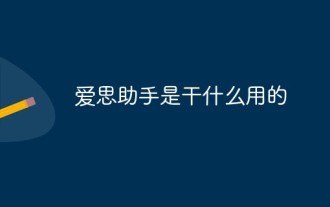 What is Aisi Assistant used for?
Nov 02, 2022 am 11:23 AM
What is Aisi Assistant used for?
Nov 02, 2022 am 11:23 AM
Aisi Assistant is a professional Apple flash assistant that can provide Apple users with millions of genuine Apple software, popular games, ringtones, high-definition wallpapers, high-speed one-click downloads without AppIe ID; it is also an Apple device management tool that can easily manage devices You can use games, photos, music, ringtones, videos, contacts and other data in it, and you can also back up data, fix application crashes, clean up mobile phone junk, etc.
 How to choose between iOS 17.6VS iOS 18? Which one is more suitable for upgrading?
Jul 12, 2024 pm 02:14 PM
How to choose between iOS 17.6VS iOS 18? Which one is more suitable for upgrading?
Jul 12, 2024 pm 02:14 PM
The iOS iteration speed is getting faster and faster. Unknowingly, it has been 25 days since the release of iOS 18beta version. During this period, Apple also provided users with iOS 17.6beta version to choose from. So which version is more suitable for upgrading? In other words, how do users correctly choose the version upgrade that suits them? Let’s find out: iOS 18 beta version iOS 18 is Apple’s most powerful AI system to be released soon. Its performance and computing power are undoubtedly powerful, whether it is the “complete version” equipped with GPT or the domestic “reduced version” , will improve the performance of Apple mobile phones. Is iOS 18 worth upgrading for all users? Let’s take a look at the actual test: iOS 18beta: test model iPho
 How does Aisi Assistant download software for iPhone? How does Aisi Assistant download software for iPhone?
Mar 05, 2024 pm 03:50 PM
How does Aisi Assistant download software for iPhone? How does Aisi Assistant download software for iPhone?
Mar 05, 2024 pm 03:50 PM
I believe that the users here like to use the AISI Assistant software as much as the editor, but do you know how to download software to the iPhone with AISI Assistant? The following is the method that the editor brings to you how to download software to the iPhone with AISI Assistant. , interested users can take a look below. Open Aisi Assistant and click to install iTunes. After iTunes is installed, connect your phone to the computer with a data cable, and a dialog box will pop up on your phone, click Trust. Go to the device information page and check "Prevent iTunes from running automatically". (Personal preference, you can leave it unchecked, but iTunes will often pop up automatically.) Then click "Apply Game". After entering the application game, you can see many APP lists. If you can’t find your
 Apple iOS 18 official version released on September 16th
Jun 20, 2024 am 10:28 AM
Apple iOS 18 official version released on September 16th
Jun 20, 2024 am 10:28 AM
According to foreign media reports, Apple’s official version of iOS 18 will be released on September 16, before the launch of the new iPhone 16 series. The iOS18 developer beta version has been online before, and many users have updated their experience. The biggest highlight of this version update is the changes in Siri. The beta version has many bugs. It is recommended that you wait for the official version to be online before updating and upgrading! Apple ios18 official version release time: September 16, 2024. The first iOS18 developer beta version was released shortly after the WWDC2024 keynote speech. Many people have already tried it. Generally speaking, Apple releases developer betas first, then public betas, and releases new betas every few weeks. Foreign media said that Apple currently
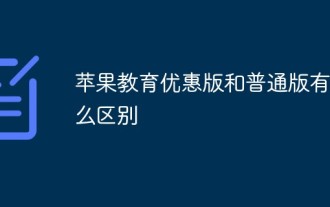 What is the difference between the Apple Education Premium Edition and the regular edition?
Oct 19, 2022 am 09:17 AM
What is the difference between the Apple Education Premium Edition and the regular edition?
Oct 19, 2022 am 09:17 AM
Differences: 1. The education discount is cheaper than the price listed on the official website (regular version). 2. The ordering speed of the official website of the education discount will be slower than that of the regular version. The regular version is usually shipped in 1-3 working days when it is in stock. The education discount version is faster in a few days. If it is before the start of school During the peak period when a large number of students purchase, the queue may last for weeks. 3. The educational discount is applicable to quasi-college students, college students, and faculty members (including faculty and staff of universities, middle schools, primary schools, and special education schools); while the general version is applicable to a wider range of people.
 Apple's iOS 18 map app introduces a 'Search here' button: search for surrounding facilities, restaurants, etc. at a specified location
Jun 25, 2024 am 10:32 AM
Apple's iOS 18 map app introduces a 'Search here' button: search for surrounding facilities, restaurants, etc. at a specified location
Jun 25, 2024 am 10:32 AM
According to news on June 25, Apple’s iOS18 map application has introduced a new “Search Here” option, allowing users to search for surrounding facilities, attractions, restaurants and other content other than their current location. Users who previously used the Apple Maps app to search for points of interest (POIs) such as coffee shops usually needed to move the map to view the corresponding marked content, making it difficult to accurately locate specific areas. The Apple iOS 18 map app provides more search control, solving the problem of the map automatically re-centering or shrinking when searching for a specific location. The functions of the new version of the "Search here" button are attached as follows: 1. Search for content of interest (POI) in the search bar in Apple Maps 2. Move the map to the location you want, such as a city or society.





