How to ask and consult correctly about computer problems
The correct way to ask and consult about computer problems confuses many people. PHP editor Youzi introduces you to the techniques for asking correct questions and consulting computer problems to help you get the answers you need effectively. Knowing these techniques will enable you to formulate your problem clearly and concisely, providing experts with accurate information so they can provide useful solutions to your computer problems.


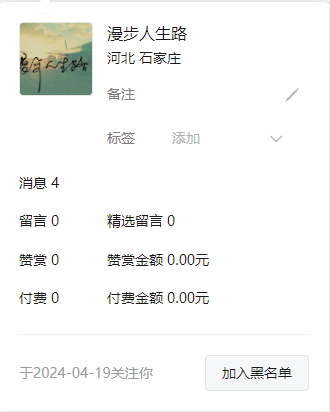



Question and description! As soon as you follow us, there will be a prompt. If you don’t have time to chat, just ask directly. If you need consultation, please consult. Don’t show your noble quality and quality. We will try our best to answer those who can answer, and ignore those who cannot.
Are you there? anyone there? This kind of meaningless content is simply ignored. We only respond uniformly at a fixed time every day. We need to work and cannot chat with you all the time.
Correct consultation method
With videos and text introductions, we can make accurate judgments.#Huaping screen is usually a problem with the graphics card. If you want to be sure to rule it out, just change the graphics card and test it. If you can't replace it, rule out the driver, software, and system first.
#######This is also caused by a corrupted graphics card. No need to guess, you can confirm it at a glance. ######Incorrect consultation######It's all in one sentence, no pictures, no videos, the scope of the fault is infinite, the technical level is limited, I can't guess the specific reason, and I don't know the reply. ######My computer cannot connect locally######The computer freezes. . I can’t even turn on the computer and it crashes######I would like to ask why there is no internet even though the USB is connected. I would like to ask for advice. ######QQ can be opened, but nothing else works######Hello, my computer’s plug port causes a black screen and the computer cannot be turned on######Hello, my computer screen is white#### ##Why does the computer keep restarting?######Red ray-like spots appear on the computer display###The above is the detailed content of How to ask and consult correctly about computer problems. For more information, please follow other related articles on the PHP Chinese website!

Hot AI Tools

Undresser.AI Undress
AI-powered app for creating realistic nude photos

AI Clothes Remover
Online AI tool for removing clothes from photos.

Undress AI Tool
Undress images for free

Clothoff.io
AI clothes remover

Video Face Swap
Swap faces in any video effortlessly with our completely free AI face swap tool!

Hot Article

Hot Tools

Notepad++7.3.1
Easy-to-use and free code editor

SublimeText3 Chinese version
Chinese version, very easy to use

Zend Studio 13.0.1
Powerful PHP integrated development environment

Dreamweaver CS6
Visual web development tools

SublimeText3 Mac version
God-level code editing software (SublimeText3)

Hot Topics
 1666
1666
 14
14
 1425
1425
 52
52
 1325
1325
 25
25
 1272
1272
 29
29
 1252
1252
 24
24
 How to restore friends from WeChat blacklist? Where can I find people who have been blocked by WeChat?
Feb 22, 2024 pm 05:58 PM
How to restore friends from WeChat blacklist? Where can I find people who have been blocked by WeChat?
Feb 22, 2024 pm 05:58 PM
Just turn off the blacklist switch on the other party's homepage. Analysis 1 First enter the WeChat My page and click Settings. 2After entering the settings page, click Privacy. 3. Enter the privacy page and click on the address book blacklist. 4 Enter the address book blacklist and click on the friend who needs to be restored. 5. Go to your friend's homepage and click on the three-dot icon in the upper right corner. 6. Enter the data settings page and turn off the switch to add to the blacklist. Supplement: Does the other party know about the blocked WeChat friend? 1 When a friend is blocked on WeChat, the other party will not receive any prompts, and your WeChat account will still be displayed in the other party's address book friend list, but when the other party contacts you, it will You receive a message that the message you sent was rejected, and the other party cannot view your Moments and updated avatar. Summary/Notes on Micro
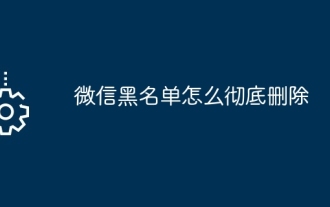 How to completely delete WeChat blacklist
Apr 18, 2024 pm 01:46 PM
How to completely delete WeChat blacklist
Apr 18, 2024 pm 01:46 PM
1. Open the WeChat app, click [Me] in the lower right corner, then click [Settings] - [Friend Permissions] - [Contact Book Blacklist]. 2. Find the person you want to delete completely in the blacklist and click to enter their personal homepage. 3. Click the three dots in the upper right corner of the profile page and select [Delete] in the pop-up menu.
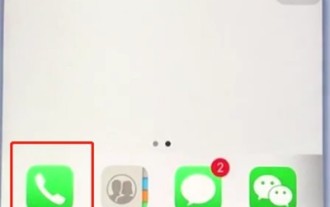 Steps to set up a blacklist on an Apple phone
Mar 26, 2024 pm 07:00 PM
Steps to set up a blacklist on an Apple phone
Mar 26, 2024 pm 07:00 PM
1. Click the dial button. 2. Click on the address book and select the blocked contact. 3. Click to block this caller number.
 How to remove people from the blacklist on WeChat
Apr 16, 2024 am 11:47 AM
How to remove people from the blacklist on WeChat
Apr 16, 2024 am 11:47 AM
1. On the WeChat main interface, click [Me] at the bottom of the interface and select [Settings]. 2. Find and click [Friend Permissions] and select [Address Book Blacklist]. 3. In the blacklist list, find the friend who needs to be unblocked and remove it. 4. After the block is lifted, the other party will regain the permission to send messages to the user and view the circle of friends.
 Where can I find the oppo mobile phone blacklist? 'Attachment: How to query the information blacklist'
Feb 06, 2024 pm 10:46 PM
Where can I find the oppo mobile phone blacklist? 'Attachment: How to query the information blacklist'
Feb 06, 2024 pm 10:46 PM
The blacklist positions of different mobile phones are different. Take OPPOR9S as an example: 1. Click the [Settings] icon on the desktop to enter. 2. Enter [Information] – click [Blacklist]. If you have made relevant additions before, you can view them here. View intercepted calls: 1. Click the [Settings] icon on the desktop to enter. 2. Click [Phone] again - enter [Blacklist]. If you have added a blacklist before, you can view it here. Come to the official WeChat account of "CIIC_China", reply "part", and tell you a little secret to lose weight. This article ends here. No matter what, I am very happy to be able to help you. After reading this oppo Where can I find the mobile blacklist? [Attachment]
 How to check Xiaomi 14 blacklist?
Mar 18, 2024 pm 12:25 PM
How to check Xiaomi 14 blacklist?
Mar 18, 2024 pm 12:25 PM
The mobile phone blacklist can help everyone block people they don’t want to contact. As a well-known domestic mobile phone brand, the blacklist issue of Xiaomi Mi 14 has also attracted much attention from users. So, do you know how to check the blacklist of Xiaomi Mi 14? In the following content, the editor will introduce you in detail how to view the Xiaomi Mi 14 blacklist. How to check Xiaomi 14 blacklist? 1. Open your phone’s Settings app. 2. In the Settings app, find and tap "Call Management" or a similar app. 3. In "Call Management", there may be a tab named "Blacklist" or similar, click to enter the tab. 4. In the blacklist you can view the contacts or phone numbers that have been added to the blacklist. If you want to check the blacklist of Xiaomi Mi 14, you can follow the steps above
 How to set up address book blacklist on Xiaomi Mi 14?
Feb 24, 2024 pm 01:25 PM
How to set up address book blacklist on Xiaomi Mi 14?
Feb 24, 2024 pm 01:25 PM
When it comes to which mobile phone is the most popular recently, many people will probably think of the Xiaomi 14 which was just released. The performance configuration of this mobile phone is very good, and the user experience is also very good. In order to facilitate everyone's daily use, the editor will introduce it to you. Let’s take a look at how to set up the address book blacklist on Xiaomi Mi 14. Let’s take a look at the related content together! How to set up address book blacklist on Xiaomi Mi 14? Open the "Phone" app on the home screen of your phone, then find the "Contacts" option in the bottom navigation bar and click to enter. Browse the contact list, find the contact you want to add to the blacklist, and then press and hold the contact's avatar or name. After a while, a menu will pop up for you to choose an operation. Select "Blacklist this contact" or a similar option in the pop-up menu. The system will display the correct
 Where to check the caller number in opporeno5pro blacklist_opporeno5pro tutorial
Mar 25, 2024 pm 02:56 PM
Where to check the caller number in opporeno5pro blacklist_opporeno5pro tutorial
Mar 25, 2024 pm 02:56 PM
1. Click the two dots in the upper right corner of the mobile phone interface and select [Harassment Interception]. 2. After entering, click the two dots in the upper right corner again and select [Interception Rules]. 3. Click [Blacklist] to view.




