6 Reasons I Read Comics on a Tablet Instead of Paper
I've dabbled with print-based comic books off and on in my life, but not until I embraced tablets have I really engaged with the medium. Now I read comics daily, and there are several reasons why I prefer the screen to the paper page when it comes to my superhero fix.
It’s Affordable
Comic books used to be cheap, like really cheap. The weekly stuff was printed on cheap paper, and they weren't expected to last long. Fast-forward to today and just paying for issues of one series will cost you $5 to $10 a month, depending on whether it's a monthly or bi-weekly series. So you're looking at $60+ a year for one series. Add to that all the crossover series, and you'll almost certainly need to buy books from other series to get the whole story, so you're looking at hundreds of dollars per year.
Now, I can already hear Comic Book Guy raising his hand in the back pointing out that the average comic book price increase hasn't been much different than average inflation levels, which means that individual issues aren't really more expensive in real terms. However, while that may be true, the industry today is much different and how many issues you have to buy in the hobby to get the most out of it looks a little different. Comic book publishers have learned all the tricks, which is fine because their job is to sell books. However, for the average person, especially in tough economic conditions, things can add up fast.
So, reading comic books on my tablet is more affordable. However, digital comics cost the same as paper editions! Yes, like digital video games, digital copies don't save you money when you buy them, since they are priced for parity with retail. However, that's not where the savings are to be found. Instead, the killer deal comes from services like Marvel Unlimited. I pay $10 a month for access to almost the entire back-catalog of Marvel Comics. Not to mention, even if you do buy comics, there are often sales or bundle deals on platforms like Amazon's Kindle that do work out cheaper than at a store. Although, I'd still want to visit mom-and-pop comic book stores to look for deals on unsold stock or (in particular) high quality omnibus reprints.
The Quality Is Impeccable
While paper and printing technology has improved a lot, I really feel that nothing beats the mini-LED on my iPad for reading comics. Most of the digital comics these days are created using extremely high-resolution assets, and they are digital from cradle to grave. When it comes to older comics that were drawn on paper, the scans and restorations that are available beggar belief. This is possibly the best justification of the overkill pixel density of modern tablet displays, more so than video or text. Something I can appreciate on a tablet and not on paper because of my next point.

I Have Bad Eyesight
I was born with pretty poor eyesight, which means that I often can't really read small print or appreciate small details on paper without considerable strain. On my iPad, I can pinch and zoom that comic so that one panel fills the entire 12.9-inch screen. Even my eyes can make do with that, and thanks to the aforementioned high-quality assets these comics consist of, there's detail there for me to enjoy.

Guided Views Rocks
Many digital platforms have a "guided view" feature that basically turns each comic page into a series of slides. The screen moves smoothly from one frame to the next, guiding you along the page so that you read and see everything in the correct order. While you can still just read whole pages, I quite enjoy this feature when implemented correctly. Not only because it blows the segments of the page up to a large and easily-readable size, but because it helps make sense of a busy comic page.
I think for new readers this feature instantly makes comics intelligible and helps move the story forward. Even if you're a comics veteran, it's worth trying this out as an alternative way to enjoy comics.
I Can’t Keep Comic Series Straight
At this point in history, many comic book universes are basically a bowl of spaghetti, and when you go to a brick-and-mortar comic store, you're only looking at the tips of that spaghetti spilling over the rim. You have to order back issues at the store to get what you want, and even if the person behind the counter is an expert, they probably don't have all the series and issues straight either, and will have to look them up either way.
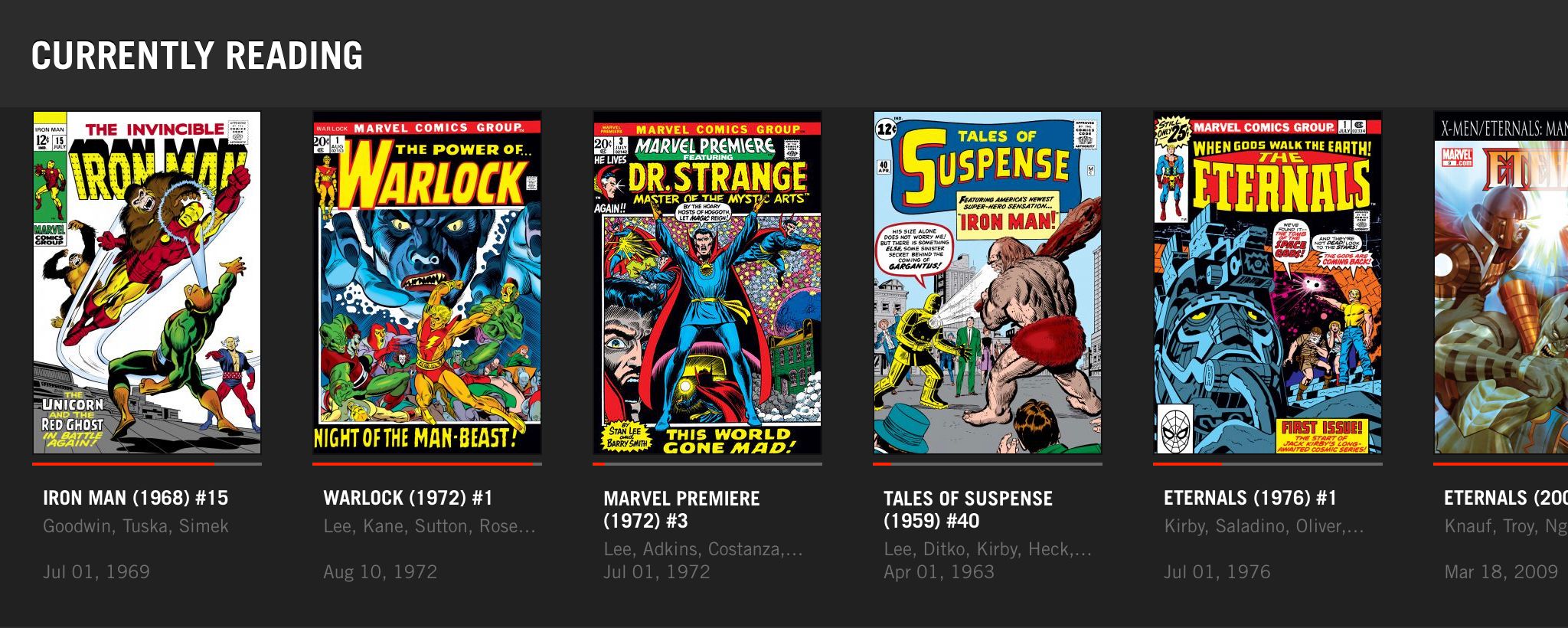
In contrast, when I open Marvel Unlimited, for example, I can easily select a path through the multiverse of comic issues. I can start with the first issue of Spider-Man (which you aren't going to buy unless you're a millionaire) and read it sequentially until the end of that run. Alternatively, I can read curated issues that cover a specific event, like Secret Wars, or just focus on a single character's chronological adventures. Without this sort of guidance, I'd probably just give up.
I Read More Comics Than Ever
Digital comics on my iPad have proven to be so much of a better experience, that I read comics daily. I'm making up for all the stuff I missed in my on-again-off-again dabbling with the medium over the years. There's such a rich tapestry of fiction to work through, that if giving up paper and ink is what I have to do, I'll do it gladly.
That said, reading digital comics on my tablet has actually sparked a desire to buy some physical paper comic books. However, instead of buying the weekly pulp issues, I like high-quality volumes that contain multiple issues or other more premium reprints of important comics. So, in that sense, I also don't want the little comic book store down the road to go out of business, I just want to buy something a little more upmarket from them, and leave the rest to the digital realm.
The above is the detailed content of 6 Reasons I Read Comics on a Tablet Instead of Paper. For more information, please follow other related articles on the PHP Chinese website!

Hot AI Tools

Undresser.AI Undress
AI-powered app for creating realistic nude photos

AI Clothes Remover
Online AI tool for removing clothes from photos.

Undress AI Tool
Undress images for free

Clothoff.io
AI clothes remover

Video Face Swap
Swap faces in any video effortlessly with our completely free AI face swap tool!

Hot Article

Hot Tools

Notepad++7.3.1
Easy-to-use and free code editor

SublimeText3 Chinese version
Chinese version, very easy to use

Zend Studio 13.0.1
Powerful PHP integrated development environment

Dreamweaver CS6
Visual web development tools

SublimeText3 Mac version
God-level code editing software (SublimeText3)

Hot Topics
 1663
1663
 14
14
 1419
1419
 52
52
 1313
1313
 25
25
 1263
1263
 29
29
 1236
1236
 24
24
 6 Best Gemini Features to Try on Your Google Pixel 9
Apr 15, 2025 am 01:09 AM
6 Best Gemini Features to Try on Your Google Pixel 9
Apr 15, 2025 am 01:09 AM
Unlock the Power of AI on Your Google Pixel 9: A Guide to Essential Features Google Pixel 9 users enjoy a suite of powerful AI-driven features. This guide highlights several, from photo enhancements to real-time translation. Let's explore what your
 Pixel 9a vs. Samsung Galaxy A56: Which Is the Better Deal?
Apr 15, 2025 am 03:02 AM
Pixel 9a vs. Samsung Galaxy A56: Which Is the Better Deal?
Apr 15, 2025 am 03:02 AM
Google Pixel 9a vs. Samsung Galaxy A56: A Detailed Comparison Google's Pixel 9a and Samsung's Galaxy A56 are strong contenders in the mid-range smartphone market, both boasting impressive features at a $499 starting price. However, the ideal choice
 You Don't Have to Choose Between iPhone and Android With the New Chipolo Pop Tracker
Apr 17, 2025 am 03:01 AM
You Don't Have to Choose Between iPhone and Android With the New Chipolo Pop Tracker
Apr 17, 2025 am 03:01 AM
Chipolo Pop Bluetooth Tracker Review: Taking into account both Apple and Android Losing your keys or wallet is a headache. Chipolo has been committed to helping users find lost items, and their latest product Pop is designed to meet the needs of both iPhone and Android users. It combines some of the best features of previous trackers to become a multi-functional device. If you have used Chipolo’s tracker before, you will notice that Pop has a similar colorful look as the previous Chipolo tracker. The key difference, however, is that it can work with both Apple's Find My Devices networks and Google's Find My Devices networks. Previously, you had to make a choice: iPhone users use Chi
 Android 15 Says Goodbye to 16GB Phones
Apr 17, 2025 am 12:54 AM
Android 15 Says Goodbye to 16GB Phones
Apr 17, 2025 am 12:54 AM
Android devices with Google Play Store must now have at least 32GB of internal storage. This move aims to curb the issue of budget devices quickly running out of space. The updated Google Mobile Services (GMS) agreement mandates a minimum of 32GB int
 The Pixel 10 Camera Leak Has Me Excited (And Slightly Concerned)
Apr 15, 2025 am 12:56 AM
The Pixel 10 Camera Leak Has Me Excited (And Slightly Concerned)
Apr 15, 2025 am 12:56 AM
Pixel 10 Leaks: A Telephoto Lens, But at What Cost? The anticipation surrounding Pixel leaks is always exciting, especially given Google's knack for delivering impressive smartphone experiences—clean Android, seamless AI integration, and surprisingly
 Samsung's Big Android 15 Update Is Finally Rolling Out
Apr 09, 2025 am 01:04 AM
Samsung's Big Android 15 Update Is Finally Rolling Out
Apr 09, 2025 am 01:04 AM
Samsung One UI 7 update officially launches! The Galaxy S24 series was the first to try it out, with the Z Fold 6 and Flip 6 following behind. This update brings major interface revisions, new control experiences and more Galaxy AI features. Official update schedule shows that the Galaxy S23 series and Tab S10 will receive updates in April, and other device updates will last until June. After a long wait, Samsung finally began to officially push the One UI 7 update based on Android 15, and the Galaxy S24 series became the first batch of beneficiary models. While this is exciting and it starts pushing on April 7 as scheduled, not all news is satisfying. After several months
 Samsung's One UI 7 Has Changed How I Feel About Default Android Launchers
Apr 08, 2025 am 12:59 AM
Samsung's One UI 7 Has Changed How I Feel About Default Android Launchers
Apr 08, 2025 am 12:59 AM
I've always used alternative launchers on my Android phones. But Samsung's One UI 7, now rolling out to Galaxy devices, is the first I actually love. Android's customizable home screen has always been a key draw, but One UI 7's attention to detail
 Plex Updates, the Pixel 9a, and a Whole Lot of Tariffs: Weekly Roundup
Apr 15, 2025 am 12:54 AM
Plex Updates, the Pixel 9a, and a Whole Lot of Tariffs: Weekly Roundup
Apr 15, 2025 am 12:54 AM
This week's tech headlines are packed with exciting news! From new phone releases and app updates to price hikes and software support changes, there's plenty to unpack. Here's a summary of the biggest stories you might have missed: Major Announcement




