 Computer Tutorials
Computer Tutorials
 Troubleshooting
Troubleshooting
 Computer host wiring diagram, assembly computer jumper wiring diagram
Computer host wiring diagram, assembly computer jumper wiring diagram
Computer host wiring diagram, assembly computer jumper wiring diagram
对于很多DIY装机的朋友刚开始装机会觉得主板跳线可能是比机箱走线更令人头疼的一个问题,毕竟仅仅走线乱是不影响使用的,而跳线出错可能就会造成一些硬件无法使用甚至损坏,一个个排查问题反而更累心。其实只要弄明白其实挺简单的,今天小编在这里将对主板各个重要跳线接针进行介绍,下次碰到看一眼就能明白。
目前基本大部分主板的针脚数量和颜色都一样,有些时候根据品牌型号,针脚的位置和数量会有不同的变化。
开关重启:PWR(右下)
开关是跳线最为重要的一环,作为开关的针脚一般与众不同,两个针是一组,控制着电源灯、硬盘灯、开关和重启四个连线,这几个针不管什么主板都会在放一起,辨识度很高。

黄色是电源LED灯,对应Power LED跳线,注意正负极的方向,一般为左+,右-。
红色为硬盘LED灯,对应HDD LED跳线,注意正负极的方向,一般为左+,右-。
橘色是开关机针脚,对应Power SW跳线,不用理会正负极。
青色是重启针脚,对应RESET SW跳线,不用理会正负极。
开关针脚比较重要,根据不同的主板表现为Power SW、PW、PWR、PWRBTN、POWER以及ON/OFF,不要疑惑,以上这几个都是开关的意思,20HN举例的这款就是其中的PWR。
CPU散热器:CPU_FAN(右上、左右两边)
CPU散热器跳线同样比较重要的一方面,风扇的针脚也影响着是否能够顺利开机以及监控等方面,下图有三个散热的针脚,CPU_OPT、CPU_FAN以及AIO_PUPM,分别对应以下几个散热环境。

CPU_OPT:水冷水泵供电
CPU_FAN:CPU散热风扇供电
AIO_PUPM:专用水泵供电
其中CPU_FAN是每个主板必备的针脚,而CPU_OPT和AIO_ PUPM有些主板会没有。理论上这些接针是可以通用的,但是如果将CPU_FAN(4针)插到三针的水冷供电可能会造成控温功能失效,所以最好还是对应插线。
机箱USB:USB(右中、下中)
主板的USB接口除了I/O区域的那些,还有一部分以接针的形式放在了周围,这是为了给机箱前置USB接口提供跳线。USB接口主要分为USB 2.0、USB 3.0,较新的主板会有USB 3.1、3.2接口。

上图的USB 1112是USB 2.0的接口,后面的1112是编号,一般不用理会,特征为上5针下4针名字带USB的接口。

USB 3.0又名USB 3.1 Gen 1,这个接口明显的标志就是19针(多余的一针是为了防止插反),同时有些USB 3.0会在主板上标明为F_USB 3.0。

上图是USB 3.1接口,U31G2_E1其实是USB 3.1 Gen 2的缩写,也就是没改名的USB 3.1,这个接口代表的是机箱前置USB 3.1接口。
音频:AAFP(左下)
音频针脚是接机箱前面板麦克风和音频口,上4针下5针,有的主板还会命名为FP AUDIO等。

机箱风扇:CHA_FAN(右上、左中)

机箱风扇的针脚是CHA_FAN或SYS_FAN,这个针脚是给机箱风扇供电的接口,有一些主板会配备多个风扇接口,区别就是FAN后面的1、2编号。注意不要和CPU_FAN搞混。
灯光:RGB(右上)
主板的灯效名字为带有RGB,有电压提示,根据风扇的规格进行选择。

RGB灯针有两种,图中也可以看到左边的为3针,而右边的为4针,3针的光效可以通过编程让不同的灯组显示不同的颜色,不能正反双插。4针的光效是让LED灯都显示相同的光效,不支持正反双插,4针RGB灯针要注意正负极。(+12v上方带白框的底座为正极)
Note: The 3-pin interface is powered by 5V, while the 4-pin interface is powered by 12V. The two are not universal. Forcibly inserted and used may cause damage to the motherboard or lights!
Some cases have LED/RGB SW two-pin jumpers, which are connected to the lighting effect controller. If you have not purchased the controller separately, don't bother with it.
Buzzer alarm: SPEAKER (lower right)
The last is the alarm pin of the motherboard, called SPEAKER, which adopts a 4-pin design. After plugging it in, a sound prompt will appear if there is a problem with the motherboard. , it will not affect the use even if it is not plugged in.

The above is the method of wiring jumpers for computer installation. If there is a big difference with the text, please read the motherboard manual carefully or ask a master to come and deal with it.
The above is the detailed content of Computer host wiring diagram, assembly computer jumper wiring diagram. For more information, please follow other related articles on the PHP Chinese website!

Hot AI Tools

Undresser.AI Undress
AI-powered app for creating realistic nude photos

AI Clothes Remover
Online AI tool for removing clothes from photos.

Undress AI Tool
Undress images for free

Clothoff.io
AI clothes remover

Video Face Swap
Swap faces in any video effortlessly with our completely free AI face swap tool!

Hot Article

Hot Tools

Notepad++7.3.1
Easy-to-use and free code editor

SublimeText3 Chinese version
Chinese version, very easy to use

Zend Studio 13.0.1
Powerful PHP integrated development environment

Dreamweaver CS6
Visual web development tools

SublimeText3 Mac version
God-level code editing software (SublimeText3)

Hot Topics
 1668
1668
 14
14
 1428
1428
 52
52
 1329
1329
 25
25
 1273
1273
 29
29
 1256
1256
 24
24
 The DRAM light on the motherboard is orange but there is no display
Feb 19, 2024 am 11:09 AM
The DRAM light on the motherboard is orange but there is no display
Feb 19, 2024 am 11:09 AM
This article will explore the role of the DRAM indicator on the motherboard. When the DRAM light on the motherboard shows orange but nothing is displayed, it may mean that there is some hardware issue. In this case, this article will provide some suggestions to solve these problems. The DRAM indicator on the motherboard is orange but does not show that the motherboard is the core hardware of the computer and connects other hardware components such as the CPU, RAM and hard drive. When there is a hardware problem, the motherboard will sound an alarm or display the problem through LED indicators. If the DRAM indicator light is orange but there is no display, you can try the following suggestions. Perform a hard reset to clear CMOS. Reseat your memory modules and check each memory module. Refresh your BIOS. The problem may be with your memory or CPU. Get professional support.
 Sapphire launches NITRO+ B650I WIFI ultra-platinum motherboard, 1679 yuan
Apr 22, 2024 pm 01:58 PM
Sapphire launches NITRO+ B650I WIFI ultra-platinum motherboard, 1679 yuan
Apr 22, 2024 pm 01:58 PM
According to news from this site on April 22, Sapphire (Sapphire Technology) recently launched the NITRO+B650IWIFI ultra-platinum motherboard. The e-commerce platform sells it for 1,689 yuan. You can get a 10 yuan coupon, and the price is 1,679 yuan. According to inquiries on this site, Sapphire released a NITRO+B550I motherboard in 2021, and this new product can be regarded as the successor of that product. Sapphire NITRO+B650IWIFI adopts 8-layer PCB+8-phase digital power supply design, uses PowerStage70ADr.MOS, and supports DDR5-6000+ memory overclocking. In terms of storage, it is equipped with 2 Gen4x4 M.2 interfaces and 4 SATA3 interfaces. This motherboard is covered with MOS power supply and front M.2 bay.
 How to set up the keyboard boot function on a GIGABYTE motherboard (enable keyboard boot mode on GIGABYTE motherboard)
Dec 31, 2023 pm 05:15 PM
How to set up the keyboard boot function on a GIGABYTE motherboard (enable keyboard boot mode on GIGABYTE motherboard)
Dec 31, 2023 pm 05:15 PM
How to set up keyboard startup on Gigabyte's motherboard. First, if it needs to support keyboard startup, it must be a PS2 keyboard! ! The setting steps are as follows: Step 1: Press Del or F2 to enter the BIOS after booting, and go to the Advanced (Advanced) mode of the BIOS. Ordinary motherboards enter the EZ (Easy) mode of the motherboard by default. You need to press F7 to switch to the Advanced mode. ROG series motherboards enter the BIOS by default. Advanced mode (we use Simplified Chinese to demonstrate) Step 2: Select to - [Advanced] - [Advanced Power Management (APM)] Step 3: Find the option [Wake up by PS2 keyboard] Step 4: This option The default is Disabled. After pulling down, you can see three different setting options, namely press [space bar] to turn on the computer, press group
 Close-up of LGA-1851 socket, Guangji showcases new embedded motherboard: supports Intel Core Ultra 200 series processors
Apr 11, 2024 pm 09:22 PM
Close-up of LGA-1851 socket, Guangji showcases new embedded motherboard: supports Intel Core Ultra 200 series processors
Apr 11, 2024 pm 09:22 PM
According to the news from this site on April 11, according to the German technology media ComputeBase, Guangji Technology attended the EmbeddedWorld2024 conference and publicly demonstrated a motherboard using the LGA-1851 slot for the first time. This motherboard is compatible with Intel Meteor Lake processors and is mainly used in embedded systems. The media took an in-depth look and shared multiple photos, confirming that LGA-1851 is the same size as Intel’s existing LGA-1700 socket. The relevant pictures attached to this site are as follows: Not compatible with CPU, but compatible with CPU coolers but not LGA-1851 socket 151 additional pins were added and the CPU locking system was adjusted, so it is not compatible with existing LGA-1700 socket processors. But because LG
 'Valkyrie' joins hands with 'Silver', Biostar displays two Intel Z890 motherboards
Jun 09, 2024 am 11:14 AM
'Valkyrie' joins hands with 'Silver', Biostar displays two Intel Z890 motherboards
Jun 09, 2024 am 11:14 AM
According to news from this website on June 5, according to foreign media TechPowerUp, Biostar exhibited two LGA1851 socket Z890 motherboards supporting Intel's next-generation desktop CPU at the 2024 Taipei International Computer Show. These two motherboards are the flagship Z890VALKYRIE "Valkyrie" and the mainstream Z890A-SILVER. Both are ATX specifications and do not have pre-installed wireless network cards. This website summarizes the detailed parameters of the two motherboards as follows: Z890VALKYRIE continues the gold-powder double-wing elements of the "Valkyrie" family, uses a 23-phase power supply design, and is equipped with 4 DDR5 memory slots. ▲Image source TechPowerUp, the same as below. This motherboard provides 3 alloy-reinforced PCIeG
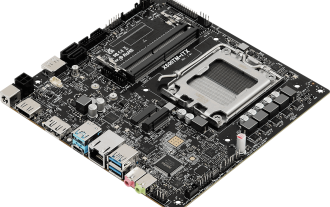 'The world's first Thin Mini ITX motherboard supporting AM5', ASRock releases X600TM-ITX: up to 96GB memory, 4 external monitors
Jul 27, 2024 am 10:37 AM
'The world's first Thin Mini ITX motherboard supporting AM5', ASRock releases X600TM-ITX: up to 96GB memory, 4 external monitors
Jul 27, 2024 am 10:37 AM
According to news from this site on July 27, ASRock recently announced the launch of the X600TM-ITX motherboard, claiming to be "the world's first ThinMiniITX motherboard that supports AM5". The motherboard size is 17*17 cm and supports AMD Ryzen 9000/8000/7000 series processing. device. ASRock said that this motherboard is suitable for products such as mini computers, all-in-one computers, smart mirrors, educational tools, and home theater computers, and can handle various tasks in daily offices, presentations, and work. X600TM-ITX supports the latest AM5 processor, which improves performance by up to 1.33 times compared to the previous generation. This means faster speeds, increased multitasking capabilities, better gaming experiences, faster data processing, and
 Best CPU and Motherboard Choice Combinations Compatible with 3060 Graphics Cards
Jan 27, 2024 am 09:45 AM
Best CPU and Motherboard Choice Combinations Compatible with 3060 Graphics Cards
Jan 27, 2024 am 09:45 AM
The 3060 graphics card is a graphics card that is more popular among gamers and has a relatively high cost performance. After buying a 3060 graphics card, many players don’t know how to match the CPU and motherboard. I will recommend one for everyone. What CPU and motherboard does the 3060 graphics card go with? Answer: 10400fCPU and b460 mortar motherboard. The combination of this CPU and motherboard is very economical. The 10400f CPU has good performance and power consumption control. The performance of the b460 mortar motherboard is also very good, and the materials are very luxurious and the price/performance ratio is very high. Introduction to 3060 graphics card paired with motherboard and CPU expansion: 1. The overall performance of the i5-10400F CPU is very good, and it is a CP that is comparable to the Ryzen 53600
 ASUS releases BIOS update for Z790 motherboards to alleviate instability issues with Intel's 13th/14th generation Core processors
Aug 09, 2024 am 12:47 AM
ASUS releases BIOS update for Z790 motherboards to alleviate instability issues with Intel's 13th/14th generation Core processors
Aug 09, 2024 am 12:47 AM
According to news from this website on August 8, MSI and ASUS today launched a beta version of BIOS containing the 0x129 microcode update for some Z790 motherboards in response to the instability issues in Intel Core 13th and 14th generation desktop processors. ASUS's first batch of motherboards to provide BIOS updates include: ROGMAXIMUSZ790HEROBetaBios2503ROGMAXIMUSZ790DARKHEROBetaBios1503ROGMAXIMUSZ790HEROBTFBetaBios1503ROGMAXIMUSZ790HEROEVA-02 joint version BetaBios2503ROGMAXIMUSZ790A



