Why 16GB of RAM Is the New Standard for Windows PCs
As operating systems become more complex, the minimum specifications for new PCs rise to meet them. Recent reports claim that Microsoft is pushing to have 16GB of RAM become the minimum amount of memory for new devices. But why would it make that change, and is this good for you?
What Is RAM?

For anyone unsure what RAM is: it's short for "random access memory." You can imagine it like the size of your computer's work table; the more room it has to work with, the more programs it can run simultaneously without encountering any problems.
Be sure to check out our explainer on RAM that everyone can understand.
What Is Happening With RAM in Windows Computers?
A TrendForce market research report says Microsoft is planning to bump up the minimum amount of RAM new devices have:
Microsoft has set the baseline for DRAM in AI PCs at 16GB. In the long term, TrendForce projects that AI PCs will catalyze an increase in annual demand for PC DRAM bits, with consumer upgrade trends further boosting this demand.
Right now, you can purchase a new PC with 8GB of RAM minimum. If this report is accurate, these models will eventually be phased out, and 16GB computers will take their place as the baseline.
Why Is Microsoft Setting a Baseline of 16GB of RAM?

You may have noticed an interesting term in TrendForce's quote: "AI PCs." While it may sound insignificant, this is why Microsoft is pushing for more RAM.
At the time of writing, we don't know exactly what an "AI PC" is. We know that many companies are developing them, and as you would expect, they will feature artificial intelligence in some form.
An "AI PC" could be a machine where AI powers the operating system itself. It might also be a flashy marketing term for a regular PC with some simple AI tools pre-installed. Regardless of how AI PCs go, those special processing tools will need more memory to run properly.
The Potential Set Up for Windows 12
But why is Microsoft the one setting the baselines for AI PCs? The answer may lie within Microsoft's upcoming "Windows 12" project.
We learned about the existence of Windows 12 in early 2023. It's still unclear if Windows 12 will be a whole new operating system or if it will be a significant rework of Windows 11. However, sources claim that Windows 12 will focus heavily on AI.
We're already seeing proof that Microsoft is making a massive shift toward AI-based systems. All you need to do is boot up a Windows product, and there's a good chance you'll see a Copilot button on it somewhere.
Copilot is Microsoft's personal AI assistant, powered by ChatGPT. Right now, you can find a dedicated Copilot button on Windows 10 and 11, Microsoft Edge, and Office. The company has already released a standalone Copilot app for Android, too.
Windows 12 is currently believed to have a 2025 release date, which gives Microsoft a lot of time to work on implementing artificial intelligence into its operating system. And for people to make the most of Windows 12, Microsoft needs new PCs to have enough RAM to support it; hence the 16GB suggestion.
Is Setting 16GB RAM as the New Standard Good News for You?
While Microsoft has reasons for upping the minimum amount of RAM, it's easy to be skeptical about its claims. Who's to say this isn't just a move to raise the demand for RAM and force hardware prices up? Is 16GB of RAM really necessary?
If we imagine an AI PC as a device constantly running artificial intelligence-based processes, then 16GB of RAM makes a lot of sense. We previously covered whether 4GB of RAM is enough for Windows 11, and in that piece, we deduced that using 8GB of RAM to run it is doable but not ideal.
If 8GB of RAM is already the "tipping point" for running Windows 11, then adding AI processes into the mix will likely be the factor that pushes the requirement higher. And while we don't have any hard numbers on how an AI PC would perform with 8GB of RAM, it's still a good idea to go into the new era with at least 16GB of memory.
As much as this may sound like Microsoft is making excuses to sell PCs with more RAM, its claims hold a lot of water. We'll have to wait a while and see what it means by "AI PC" before rendering any further judgment.
The above is the detailed content of Why 16GB of RAM Is the New Standard for Windows PCs. For more information, please follow other related articles on the PHP Chinese website!

Hot AI Tools

Undresser.AI Undress
AI-powered app for creating realistic nude photos

AI Clothes Remover
Online AI tool for removing clothes from photos.

Undress AI Tool
Undress images for free

Clothoff.io
AI clothes remover

Video Face Swap
Swap faces in any video effortlessly with our completely free AI face swap tool!

Hot Article

Hot Tools

Notepad++7.3.1
Easy-to-use and free code editor

SublimeText3 Chinese version
Chinese version, very easy to use

Zend Studio 13.0.1
Powerful PHP integrated development environment

Dreamweaver CS6
Visual web development tools

SublimeText3 Mac version
God-level code editing software (SublimeText3)

Hot Topics
 1672
1672
 14
14
 1428
1428
 52
52
 1332
1332
 25
25
 1276
1276
 29
29
 1256
1256
 24
24
 Windows kb5054979 update information Update content list
Apr 15, 2025 pm 05:36 PM
Windows kb5054979 update information Update content list
Apr 15, 2025 pm 05:36 PM
KB5054979 is a cumulative security update released on March 27, 2025, for Windows 11 version 24H2. It targets .NET Framework versions 3.5 and 4.8.1, enhancing security and overall stability. Notably, the update addresses an issue with file and directory operations on UNC shares using System.IO APIs. Two installation methods are provided: one through Windows Settings by checking for updates under Windows Update, and the other via a manual download from the Microsoft Update Catalog.
 Nanoleaf Wants to Change How You Charge Your Tech
Apr 17, 2025 am 01:03 AM
Nanoleaf Wants to Change How You Charge Your Tech
Apr 17, 2025 am 01:03 AM
Nanoleaf's Pegboard Desk Dock: A Stylish and Functional Desk Organizer Tired of the same old charging setup? Nanoleaf's new Pegboard Desk Dock offers a stylish and functional alternative. This multifunctional desk accessory boasts 32 full-color RGB
 How to Use Windows 11 as a Bluetooth Audio Receiver
Apr 15, 2025 am 03:01 AM
How to Use Windows 11 as a Bluetooth Audio Receiver
Apr 15, 2025 am 03:01 AM
Turn your Windows 11 PC into a Bluetooth speaker and enjoy your favorite music from your phone! This guide shows you how to easily connect your iPhone or Android device to your computer for audio playback. Step 1: Pair Your Bluetooth Device First, pa
 ASUS' ROG Zephyrus G14 OLED Gaming Laptop Is $300 Off
Apr 16, 2025 am 03:01 AM
ASUS' ROG Zephyrus G14 OLED Gaming Laptop Is $300 Off
Apr 16, 2025 am 03:01 AM
ASUS ROG Zephyrus G14 Esports Laptop Special Offer! Buy ASUS ROG Zephyrus G14 Esports Laptop now and enjoy a $300 offer! Original price is $1999, current price is only $1699! Enjoy immersive gaming experience anytime, anywhere, or use it as a reliable portable workstation. Best Buy currently offers offers on this 2024 14-inch ASUS ROG Zephyrus G14 e-sports laptop. Its powerful configuration and performance are impressive. This ASUS ROG Zephyrus G14 e-sports laptop costs 16 on Best Buy
 5 Hidden Windows Features You Should Be Using
Apr 16, 2025 am 12:57 AM
5 Hidden Windows Features You Should Be Using
Apr 16, 2025 am 12:57 AM
Unlock Hidden Windows Features for a Smoother Experience! Discover surprisingly useful Windows functionalities that can significantly enhance your computing experience. Even seasoned Windows users might find some new tricks here. Dynamic Lock: Auto
 How (and Why) to Turn Off Mouse Acceleration on Windows 11
Apr 15, 2025 am 06:06 AM
How (and Why) to Turn Off Mouse Acceleration on Windows 11
Apr 15, 2025 am 06:06 AM
Improve mouse accuracy: Disable Windows 11 mouse acceleration function The mouse cursor moves too fast on the screen, even if you only move the mouse a few centimeters? This is what the mouse acceleration function is. This article will guide you on how to disable this feature to better control mouse movement. Is it wise to disable mouse acceleration? There is no direct "Mouse Acceleration" option in Windows systems. Instead, it is the "Enhanced Pointer Precision" setting, which Microsoft sees as a mouse acceleration feature. When this feature is enabled, the mouse's DPI (dots per inch) setting takes effect. It controls the relationship between the physical movement speed of the mouse and the distance the cursor moves on the screen. Move the mouse slowly, Windows will reduce the effective DPI and the cursor moves shorter
 Your Keyboard Needs a Big Ol' Volume Knob
Apr 18, 2025 am 03:04 AM
Your Keyboard Needs a Big Ol' Volume Knob
Apr 18, 2025 am 03:04 AM
In today's touchscreen world, the satisfying tactile feedback of physical controls is a welcome change. That's why a keyboard with a large volume knob is surprisingly appealing. I recently experienced this firsthand, and it's been a revelation. For
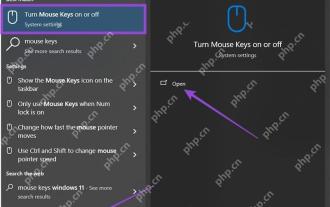 How to Right-Click With No Mouse
Apr 18, 2025 pm 12:03 PM
How to Right-Click With No Mouse
Apr 18, 2025 pm 12:03 PM
The mouse is a vital component to getting work done on your PC. But when you’re stuck with a faulty mouse, you can run into a few problems including the inability to right-click. But the good news is that there are definitely ways t




