 Software Tutorial
Software Tutorial
 Computer Software
Computer Software
 How to display enumeration members in Visual Studio Code? Tips for displaying enumeration type members in VS Code
How to display enumeration members in Visual Studio Code? Tips for displaying enumeration type members in VS Code
How to display enumeration members in Visual Studio Code? Tips for displaying enumeration type members in VS Code
When writing code using Visual Studio Code, you may encounter an issue where members of an enumeration type are not displayed correctly. This can inconvenience your development and prevent you from using enumerations effectively. To solve this problem, Visual Studio Code provides specific techniques that allow you to easily view the members of an enumeration. This tutorial will introduce you to these techniques in detail to help you clearly display enumeration type members in the code editor, thereby improving your development efficiency.
First, open a Visual Studio Code interface

Click on the settings icon option in the lower left corner

Clicked After setting the icon option, the drop-down menu pops up and selects the settings option
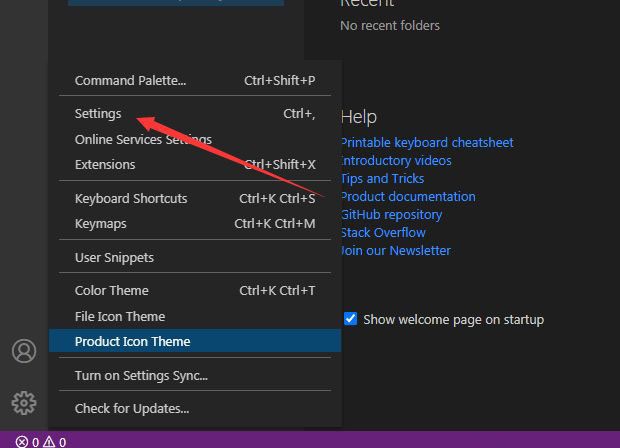
Enter the settings interface, click the breadcrumbs option on the left side

Enter the breadcrumbs interface and check the show enum members option

After checking the show enum members option, the current settings will be automatically saved

The above is the detailed content of How to display enumeration members in Visual Studio Code? Tips for displaying enumeration type members in VS Code. For more information, please follow other related articles on the PHP Chinese website!

Hot AI Tools

Undresser.AI Undress
AI-powered app for creating realistic nude photos

AI Clothes Remover
Online AI tool for removing clothes from photos.

Undress AI Tool
Undress images for free

Clothoff.io
AI clothes remover

Video Face Swap
Swap faces in any video effortlessly with our completely free AI face swap tool!

Hot Article

Hot Tools

Notepad++7.3.1
Easy-to-use and free code editor

SublimeText3 Chinese version
Chinese version, very easy to use

Zend Studio 13.0.1
Powerful PHP integrated development environment

Dreamweaver CS6
Visual web development tools

SublimeText3 Mac version
God-level code editing software (SublimeText3)

Hot Topics
 1666
1666
 14
14
 1425
1425
 52
52
 1328
1328
 25
25
 1273
1273
 29
29
 1253
1253
 24
24

