 System Tutorial
System Tutorial
 Windows Series
Windows Series
 How to set the browser to start automatically when booting? How to automatically open the browser when Win11 is started?
How to set the browser to start automatically when booting? How to automatically open the browser when Win11 is started?
How to set the browser to start automatically when booting? How to automatically open the browser when Win11 is started?
Question: How to set the browser to automatically open at startup in Win11 system? Simple instructions: To set up the Win11 system to automatically open the browser when booting, just open the "Startup Folder" and put the browser shortcut into it. This guide will introduce how to operate in detail, without complicated settings, and solve your problems step by step. Guide: This article will show you how to quickly and easily set up the browser to automatically open at startup in Win11. PHP editor Yuzai will provide you with detailed step-by-step instructions to help you easily realize your needs.
How to automatically start the browser when Win11 boots up
1. Press the [win+R] shortcut key to open the run window, then enter [shell:startup] and press Enter to confirm.
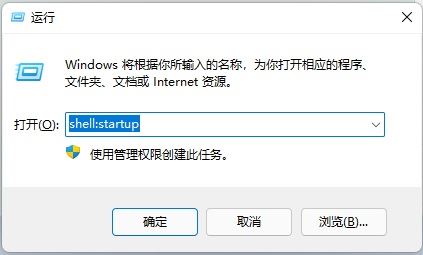
#2. This will quickly open the startup folder. Some programs that need to be started can be placed in the startup folder.
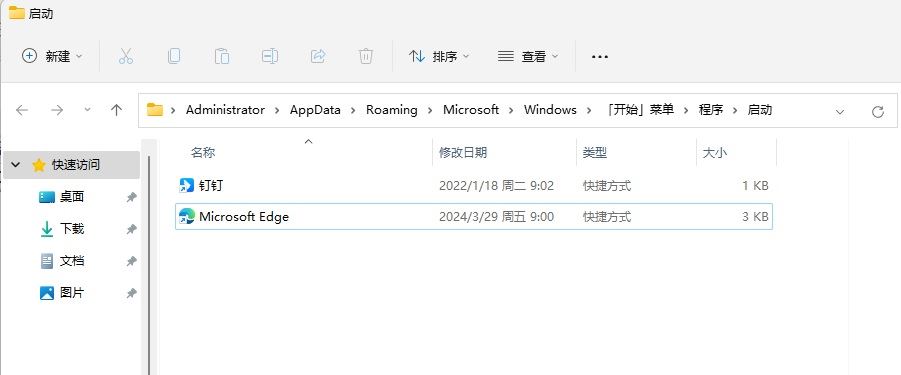
#3. For example, we drag the shortcut icon of the Edge browser on the desktop into this startup folder. If a security software prompts you to block it, just select Allow.
4. In this way, the win11 computer will run these programs by itself after booting, and the browser will be automatically opened.
The above is the detailed content of How to set the browser to start automatically when booting? How to automatically open the browser when Win11 is started?. For more information, please follow other related articles on the PHP Chinese website!

Hot AI Tools

Undresser.AI Undress
AI-powered app for creating realistic nude photos

AI Clothes Remover
Online AI tool for removing clothes from photos.

Undress AI Tool
Undress images for free

Clothoff.io
AI clothes remover

Video Face Swap
Swap faces in any video effortlessly with our completely free AI face swap tool!

Hot Article

Hot Tools

Notepad++7.3.1
Easy-to-use and free code editor

SublimeText3 Chinese version
Chinese version, very easy to use

Zend Studio 13.0.1
Powerful PHP integrated development environment

Dreamweaver CS6
Visual web development tools

SublimeText3 Mac version
God-level code editing software (SublimeText3)

Hot Topics
 1677
1677
 14
14
 1431
1431
 52
52
 1334
1334
 25
25
 1279
1279
 29
29
 1257
1257
 24
24
 How reliable is Binance Plaza?
May 07, 2025 pm 07:18 PM
How reliable is Binance Plaza?
May 07, 2025 pm 07:18 PM
Binance Square is a social media platform provided by Binance Exchange, aiming to provide users with a space to communicate and share information related to cryptocurrencies. This article will explore the functions, reliability and user experience of Binance Plaza in detail to help you better understand this platform.
 2025 Binance Binance Exchange Latest Login Portal
May 07, 2025 pm 07:03 PM
2025 Binance Binance Exchange Latest Login Portal
May 07, 2025 pm 07:03 PM
As the world's leading cryptocurrency exchange, Binance is always committed to providing users with a safe and convenient trading experience. Over time, Binance has continuously optimized its platform features and user interface to meet the changing needs of users. In 2025, Binance launched a new login portal aimed at further improving the user experience.
 The TOP5 of the safest exchanges in 2025: Black U's guide to avoid pits, the rule of 100% of funds to save lives
May 08, 2025 pm 08:27 PM
The TOP5 of the safest exchanges in 2025: Black U's guide to avoid pits, the rule of 100% of funds to save lives
May 08, 2025 pm 08:27 PM
In the field of cryptocurrency trading, the security of exchanges has always been the focus of users. In 2025, after years of development and evolution, some exchanges stand out with their outstanding security measures and user experience. This article will introduce the five most secure exchanges in 2025 and provide practical guides on how to avoid Black U (hacker attacks users) to ensure your funds are 100% secure.
 How to register in the ok exchange in China? ok trading platform registration and use guide for beginners in mainland China
May 08, 2025 pm 10:51 PM
How to register in the ok exchange in China? ok trading platform registration and use guide for beginners in mainland China
May 08, 2025 pm 10:51 PM
In the cryptocurrency market, choosing a reliable trading platform is crucial. As a world-renowned digital asset exchange, the OK trading platform has attracted a large number of novice users in mainland China. This guide will introduce in detail how to register and use it on the OK trading platform to help novice users get started quickly.
 The latest entrance address of Binance Exchange in 2025
May 07, 2025 pm 07:00 PM
The latest entrance address of Binance Exchange in 2025
May 07, 2025 pm 07:00 PM
As the world's leading cryptocurrency exchange, Binance is always committed to providing users with a safe and convenient trading experience. Over time, Binance has continuously optimized its platform features and user interface to meet the changing needs of users. In 2025, Binance launched a new login portal aimed at further improving the user experience.
 2025 Binance Online Web Address
May 07, 2025 pm 06:54 PM
2025 Binance Online Web Address
May 07, 2025 pm 06:54 PM
As the world's leading cryptocurrency exchange, Binance is always committed to providing users with a safe and convenient trading experience. Over time, Binance has continuously optimized its platform features and user interface to meet the changing needs of users. In 2025, Binance launched a new login portal aimed at further improving the user experience.
 How to return the previous version of win11 win11 system rollback operation guide
May 07, 2025 pm 04:21 PM
How to return the previous version of win11 win11 system rollback operation guide
May 07, 2025 pm 04:21 PM
Starting the rollback function on Windows 11 must be performed within 10 days after the upgrade. The steps are as follows: 1. Open "Settings", 2. Enter "System", 3. Find the "Recover" option, 4. Start rollback, 5. Confirm the rollback. After rollback, you need to pay attention to data backup, software compatibility and driver updates.
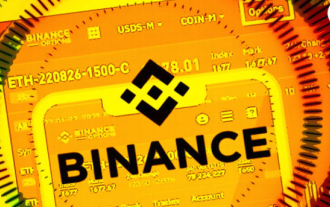 Detailed Guide to Installation and Registration of Binance Binance Exchange (2025 Latest Steps)
May 08, 2025 pm 11:06 PM
Detailed Guide to Installation and Registration of Binance Binance Exchange (2025 Latest Steps)
May 08, 2025 pm 11:06 PM
Binance is one of the world's leading cryptocurrency trading platforms, providing trading services for a variety of digital assets. If you are considering using Binance for cryptocurrency trading, this article will provide you with a detailed installation and registration guide.



