How to use pipelines for distributed computing in Go language?
How to use pipelines for distributed computing in Go language? Create a pipe: Create an unbuffered channel using the make(chan T) function, where T is the type of value to be transferred. Distributed pipes: Use pipes between multiple machines or processes to allow concurrent execution of tasks. Practical case: Create a distributed pipeline to find the maximum value in parallel, in which multiple coroutines receive data from the pipeline, calculate the maximum value in parallel, and return the results to the pipeline.

How to use pipelines for distributed computing in Go language
Preface
Pipelines are a mechanism used for communication in concurrent programs. In Go, a pipe is an unbuffered channel that contains values of a specific type. In a distributed system, using pipelines allows tasks to be executed in parallel, thereby increasing application throughput and performance.
Pipeline Basics
To create a pipeline in Go language, use the make(chan T) function, where T is the The type of value transferred.
package main
import "fmt"
func main() {
// 创建一个整数通道
ch := make(chan int)
// 向通道发送数据
ch <- 42
// 从通道接收数据
x := <-ch
fmt.Println(x) // 输出: 42
}Distributed Pipeline
A distributed pipe is a pipe used between multiple machines or processes. This allows us to execute tasks concurrently on different nodes.
Practical Case
The following is a practical case of distributed computing, which uses pipelines to execute a function that finds the maximum value in parallel:
package main
import (
"fmt"
"sync"
)
// 用于查找最大值的函数
func findMax(nums []int) int {
max := nums[0]
for _, num := range nums {
if num > max {
max = num
}
}
return max
}
func main() {
// 创建一个包含整数通道的管道
pipe := make(chan []int)
// 创建一个等待组
wg := new(sync.WaitGroup)
// 创建多个协程来并行执行任务
for i := 0; i < 4; i++ {
wg.Add(1)
go func(workerID int) {
defer wg.Done()
// 从管道接收数据
nums := <-pipe
// 找最大值
max := findMax(nums)
// 将结果写入管道
pipe <- []int{workerID, max}
}(i)
}
// 向管道发送数据
for _, nums := range [][]int{{1, 2, 3}, {4, 5, 6}, {7, 8, 9}, {10, 11, 12}} {
pipe <- nums
}
// 等待协程完成
wg.Wait()
// 从管道接收结果
for i := 0; i < 4; i++ {
result := <-pipe
fmt.Printf("Worker %d: Max = %d\n", result[0], result[1])
}
}In this case, we create multiple coroutines, each coroutine receives data from the pipe and finds the maximum value in parallel. The results are returned to the main coroutine through the pipeline.
The above is the detailed content of How to use pipelines for distributed computing in Go language?. For more information, please follow other related articles on the PHP Chinese website!

Hot AI Tools

Undresser.AI Undress
AI-powered app for creating realistic nude photos

AI Clothes Remover
Online AI tool for removing clothes from photos.

Undress AI Tool
Undress images for free

Clothoff.io
AI clothes remover

Video Face Swap
Swap faces in any video effortlessly with our completely free AI face swap tool!

Hot Article

Hot Tools

Notepad++7.3.1
Easy-to-use and free code editor

SublimeText3 Chinese version
Chinese version, very easy to use

Zend Studio 13.0.1
Powerful PHP integrated development environment

Dreamweaver CS6
Visual web development tools

SublimeText3 Mac version
God-level code editing software (SublimeText3)

Hot Topics
 1664
1664
 14
14
 1423
1423
 52
52
 1318
1318
 25
25
 1269
1269
 29
29
 1248
1248
 24
24
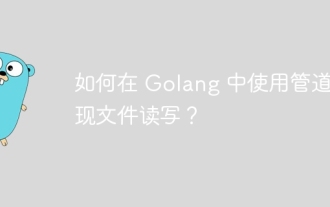 How to use pipes to read and write files in Golang?
Jun 04, 2024 am 10:22 AM
How to use pipes to read and write files in Golang?
Jun 04, 2024 am 10:22 AM
File reading and writing through pipes: Create a pipe to read data from the file and pass it through the pipe Receive the data from the pipe and process it Write the processed data to the file Use goroutines to perform these operations concurrently to improve performance
 Introduction to Linux pipeline commands and basic usage
Feb 22, 2024 pm 05:57 PM
Introduction to Linux pipeline commands and basic usage
Feb 22, 2024 pm 05:57 PM
The pipe command in Linux is a powerful tool that can use the output of one command as the input of another command to realize data transmission and processing between different commands. This article will introduce the basics of pipe commands in Linux, as well as some common usage and code examples. Introduction to pipeline commands In Linux systems, pipeline commands use the vertical bar symbol (|) to connect two or more commands, for example: command1|command2. In this way, the output of command1 will be as command2
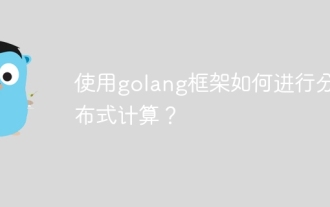 How to use golang framework for distributed computing?
Jun 03, 2024 pm 10:31 PM
How to use golang framework for distributed computing?
Jun 03, 2024 pm 10:31 PM
A step-by-step guide to implementing distributed computing with GoLang: Install a distributed computing framework (such as Celery or Luigi) Create a GoLang function that encapsulates task logic Define a task queue Submit a task to the queue Set up a task handler function
 Use Linux pipelines to improve work efficiency
Feb 22, 2024 pm 09:30 PM
Use Linux pipelines to improve work efficiency
Feb 22, 2024 pm 09:30 PM
In today's information society, computers have become an indispensable tool in our work and life. As a staff member who is proficient in using Linux systems, it is very important to use the powerful functions of Linux to improve work efficiency. This article will focus on how to use the important function of pipes (Pipes) in Linux to simplify the work process and improve work efficiency. A Linux pipe is a special file type that can pass the output of one command directly to another command without storing the intermediate results.
 How to implement a distributed computing framework in Python, as well as the mechanisms and strategies for task scheduling and result collection
Oct 19, 2023 am 10:16 AM
How to implement a distributed computing framework in Python, as well as the mechanisms and strategies for task scheduling and result collection
Oct 19, 2023 am 10:16 AM
Title: Implementation of distributed computing framework and task scheduling and result collection mechanism in Python Abstract: Distributed computing is a method that effectively utilizes the resources of multiple computers to accelerate task processing. This article will introduce how to use Python to implement a simple distributed computing framework, including the mechanisms and strategies of task scheduling and result collection, and provide relevant code examples. Text: 1. Overview of distributed computing framework Distributed computing is a method that uses multiple computers to jointly process tasks to achieve the purpose of accelerating computing. In a distributed computing framework,
 The principle of golang function and pipeline communication
May 04, 2024 pm 06:36 PM
The principle of golang function and pipeline communication
May 04, 2024 pm 06:36 PM
In Go language, functions and pipes are used together to achieve inter-process communication. Functions can pass pipes as parameters to send or receive data through pipes. Pipes are unbuffered channels that can be used to send and receive data between goroutines and support both undirected and directed pipes. Used when sending data
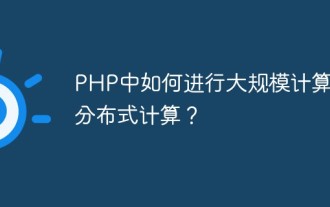 How to perform large-scale computing and distributed computing in PHP?
May 22, 2023 pm 09:10 PM
How to perform large-scale computing and distributed computing in PHP?
May 22, 2023 pm 09:10 PM
As the Internet continues to develop, web applications are becoming larger and larger and need to handle more data and more requests. In order to meet these needs, computing large-scale data and distributed computing have become an essential requirement. As an efficient, easy-to-use, and flexible language, PHP is also constantly developing and improving its own operating methods, and has gradually become an important tool for computing large-scale data and distributed computing. This article will introduce the concepts and implementation methods of large-scale computing and distributed computing in PHP. We will discuss how to use PHP
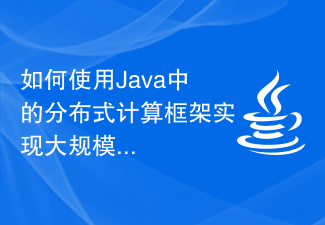 How to implement large-scale data processing using distributed computing framework in Java?
Aug 03, 2023 pm 02:41 PM
How to implement large-scale data processing using distributed computing framework in Java?
Aug 03, 2023 pm 02:41 PM
How to implement large-scale data processing using distributed computing framework in Java? Introduction: With the advent of the big data era, we need to process increasingly large amounts of data. Traditional single-machine computing can no longer meet this demand, so distributed computing has become an effective means to solve large-scale data processing problems. As a widely used programming language, Java provides a variety of distributed computing frameworks, such as Hadoop, Spark, etc. This article will introduce how to use the distributed computing framework in Java to achieve large-scale data processing




