How to clear C++ STL container?
To clear an STL container in C++, you can use the following three methods: Use the clear() method to directly clear all elements in the container. Use the erase() or pop_back() method to delete all elements in the container one by one. For stateful container classes (such as ShoppingCart), you can provide a custom clear() method to clear its contents.

How to clear C++ STL container
In C++, the Standard Template Library (STL) provides powerful container classes, such as Vectors, linked lists and sets. These containers are designed to store and manage data and are useful in various programming scenarios. However, in some cases, you may need to clear the contents of the container.
1. clear() container method
The simplest and most direct method is to use the clear() method. This method removes all elements from the container, making it an empty container.
#include <vector>
int main() {
std::vector<int> numbers = {1, 2, 3, 4, 5};
// 使用 clear() 方法清除容器
numbers.clear();
// 检查容器是否为空
if (numbers.empty()) {
std::cout << "容器已清除" << std::endl;
}
return 0;
}2. Delete all elements: erase() or pop_back()
Another way to clear the contents of a container is to delete all elements. For vectors and linked lists, you can use the erase() method. It accepts a range as argument and removes all elements within the specified range.
For stacks and queues, you can use the pop_back() method (if the container is not empty) to remove the last element until the container is empty.
#include <list>
int main() {
std::list<int> numbers = {1, 2, 3, 4, 5};
// 删除所有元素:erase() 方法
numbers.erase(numbers.begin(), numbers.end());
// 检查容器是否为空
if (numbers.empty()) {
std::cout << "容器已清除" << std::endl;
}
return 0;
}Practical Example: Clearing the Shopping Cart
Let us consider the example of a shopping cart where a list of products is stored. When a user completes their purchase, you may need to clear the cart to make it available for new users.
#include <vector>
class Product {
public:
std::string name;
int quantity;
};
class ShoppingCart {
public:
std::vector<Product> products;
// 清除购物车
void clear() {
products.clear();
}
};
int main() {
ShoppingCart cart;
// 添加一些产品到购物车
cart.products.push_back({ "苹果", 5 });
cart.products.push_back({ "香蕉", 3 });
// 完成购物,清除购物车
cart.clear();
// 检查购物车是否为空
if (cart.products.empty()) {
std::cout << "购物车已清除" << std::endl;
}
return 0;
}The above is the detailed content of How to clear C++ STL container?. For more information, please follow other related articles on the PHP Chinese website!

Hot AI Tools

Undresser.AI Undress
AI-powered app for creating realistic nude photos

AI Clothes Remover
Online AI tool for removing clothes from photos.

Undress AI Tool
Undress images for free

Clothoff.io
AI clothes remover

Video Face Swap
Swap faces in any video effortlessly with our completely free AI face swap tool!

Hot Article

Hot Tools

Notepad++7.3.1
Easy-to-use and free code editor

SublimeText3 Chinese version
Chinese version, very easy to use

Zend Studio 13.0.1
Powerful PHP integrated development environment

Dreamweaver CS6
Visual web development tools

SublimeText3 Mac version
God-level code editing software (SublimeText3)

Hot Topics
 1664
1664
 14
14
 1423
1423
 52
52
 1318
1318
 25
25
 1269
1269
 29
29
 1248
1248
 24
24
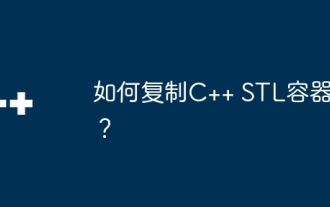 How to copy a C++ STL container?
Jun 05, 2024 am 11:51 AM
How to copy a C++ STL container?
Jun 05, 2024 am 11:51 AM
There are three ways to copy a C++ STL container: Use the copy constructor to copy the contents of the container to a new container. Use the assignment operator to copy the contents of the container to the target container. Use the std::copy algorithm to copy the elements in the container.
 How to use STL algorithms to operate on C++ STL containers?
Jun 03, 2024 am 11:30 AM
How to use STL algorithms to operate on C++ STL containers?
Jun 03, 2024 am 11:30 AM
The process of STL algorithm operating C++STL container: Choose the appropriate algorithm: Choose the STL algorithm according to the required operation, such as finding the maximum value, copying elements or sorting. Determine input and output iterators: Specify the iterator ranges of the input and output containers. Provide a binary function object: define a functor to perform the desired element-wise operation. Calling an algorithm: Use the algorithm() function to call the selected algorithm, passing the iterator range and functor.
 Memory management method of C++ STL container?
Jun 05, 2024 pm 12:26 PM
Memory management method of C++ STL container?
Jun 05, 2024 pm 12:26 PM
STL containers use three memory management methods: static allocation (stack), dynamic allocation (heap), and STL allocator (custom policy). Static allocation is fast and has a fixed size; dynamic allocation can be dynamically resized but is slower; STL allocator is flexible but more complex.
 STL interview FAQs in C++
Aug 22, 2023 pm 02:52 PM
STL interview FAQs in C++
Aug 22, 2023 pm 02:52 PM
Common STL interview questions in C++ STL (StandardTemplateLibrary) is an important part of the C++ standard library. It provides a large number of data structures and algorithms, allowing programmers to write code more efficiently and conveniently. For programmers applying for C++ development positions, their mastery of STL is also the focus of the interviewer. Below are some common STL interview questions, let’s take a look. What is STL? STL is part of the C++ standard library
 How to convert C++ STL container to other types?
Jun 05, 2024 pm 08:55 PM
How to convert C++ STL container to other types?
Jun 05, 2024 pm 08:55 PM
In C++, methods for converting an STL container to other types include copying or converting elements into another container using standard algorithms such as std::copy. Use a container adapter (such as std::list) to wrap the container to get a different interface. Write custom functions to perform complex transformations or specific operations.
 How to add elements to C++ STL container?
Jun 02, 2024 pm 04:27 PM
How to add elements to C++ STL container?
Jun 02, 2024 pm 04:27 PM
There are 2 ways to add elements to an STL container: the container uses push_back and emplace_back to add elements, and the associative container uses insert and emplace key-value pairs to insert elements.
 How to find elements in a C++ STL container?
Jun 05, 2024 pm 07:44 PM
How to find elements in a C++ STL container?
Jun 05, 2024 pm 07:44 PM
To find elements in a C++STL container, you can use the following methods: find() function: Find the first element that matches the specified value. find_if() function: Find the first element that meets the specified condition. count() function: Returns the number of elements in the container that are equal to the specified value.
 How to create and initialize a C++ STL container?
Jun 05, 2024 am 10:59 AM
How to create and initialize a C++ STL container?
Jun 05, 2024 am 10:59 AM
Question: How to create and initialize in C++ STL container? Answer: Create a container using a default constructor, initializer list, or scope initialization. Initialize the container using insertion methods, assignment operators, or iterator initialization.




