配合配置有关问题
求救 配合配置问题
Warning: Unknown: failed to open stream: No such file or directory in Unknown on line 0
Fatal error: Unknown: Failed opening required 'f:\freehost\shproperty\web/Thumbs.db' (include_path='.:/usr/local/lib/php') in Unknown on line 0
------解决方案--------------------
非常奇怪!
你的 include_path 显示出你工作在 linux 系统中
而你要打开的却是window系统中的文件

Hot AI Tools

Undresser.AI Undress
AI-powered app for creating realistic nude photos

AI Clothes Remover
Online AI tool for removing clothes from photos.

Undress AI Tool
Undress images for free

Clothoff.io
AI clothes remover

Video Face Swap
Swap faces in any video effortlessly with our completely free AI face swap tool!

Hot Article

Hot Tools

Notepad++7.3.1
Easy-to-use and free code editor

SublimeText3 Chinese version
Chinese version, very easy to use

Zend Studio 13.0.1
Powerful PHP integrated development environment

Dreamweaver CS6
Visual web development tools

SublimeText3 Mac version
God-level code editing software (SublimeText3)

Hot Topics
 1669
1669
 14
14
 1428
1428
 52
52
 1329
1329
 25
25
 1273
1273
 29
29
 1256
1256
 24
24
 Steps to set the PATH environment variable of the Linux system
Feb 18, 2024 pm 05:40 PM
Steps to set the PATH environment variable of the Linux system
Feb 18, 2024 pm 05:40 PM
How to set the PATH environment variable in Linux systems In Linux systems, the PATH environment variable is used to specify the path where the system searches for executable files on the command line. Correctly setting the PATH environment variable allows us to execute system commands and custom commands at any location. This article will introduce how to set the PATH environment variable in a Linux system and provide detailed code examples. View the current PATH environment variable. Execute the following command in the terminal to view the current PATH environment variable: echo$P
 What is the difference between php include and include_once
Mar 22, 2023 am 10:38 AM
What is the difference between php include and include_once
Mar 22, 2023 am 10:38 AM
When we write web pages using PHP, sometimes we need to include code from other PHP files in the current PHP file. At this time, you can use the include or include_once function to implement file inclusion. So, what is the difference between include and include_once?
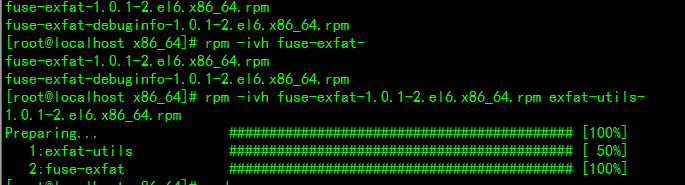 Solve Ubuntu mounting mobile hard disk error: unknown file system type exfat
Jan 05, 2024 pm 01:18 PM
Solve Ubuntu mounting mobile hard disk error: unknown file system type exfat
Jan 05, 2024 pm 01:18 PM
An error occurs when ubuntu mounts a mobile hard disk: mount: unknownfilesystemtype'exfat'. The processing method is as follows: Ubuntu13.10 or install exfat-fuse: sudoapt-getinstallexfat-fuseUbuntu13.04 or below sudoapt-add-repositoryppa:relan/exfatsudoapt-getupdatesudoapt-getinstallfuse- exfatCentOS Linux mount exfat format USB disk error solution to load extfa in CentOS
 How to set the path environment variable
Sep 04, 2023 am 11:53 AM
How to set the path environment variable
Sep 04, 2023 am 11:53 AM
Method to set the path environment variable: 1. Windows system, open "System Properties", click the "Properties" option, click "Advanced System Settings", in the "System Properties" window, select the "Advanced" tab, and then click "Environment Variables" " button, find and click "Path" to edit and save; 2. For Linux systems, open the terminal, open your bash configuration file, add "export PATH=$PATH: file path" at the end of the file and save it; 3. For MacOS system, the operation is the same as above.
 US Kaspersky antivirus accounts sold to UltraAV with automatic service transfers occuring this month
Sep 18, 2024 pm 04:09 PM
US Kaspersky antivirus accounts sold to UltraAV with automatic service transfers occuring this month
Sep 18, 2024 pm 04:09 PM
US Kaspersky antivirus accounts have been sold to UltraAV, a division of the Pango Group. Pango was recently spun off from Aura, a security company founded by CEO Hari Ravichandran. Kaspersky was forced to abandon the US market after being banned by
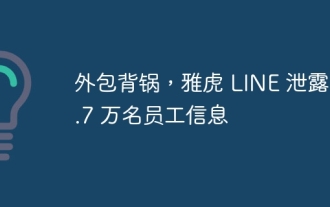 Outsourcing takes the blame, Yahoo LINE leaks information of 57,000 employees
Feb 15, 2024 am 11:30 AM
Outsourcing takes the blame, Yahoo LINE leaks information of 57,000 employees
Feb 15, 2024 am 11:30 AM
According to news from this website on February 14, Yahoo LINE announced today that a Korean outsourcing company was illegally accessed, and the information of about 57,000 LINE employees may have been leaked. It has not yet been confirmed whether any user or business partner information has been leaked. Following the leakage of user information by the LINE app in November 2023, the company's lax information management was exposed one after another. According to Yahoo LINE officials, between August and November 2023, two outsourcing Korean companies received unauthorized access and third-party intrusions, and the email addresses, phone numbers and photos of 57,611 employees were potentially leaked. It has not yet been confirmed whether secondary damage was caused by the use of employee information. Yahoo LINE announces its service in November 2023
 How to correctly set the PATH environment variable in Linux
Feb 22, 2024 pm 08:57 PM
How to correctly set the PATH environment variable in Linux
Feb 22, 2024 pm 08:57 PM
How to correctly set the PATH environment variable in Linux In the Linux operating system, environment variables are one of the important mechanisms used to store system-level configuration information. Among them, the PATH environment variable is used to specify the directories in which the system searches for executable files. Correctly setting the PATH environment variable is a key step to ensure the normal operation of the system. This article will introduce how to correctly set the PATH environment variable in Linux and provide specific code examples. 1. Check the current PATH environment variable and enter the following command in the terminal
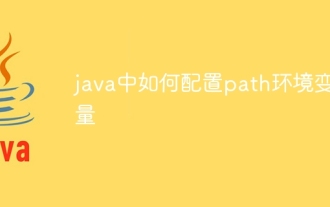 How to configure path environment variable in java
Nov 15, 2023 pm 01:20 PM
How to configure path environment variable in java
Nov 15, 2023 pm 01:20 PM
Configuration steps: 1. Find the Java installation directory; 2. Find the system environment variable settings; 3. In the environment variable window, find the variable named "Path" and click the edit button; 4. In the pop-up edit environment variable window , click the "New" button, and enter the Java installation path in the pop-up dialog box; 5. After confirming that the input is correct, click the "OK" button.




