微信公众平台开发(73) 发送客服消息
微信公众平台开发 客服接口 发送客服消息
作者:方倍工作室
地址:http://www.cnblogs.com/txw1958/p/weixin73-custom-send.html
当用户主动发消息给公众号的时候(包括发送信息、点击自定义菜单clike事件、订阅事件、扫描二维码事件、支付成功事件、用户维权),微信将会把消息数据推送给开发者,开发者在一段时间内(目前为24小时)可以调用客服消息接口,通过POST一个JSON数据包来发送消息给普通用户,在24小时内不限制发送次数。此接口主要用于客服等有人工消息处理环节的功能,方便开发者为用户提供更加优质的服务。
一、获取ACCESS_TOKEN
http请求方式: GET
https://api.weixin.qq.com/cgi-bin/token?grant_type=client_credential&appid=APPID&secret=APPSECRET
| 参数 | 是否必须 | 说明 |
|---|---|---|
| grant_type | 是 | 获取access_token填写client_credential |
| appid | 是 | 第三方用户唯一凭证 |
| secret | 是 | 第三方用户唯一凭证密钥,既appsecret |
正常情况下,微信会返回下述JSON数据包给公众号:
{"access_token":"ACCESS_TOKEN","expires_in":7200}
二、发送消息
发送文本消息
<span $txt</span> = '<span {
"touser":"oLVPpjqs9BhvzwPj5A-vTYAX3GLc",
"msgtype":"text",
"text":
{
"content":"Hello World"
}
}</span>'<span ;
</span><span $access_token</span> = "NU7Kr6v9L9TQaqm5NE3OTPctTZx797Wxw4Snd2WL2HHBqLCiXlDVOw2l-Se0I-WmOLLniAYLAwzhbYhXNjbLc_KAA092cxkmpj5FpuqNO0IL7bB0Exz5s5qC9Umypy-rz2y441W9qgfnmNtIZWSjSQ"<span ;
</span><span $url</span> = "https://api.weixin.qq.com/cgi-bin/message/custom/send?access_token=".<span $access_token</span><span ;
</span><span $result</span> = https_post(<span $url</span>,<span $txt</span><span );
</span><span var_dump</span>(<span $result</span><span );
</span><span function</span> https_post(<span $url</span>,<span $data</span><span )
{
</span><span $curl</span> =<span curl_init();
curl_setopt(</span><span $curl</span>, CURLOPT_URL, <span $url</span><span );
curl_setopt(</span><span $curl</span>, CURLOPT_SSL_VERIFYPEER, <span FALSE</span><span );
curl_setopt(</span><span $curl</span>, CURLOPT_SSL_VERIFYHOST, <span FALSE</span><span );
curl_setopt(</span><span $curl</span>, CURLOPT_POST, 1<span );
curl_setopt(</span><span $curl</span>, CURLOPT_POSTFIELDS, <span $data</span><span );
curl_setopt(</span><span $curl</span>, CURLOPT_RETURNTRANSFER, 1<span );
</span><span $result</span> = curl_exec(<span $curl</span><span );
</span><span if</span> (curl_errno(<span $curl</span><span )) {
</span><span return</span> 'Errno'.curl_error(<span $curl</span><span );
}
curl_close(</span><span $curl</span><span );
</span><span return</span> <span $result</span><span ;
}</span>发送图片 ( media_id需要先上传图片得到)
<span $img</span> = '<span {
"touser":"oLVPpjqs9BhvzwPj5A-vTYAX3GLc",
"msgtype":"image",
"image":
{
"media_id":"jViS8sQUXIh6rTdkz2qUOD5pvChYpp50i9rsLR4YnCm-pqdpiHhz6xbN2KAboScV"
}
}</span>';
============================================
方倍工作室微信公众平台账号关注方法:
1. 微信通讯录-添加朋友-查找公众号-搜索“方倍工作室”
2. 微信通讯录-添加朋友-搜号码-输入“pondbaystudio”
3. 使用微信扫描下面的二维码

Hot AI Tools

Undresser.AI Undress
AI-powered app for creating realistic nude photos

AI Clothes Remover
Online AI tool for removing clothes from photos.

Undress AI Tool
Undress images for free

Clothoff.io
AI clothes remover

Video Face Swap
Swap faces in any video effortlessly with our completely free AI face swap tool!

Hot Article

Hot Tools

Notepad++7.3.1
Easy-to-use and free code editor

SublimeText3 Chinese version
Chinese version, very easy to use

Zend Studio 13.0.1
Powerful PHP integrated development environment

Dreamweaver CS6
Visual web development tools

SublimeText3 Mac version
God-level code editing software (SublimeText3)

Hot Topics
 1658
1658
 14
14
 1415
1415
 52
52
 1309
1309
 25
25
 1257
1257
 29
29
 1231
1231
 24
24
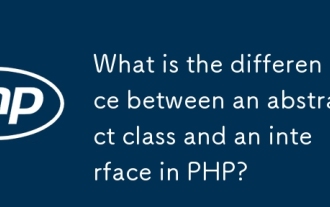 What is the difference between an abstract class and an interface in PHP?
Apr 08, 2025 am 12:08 AM
What is the difference between an abstract class and an interface in PHP?
Apr 08, 2025 am 12:08 AM
The main difference between an abstract class and an interface is that an abstract class can contain the implementation of a method, while an interface can only define the signature of a method. 1. Abstract class is defined using abstract keyword, which can contain abstract and concrete methods, suitable for providing default implementations and shared code. 2. The interface is defined using the interface keyword, which only contains method signatures, which is suitable for defining behavioral norms and multiple inheritance.
 Is the company's security software causing the application to fail to run? How to troubleshoot and solve it?
Apr 19, 2025 pm 04:51 PM
Is the company's security software causing the application to fail to run? How to troubleshoot and solve it?
Apr 19, 2025 pm 04:51 PM
Troubleshooting and solutions to the company's security software that causes some applications to not function properly. Many companies will deploy security software in order to ensure internal network security. ...
 What is the difference between H5 page production and WeChat applets
Apr 05, 2025 pm 11:51 PM
What is the difference between H5 page production and WeChat applets
Apr 05, 2025 pm 11:51 PM
H5 is more flexible and customizable, but requires skilled technology; mini programs are quick to get started and easy to maintain, but are limited by the WeChat framework.
 How to solve the problem of JS resource caching in enterprise WeChat?
Apr 04, 2025 pm 05:06 PM
How to solve the problem of JS resource caching in enterprise WeChat?
Apr 04, 2025 pm 05:06 PM
Discussion on the JS resource caching issue of Enterprise WeChat. When upgrading project functions, some users often encounter situations where they fail to successfully upgrade, especially in the enterprise...
 The difference between H5 and mini-programs and APPs
Apr 06, 2025 am 10:42 AM
The difference between H5 and mini-programs and APPs
Apr 06, 2025 am 10:42 AM
H5. The main difference between mini programs and APP is: technical architecture: H5 is based on web technology, and mini programs and APP are independent applications. Experience and functions: H5 is light and easy to use, with limited functions; mini programs are lightweight and have good interactiveness; APPs are powerful and have smooth experience. Compatibility: H5 is cross-platform compatible, applets and APPs are restricted by the platform. Development cost: H5 has low development cost, medium mini programs, and highest APP. Applicable scenarios: H5 is suitable for information display, applets are suitable for lightweight applications, and APPs are suitable for complex functions.
 Ouyi Exchange app domestic download tutorial
Mar 21, 2025 pm 05:42 PM
Ouyi Exchange app domestic download tutorial
Mar 21, 2025 pm 05:42 PM
This article provides a detailed guide to safe download of Ouyi OKX App in China. Due to restrictions on domestic app stores, users are advised to download the App through the official website of Ouyi OKX, or use the QR code provided by the official website to scan and download. During the download process, be sure to verify the official website address, check the application permissions, perform a security scan after installation, and enable two-factor verification. During use, please abide by local laws and regulations, use a safe network environment, protect account security, be vigilant against fraud, and invest rationally. This article is for reference only and does not constitute investment advice. Digital asset transactions are at your own risk.
 What should I do if the company's security software conflicts with applications? How to troubleshoot HUES security software causes common software to fail to open?
Apr 01, 2025 pm 10:48 PM
What should I do if the company's security software conflicts with applications? How to troubleshoot HUES security software causes common software to fail to open?
Apr 01, 2025 pm 10:48 PM
Compatibility issues and troubleshooting methods for company security software and application. Many companies will install security software in order to ensure intranet security. However, security software sometimes...
 What are the development tools for H5 and mini program?
Apr 06, 2025 am 09:54 AM
What are the development tools for H5 and mini program?
Apr 06, 2025 am 09:54 AM
H5 development tools recommendations: VSCode, WebStorm, Atom, Brackets, Sublime Text; Mini Program Development Tools: WeChat Developer Tools, Alipay Mini Program Developer Tools, Baidu Smart Mini Program IDE, Toutiao Mini Program Developer Tools, Taro.




