 Web Front-end
Web Front-end
 JS Tutorial
JS Tutorial
 jQuery css to achieve image scrolling effect (with source code)_jquery
jQuery css to achieve image scrolling effect (with source code)_jquery
jQuery css to achieve image scrolling effect (with source code)_jquery

bxCarousel parameter description:
move: The number of pictures to move per scroll, the default is 4.
display_num: The number of displayed images, the default is 4.
speed: Image scrolling speed, default is 500 milliseconds.
margin: the spacing between images, the default is 0.
auto: Whether to automatically scroll, the default is false.
auto_interval: When set to automatic scrolling, the time interval (milliseconds) for each scrolling, the default is 2000 milliseconds or 2 seconds.
auto_dir: The direction of automatic scrolling. The default is next. You can try prev.
next_image: Scroll right direction button image, which can be set with CSS.
prev_image: Scroll left direction button image, which can be set with CSS.
auto_hover: When scrolling, whether to stop scrolling when the mouse slides over the picture, the default is false.
controls: Whether to display left and right scroll button images, the default is true.

Hot AI Tools

Undresser.AI Undress
AI-powered app for creating realistic nude photos

AI Clothes Remover
Online AI tool for removing clothes from photos.

Undress AI Tool
Undress images for free

Clothoff.io
AI clothes remover

Video Face Swap
Swap faces in any video effortlessly with our completely free AI face swap tool!

Hot Article

Hot Tools

Notepad++7.3.1
Easy-to-use and free code editor

SublimeText3 Chinese version
Chinese version, very easy to use

Zend Studio 13.0.1
Powerful PHP integrated development environment

Dreamweaver CS6
Visual web development tools

SublimeText3 Mac version
God-level code editing software (SublimeText3)

Hot Topics
 How to make pictures scroll in ppt
Mar 26, 2024 am 10:38 AM
How to make pictures scroll in ppt
Mar 26, 2024 am 10:38 AM
In PowerPoint, the effect of scrolling pictures can be achieved by setting the transition effect of the slide. Under the "Slide Show" tab, select the horizontal slicing effect (such as "from right to left") through the "Slice" drop-down menu, adjust the slicing speed and other options, and you can make the slide show switch in a scrolling manner. , thereby achieving the effect of scrolling pictures.
 How to implement scrolling to a specified element position in JavaScript?
Oct 22, 2023 am 08:12 AM
How to implement scrolling to a specified element position in JavaScript?
Oct 22, 2023 am 08:12 AM
How to implement the function of scrolling to a specified element position in JavaScript? In a web page, when we need to focus the user's line of sight to a specific element position, we can use JavaScript to implement the function of scrolling to the specified element position. This article will introduce how to implement this function through JavaScript and provide corresponding code examples. First, we need to obtain the position information of the target element. You can use Element.getBoundingClient
 Monitor iframe scrolling behavior
Feb 18, 2024 pm 08:40 PM
Monitor iframe scrolling behavior
Feb 18, 2024 pm 08:40 PM
How to monitor the scrolling of an iframe requires specific code examples. When we use the iframe tag to embed other web pages in a web page, sometimes we need to perform some specific operations on the content in the iframe. One of the common needs is to listen for the scroll event of the iframe so that the corresponding code can be executed when the scroll occurs. The following will introduce how to use JavaScript to monitor the scrolling of an iframe, and provide specific code examples for reference. Get the iframe element First, we need
 HTML, CSS, and jQuery: Make an auto-scrolling bulletin board
Oct 27, 2023 pm 06:31 PM
HTML, CSS, and jQuery: Make an auto-scrolling bulletin board
Oct 27, 2023 pm 06:31 PM
HTML, CSS and jQuery: Make an automatically scrolling bulletin board In modern web design, bulletin boards are often used to convey important information and attract user attention. An auto-scrolling bulletin board is widely used on web pages. It allows the bulletin content to scroll and display on the page in the form of animation, improving the information display effect and user experience. This article will introduce how to use HTML, CSS and jQuery to make an automatic scrolling bulletin board, and provide specific code examples. First, we need a HT
 How to implement full screen scrolling effect in Vue
Nov 08, 2023 am 08:42 AM
How to implement full screen scrolling effect in Vue
Nov 08, 2023 am 08:42 AM
How to achieve full-screen scrolling effect in Vue In web design, full-screen scrolling effect can bring users a very unique and smooth browsing experience. This article will introduce how to achieve the full-screen scrolling effect in Vue.js, as well as specific code examples. In order to achieve the full-screen scrolling effect, we first need to use the Vue.js framework to build the project. In Vue.js, we can use vue-cli to quickly build a project skeleton. Then we need to introduce some third-party libraries to achieve the scrolling effect, such as fullpage
 HTML, CSS, and jQuery: A technical guide to implementing scrolling display of images
Oct 27, 2023 am 08:39 AM
HTML, CSS, and jQuery: A technical guide to implementing scrolling display of images
Oct 27, 2023 am 08:39 AM
HTML, CSS, and jQuery: Technical Guidelines for Implementing Image Scroll Display Introduction: In modern web design, image scroll display is a common interaction method that can attract users' attention and provide a better user experience. This article will introduce how to use HTML, CSS and jQuery to implement image scrolling display, and provide specific code examples. 1. HTML structure: Before starting, we need to determine the HTML structure of the scrolling display of images. Usually, we use a list to contain all images. Every
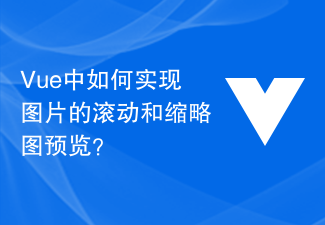 How to implement image scrolling and thumbnail preview in Vue?
Aug 18, 2023 pm 01:51 PM
How to implement image scrolling and thumbnail preview in Vue?
Aug 18, 2023 pm 01:51 PM
How to implement image scrolling and thumbnail preview in Vue? In Vue projects, we often need to display a large number of pictures, and hope that users can browse and preview these pictures easily. This article will introduce how to use Vue components to implement image scrolling and thumbnail preview functions. First, we need to install and introduce the appropriate Vue library to facilitate image scrolling and thumbnail preview. In this example, we will use vue-awesome-swiper and vue-image-preview two libraries to implement
 How to use Vue to implement image scrolling and zoom animation?
Aug 18, 2023 am 08:13 AM
How to use Vue to implement image scrolling and zoom animation?
Aug 18, 2023 am 08:13 AM
How to use Vue to implement image scrolling and zoom animation? Vue.js is a popular JavaScript framework that provides a rich set of features and components that enable developers to easily build interactive and dynamic web applications. One of the common application scenarios is to implement image scrolling and zooming animations. In this article, we will learn how to use Vue.js to implement such functionality and provide corresponding code examples. First, we need to prepare a data list containing multiple images. We can change the UR of the image












