 Web Front-end
Web Front-end
 JS Tutorial
JS Tutorial
 js uses image objects to preload images to improve access speed_javascript skills
js uses image objects to preload images to improve access speed_javascript skills
js uses image objects to preload images to improve access speed_javascript skills
Using a large number of high-resolution images can really make a website look radiant. But it will also cause the site access speed to slow down - pictures are files, and files take up bandwidth, and bandwidth is directly related to the access waiting time. Now, let's learn a little trick called image preloading to improve image access speed.
Some browsers try to work around this problem by saving these images in their local cache. This allows the images to be called sequentially - but there is still a delay when the images are used for the first time. Preloading is a technique that downloads images to cache before they are needed. In this way, when the image is really needed to be displayed, it can be quickly restored from the cache and displayed immediately.
Image() object
The simplest way to preload images is to use JavaScript to create a new Image() object, and then pass the URL of the image you want to preload to this object. Suppose we have an image file named heavyimagefile.jpg, and we want this file to be displayed when the user moves the mouse pointer over an existing image. In order to preload this file faster, we simply create a new Image() object named heavyImage, and then load it synchronously to the page through the onLoad() event handler.
Note that the image tag itself does not handle onMouseOver() and onMouseOut() events, which is why the
Load multiple images through arrays
In actual situations, you are likely to need to preload more than one image; for example, for applications that include multiple images menu bar, or want to achieve smooth animation effects. It is not difficult to implement this, you just need to use JavaScript arrays, as shown in the following example:
In the above example, define The variable i and the Image() object named imageObj are included. Then a new array images[] is defined, and each array element will store the address source of the image that needs to be preloaded. Finally, use a for() loop to iterate through the entire array and assign an Image() object to each element to preload the images into the cache.

Hot AI Tools

Undresser.AI Undress
AI-powered app for creating realistic nude photos

AI Clothes Remover
Online AI tool for removing clothes from photos.

Undress AI Tool
Undress images for free

Clothoff.io
AI clothes remover

Video Face Swap
Swap faces in any video effortlessly with our completely free AI face swap tool!

Hot Article

Hot Tools

Notepad++7.3.1
Easy-to-use and free code editor

SublimeText3 Chinese version
Chinese version, very easy to use

Zend Studio 13.0.1
Powerful PHP integrated development environment

Dreamweaver CS6
Visual web development tools

SublimeText3 Mac version
God-level code editing software (SublimeText3)

Hot Topics
 1664
1664
 14
14
 1423
1423
 52
52
 1318
1318
 25
25
 1268
1268
 29
29
 1248
1248
 24
24
 How to handle image caching and preloading in Vue?
Aug 25, 2023 pm 04:21 PM
How to handle image caching and preloading in Vue?
Aug 25, 2023 pm 04:21 PM
How to handle image caching and preloading in Vue? When developing Vue projects, we often need to deal with caching and preloading of images to improve website performance and user experience. This article will introduce some methods of handling image caching and preloading in Vue, and give corresponding code examples. 1. Image caching uses image lazy loading (LazyLoading) Image lazy loading is a technology that delays loading images, that is, the image is not loaded until the page scrolls to the location of the image. This reduces requests for image resources when the page is first loaded
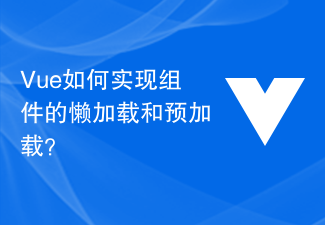 How does Vue implement lazy loading and preloading of components?
Jun 27, 2023 pm 03:24 PM
How does Vue implement lazy loading and preloading of components?
Jun 27, 2023 pm 03:24 PM
As web applications become increasingly complex, front-end developers need to better provide functionality and user experience while ensuring page loading speeds. This involves lazy loading and preloading of Vue components, which are important means to optimize the performance of Vue applications. This article will provide an in-depth introduction to the implementation methods of lazy loading and preloading of Vue components. 1. What is lazy loading? Lazy loading means that the code of a component will only be loaded when the user needs to access it, instead of loading the code of all components at the beginning. This can reduce
 UniApp design and development skills for image processing and preloading
Jul 04, 2023 pm 05:45 PM
UniApp design and development skills for image processing and preloading
Jul 04, 2023 pm 05:45 PM
UniApp's design and development skills for image processing and preloading Introduction: In mobile application development, image processing and preloading are common requirements. As a cross-platform development framework, UniApp provides convenient and fast image processing and preloading functions. This article will introduce the design and development techniques for image processing and preloading in UniApp, and give corresponding code examples. 1. Design and development of image processing Zooming pictures In UniApp, to zoom pictures, you can use <uni-ima
 How to handle lazy loading and preloading of image resources in Vue technology development
Oct 09, 2023 am 09:45 AM
How to handle lazy loading and preloading of image resources in Vue technology development
Oct 09, 2023 am 09:45 AM
How to handle lazy loading and preloading of image resources in Vue technology development. With the enrichment of web page content, images have become an indispensable part of web pages. However, loading a large number of image resources may cause the webpage to load slowly and affect the user experience. In order to solve this problem, we can use lazy loading and preloading technology of image resources to optimize the user experience. 1. Lazy loading technology Lazy loading means that when the images in the web page are first loaded, only the images in the visible area are loaded. When the user scrolls the page and reaches the area where the image is located, the image is loaded again.
 How to use Vue to implement image preloading?
Jun 25, 2023 am 11:01 AM
How to use Vue to implement image preloading?
Jun 25, 2023 am 11:01 AM
In web development, image preloading is a common technology that can improve the user experience. When users browse the web, images can be downloaded and loaded in advance, reducing the waiting time for image loading. In the Vue framework, we can implement image preloading through some simple methods. This article will introduce the image preloading technology in Vue, including the principle of preloading, implementation methods and usage precautions. 1. The principle of preloading First, let’s understand the principle of image preloading. The traditional image loading method is to wait until all images are downloaded before displaying them.
 PHP development cache warm-up and pre-loading
Nov 07, 2023 pm 03:30 PM
PHP development cache warm-up and pre-loading
Nov 07, 2023 pm 03:30 PM
PHP development cache preheating and preloading requires specific code examples. With the rapid development of the Internet and mobile applications, users have increasingly higher requirements for the response speed of websites and applications. In order to improve user experience, caching has been widely used in website and application development. In PHP development, cache preheating and preloading are important links to improve performance. This article will introduce the concepts of cache preheating and preloading in PHP development, and give specific code examples. 1. Cache warm-up Cache warm-up means before system startup or data update,
 Five key tips for optimizing website performance
Feb 02, 2024 pm 09:13 PM
Five key tips for optimizing website performance
Feb 02, 2024 pm 09:13 PM
With the rapid development of the Internet, modern society has become inseparable from various websites. However, for website developers and operators, a high-performance website is crucial. A responsive website that loads quickly not only provides a better user experience but also improves SEO rankings. This article will introduce five key techniques to help improve website performance. First of all, compressing web content is an important part of improving website performance. Most websites contain a lot of front-end resources, such as HTML, CSS, JavaScript
 How to enable preloading web pages in 360 Browser
Jan 30, 2024 pm 11:06 PM
How to enable preloading web pages in 360 Browser
Jan 30, 2024 pm 11:06 PM
How to enable preloading web pages in 360 Browser? How do we enable the preloading function when using 360 Browser? Here are the detailed operations! 360 Browser has a preloading function, which can facilitate us to preload web pages that require a browser. This can also increase the speed at which we open web pages, so that we have a better experience of browsing web pages. So how should 360 Browser be opened? What about preloaded web pages? If you don’t know how to operate it, follow me and read on! How to enable preloaded web pages in 360 Browser 1. Open 360 Secure Browser, click on the icon with three lines in the upper right corner, and select Settings. 2. Find optimization acceleration. 3. In the web page pre-reading section, pages that may be visited will be loaded in advance and the check box can be checked to increase the page check-in speed.




