Simple implementation of js web version calculator_javascript skills

Hot AI Tools

Undresser.AI Undress
AI-powered app for creating realistic nude photos

AI Clothes Remover
Online AI tool for removing clothes from photos.

Undress AI Tool
Undress images for free

Clothoff.io
AI clothes remover

Video Face Swap
Swap faces in any video effortlessly with our completely free AI face swap tool!

Hot Article

Hot Tools

Notepad++7.3.1
Easy-to-use and free code editor

SublimeText3 Chinese version
Chinese version, very easy to use

Zend Studio 13.0.1
Powerful PHP integrated development environment

Dreamweaver CS6
Visual web development tools

SublimeText3 Mac version
God-level code editing software (SublimeText3)

Hot Topics
 1664
1664
 14
14
 1423
1423
 52
52
 1319
1319
 25
25
 1269
1269
 29
29
 1248
1248
 24
24
 Kuaishou web version login entrance
Feb 12, 2024 pm 02:30 PM
Kuaishou web version login entrance
Feb 12, 2024 pm 02:30 PM
There are many different versions of Kuaishou. Many users are curious about the login entrance of the Kuaishou web version when using it. Let’s take a look at the online login URL for the Kuaishou web version brought to you by the editor. Kuaishou web version login answer: Kuaishou web version login address: https://www.kuaishou.com/new-reco1. After we come to the Kuaishou web version page, there is a [Login] button in the upper right corner of the page. , here we click directly; 2. After clicking, a login dialog box will pop up, where we can choose verification code login, QR code login, WeChat and QQ authorization;
 Weibo web version entrance
Feb 23, 2024 pm 10:52 PM
Weibo web version entrance
Feb 23, 2024 pm 10:52 PM
Weibo can be logged in through the web page, so what is the entrance to the web version? Users only need to enter https://weibo.com/ to log in to Weibo. Then you can search for the content you need directly on it. This introduction to the location of Weibo Night in 2024 can tell you the specific content. The following is a detailed introduction, take a look! Weibo usage tutorial Weibo web version entrance URL sharing: https://weibo.com/ Website introduction: 1. You can search for the specific Weibo you like in the search bar. 2. You can see what the latest popular Weibo is below. 3. You can see the latest hot topics on this page.
 Recommended: Excellent JS open source face detection and recognition project
Apr 03, 2024 am 11:55 AM
Recommended: Excellent JS open source face detection and recognition project
Apr 03, 2024 am 11:55 AM
Face detection and recognition technology is already a relatively mature and widely used technology. Currently, the most widely used Internet application language is JS. Implementing face detection and recognition on the Web front-end has advantages and disadvantages compared to back-end face recognition. Advantages include reducing network interaction and real-time recognition, which greatly shortens user waiting time and improves user experience; disadvantages include: being limited by model size, the accuracy is also limited. How to use js to implement face detection on the web? In order to implement face recognition on the Web, you need to be familiar with related programming languages and technologies, such as JavaScript, HTML, CSS, WebRTC, etc. At the same time, you also need to master relevant computer vision and artificial intelligence technologies. It is worth noting that due to the design of the Web side
 Quark browser web version entrance address sharing
Mar 13, 2024 pm 03:13 PM
Quark browser web version entrance address sharing
Mar 13, 2024 pm 03:13 PM
Quarkium Browser has a built-in powerful Quarkium kernel and is committed to giving users a faster and smoother browsing experience. If you want to use Quark Browser on your computer, how do you do it? The editor below will share with you the login portal for the Quark browser web version. You can search directly after entering it. Quark browser web version entrance: Web version login entrance: https://quark.sm.cn/ [Video caching] Support video caching, no buffering, refuse to wait, offline download, watch it anytime and anywhere! [Super power saving] Learned from UC, with powerful cloud transfer capabilities, intelligent web page layout, compressing overly large images, saving time and worry, just use Quark! [Advertising Filtering] Intelligently determine the existence of malicious advertisements on web pages
 How to create a stock candlestick chart using PHP and JS
Dec 17, 2023 am 08:08 AM
How to create a stock candlestick chart using PHP and JS
Dec 17, 2023 am 08:08 AM
How to use PHP and JS to create a stock candle chart. A stock candle chart is a common technical analysis graphic in the stock market. It helps investors understand stocks more intuitively by drawing data such as the opening price, closing price, highest price and lowest price of the stock. price fluctuations. This article will teach you how to create stock candle charts using PHP and JS, with specific code examples. 1. Preparation Before starting, we need to prepare the following environment: 1. A server running PHP 2. A browser that supports HTML5 and Canvas 3
 Essential tools for stock analysis: Learn the steps to draw candle charts with PHP and JS
Dec 17, 2023 pm 06:55 PM
Essential tools for stock analysis: Learn the steps to draw candle charts with PHP and JS
Dec 17, 2023 pm 06:55 PM
Essential tools for stock analysis: Learn the steps to draw candle charts in PHP and JS. Specific code examples are required. With the rapid development of the Internet and technology, stock trading has become one of the important ways for many investors. Stock analysis is an important part of investor decision-making, and candle charts are widely used in technical analysis. Learning how to draw candle charts using PHP and JS will provide investors with more intuitive information to help them make better decisions. A candlestick chart is a technical chart that displays stock prices in the form of candlesticks. It shows the stock price
 How to use JS and Baidu Maps to implement map pan function
Nov 21, 2023 am 10:00 AM
How to use JS and Baidu Maps to implement map pan function
Nov 21, 2023 am 10:00 AM
How to use JS and Baidu Map to implement map pan function Baidu Map is a widely used map service platform, which is often used in web development to display geographical information, positioning and other functions. This article will introduce how to use JS and Baidu Map API to implement the map pan function, and provide specific code examples. 1. Preparation Before using Baidu Map API, you first need to apply for a developer account on Baidu Map Open Platform (http://lbsyun.baidu.com/) and create an application. Creation completed
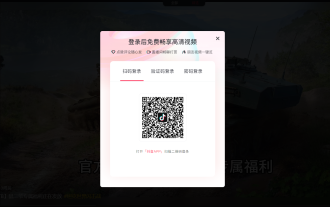 Where is the entrance to the Douyin web version? (Address sharing)
Mar 15, 2024 pm 02:17 PM
Where is the entrance to the Douyin web version? (Address sharing)
Mar 15, 2024 pm 02:17 PM
Nowadays, both young and old are inseparable from Douyin. In their spare time, they open Douyin and watch short videos. So does Douyin have a web version? Of course there is, and the editor will share with you the entrance address of the Douyin web version. After logging in, you can like, comment, and follow! Web version link: https://www.douyin.com/follow Copy the link above and open it in the browser. There are three login methods. Among them, account login and scan code login require logging in to the mobile version before you can choose to use it.




