 Web Front-end
Web Front-end
 JS Tutorial
JS Tutorial
 Example code for exchanging content between Jquery multi-select boxes_jquery
Example code for exchanging content between Jquery multi-select boxes_jquery
Example code for exchanging content between Jquery multi-select boxes_jquery
Add options to the other party
);
; 🎜> var options=$('#select1 option');
var remove=options.remove();
remove.appendTo("#select2");
});
// Return the selection to the other party
);
; 🎜> var options=$('#select2 option');
var remove=options.remove();
remove.appendTo("#select1");
});
}) ;

Hot AI Tools

Undresser.AI Undress
AI-powered app for creating realistic nude photos

AI Clothes Remover
Online AI tool for removing clothes from photos.

Undress AI Tool
Undress images for free

Clothoff.io
AI clothes remover

Video Face Swap
Swap faces in any video effortlessly with our completely free AI face swap tool!

Hot Article

Hot Tools

Notepad++7.3.1
Easy-to-use and free code editor

SublimeText3 Chinese version
Chinese version, very easy to use

Zend Studio 13.0.1
Powerful PHP integrated development environment

Dreamweaver CS6
Visual web development tools

SublimeText3 Mac version
God-level code editing software (SublimeText3)

Hot Topics
 1672
1672
 14
14
 1428
1428
 52
52
 1332
1332
 25
25
 1276
1276
 29
29
 1256
1256
 24
24
 How to enable Sensitive Content Warning on iPhone and learn about its features
Sep 22, 2023 pm 12:41 PM
How to enable Sensitive Content Warning on iPhone and learn about its features
Sep 22, 2023 pm 12:41 PM
Especially over the past decade, mobile devices have become the primary way to share content with friends and family. The easy-to-access, easy-to-use interface and ability to capture images and videos in real time make it a great choice for creating and sharing content. However, it's easy for malicious users to abuse these tools to forward unwanted, sensitive content that may not be suitable for viewing and does not require your consent. To prevent this from happening, a new feature with "Sensitive Content Warning" was introduced in iOS17. Let's take a look at it and how to use it on your iPhone. What is the new Sensitive Content Warning and how does it work? As mentioned above, Sensitive Content Warning is a new privacy and security feature designed to help prevent users from viewing sensitive content, including iPhone
 How to change the Microsoft Edge browser to open with 360 navigation - How to change the opening with 360 navigation
Mar 04, 2024 pm 01:50 PM
How to change the Microsoft Edge browser to open with 360 navigation - How to change the opening with 360 navigation
Mar 04, 2024 pm 01:50 PM
How to change the page that opens the Microsoft Edge browser to 360 navigation? It is actually very simple, so now I will share with you the method of changing the page that opens the Microsoft Edge browser to 360 navigation. Friends in need can take a look. I hope Can help everyone. Open the Microsoft Edge browser. We see a page like the one below. Click the three-dot icon in the upper right corner. Click "Settings." Click "On startup" in the left column of the settings page. Click on the three points shown in the picture in the right column (do not click "Open New Tab"), then click Edit and change the URL to "0" (or other meaningless numbers). Then click "Save". Next, select "
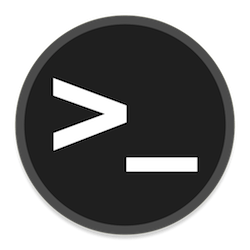 How to add swap space on Ubuntu 22.04 LTS
Feb 20, 2024 am 11:12 AM
How to add swap space on Ubuntu 22.04 LTS
Feb 20, 2024 am 11:12 AM
Swap space plays an important role in Linux systems, especially when the system is low on memory. It acts as a backup memory storage space that helps the system run smoothly and maintain stability even under high load. This article provides you with a detailed guide to adding swap space on Ubuntu 22.04LTS to ensure that your system performance is optimized and can handle various workloads. Understanding Swap Space Swap space provides virtual memory that is used to supplement the system's physical RAM. When the system is low on RAM, the kernel swaps data to disk to prevent out-of-memory and system crashes. Linux systems commonly use swap space to handle this situation. Run multiple memory-intensive applications simultaneously to process very large files or data
 How to set up Cheat Engine in Chinese? Cheat Engine setting Chinese method
Mar 13, 2024 pm 04:49 PM
How to set up Cheat Engine in Chinese? Cheat Engine setting Chinese method
Mar 13, 2024 pm 04:49 PM
CheatEngine is a game editor that can edit and modify the game's memory. However, its default language is non-Chinese, which is inconvenient for many friends. So how to set Chinese in CheatEngine? Today, the editor will give you a detailed introduction to how to set up Chinese in CheatEngine. I hope it can help you. Setting method one: 1. Double-click to open the software and click "edit" in the upper left corner. 2. Then click “settings” in the option list below. 3. In the opened window interface, click "languages" in the left column
 How to use Vue to implement multi-select boxes and radio buttons
Nov 07, 2023 am 11:42 AM
How to use Vue to implement multi-select boxes and radio buttons
Nov 07, 2023 am 11:42 AM
How to use Vue to implement multi-select boxes and radio buttons Vue is a popular JavaScript framework that is widely used in web development. In Vue, we can easily implement various interactive effects, including multi-select boxes and radio button boxes. This article will introduce how to use Vue to implement multi-select boxes and radio buttons, and provide specific code examples. Implementing a multi-select box A multi-select box is used to allow the user to select multiple options. In Vue, we can use the v-model directive to implement two-way data binding of multi-select boxes. Here is a simple example
 The relationship between multi-select box check and select all function in Vue document
Jun 21, 2023 am 09:33 AM
The relationship between multi-select box check and select all function in Vue document
Jun 21, 2023 am 09:33 AM
With the continuous development and advancement of front-end technology, the application of the Vue framework is becoming more and more popular. In practical applications of Vue, the functions of checking multiple boxes and selecting all are often used. In the Vue documentation, the implementation methods of checking multiple selection boxes and selecting all are also very detailed. Multi-select box in Vue In Vue, the implementation method of multi-select box is very simple. You only need to use <inputtype="checkbox"> where you need to use multi-select box. When multiple selections need to be made
 Where to set the download button in Microsoft Edge - How to set the download button in Microsoft Edge
Mar 06, 2024 am 11:49 AM
Where to set the download button in Microsoft Edge - How to set the download button in Microsoft Edge
Mar 06, 2024 am 11:49 AM
Do you know where to set the download button to display in Microsoft Edge? Below, the editor will bring you the method to set the download button to display in Microsoft Edge. I hope it will be helpful to you. Let’s follow the editor to learn it! Step 1: First open Microsoft Edge Browser, click the [...] logo in the upper right corner, as shown in the figure below. Step 2: Then click [Settings] in the pop-up menu, as shown in the figure below. Step 3: Then click [Appearance] on the left side of the interface, as shown in the figure below. Step 4: Finally, click the button on the right side of [Show Download Button] and it will change from gray to blue, as shown in the figure below. The above is where the editor brings you how to set up the download button in Microsoft Edge.
 Python program: Swap the positions of the first and last elements in a matrix between columns
Sep 08, 2023 pm 04:29 PM
Python program: Swap the positions of the first and last elements in a matrix between columns
Sep 08, 2023 pm 04:29 PM
A matrix is a two-dimensional array of numbers arranged in rows and columns. Python does not have any data type to represent matrices, but we can use nested lists or NumPy arrays as matrices. See the following input and output scenarios to see how to swap the first and last column elements of a matrix. Input-Output Scenario Suppose we have a 3X3 matrix represented using a list of lists. The output matrix will be the resulting matrix of swapping the first and last column elements. Inputmatrix:[1,3,4][4,5,6][7,8,3]Outputmatrix:[4,3,1][4,5,6][3,8,7]Let us consider another A matrix whose rows and columns are unequal. Inputmatrix:



