为PHP增加PDO-Mysql驱动,php增加pdo-mysql
为PHP增加PDO-Mysql驱动,php增加pdo-mysql
一、问题
公司有一台老的Linux服务器,Apache+MySQL+Php结构的, 要把最近做的一个PHP项目部署到上面,做为测试环境,
由于新项目是用PHP的YII框架开发的,而YII框架的数据访问使用PDO接口的,因此需要PDO_Mysql驱动的支持。
【注:当前,PDO已成为PHP访问数据库的主要方式,这也是面向接口编程的设计思想。
PHP高版本也都内置了PDO、PDO-SQLite、PDO-Mysql的支持。相信现在大部分的PHP服务器上都支持PDO了。
如果您现在还在用老的 mysql mysqli方式的话,不放用用PDO。】
二、思路
为PHP配置PDO-Mysql驱动无非两种方式,
一种是重新编译、安装、配置PHP,在configure的时候加上--with-pdo-mysql参数即可,
另外一种就是在现有PHP的基础上,增加一个pdo-mysql扩展。
本着方便快速的原则,我们选择了在现有基础上增加pdo-mysql driver的方式。
三、具体操作
0、准备
首先要知道自己当前的php安装在什么位置,假设位于 /user/local/php
目录结构大致是这样的,
bin
etc
include
lib
logs
man
找到这几个文件,下面会用到:
lib/php.ini php的配置文件,想必您不会陌生,也有可能在etc目录下,看您的具体情况
bin/phpize 这是在不重新编辑php的情况下,为php增加新的扩展的
bin/php-config php-config是个脚本文件,用来得到一些php的相关信息,比如php安装在哪个目录,扩展库路径是什么等等。 如果您的系统中安装了不止一个php版本, 这个参数会比较有用,用来指定您的扩展安装到哪个php版本上。
另外,要知道自己的Mysql安装在什么地方,
这里假设位于 /usr/local/mysql
1、下载pdo-mysql驱动的源码
网址在 http://pecl.php.net/package/PDO_MYSQL ,从官方网页可以看到这种方式已经不被鼓励使用了,
因为PDO都已经集成到PHP内核中了,只需编译的时候加个参数即可。
以下步骤按顺序操作:
wget http://pecl.php.net/get/PDO_MYSQL-1.0.2.tgz
tar zxvf PDO_MYSQL-1.0.2.tgz
cd PDO_MYSQL-1.0.2
/usr/local/php/bin/phpize
./configure --with-php-config=/usr/local/php/bin/php-config --with-pdo-mysql=/usr/local/mysql
make
make install
这时,pdo-mysql驱动就已经编译完成了,
一般就在这个目录
/usr/local/php/lib/php/extensions/no-debug-non-zts-20090626
这里是php扩展的存放位置,可能已经有了很多其他的扩展了,如memcache.so
查看一下该目录,应该已经可以看到 pdo_mysql.so 库文件了。
2、配置php.ini文件
vi /usr/local/php/lib/php.ini
找到 extentions 这一个配置段, 接着增加 pdo_mysql.so 就行了
extension_dir = "/usr/local/php/lib/php/extensions/no-debug-non-zts-20060613/"
extension = "memcache.so"
extension = "pdo_mysql.so"
3、重启apache服务器,就算完成了
apache/bin/apachectl restart
4、phpinfo看一下,是否生效
写一个php文件,简单的一句话 phpinfo()
打开 http://www.aaa.com/test.php
搜索pdo
会看到如下的提示,说明pdo已经支持mysql驱动了,就可以在php中通过pdo操作mysql数据库了。
PDO drivers sqlite, sqlite2, mysql

Hot AI Tools

Undresser.AI Undress
AI-powered app for creating realistic nude photos

AI Clothes Remover
Online AI tool for removing clothes from photos.

Undress AI Tool
Undress images for free

Clothoff.io
AI clothes remover

Video Face Swap
Swap faces in any video effortlessly with our completely free AI face swap tool!

Hot Article

Hot Tools

Notepad++7.3.1
Easy-to-use and free code editor

SublimeText3 Chinese version
Chinese version, very easy to use

Zend Studio 13.0.1
Powerful PHP integrated development environment

Dreamweaver CS6
Visual web development tools

SublimeText3 Mac version
God-level code editing software (SublimeText3)

Hot Topics
 1665
1665
 14
14
 1424
1424
 52
52
 1322
1322
 25
25
 1270
1270
 29
29
 1250
1250
 24
24
 Solution to PHP Fatal error: Call to undefined method PDO::prepare() in
Jun 22, 2023 pm 06:40 PM
Solution to PHP Fatal error: Call to undefined method PDO::prepare() in
Jun 22, 2023 pm 06:40 PM
PHP is a popular web development language that has been used for a long time. The PDO (PHP Data Object) class integrated in PHP is a common way for us to interact with the database during the development of web applications. However, a problem that some PHP developers often encounter is that when using the PDO class to interact with the database, they receive an error like this: PHPFatalerror:CalltoundefinedmethodPDO::prep
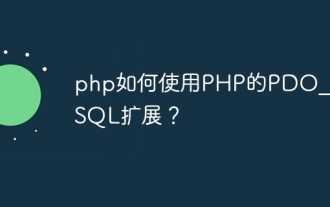 How to use PHP's PDO_PGSQL extension?
Jun 02, 2023 pm 06:10 PM
How to use PHP's PDO_PGSQL extension?
Jun 02, 2023 pm 06:10 PM
As a popular programming language, PHP is widely used in the field of web development. Among them, PHP's PDO_PGSQL extension is a commonly used PHP extension. It provides an interactive interface with the PostgreSQL database and can realize data transmission and interaction between PHP and PostgreSQL. This article will introduce in detail how to use PHP's PDO_PGSQL extension. 1. What is the PDO_PGSQL extension? PDO_PGSQL is an extension library of PHP, which
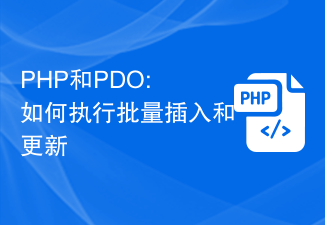 PHP and PDO: How to perform bulk inserts and updates
Jul 28, 2023 pm 07:41 PM
PHP and PDO: How to perform bulk inserts and updates
Jul 28, 2023 pm 07:41 PM
PHP and PDO: How to perform batch inserts and updates Introduction: When using PHP to write database-related applications, you often encounter situations where you need to batch insert and update data. The traditional approach is to use loops to perform multiple database operations, but this method is inefficient. PHP's PDO (PHPDataObject) provides a more efficient way to perform batch insert and update operations. This article will introduce how to use PDO to implement batch insert and update operations. 1. Introduction to PDO: PDO is PH
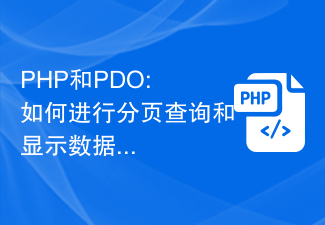 PHP and PDO: How to perform paging queries and display data
Jul 29, 2023 pm 04:10 PM
PHP and PDO: How to perform paging queries and display data
Jul 29, 2023 pm 04:10 PM
PHP and PDO: How to query and display data in pages When developing web applications, querying and displaying data in pages is a very common requirement. Through paging, we can display a certain amount of data at a time, improving page loading speed and user experience. In PHP, the functions of paging query and display of data can be easily realized using the PHP Data Object (PDO) library. This article will introduce how to use PDO in PHP to query and display data by page, and provide corresponding code examples. 1. Create database and data tables
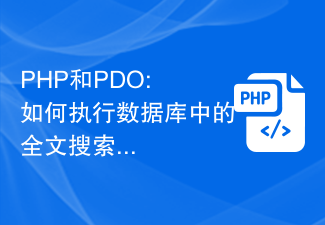 PHP and PDO: How to perform a full-text search in a database
Jul 30, 2023 pm 04:33 PM
PHP and PDO: How to perform a full-text search in a database
Jul 30, 2023 pm 04:33 PM
PHP and PDO: How to perform a full-text search in a database In modern web applications, the database is a very important component. Full-text search is a very useful feature when we need to search for specific information from large amounts of data. PHP and PDO (PHPDataObjects) provide a simple yet powerful way to perform full-text searches in databases. This article will introduce how to use PHP and PDO to implement full-text search, and provide some sample code to demonstrate the process. first
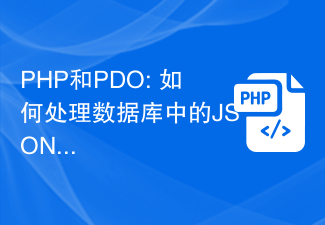 PHP and PDO: How to handle JSON data in a database
Jul 29, 2023 pm 05:17 PM
PHP and PDO: How to handle JSON data in a database
Jul 29, 2023 pm 05:17 PM
PHP and PDO: How to handle JSON data in databases In modern web development, processing and storing large amounts of data is a very important task. With the popularity of mobile applications and cloud computing, more and more data are stored in databases in JSON (JavaScript Object Notation) format. As a commonly used server-side language, PHP's PDO (PHPDataObject) extension provides a convenient way to process and operate databases. Book
 PHP PDO vs. mysqli: compare and contrast
Feb 19, 2024 pm 12:24 PM
PHP PDO vs. mysqli: compare and contrast
Feb 19, 2024 pm 12:24 PM
PDOPDO is an object-oriented database access abstraction layer that provides a unified interface for PHP, allowing you to use the same code to interact with different databases (such as Mysql, postgresql, oracle). PDO hides the complexity of underlying database connections and simplifies database operations. Advantages and Disadvantages Advantages: Unified interface, supports multiple databases, simplifies database operations, reduces development difficulty, provides prepared statements, improves security, supports transaction processing Disadvantages: performance may be slightly lower than native extensions, relies on external libraries, may increase overhead, demo code uses PDO Connect to mysql database: $db=newPDO("mysql:host=localhost;dbnam
 PHP PDO Tutorial: An Advanced Guide from Basics to Mastery
Feb 19, 2024 pm 06:30 PM
PHP PDO Tutorial: An Advanced Guide from Basics to Mastery
Feb 19, 2024 pm 06:30 PM
1. Introduction to PDO PDO is an extension library of PHP, which provides an object-oriented way to operate the database. PDO supports a variety of databases, including Mysql, postgresql, oracle, SQLServer, etc. PDO enables developers to use a unified API to operate different databases, which allows developers to easily switch between different databases. 2. PDO connects to the database. To use PDO to connect to the database, you first need to create a PDO object. The constructor of the PDO object receives three parameters: database type, host name, database username and password. For example, the following code creates an object that connects to a mysql database: $dsn="mysq




