 Web Front-end
Web Front-end
 JS Tutorial
JS Tutorial
 Determine whether flash player and current version of JS code are installed_javascript skills
Determine whether flash player and current version of JS code are installed_javascript skills
Determine whether flash player and current version of JS code are installed_javascript skills
function flashChecker() {
var hasFlash = 0; //是否安装了flash
var flashVersion = 0; //flash版本
if(document.all) {
var swf = new ActiveXObject('ShockwaveFlash.ShockwaveFlash');
if(swf) {
hasFlash = 1;
VSwf = swf.GetVariable("$version");
flashVersion = parseInt(VSwf.split(" ")[1].split(",")[0]);
}
} else {
if(navigator.plugins && navigator.plugins.length > 0) {
var swf = navigator.plugins["Shockwave Flash"];
if(swf) {
hasFlash = 1;
var words = swf.description.split(" ");
for(var i = 0; i < words.length; i) {
if(isNaN(parseInt(words[i]))) continue;
flashVersion = parseInt(words[i]);
}
}
}
}
return {
f: hasFlash,
v: flashVersion
};
}
var fls = flashChecker();
var s = "";
if(fls.f) document.write("您安装了flash,当前flash版本为: " fls.v ".x");
else document.write("您没有安装flash");

Hot AI Tools

Undresser.AI Undress
AI-powered app for creating realistic nude photos

AI Clothes Remover
Online AI tool for removing clothes from photos.

Undress AI Tool
Undress images for free

Clothoff.io
AI clothes remover

Video Face Swap
Swap faces in any video effortlessly with our completely free AI face swap tool!

Hot Article

Hot Tools

Notepad++7.3.1
Easy-to-use and free code editor

SublimeText3 Chinese version
Chinese version, very easy to use

Zend Studio 13.0.1
Powerful PHP integrated development environment

Dreamweaver CS6
Visual web development tools

SublimeText3 Mac version
God-level code editing software (SublimeText3)

Hot Topics
 1665
1665
 14
14
 1423
1423
 52
52
 1321
1321
 25
25
 1269
1269
 29
29
 1249
1249
 24
24
 what is flash
Aug 10, 2023 am 10:16 AM
what is flash
Aug 10, 2023 am 10:16 AM
Flash is a software used to create multimedia and interactive content, with features such as vector graphics, timeline animation, interactivity, and multimedia processing capabilities. Although once very popular, Flash was gradually phased out with the rise of new technologies, and official support ceased in 2020.
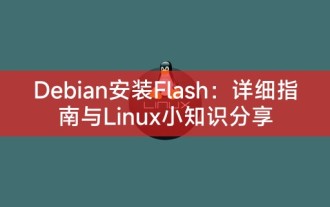 Installing Flash on Debian: Detailed Guide and Sharing Linux Tips
Feb 15, 2024 pm 01:00 PM
Installing Flash on Debian: Detailed Guide and Sharing Linux Tips
Feb 15, 2024 pm 01:00 PM
Flash used to be the king of online multimedia. Although its use has been greatly reduced now, in some old websites or specific applications, we still need Flash plug-ins. We will introduce in detail how to install Flash in Debian systems. What we need to be clear about is that Adobe has officially stopped supporting Flash Player on December 31, 2020. Therefore, the Flash version we recommend is the open source PepperFlash. PepperFlash is a Flash version developed by Google and specially used by the Chrome browser. Installation steps: 1. Open the terminal and update your package list: ````sqlsudoapt-getupdat
 Microsoft starts replacing Groove Music app with Windows 11 Media Player on Windows 10
Jun 01, 2023 am 08:58 AM
Microsoft starts replacing Groove Music app with Windows 11 Media Player on Windows 10
Jun 01, 2023 am 08:58 AM
Microsoft launched a new media player for Windows 11 devices last year, replacing the years-old Groove Music app. But starting today, Microsoft will also launch the Windows 11 Media Player application to Windows 10 users. The new media player app will replace the Groove Music app on Windows 10 PCs. Microsoft has been testing the new Media Player app using Windows 10 Release Preview Insiders for weeks, so it’s great to see the app finally making its way to stable
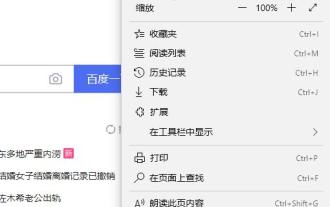 Edge browser flash is not enabled solution
Dec 24, 2023 pm 06:05 PM
Edge browser flash is not enabled solution
Dec 24, 2023 pm 06:05 PM
When watching videos in a browser, it cannot be started without flash. Many friends have encountered the problem of flash not starting, which has caused trouble. Today I have brought you a detailed solution to take a look. Edge browser flash is not enabled: 1. Enter the browser, click the three dots in the upper right corner, and select "Settings". 2. Click "Advanced" on the left. 3. Find "Use Adobe Flash Player" in "Website Settings" on the right. 4. Turn on the switch to enable it normally.
 Detailed explanation of getting the current pandas version number
Jan 13, 2024 pm 02:51 PM
Detailed explanation of getting the current pandas version number
Jan 13, 2024 pm 02:51 PM
Get the current pandas version number. Pandas is a popular Python data analysis library that is widely used in data processing and data analysis. When using pandas for data analysis, it is necessary to know the pandas version number currently used. This article will introduce in detail how to obtain the current pandas version number and provide specific code examples. There are two main ways to get the current pandas version number: through the properties of the pandas library and through the pip package management tool. Method 1: Through p
 What to do if flash is blocked
Jan 13, 2021 am 10:32 AM
What to do if flash is blocked
Jan 13, 2021 am 10:32 AM
Solution to flash being blocked: 1. Open the browser and click the [red icon] on the right side of the URL line; 2. Click [Manage] to enter the flash management page; 3. Click the [Open button] on the right side of the prohibited website to run flash. Can.
 Solution: How to fix the problem that flash cannot be used in edge browser
Jan 06, 2024 pm 06:45 PM
Solution: How to fix the problem that flash cannot be used in edge browser
Jan 06, 2024 pm 06:45 PM
Many friends have encountered problems recently when browsing videos. Flash has been turned on but still cannot be used. So what is going on? Let’s take a look at the solutions below. Edge browser flash cannot be used: 1. Go to the browser homepage and click the three dots in the upper right corner to select "More Tools". 2. Select "Open with Internet Explorer" in the new window. 3. Click the gear in the upper right corner of the IE web page. 4. Open "Internet Options". 5. Select "Advanced" and check "Use software rendering instead of GPU rendering" in "Accelerated Graphics".
 Does flash plug-in affect the computer?
Mar 03, 2023 pm 01:49 PM
Does flash plug-in affect the computer?
Mar 03, 2023 pm 01:49 PM
The flash plug-in has no impact on the computer; flash is installed so that users can play SWF files on the browser. It used to be a necessary plug-in for computers and does not occupy much memory. However, now flash has been eliminated and many websites have begun to use it. I use h5, and the win10 system comes with a flash plug-in.



