PHP内核了解:生命周期及运行模式
PHP内核了解:生命周期及运行模式
PHP运行模式
1)CGI(通用网关接口 / Common Gateway Interface)
2)FastCGI(常驻型CGI / Long-Live CGI)
3)CLI(命令行运行 / Command Line Interface)
4)Web模块模式(Apache等Web服务器运行的模式)
5)ISAPI(Internet Server Application Program Interface)
备注:在PHP5.3以后,PHP不再有ISAPI模式
CGI是个协议,跟进程什么的没关系。那fastcgi又是什么呢?Fastcgi是用来提高CGI程序性能的。
PHP中的CGI实现
PHP的CGI实现本质是是以socket编程实现一个TCP或UDP协议的服务器,当启动时,创建TCP/UDP协议的服务器的socket监听, 并接收相关请求进行处理。这只是请求的处理,在此基础上添加模块初始化,sapi初始化,模块关闭,sapi关闭等就构成了整个CGI的生命周期。
CGI
CGI全称是“通用网关接口”(Common Gateway Interface), 它可以让一个客户端,从网页浏览器向执行在Web服务器上的程序请求数据。
CGI描述了客户端和这个程序之间传输数据的一种标准。
CGI的一个目的是要独立于任何语言的,所以CGI可以用任何一种语言编写,只要这种语言具有标准输入、输出和环境变量。如php,perl,tcl等
CGI已经是比较老的模式了,这几年都很少用了。
每有一个用户请求,都会先要创建CGI的子进程,然后处理请求,处理完后结束这个子进程,这就是Fork-And-Execute模式。 当用户请求数量非常多时,会大量挤占系统的资源如内存,CPU时间等,造成效能低下。 所以用CGI方式的服务器有多少连接请求就会有多少CGI子进程,子进程反复加载是CGI性能低下的主要原因。当web server收到/index.php这个请求后,会启动对应的CGI程序,这里就是PHP的解析器。接下来PHP解析器会解析php.ini文件,初始化执行环境,然后处理请求,再以规定CGI规定的格式返回处理后的结果,退出进程。web server再把结果返回给浏览器。
FastCGI
fast-cgi 是cgi的升级版本,FastCGI 像是一个常驻 (long-live) 型的 CGI,它可以一直执行着,只要激活后,不会每次都要花费时间去 fork 一次 (这是 CGI 最为人诟病的 fork-and-execute 模式)。
FastCGI工作原理
Web Server启动时载入FastCGI进程管理器【PHP的FastCGI进程管理器是PHP-FPM(php-FastCGI Process Manager)】(IIS ISAPI或Apache Module) FastCGI进程管理器自身初始化,启动多个CGI解释器进程 (可见多个php-cgi.exe或php-cig)并等待来自Web Server的连接; 当客户端请求到达Web Server时,FastCGI进程管理器选择并连接到一个CGI解释器。Web server将CGI环境变量和标准输入发送到FastCGI子进程php-cgi FastCGI子进程完成处理后将标准输出和错误信息从同一连接返回Web Server。当FastCGI子进程关闭连接时,请求便告处理完成。FastCGI子进程接着等待并处理来自FastCGI进程管理器(运行在 WebServer中)的下一个连接。 在正常的CGI模式中,php-cgi.exe在此便退出了。在CGI模式中,你可以想象 CGI通常有多慢。每一个Web请求PHP都必须重新解析php.ini、重新载入全部dll扩展并重初始化全部数据结构。使用FastCGI,所有这些都只在进程启动时发生一次。一个额外的好处是,持续数据库连接(Persistent database connection)可以工作。备注:PHP的FastCGI进程管理器是PHP-FPM(PHP-FastCGI Process Manager)
优点
从稳定性上看,FastCGI是以独立的进程池来运行CGI,单独一个进程死掉,系统可以很轻易的丢弃,然后重新分配新的进程来运行逻辑; 从安全性上看,FastCGI支持分布式运算。FastCGI和宿主的Server完全独立,FastCGI怎么down也不会把Server搞垮; 从性能上看,FastCGI把动态逻辑的处理从Server中分离出来,大负荷的IO处理还是留给宿主Server,这样宿主Server可以一心一意作IO,对于一个普通的动态网页来说, 逻辑处理可能只有一小部分,大量的是图片等静态。不足
因为是多进程,所以比CGI多线程消耗更多的服务器内存,PHP-CGI解释器每进程消耗7至25兆内存,将这个数字乘以50或100就是很大的内存数。
Nginx 0.8.46+PHP 5.2.14(FastCGI)服务器在3万并发连接下,开启的10个Nginx进程消耗150M内存(15M*10=150M),开启的64个php-cgi进程消耗1280M内存(20M*64=1280M),加上系统自身消耗的内存,总共消耗不到2GB内存。如果服务器内存较小,完全可以只开启25个php-cgi进程,这样php-cgi消耗的总内存数才500M。
上面的数据摘自Nginx 0.8.x + PHP 5.2.13(FastCGI)搭建胜过Apache十倍的Web服务器(第6版)
CLI
PHP-CLI是PHP Command Line Interface的简称,就是PHP在命令行运行的接口,区别于在Web服务器上运行的PHP环境(PHP-CGI,ISAPI等)。
也就是说,PHP不单可以写前台网页,它还可以用来写后台的程序。 PHP的CLI Shell脚本适用于所有的PHP优势,使创建要么支持脚本或系统甚至与GUI应用程序的服务端,在Windows和Linux下都是支持PHP-CLI模式的。我们在Linux下经常使用”php –m”查找PHP安装了那些扩展就是PHP命令行运行模式;
PHP开始和结束阶段
PHP开始执行以后会经过两个主要的阶段:处理请求之前的开始阶段和请求之后的结束阶段。
开始阶段
模块初始化阶段MINIT
在整个SAPI生命周期内(例如Apache启动以后的整个生命周期内或者命令行程序整个执行过程中), 该过程只进行一次。
启动Apache后,PHP解释程序也随之启动;
PHP调用各个扩展(模块)的MINIT方法,从而使这些扩展切换到可用状态。
<code class="c hljs ">PHP_MINIT_FUNCTION(myphpextension)
{
// 注册常量或者类等初始化操作
return SUCCESS;
}</code>模块激活阶段RINIT
该过程发生在请求阶段, 例如通过url请求某个页面,则在每次请求之前都会进行模块激活(RINIT请求开始)。
请求到达之后,SAPI层将控制权交给PHP层,PHP初始化本次请求执行脚本所需的环境变量例如是Session模块的RINIT,如果在php.ini中启用了Session 模块,那在调用该模块的RINIT时就会初始化$_SESSION变量,并将相关内容读入; 然后PHP会调用所有模块RINIT函数,即“请求初始化”。
在这个阶段各个模块也可以执行一些相关的操作, 模块的RINIT函数和MINIT函数类似 ,RINIT方法可以看作是一个准备过程,在程序执行之前就会自动启动。
结束阶段
请求处理完后就进入了结束阶段, 一般脚本执行到末尾或者通过调用exit()或者die()函数,PHP都将进入结束阶段. 和开始阶段对应,结束阶段也分为两个环节,一个在请求结束后(RSHUWDOWN),一个在SAPI生命周期结束时(MSHUTDOWN).
请求结束后(RSHUWDOWN)
请求处理完后就进入了结束阶段,PHP就会启动清理程序。
它会按顺序调用各个模块的RSHUTDOWN方法。
RSHUTDOWN用以清除程序运行时产生的符号表,也就是对每个变量调用unset函数。
SAPI生命周期结束时(MSHUTDOWN)
最后,所有的请求都已处理完毕
SAPI也准备关闭了
PHP调用每个扩展的MSHUTDOWN方法
这时各个模块最后一次释放内存的机会。
(这个是对于CGI和CLI等SAPI,没有“下一个请求”,所以SAPI立刻开始关闭。)
整个PHP生命周期就结束了。要注意的是,只有在服务器没有请求的情况下才会执行“启动第一步”和“关闭第二步”。
SAPI运行PHP都经过的几个阶段
模块初始化阶段(Module init)
<code> 即调用每个拓展源码中的的PHP_MINIT_FUNCTION中的方法初始化模块,进行一些模块所需变量的申请,内存分配等。 </code>
请求初始化阶段(Request init)
<code> 即接受到客户端的请求后调用每个拓展的PHP_RINIT_FUNCTION中的方法,初始化PHP脚本的执行环境。 </code>
请求结束(Request Shutdown)
<code>这时候调用每个拓展的PHP_RSHUTDOWN_FUNCTION方法清理请求现场,并且ZE开始回收变量和内存 </code>
关闭模块(Module shutdown)
<code>Web服务器退出或者命令行脚本执行完毕退出会调用拓展源码中的PHP_MSHUTDOWN_FUNCTION 方法 </code>
单进程SAPI生命周期
<code>CLI/CGI模式的PHP属于单进程的SAPI模式。这类的请求在处理一次请求后就关闭。 也就是只会经过如下几个环节: 开始 - 请求开始 - 请求关闭 - 结束 SAPI接口实现就完成了其生命周期。 </code>
多进程SAPI生命周期
通常PHP是编译为apache的一个模块来处理PHP请求。 Apache一般会采用多进程模式, Apache启动后会fork出多个子进程,每个进程的内存空间独立,每个子进程都会经过开始和结束环节 每个进程的开始阶段只在进程fork出来以来后进行,在整个进程的生命周期内可能会处理多个请求。 只有在Apache关闭或者进程被结束之后才会进行关闭阶段,在这两个阶段之间会随着每个请求重复请求开始-请求关闭的环节。多线程的SAPI生命周期
<code>多线程模式和多进程中的某个进程类似,不同的是在整个进程的生命周期内会并行的重复着 请求开始-请求关闭的环节. </code>
在这种模式下,只有一个服务器进程在运行着,但会同时运行很多线程,这样可以减少一些资源开销,向Module init和Module shutdown就只需要运行一遍就行了,一些全局变量也只需要初始化一次,因为线程独具的特质,使得各个请求之间方便的共享一些数据成为可能。

Hot AI Tools

Undresser.AI Undress
AI-powered app for creating realistic nude photos

AI Clothes Remover
Online AI tool for removing clothes from photos.

Undress AI Tool
Undress images for free

Clothoff.io
AI clothes remover

Video Face Swap
Swap faces in any video effortlessly with our completely free AI face swap tool!

Hot Article

Hot Tools

Notepad++7.3.1
Easy-to-use and free code editor

SublimeText3 Chinese version
Chinese version, very easy to use

Zend Studio 13.0.1
Powerful PHP integrated development environment

Dreamweaver CS6
Visual web development tools

SublimeText3 Mac version
God-level code editing software (SublimeText3)

Hot Topics
 1665
1665
 14
14
 1423
1423
 52
52
 1321
1321
 25
25
 1269
1269
 29
29
 1249
1249
 24
24
 What does WeChat's Do Not Disturb mode do?
Feb 23, 2024 pm 10:48 PM
What does WeChat's Do Not Disturb mode do?
Feb 23, 2024 pm 10:48 PM
What does WeChat Do Not Disturb mode mean? Nowadays, with the popularity of smartphones and the rapid development of mobile Internet, social media platforms have become an indispensable part of people's daily lives. WeChat is one of the most popular social media platforms in China, and almost everyone has a WeChat account. We can communicate with friends, family, and colleagues in real time through WeChat, share moments in our lives, and understand each other’s current situation. However, in this era, we are also inevitably faced with the problems of information overload and privacy leakage, especially for those who need to focus or
 What is sleep mode used for on iPhone?
Nov 04, 2023 am 11:13 AM
What is sleep mode used for on iPhone?
Nov 04, 2023 am 11:13 AM
iOS devices have long been able to track your sleep patterns and more using the Health app. But isn’t it annoying when you’re disturbed by notifications while you’re sleeping? These notifications may be irrelevant and therefore disrupt your sleep patterns in the process. While Do Not Disturb mode is a great way to avoid distractions while sleeping, it can cause you to miss important calls and messages you receive during the night. Thankfully, this is where sleep mode comes in. Let’s learn more about it and how to use it on iPhone. What role does sleep mode play on the iPhone? Sleep mode is a dedicated focus mode in iOS that is automatically activated based on your sleep schedule in the "Health" App. It helps you set an alarm and then
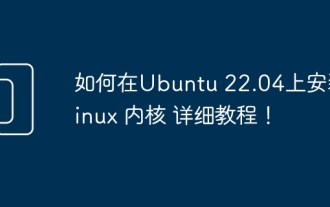 How to install the Linux kernel on Ubuntu 22.04 Detailed tutorial!
Mar 01, 2024 pm 10:34 PM
How to install the Linux kernel on Ubuntu 22.04 Detailed tutorial!
Mar 01, 2024 pm 10:34 PM
To install the Linux kernel on Ubuntu22.04, you can follow the following steps: Update the system: First, make sure your Ubuntu system is the latest, execute the following command to update the system package: sudoaptupdatesudoaptupgrade Download the kernel file: Visit the official Linux kernel website () to download Required kernel version. Select a stable version and download the source code file (with .tar.gz or .tar.xz extension), for example: wget Unzip the file: Use the following command to unzip the downloaded kernel source code file: tar-xflinux-5.14.tar. xz install build dependencies: Install the tools and dependencies required to build the kernel. Execute
 Do Not Disturb Mode Not Working in iPhone: Fix
Apr 24, 2024 pm 04:50 PM
Do Not Disturb Mode Not Working in iPhone: Fix
Apr 24, 2024 pm 04:50 PM
Even answering calls in Do Not Disturb mode can be a very annoying experience. As the name suggests, Do Not Disturb mode turns off all incoming call notifications and alerts from emails, messages, etc. You can follow these solution sets to fix it. Fix 1 – Enable Focus Mode Enable focus mode on your phone. Step 1 – Swipe down from the top to access Control Center. Step 2 – Next, enable “Focus Mode” on your phone. Focus Mode enables Do Not Disturb mode on your phone. It won't cause any incoming call alerts to appear on your phone. Fix 2 – Change Focus Mode Settings If there are some issues in the focus mode settings, you should fix them. Step 1 – Open your iPhone settings window. Step 2 – Next, turn on the Focus mode settings
 What does epc+o mode mean?
Nov 09, 2022 am 10:54 AM
What does epc+o mode mean?
Nov 09, 2022 am 10:54 AM
The epc+o model refers to the general contracting framework that integrates design, procurement, etc. It is some operational links derived from epc; that is, during the construction period, the general contractor must not only undertake design tasks in the traditional sense In addition, it also has to undertake all maintenance tasks during the operation period. This model can greatly improve the operational efficiency of many projects and quickly reduce operating costs.
 iPhone 15 Pro: How to get rid of the silent mode symbol in the status bar
Sep 24, 2023 pm 10:01 PM
iPhone 15 Pro: How to get rid of the silent mode symbol in the status bar
Sep 24, 2023 pm 10:01 PM
On iPhone 15 Pro and iPhone 15 Pro Max models, Apple introduced a physically programmable action button that replaces the traditional ring/silent switch above the volume buttons. The action button can be programmed to perform several different functions, but the ability to switch between silent and ring modes isn't gone. By default, a long press on the action button will silence the device and the button's tactile feedback will pulse three times. Both iPhone 15 Pro models will display a crossed-out bell symbol next to the time in the status bar to indicate that silent/silent mode is activated, and it will remain so until you long-press the Action button again to unmute the device. If you prefer to put your iPhone in silent mode
 Modify Linux kernel startup sequence
Feb 23, 2024 pm 10:22 PM
Modify Linux kernel startup sequence
Feb 23, 2024 pm 10:22 PM
Modify the kernel startup sequence of Linux 1. Modify the kernel startup sequence of RHEL6/CentOS6. Check the /etc/grub.conf file to determine the system kernel situation. According to the document, there are two kernel versions in the system, namely 2.6.32-573.18.1.el6.x86_64 and 2.6.32-431.23.3.el6.x86_64. Kernel versions are listed from top to bottom. In the grub.conf file, you can decide which kernel version to use when the system starts by adjusting the default parameters. The default value is 0, which means the system will boot the latest kernel version. A value of 0 corresponds to the first content listed in the grub.conf file.
 Guide to using standby mode in iOS 17
Aug 22, 2023 pm 04:01 PM
Guide to using standby mode in iOS 17
Aug 22, 2023 pm 04:01 PM
Standby mode is coming to iPhone with iOS17, and this guide aims to show you how to use this feature on your iPhone. Standby Mode is a breakthrough feature that transforms iPhone into a dynamic, always-on smart display. When your iPhone is laid horizontally on its side during charging, it activates standby mode. This mode beautifully showcases a host of useful widgets, including but not limited to the current time, local weather updates, a slideshow of your favorite photos, and even music playback controls. A significant advantage of this mode is its ability to display notifications, allowing users to view and engage with them without having to fully wake up their iPhone. How to Use Standby Mode For Standby Mode to work properly, your iPhone must be running i




