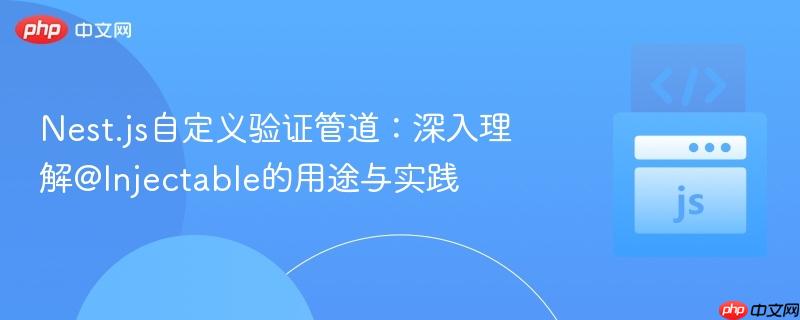
本文探讨nest.js中自定义验证管道何时应使用`@injectable`装饰器。当管道自身需要注入其他服务时,`@injectable`是必需的,此时应将管道类引用传递给`@usepipes`。若管道构造函数需接收动态运行时参数,直接实例化管道(`new pipeclass(args)`)通常更合适,此时`@injectable`并非强制。文章将通过示例代码详细解释这两种场景及其背后的原理。
在Nest.js中,管道(Pipes)用于对输入数据进行转换或验证。它们是处理请求生命周期中数据流的重要组成部分。@Injectable()装饰器是Nest.js依赖注入(DI)系统的核心,它标志着一个类可以被DI容器管理,并且其内部的依赖可以被自动解析和注入。
然而,对于自定义验证管道,何时以及为何使用@Injectable常常会引起混淆。关键在于理解你的管道是否需要Nest.js的DI容器来管理其内部依赖。
当你的自定义验证管道需要依赖Nest.js中的其他服务、配置或其他可注入的类时,@Injectable()装饰器就变得至关重要。在这种情况下,Nest.js的DI容器将负责实例化你的管道,并自动解析并注入其构造函数中声明的任何依赖。
示例:一个需要配置服务的验证管道
假设你有一个验证管道,它需要一个配置服务来获取验证规则。
// config.service.ts
import { Injectable } from '@nestjs/common';
@Injectable()
export class ConfigService {
getValidationRule(key: string): any {
// 实际的配置获取逻辑,例如从环境变量或数据库中读取
console.log(`Fetching validation rule for: ${key}`);
return { minLength: 5, maxLength: 20 };
}
}
// my-validation.pipe.ts
import { PipeTransform, Injectable, ArgumentMetadata, BadRequestException } from '@nestjs/common';
import { ConfigService } from './config.service'; // 假设ConfigService是可注入的
@Injectable()
export class MyValidationPipe implements PipeTransform {
constructor(private readonly configService: ConfigService) {}
transform(value: any, metadata: ArgumentMetadata) {
// 假设我们只对字符串类型进行验证
if (metadata.type !== 'body' || typeof value !== 'string') {
return value; // 如果不是预期类型,直接返回或根据需求处理
}
const rule = this.configService.getValidationRule('someKey');
if (value.length < rule.minLength || value.length > rule.maxLength) {
throw new BadRequestException(`Validation failed: String length must be between ${rule.minLength} and ${rule.maxLength}.`);
}
return value;
}
}在这种情况下,你需要将MyValidationPipe的类引用传递给@UsePipes装饰器,让Nest.js来实例化它。同时,MyValidationPipe和它所依赖的ConfigService都需要在Nest.js模块中作为providers注册:
// app.module.ts
import { Module } from '@nestjs/common';
import { ConfigService } from './config.service';
import { MyValidationPipe } from './my-validation.pipe';
import { AppController } from './app.controller';
@Module({
imports: [],
controllers: [AppController],
providers: [ConfigService, MyValidationPipe], // MyValidationPipe和ConfigService都需要作为provider注册
})
export class AppModule {}
// app.controller.ts
import { Controller, Post, Body, UsePipes } from '@nestjs/common';
import { MyValidationPipe } from './my-validation.pipe';
@Controller('items')
export class AppController {
@Post()
@UsePipes(MyValidationPipe) // 注意:这里传递的是类引用,而不是实例
createItem(@Body() item: string) {
console.log(`Item created: ${item}`);
return { message: 'Item created successfully' };
}
}通过这种方式,Nest.js会自动处理MyValidationPipe的实例化,并注入其内部依赖ConfigService。
许多时候,自定义验证管道的构造函数需要接收运行时参数,这些参数在每次使用管道时可能不同。例如,一个基于特定Schema进行验证的管道,其Schema本身就是动态的。
示例:基于Zod Schema的验证管道
考虑原始问题中提到的SchemaValidationPipe,它在构造函数中接收一个ISchema对象:
// interfaces.ts (示例类型定义)
export interface ISchema {
parse: (value: any) => any;
}
export class SchemaValidationError extends Error {
constructor(message: string = 'Schema validation failed') {
super(message);
this.name = 'SchemaValidationError';
}
}
// schema-validation.pipe.ts
import { PipeTransform, BadRequestException } from '@nestjs/common';
import { ISchema, SchemaValidationError } from './interfaces';
export class SchemaValidationPipe implements PipeTransform {
#schema: ISchema;
constructor(schema: ISchema) {
if (!schema || typeof schema.parse !== 'function') {
throw new Error('Schema must be provided and have a parse method.');
}
this.#schema = schema;
}
transform(value: any) {
try {
return this.#schema.parse(value);
} catch (e) {
// 捕获特定Schema验证错误,并抛出Nest.js的BadRequestException
if (e instanceof SchemaValidationError) {
throw new BadRequestException(`Schema validation failed: ${e.message}`);
}
// 对于Zod等库,通常会抛出特定的错误对象,可以进一步解析
if (e && typeof e.issues === 'object') { // 假设Zod错误有issues属性
throw new BadRequestException(`Validation failed: ${JSON.stringify(e.issues)}`);
}
throw e; // 抛出其他未知错误
}
}
}在这种情况下,SchemaValidationPipe的实例需要一个特定的schema才能工作。由于这个schema是动态的,并且可能因控制器或路由而异,因此直接在@UsePipes中实例化管道是最直接和有效的方法:
// car.schema.ts (示例Zod Schema)
import { z } from 'zod';
export const carSchema = z.object({
make: z.string().min(1, 'Make is required'),
model: z.string().min(1, 'Model is required'),
year: z.number().int().min(1900, 'Year must be after 1900').max(new Date().getFullYear(), 'Year cannot be in the future'),
});
// cars.controller.ts
import { Controller, Post, Body, UsePipes } from '@nestjs/common';
import { SchemaValidationPipe } from './schema-validation.pipe';
import { carSchema } from './car.schema'; // 导入具体的schema
@Controller('cars')
export class CarsController {
@Post()
@UsePipes(new SchemaValidationPipe(carSchema)) // 直接实例化并传入运行时参数
submitCar(@Body() carDto: any) {
console.log('Validated car DTO:', carDto);
return { message: 'Car data submitted successfully', data: carDto };
}
}在这种场景下,SchemaValidationPipe本身并不需要注入任何Nest.js服务,它只需要一个外部提供的schema。因此,@Injectable()装饰器在这里并不是必需的,因为它没有内部依赖需要Nest.js的DI容器来管理。
原始问题中,用户尝试将SchemaValidationPipe作为Provider注册,并通过构造函数注入,然后又在@UsePipes中尝试new this.SchemaValidationPipe(carSchema)。这种做法存在几个问题:
以上就是Nest.js自定义验证管道:深入理解@Injectable的用途与实践的详细内容,更多请关注php中文网其它相关文章!

每个人都需要一台速度更快、更稳定的 PC。随着时间的推移,垃圾文件、旧注册表数据和不必要的后台进程会占用资源并降低性能。幸运的是,许多工具可以让 Windows 保持平稳运行。




Copyright 2014-2025 https://www.php.cn/ All Rights Reserved | php.cn | 湘ICP备2023035733号