吐槽百度搜索,少一些流氓,多一些责任吧!,百度搜索少一
吐槽百度搜索,少一些流氓,多一些责任吧!,百度搜索少一
作为程序员的我早已经很少用百度了,同样的一个技术问题,google很容易就找到了,baidu半天也找不到。即时找到了,也不是原创。很多本来是博客园里兄弟们写的,搜索到的却不是cnblogs的网址。你懂得,在充满广告和恶意代码的网络世界里,打开一个不熟悉的网站地址是需要很大勇气的。并且,很多时候需要搜索英文才能找到答案,baidu更指望不上了。
既然很少用了,为什么还要再吐槽BD呢?还要从这次嗓子疼说起,可能是春天来得太突然,身体上火了。上医院看了看,说是扁桃体发炎,医生开了消炎药和含化片。一出医院就把含化片塞嘴里了,含了2片,嗓子真舒服了不少。回到宿舍,打开哥们的电脑,想起看看这药的药品说明书,既然是”鲁南制药“生产,先上官方网站看看吧。哥们把百度设为首页了,输入”鲁南制药“,一baidu,第一页,没找到,第二页,还没有。结果在百度百科里找到了官方网址:www.lunan.com.cn。
心想,看看其他搜索引擎的情况吧。换到google,搜索结果的第一条记录就是。搜狗,360搜索都是第一条:
要是不懂电脑的小白,一不小心就百度到钓鱼网站去了。
这让我想起了,有朋友是做百度搜索优化的,只要给他多少钱,保证某某关键词排在百度第一位。
也许百度会说:”我们百度的蜘蛛算法是很先进的,完全由计算机自动排名,没有人工干预的,是网站没优化好啊?”
”我靠,算法不是人写的,钓鱼网站排在第一位,是优化的好!”
有人说:“在中国,搜索就等于百度”。我要说的是:“能力越大,责任就越大!作为中文搜索的老大,少一些流氓,多一些责任吧!”。

Hot AI Tools

Undresser.AI Undress
AI-powered app for creating realistic nude photos

AI Clothes Remover
Online AI tool for removing clothes from photos.

Undress AI Tool
Undress images for free

Clothoff.io
AI clothes remover

Video Face Swap
Swap faces in any video effortlessly with our completely free AI face swap tool!

Hot Article

Hot Tools

Notepad++7.3.1
Easy-to-use and free code editor

SublimeText3 Chinese version
Chinese version, very easy to use

Zend Studio 13.0.1
Powerful PHP integrated development environment

Dreamweaver CS6
Visual web development tools

SublimeText3 Mac version
God-level code editing software (SublimeText3)

Hot Topics
 1666
1666
 14
14
 1425
1425
 52
52
 1327
1327
 25
25
 1273
1273
 29
29
 1252
1252
 24
24
 How to set QQ browser default Baidu search engine
Apr 11, 2024 pm 02:22 PM
How to set QQ browser default Baidu search engine
Apr 11, 2024 pm 02:22 PM
How to set QQ Browser as the default Baidu search engine? QQ Browser is a web browser tool that is very suitable for office or study. This browser has a simple interface. The default search engine is Search Dog. However, many users are more accustomed to using Baidu search. We can change the default search engine to Searching on Baidu, many friends still don’t know exactly how to operate. Next, the editor will bring you a guide to setting Baidu as the default search engine for QQ browser. Friends who are interested must not miss it. Tips for setting Baidu as the default search engine in QQ Browser 1. Enable QQ Browser and click the [three] icon that appears in the upper right corner (as shown in the picture). 2. At this time, a function window will pop up below. In this window, click to enter the [Settings] option.
 How to add Baidu search engine on Google Chrome
Mar 02, 2024 pm 01:31 PM
How to add Baidu search engine on Google Chrome
Mar 02, 2024 pm 01:31 PM
How to add Baidu search engine on Google Chrome? Google Chrome is the choice of many young people today. Under normal circumstances, we install Google Chrome and open the main page to the official Google search engine. However, Google search cannot be used in China, so we need to change the search engine to another Yes, many users like to use Baidu search, so how to set the Google main page to Baidu search. The editor below will bring you a tutorial on adding Baidu search engine to Google Chrome, hoping to help you. Tutorial on adding Baidu search engine to Google Chrome 1. Open Google Chrome and enter the settings in the upper right corner, as shown in the figure below. 2. Click the settings button on the left, and then select "Search Engine", as shown in the figure below. 3. In the search engine, search
 How to set Google Chrome to open Baidu
Mar 14, 2024 pm 07:30 PM
How to set Google Chrome to open Baidu
Mar 14, 2024 pm 07:30 PM
How to set Google Chrome to open Baidu? Under normal circumstances, after everyone downloads and installs Google Chrome, the search engine that opens by default is Google Search. Although Google Search is very powerful, it cannot be used in China. Therefore, many friends like to set the search engine of the browser to Baidu Search. , so how to modify it specifically. The editor below will give you a detailed introduction to the specific method of setting up Google Chrome to open Baidu. Friends who are interested can come and take a look to find out. The specific method of opening Google Chrome settings is Baidu. First, open Google Chrome on your computer, and then find the three dots icon in the upper right corner. Next, click on this icon and select the Settings option. Some users' versions may require clicking the "Options" button
 How does opening Google Chrome turn into Baidu?
Mar 27, 2024 pm 03:50 PM
How does opening Google Chrome turn into Baidu?
Mar 27, 2024 pm 03:50 PM
Why does it turn into Baidu when I open Google Chrome? The default home page search interface of the Google Chrome we downloaded and installed is Google Search. However, the home page of this browser has also been tampered with by other browsers. Many users said that when they open the Google Chrome home page, Baidu Search is displayed. So how do we change the default search of Google Chrome to the default in this situation? Now let the editor bring you the solution of Baidu page opening on Google Chrome. Friends in need must not miss it. Opening Google Chrome is the Baidu page solution. Method 1: 1. Click the three dots in the upper right corner of Google Chrome, then enter settings and modify what URL is opened at startup. For example, Bing or other URLs can be used (as shown in the picture). 2. You can also
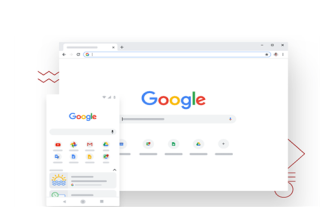 How to set Baidu as the homepage in Google Chrome
Mar 19, 2024 pm 07:50 PM
How to set Baidu as the homepage in Google Chrome
Mar 19, 2024 pm 07:50 PM
How to set Baidu as the homepage of Google Chrome? Nowadays, many people like to use Google Chrome. After downloading and installing this browser, the default search engine is usually Google. However, Google search is not available in China, so we need to change the homepage search engine of Google Chrome to another one. Yes, many friends like Baidu search, so how to set the homepage of Google Chrome to Baidu. This article will bring you a graphic tutorial on setting Baidu as the homepage of Google Chrome. I hope it can be helpful to you. Graphical tutorial on setting Baidu as the homepage of Google Chrome 1. Click to open Google Chrome. You can see that the current default is Google search, as shown in the figure below. 2. Click the three dots icon in the upper right corner of the interface, and then select
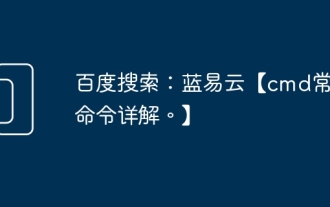 Baidu search: Lan Yiyun [detailed explanation of common cmd commands. 】
Mar 27, 2024 pm 02:06 PM
Baidu search: Lan Yiyun [detailed explanation of common cmd commands. 】
Mar 27, 2024 pm 02:06 PM
The following is a detailed explanation and usage of some commonly used CMD commands: dir: Displays a list of files and subdirectories in the current directory. Usage: dir [directory path] cd: change the current directory. Usage: cd [directory path] mkdir: Create a new directory. Usage: mkdir [directory name] copy: copy a file or directory. Usage: copy[source file path][destination file path]move: move files or directories. Usage: move[source file path][destination file path]del: delete the file. Usage: del[file path]rmdir: delete directory. Usage: rmdir[directory path]ren: Rename a file or directory. Usage: ren[original name][new name]
 PHP crawler practice: crawling Baidu search results
Jun 13, 2023 pm 12:39 PM
PHP crawler practice: crawling Baidu search results
Jun 13, 2023 pm 12:39 PM
With the development of the Internet, we can easily obtain various information through various search engines. For developers, how to obtain various data from search engines is a very important skill. Today, we will learn how to use PHP to write a crawler to crawl Baidu search results. 1. How the crawler works Before we start, let’s first understand the basic principles of how the crawler works. First, the crawler will send a request to the server to request the content of the website. After the server receives the request, it will return the content of the web page. The crawler received the
 How to use Vue to implement Baidu-like search effects
Sep 19, 2023 pm 01:24 PM
How to use Vue to implement Baidu-like search effects
Sep 19, 2023 pm 01:24 PM
How to use Vue to implement Baidu-like search effects requires specific code examples. Baidu search engine has always been one of the most used search engines by domestic users, and its unique search effects also bring a good experience to users. Among them, the drop-down box effect that imitates Baidu search is also very popular. This article will introduce how to use Vue to implement Baidu-like search effects and provide specific code examples. First, we need to create a Vue project. In the project's entry file (main.js), introduce Vue and related components: impo




