Python实现的多线程端口扫描工具分享
昨晚今晚写了两晚,总算把Py Port Scanner 写完了,姑且称之为0.1版本,算是一个Python多线程端口扫描工具。
水平有限,实话中间有一些困惑和不解的地方,代码可能也写的比较乱。有些问题并未找到很好的解决方法,还望大家谅解。速度大家自己试验,我感觉还行。
送上效果图两份,分别是扫单IP和扫IP段:
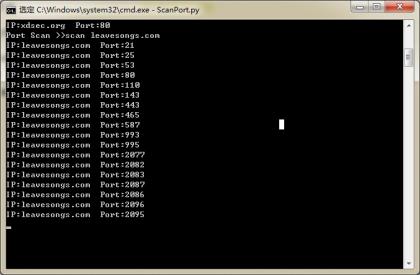
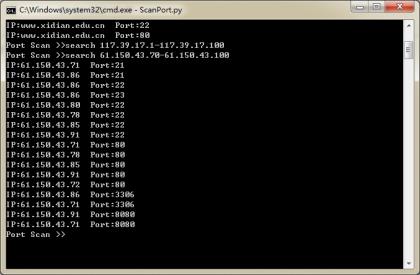
源码:
# -*- coding: utf-8 -*-
__author__ = 'Phtih0n'
import threading, socket, sys, cmd, os, Queue
#扫描常用端口
PortList = [21, 22, 23, 25, 80, 135, 137, 139, 445, 1433, 1502, 3306, 3389, 8080, 9015]
#得到一个队列
def GetQueue(list):
PortQueue = Queue.Queue(65535)
for p in list:
PortQueue.put(p)
return PortQueue
#单IP扫描线程个数
nThread = 20
#线程锁
lock = threading.Lock()
#超时时间
Timeout = 3.0
#打开的端口列表
OpenPort = []
class ScanThread(threading.Thread):
def __init__(self, scanIP):
threading.Thread.__init__(self)
self.IP = scanIP
def Ping(self, Port):
global OpenPort, lock, Timeout
sock = socket.socket(socket.AF_INET, socket.SOCK_STREAM)
sock.settimeout(Timeout)
address = (self.IP, Port)
try:
sock.connect(address)
except:
sock.close()
return False
sock.close()
OpenPort.append(Port)
if lock.acquire():
print "IP:%s Port:%d" % (self.IP, Port)
lock.release()
return True
class ScanThreadSingle(ScanThread):
def __init__(self, scanIP, SingleQueue):
ScanThread.__init__(self, scanIP)
self.SingleQueue = SingleQueue
def run(self):
while not self.SingleQueue.empty():
p = self.SingleQueue.get()
self.Ping(p)
class ScanThreadMulti(ScanThread):
def __init__(self, scanIP, PortList):
ScanThread.__init__(self, scanIP)
self.List = PortList[:]
def run(self):
for p in self.List:
self.Ping(p)
class Shell(cmd.Cmd):
u'''Py Port Scanner 0.1 使用说明:
port [port..] 设置扫描的端口,用逗号分隔。
默认:21, 22, 23, 25, 80, 135, 137, 139, 445, 1433, 1502, 3306, 3389, 8080, 9015
example:port 21,23,25
example: port 1000..2000
example: port 80,443,1000..1500
scan [IP] 扫描某一IP地址
example: scan 192.168.1.5
search [IP begin]-[IP end] 扫描某一IP段
example: search 192.168.1.1-192.168.1.100
time [timeout] 设置超时时间,默认为3秒
example: time 5
cls 清楚屏幕内容
listport 打印端口列表
help 打开本帮助
'''
def __init__(self):
cmd.Cmd.__init__(self)
reload(sys)
sys.setdefaultencoding('utf-8')
self.prompt = "Port Scan >>"
self.intro = "Py Port Scanner 0.1"
def do_EOF(self, line):
return True
def do_help(self, line):
print self.__doc__
#设置端口
def do_port(self, line):
global PortList
PortList = []
ListTmp = line.split(',')
for port in ListTmp:
if port.find("..")
if not port.isdigit():
print "输入错误"
return False
PortList.append(int(port))
else:
RangeLst = port.split("..")
if not (RangeLst[0].isdigit() and RangeLst[1].isdigit()):
raise ValueError
exit()
for i in range(int(RangeLst[0]), int(RangeLst[1])):
PortList.append(i)
def do_scan(self, line):
global nThread, PortList
ThreadList = []
strIP = line
SingleQueue = GetQueue(PortList)
for i in range(0, nThread):
t = ScanThreadSingle(strIP, SingleQueue)
ThreadList.append(t)
for t in ThreadList:
t.start()
for t in ThreadList:
t.join()
def do_search(self, line):
global nThread, PortList
ThreadList = []
(BeginIP, EndIP) = line.split("-")
try:
socket.inet_aton(BeginIP)
socket.inet_aton(EndIP)
except:
print "输入错误"
return
IPRange = BeginIP[0:BeginIP.rfind('.')]
begin = BeginIP[BeginIP.rfind('.') + 1:]
end = EndIP[EndIP.rfind('.') + 1:]
for i in range(int(begin), int(end)):
strIP = "%s.%s" % (IPRange, i)
t = ScanThreadMulti(strIP, PortList)
ThreadList.append(t)
for t in ThreadList:
t.start()
for t in ThreadList:
t.join()
def do_listport(self, line):
global PortList
for p in PortList:
print p,
print '\n'
def do_time(self, line):
global Timeout
try:
Timeout = float(line)
except:
print u"参数错误"
def do_cls(self, line):
os.system("cls")
if '__main__' == __name__:
try:
os.system("cls")
shell = Shell()
shell.cmdloop()
except:
exit()

Hot AI Tools

Undresser.AI Undress
AI-powered app for creating realistic nude photos

AI Clothes Remover
Online AI tool for removing clothes from photos.

Undress AI Tool
Undress images for free

Clothoff.io
AI clothes remover

Video Face Swap
Swap faces in any video effortlessly with our completely free AI face swap tool!

Hot Article

Hot Tools

Notepad++7.3.1
Easy-to-use and free code editor

SublimeText3 Chinese version
Chinese version, very easy to use

Zend Studio 13.0.1
Powerful PHP integrated development environment

Dreamweaver CS6
Visual web development tools

SublimeText3 Mac version
God-level code editing software (SublimeText3)

Hot Topics
 1658
1658
 14
14
 1415
1415
 52
52
 1309
1309
 25
25
 1257
1257
 29
29
 1231
1231
 24
24
 PHP and Python: Different Paradigms Explained
Apr 18, 2025 am 12:26 AM
PHP and Python: Different Paradigms Explained
Apr 18, 2025 am 12:26 AM
PHP is mainly procedural programming, but also supports object-oriented programming (OOP); Python supports a variety of paradigms, including OOP, functional and procedural programming. PHP is suitable for web development, and Python is suitable for a variety of applications such as data analysis and machine learning.
 Choosing Between PHP and Python: A Guide
Apr 18, 2025 am 12:24 AM
Choosing Between PHP and Python: A Guide
Apr 18, 2025 am 12:24 AM
PHP is suitable for web development and rapid prototyping, and Python is suitable for data science and machine learning. 1.PHP is used for dynamic web development, with simple syntax and suitable for rapid development. 2. Python has concise syntax, is suitable for multiple fields, and has a strong library ecosystem.
 PHP and Python: A Deep Dive into Their History
Apr 18, 2025 am 12:25 AM
PHP and Python: A Deep Dive into Their History
Apr 18, 2025 am 12:25 AM
PHP originated in 1994 and was developed by RasmusLerdorf. It was originally used to track website visitors and gradually evolved into a server-side scripting language and was widely used in web development. Python was developed by Guidovan Rossum in the late 1980s and was first released in 1991. It emphasizes code readability and simplicity, and is suitable for scientific computing, data analysis and other fields.
 Python vs. JavaScript: The Learning Curve and Ease of Use
Apr 16, 2025 am 12:12 AM
Python vs. JavaScript: The Learning Curve and Ease of Use
Apr 16, 2025 am 12:12 AM
Python is more suitable for beginners, with a smooth learning curve and concise syntax; JavaScript is suitable for front-end development, with a steep learning curve and flexible syntax. 1. Python syntax is intuitive and suitable for data science and back-end development. 2. JavaScript is flexible and widely used in front-end and server-side programming.
 How to run sublime code python
Apr 16, 2025 am 08:48 AM
How to run sublime code python
Apr 16, 2025 am 08:48 AM
To run Python code in Sublime Text, you need to install the Python plug-in first, then create a .py file and write the code, and finally press Ctrl B to run the code, and the output will be displayed in the console.
 Where to write code in vscode
Apr 15, 2025 pm 09:54 PM
Where to write code in vscode
Apr 15, 2025 pm 09:54 PM
Writing code in Visual Studio Code (VSCode) is simple and easy to use. Just install VSCode, create a project, select a language, create a file, write code, save and run it. The advantages of VSCode include cross-platform, free and open source, powerful features, rich extensions, and lightweight and fast.
 Can visual studio code be used in python
Apr 15, 2025 pm 08:18 PM
Can visual studio code be used in python
Apr 15, 2025 pm 08:18 PM
VS Code can be used to write Python and provides many features that make it an ideal tool for developing Python applications. It allows users to: install Python extensions to get functions such as code completion, syntax highlighting, and debugging. Use the debugger to track code step by step, find and fix errors. Integrate Git for version control. Use code formatting tools to maintain code consistency. Use the Linting tool to spot potential problems ahead of time.
 How to run python with notepad
Apr 16, 2025 pm 07:33 PM
How to run python with notepad
Apr 16, 2025 pm 07:33 PM
Running Python code in Notepad requires the Python executable and NppExec plug-in to be installed. After installing Python and adding PATH to it, configure the command "python" and the parameter "{CURRENT_DIRECTORY}{FILE_NAME}" in the NppExec plug-in to run Python code in Notepad through the shortcut key "F6".




