 Web Front-end
Web Front-end
 JS Tutorial
JS Tutorial
 Basic usage of js arrays and removing elements from arrays based on subscripts (numeric values or characters)_javascript skills
Basic usage of js arrays and removing elements from arrays based on subscripts (numeric values or characters)_javascript skills
Basic usage of js arrays and removing elements from arrays based on subscripts (numeric values or characters)_javascript skills
1. Create an array
var array = new Array();
var array = new Array(size);//Specify the length of the array
var array = new Array(item1,item2...itemN);//Create an array and assign values
2. Value acquisition and assignment
var item = array[index ];//Get the value of the specified element
array[index] = value;//Assign a value to the specified element
3. Add new elements
array.push(item1,item2...itemN);//Add one or more elements to the array, Return the length of the new array
array.unshift(item1,item2...itemN);//Add one or more elements to the beginning of the array, the original element position will automatically move backward, and return the length of the new array
array.splice(start,delCount,item1,item2...itemN);//Delete delCount elements backward from the start position, and then insert one or more new elements from the start position
4. Delete elements
array.pop() ;//Delete the last element and return the element
array.shift();//Delete the first element, the array element position will automatically move forward, and return the deleted element
array.splice(start, delCount);//Delete delCount elements backward from the start position
5. Merging and intercepting arrays
array.slice(start,end);//Return a part of the array in the form of an array. Note that the element corresponding to end is not included. If it is omitted end will copy all elements after start
array.concat(array1,array2); // Splice multiple arrays into one array
6. Sorting of arrays
array.reverse();//Array reverse
array.sort( );//Array sorting, return array address
7. Convert array to string
array.join(separator);//Connect the arrays with separator
I have listed all of them, but I still can’t find it. Delete the array based on the subscript. Elemental approach! So I checked some information and found a solution.
Deleting array elements requires extending the Array prototype prototype.
Generally, the subscripts of arrays are numerical, but there are also character subscripts.
To process numerical types, first write the following code, It is an extension of array
Array.prototype.del = function (dx)
{
if(isNaN(dx)||dx>this.length){return false;}
this.splice(dx,1);
}
Secondly, numeric parameters can be passed directly. For example, var arr = ["aa","bb"];arr.del(0);
Let’s talk about character subscripts
var arr = [].
arr["aa"] = 1;

Hot AI Tools

Undresser.AI Undress
AI-powered app for creating realistic nude photos

AI Clothes Remover
Online AI tool for removing clothes from photos.

Undress AI Tool
Undress images for free

Clothoff.io
AI clothes remover

Video Face Swap
Swap faces in any video effortlessly with our completely free AI face swap tool!

Hot Article

Hot Tools

Notepad++7.3.1
Easy-to-use and free code editor

SublimeText3 Chinese version
Chinese version, very easy to use

Zend Studio 13.0.1
Powerful PHP integrated development environment

Dreamweaver CS6
Visual web development tools

SublimeText3 Mac version
God-level code editing software (SublimeText3)

Hot Topics
 1664
1664
 14
14
 1423
1423
 52
52
 1321
1321
 25
25
 1269
1269
 29
29
 1249
1249
 24
24
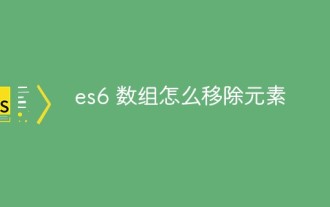 How to remove elements from es6 array
Jan 11, 2023 pm 03:51 PM
How to remove elements from es6 array
Jan 11, 2023 pm 03:51 PM
Method: 1. Use shift() to delete the first element, the syntax is "array.shift()"; 2. Use pop() to delete the last element, the syntax is "array.pop()"; 3. Use splice() to delete Elements at any position, the syntax is "array.splice(position, number)"; 4. Use length to delete the last N elements, the syntax is "array.length=original array length-N"; 5. Directly assign the empty array "[ ]" to clear the element; 6. Use delete to delete an element at the specified subscript.
 How to convert string to array in javascript
Nov 23, 2022 pm 07:28 PM
How to convert string to array in javascript
Nov 23, 2022 pm 07:28 PM
3 conversion methods: 1. Use split() to split a given string into a string array, the syntax is "str.split (separator, maximum length of array)"; 2. Use the expansion operator "... ", iterable string object, convert it into a character array, the syntax "[...str]"; 3. Use Array.from() to convert the string into an array, the syntax "Array.from(str) ".
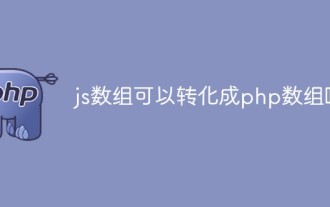 Can js array be converted into php array?
Jun 02, 2023 am 10:06 AM
Can js array be converted into php array?
Jun 02, 2023 am 10:06 AM
The js array can be converted into a php array. The operation method is: 1. Create a php sample file; 2. Use the syntax "JSON.stringify()" to convert the js array into a string in JSON format; 3. Use the syntax "json_decode()" "Convert the JSON format string to a PHP array. The parameter true is added here, which means that the JSON format string is converted into a PHP associative array.
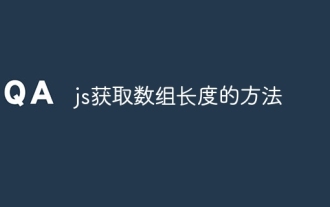 How to get the length of an array in js
Jun 20, 2023 pm 05:33 PM
How to get the length of an array in js
Jun 20, 2023 pm 05:33 PM
Getting the length of an array in JS is very simple. Each array has a length property, which returns the maximum length of the array, that is, its value is equal to the maximum subscript value plus 1. Since numeric subscripts must be less than 2^32-1, the maximum value of the length attribute is equal to 2^32-1. The following code defines an empty array, and then assigns a value to the element with the index equal to 100, then the length property returns 101. Therefore, the length attribute cannot reflect the actual number of array elements.
 How to remove an element from the end in jquery
Nov 15, 2021 pm 05:23 PM
How to remove an element from the end in jquery
Nov 15, 2021 pm 05:23 PM
Removal method: 1. Use the "eq(-1)" selector and remove() method, the syntax is "$(Element).eq(-1).remove()"; 2. Use the ":last" selector and remove() method, syntax "$(Element:last).remove()".
 Remove an element from the end of an array using the PHP array_pop() function
Jun 27, 2023 am 10:18 AM
Remove an element from the end of an array using the PHP array_pop() function
Jun 27, 2023 am 10:18 AM
In PHP, array is a very important data type that can store multiple values and perform some basic data operations. Arrays often require adding, removing, or modifying elements. This article will introduce how to use the PHParray_pop() function to remove an element from the end of an array. The array_pop() function is a PHP built-in function that removes and returns an element from the end of an array. The usage of this function is as follows: array_pop($array)where, $array
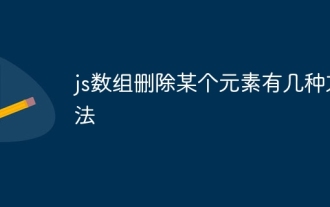 There are several ways to delete an element from a js array
Aug 02, 2023 am 10:09 AM
There are several ways to delete an element from a js array
Aug 02, 2023 am 10:09 AM
There are 4 ways to delete an element from a js array, namely: 1. Use splice; 2. Use filter; 3. Use the pop method and shift; 4. Use the delete keyword.
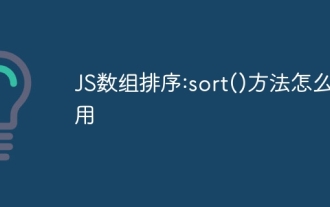 JS array sorting: how to use the sort() method
Dec 27, 2023 pm 03:40 PM
JS array sorting: how to use the sort() method
Dec 27, 2023 pm 03:40 PM
JavaScript's Array.prototype.sort() method is used to sort the elements of an array. This method sorts in place, that is, it modifies the original array rather than returning a new sorted array. By default, the sort() method sorts strings according to their Unicode code point values. This means that it is used primarily for sorting strings and numbers, rather than for sorting objects or other complex data types.



