jquery gets the selector in css (explanation with examples)_jquery
Before you start writing, let’s review the difference between elements and nodes:
Theelement is one of the most widely used nodes in the W3C Document Object Model (DOM).
elements have associated "properties".
The XmlElement class has many methods to access its "attributes" (GetAttribute, SetAttribute, RemoveAttribute, GetAttributeNode, etc.).
You can also use the "Attributes" attribute to return an "XML attribute set" that supports "name" or "serial number" access.
So, from the explanation of the XmlElement class, we can easily know the difference between the XmlNode and XmlElement classes:
The XmlElement class is a node that only has "properties", while XmlNode is a node that not only has "properties" but also has "child nodes".
So, when we use them, if you need to get or set the innerText or innerXml in the node, then you need to use XmlNode; and if you need to get or set the attributes (parameters) of the node itself At that time, you need to use XmlElement. Of course, you can also use (XmlElement) to convert XmlNode.
Now let’s get to the main topic
In JavaScript, except for the id selector, which is easier to select, the rest are not easy to select. jquery is much better in this area and provides many acquisition methods, including
1. Basic selectors (mainly including tag selector, id selector, class selector, universal selector, group selector)
$("#divId") Gets the element with ID divId
$("a") Gets all elements
$(".bgRed") Get the element whose CSS class is bgRed
$("*") gets all elements of the page
$("#divId, a, .bgRed") gets three selectors that meet the conditions
2. Hierarchical selectors (mainly including child element selectors, descendant element selectors, immediate sibling element selectors, and adjacent sibling element selectors)
2.1 Child element selector> ===============Select child element
- Item 1
- Item 2
- Nested item 1
- Nested item 2
- Nested item 3
- Item 3
<script> $("ul.topnav > li").css("border", "3px double red");</script>
This is the official code, you can refer to the following usage
2.2 The descendant selector directly uses spaces to indicate that it includes not only sons but also grandsons...================ Select descendant elements

Hot AI Tools

Undresser.AI Undress
AI-powered app for creating realistic nude photos

AI Clothes Remover
Online AI tool for removing clothes from photos.

Undress AI Tool
Undress images for free

Clothoff.io
AI clothes remover

Video Face Swap
Swap faces in any video effortlessly with our completely free AI face swap tool!

Hot Article

Hot Tools

Notepad++7.3.1
Easy-to-use and free code editor

SublimeText3 Chinese version
Chinese version, very easy to use

Zend Studio 13.0.1
Powerful PHP integrated development environment

Dreamweaver CS6
Visual web development tools

SublimeText3 Mac version
God-level code editing software (SublimeText3)

Hot Topics
 1677
1677
 14
14
 1431
1431
 52
52
 1334
1334
 25
25
 1279
1279
 29
29
 1257
1257
 24
24
 jQuery Tips: Quickly modify the text of all a tags on the page
Feb 28, 2024 pm 09:06 PM
jQuery Tips: Quickly modify the text of all a tags on the page
Feb 28, 2024 pm 09:06 PM
Title: jQuery Tips: Quickly modify the text of all a tags on the page In web development, we often need to modify and operate elements on the page. When using jQuery, sometimes you need to modify the text content of all a tags in the page at once, which can save time and energy. The following will introduce how to use jQuery to quickly modify the text of all a tags on the page, and give specific code examples. First, we need to introduce the jQuery library file and ensure that the following code is introduced into the page: <
 Use jQuery to modify the text content of all a tags
Feb 28, 2024 pm 05:42 PM
Use jQuery to modify the text content of all a tags
Feb 28, 2024 pm 05:42 PM
Title: Use jQuery to modify the text content of all a tags. jQuery is a popular JavaScript library that is widely used to handle DOM operations. In web development, we often encounter the need to modify the text content of the link tag (a tag) on the page. This article will explain how to use jQuery to achieve this goal, and provide specific code examples. First, we need to introduce the jQuery library into the page. Add the following code in the HTML file:
 How to adjust a WordPress theme to avoid misaligned display
Mar 05, 2024 pm 02:03 PM
How to adjust a WordPress theme to avoid misaligned display
Mar 05, 2024 pm 02:03 PM
How to adjust WordPress themes to avoid misaligned display requires specific code examples. As a powerful CMS system, WordPress is loved by many website developers and webmasters. However, when using WordPress to create a website, you often encounter the problem of theme misalignment, which affects the user experience and page beauty. Therefore, it is very important to properly adjust your WordPress theme to avoid misaligned display. This article will introduce how to adjust the theme through specific code examples.
 What exactly does H5 page production mean?
Apr 06, 2025 am 07:18 AM
What exactly does H5 page production mean?
Apr 06, 2025 am 07:18 AM
H5 page production refers to the creation of cross-platform compatible web pages using technologies such as HTML5, CSS3 and JavaScript. Its core lies in the browser's parsing code, rendering structure, style and interactive functions. Common technologies include animation effects, responsive design, and data interaction. To avoid errors, developers should be debugged; performance optimization and best practices include image format optimization, request reduction and code specifications, etc. to improve loading speed and code quality.
 Introduction to how to add new rows to a table using jQuery
Feb 29, 2024 am 08:12 AM
Introduction to how to add new rows to a table using jQuery
Feb 29, 2024 am 08:12 AM
jQuery is a popular JavaScript library widely used in web development. During web development, it is often necessary to dynamically add new rows to tables through JavaScript. This article will introduce how to use jQuery to add new rows to a table, and provide specific code examples. First, we need to introduce the jQuery library into the HTML page. The jQuery library can be introduced in the tag through the following code:
 How to tell if a jQuery element has a specific attribute?
Feb 29, 2024 am 09:03 AM
How to tell if a jQuery element has a specific attribute?
Feb 29, 2024 am 09:03 AM
How to tell if a jQuery element has a specific attribute? When using jQuery to operate DOM elements, you often encounter situations where you need to determine whether an element has a specific attribute. In this case, we can easily implement this function with the help of the methods provided by jQuery. The following will introduce two commonly used methods to determine whether a jQuery element has specific attributes, and attach specific code examples. Method 1: Use the attr() method and typeof operator // to determine whether the element has a specific attribute
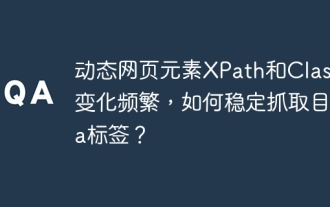 Dynamic web page elements XPath and Class names change frequently. How to stably crawl the target a tag?
Apr 01, 2025 pm 04:12 PM
Dynamic web page elements XPath and Class names change frequently. How to stably crawl the target a tag?
Apr 01, 2025 pm 04:12 PM
Dynamic web element crawling problem: dealing with XPath and Class name changes, many crawler developers will encounter a difficult problem when crawling dynamic web pages: the goal...
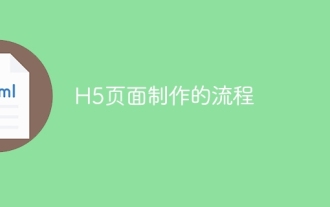 The process of H5 page production
Apr 06, 2025 am 09:03 AM
The process of H5 page production
Apr 06, 2025 am 09:03 AM
H5 page production process: design: plan page layout, style and content; HTML structure construction: use HTML tags to build a page framework; CSS style writing: use CSS to control the appearance and layout of the page; JavaScript interaction implementation: write code to achieve page animation and interaction; Performance optimization: compress pictures, code and reduce HTTP requests to improve page loading speed.




