部署两节点cassandra集群
部署两节点cassandra集群确保系统已安装jdk,可不配置JAVA环境变量cassandra版本:apache-cassandra-1.1.5jdk版本:jdk1.6.0_381、cassandra日志路径#vimlog4j-s
部署两节点cassandra集群
确保系统已安装jdk,虚拟主机,可不配置JAVA环境变量
cassandra版本:apache-cassandra-1.1.5
jdk版本:jdk1.6.0_38
1、cassandra 日志路径
#vim log4j-server.properties
log4j.appender.R.File=/trs6/cassandra/logs/system.log
2、cassandra 内存使用 (HEAP_NEWSIZE)=1/4(MAX_HEAP_SIZE)
#vim cassandra-env.sh
MAX_HEAP_SIZE="4G"
HEAP_NEWSIZE="800M"
3、cassandra 集群配置
#vim cassandra.yaml
cluster_name: 'pis' //集群名称
initial_token: 0 //由initial_token.py生成
#!/usr/bin/env python
import sys
if (len(sys.argv) > 1):
num=int(sys.argv[1])
else:
num=int(raw_input("How many nodes are in your cluster? "))
for i in range(0, num):
print 'node %d: %d' % (i, (i*(2**127)/num))
data_file_directories:
- /trs6/cassandra/data //data存储目录
commitlog_directory: /trs6/cassandra/commitlog //commit日志目录
saved_caches_directory: /trs6/cassandra/saved_cache //cache存储目录
- seeds: "192.168.183.71,192.168.183.72" //种子节点IP
listen_address: 192.168.183.71 //监听地址->本机IP
rpc_address: 192.168.183.71
endpoint_snitch: SimpleSnitch
4、启动集群
#bin/cassandra
5、查看集群状态
#bin/nodetool -h 192.168.183.71 ring
Address DC Rack Status State Load Effective-Ownership Token
85070591730234615865843651857942052864
192.168.183.71 datacenter1 rack1 Up Normal 23.61 KB 50.00% 0
192.168.183.72 datacenter1 rack1 Up Normal 23.61 KB 50.00% 85070591730234615865843651857942052864
6、交互式命令行 (分号结尾)
[root@cas1 ~]# bin/cassandra-cli -h 192.168.183.71
Connected to: "pis" on 192.168.183.71/9160
Welcome to Cassandra CLI version 1.1.5
Type 'help;' or '?' for help.
Type 'quit;' or 'exit;' to quit.
(1)创建keyspace
[default@unknown] create keyspace DEMO;
5210d4ac-24e2-37e1-8d38-13a3cab24f33
Waiting for schema agreement...
... schemas agree across the cluster
(2)认证使用keyspace
[default@unknown] use DEMO;
Authenticated to keyspace: DEMO
(3)创建column family
[default@DEMO] create column family Users
...with key_validation_class = 'UTF8Type'
...and comparator = 'UTF8Type'
...and default_validation_class = 'UTF8Type';
8618bf72-4e3d-3b7c-84f6-031e69e7d161
Waiting for schema agreement...
... schemas agree across the cluster
(4)存储数据到column family
[default@DEMO] set Users[1234][name] = tianxin;
Value inserted.
Elapsed time: 87 msec(s).
[default@DEMO] set Users[1234][password] = upgirl;
Value inserted.
Elapsed time: 28 msec(s).
(5)获取数据
[default@DEMO] get Users[1234];
=> (column=name, value=tianxin, timestamp=1362521480914000)
=> (column=password, value=upgirl, timestamp=1362521498155000)
Returned 2 results.
Elapsed time: 131 msec(s).
遇到的问题:
1、启动cassandra时,报错 Error: Exception thrown by the agent : java.net.MalformedURLException: Local host name unknown: java.net.UnknownHostException: cas1: cas1
原因:集群节点必须配置主机名的解析
2、创建keyspace时,香港空间,报错 The schema has not settled in 10 seconds; further migrations are ill-advised until it does.
Versions are e71db6f5-eb85-3555-b851-1878497cf194:[198.216.27.72],eceb06f2-03a1-3bf8-a421-2528a053d7e6:[198.216.27.71]
原因:集群节点间时间不同步
本文出自 “振翅的小宇宙” 博客,请务必保留此出处
,香港虚拟主机
Hot AI Tools

Undresser.AI Undress
AI-powered app for creating realistic nude photos

AI Clothes Remover
Online AI tool for removing clothes from photos.

Undress AI Tool
Undress images for free

Clothoff.io
AI clothes remover

Video Face Swap
Swap faces in any video effortlessly with our completely free AI face swap tool!

Hot Article

Hot Tools

Notepad++7.3.1
Easy-to-use and free code editor

SublimeText3 Chinese version
Chinese version, very easy to use

Zend Studio 13.0.1
Powerful PHP integrated development environment

Dreamweaver CS6
Visual web development tools

SublimeText3 Mac version
God-level code editing software (SublimeText3)

Hot Topics
 1669
1669
 14
14
 1428
1428
 52
52
 1329
1329
 25
25
 1273
1273
 29
29
 1256
1256
 24
24
 How to use Jenkins Pipeline to build a continuous packaging and deployment process for PHP programs?
Jul 30, 2023 pm 07:41 PM
How to use Jenkins Pipeline to build a continuous packaging and deployment process for PHP programs?
Jul 30, 2023 pm 07:41 PM
How to use JenkinsPipeline to build a continuous packaging and deployment process for PHP programs? Jenkins is a very popular continuous integration and deployment tool. It provides a wealth of plug-ins and functions to make the build and deployment process simple and efficient. JenkinsPipeline is the latest plug-in for Jenkins, which allows us to use a complete and extensible DSL (DomainSpecificLanguage) to define continuous integration and deployment.
 How to deploy a trustworthy web interface on a Linux server?
Sep 09, 2023 pm 03:27 PM
How to deploy a trustworthy web interface on a Linux server?
Sep 09, 2023 pm 03:27 PM
How to deploy a trustworthy web interface on a Linux server? Introduction: In today's era of information explosion, Web applications have become one of the main ways for people to obtain information and communicate. In order to ensure user privacy and information reliability, we need to deploy a trustworthy Web interface on the Linux server. This article will introduce how to deploy a web interface in a Linux environment and provide relevant code examples. 1. Install and configure the Linux server. First, we need to prepare a Li
 How to solve the problem of inaccessibility after Tomcat deploys war package
Jan 13, 2024 pm 12:07 PM
How to solve the problem of inaccessibility after Tomcat deploys war package
Jan 13, 2024 pm 12:07 PM
How to solve the problem that Tomcat cannot successfully access the war package after deploying it requires specific code examples. As a widely used Java Web server, Tomcat allows developers to package their own developed Web applications into war files for deployment. However, sometimes we may encounter the problem of being unable to successfully access the war package after deploying it. This may be caused by incorrect configuration or other reasons. In this article, we'll provide some concrete code examples that address this dilemma. 1. Check Tomcat service
 Yolov10: Detailed explanation, deployment and application all in one place!
Jun 07, 2024 pm 12:05 PM
Yolov10: Detailed explanation, deployment and application all in one place!
Jun 07, 2024 pm 12:05 PM
1. Introduction Over the past few years, YOLOs have become the dominant paradigm in the field of real-time object detection due to its effective balance between computational cost and detection performance. Researchers have explored YOLO's architectural design, optimization goals, data expansion strategies, etc., and have made significant progress. At the same time, relying on non-maximum suppression (NMS) for post-processing hinders end-to-end deployment of YOLO and adversely affects inference latency. In YOLOs, the design of various components lacks comprehensive and thorough inspection, resulting in significant computational redundancy and limiting the capabilities of the model. It offers suboptimal efficiency, and relatively large potential for performance improvement. In this work, the goal is to further improve the performance efficiency boundary of YOLO from both post-processing and model architecture. to this end
 How to deploy applications using Docker containerization in FastAPI
Jul 28, 2023 pm 01:25 PM
How to deploy applications using Docker containerization in FastAPI
Jul 28, 2023 pm 01:25 PM
How to use Docker containerization to deploy applications in FastAPI Introduction: Docker is a containerization technology that packages applications and their dependencies into an independent, portable container to achieve rapid deployment and expansion. FastAPI is a modern, high-performance web framework based on Python that provides a simple and fast API development experience. This article will introduce how to use Docker containerization to deploy applications in FastAPI and provide corresponding code examples.
 Gunicorn Deployment Guide for Flask Applications
Jan 17, 2024 am 08:13 AM
Gunicorn Deployment Guide for Flask Applications
Jan 17, 2024 am 08:13 AM
How to deploy Flask application using Gunicorn? Flask is a lightweight Python Web framework that is widely used to develop various types of Web applications. Gunicorn (GreenUnicorn) is a Python-based HTTP server used to run WSGI (WebServerGatewayInterface) applications. This article will introduce how to use Gunicorn to deploy Flask applications, with
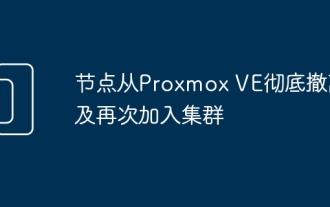 Node completely evacuates from Proxmox VE and rejoins the cluster
Feb 21, 2024 pm 12:40 PM
Node completely evacuates from Proxmox VE and rejoins the cluster
Feb 21, 2024 pm 12:40 PM
Scenario description for nodes to completely evacuate from ProxmoxVE and rejoin the cluster. When a node in the ProxmoxVE cluster is damaged and cannot be repaired quickly, the faulty node needs to be kicked out of the cluster cleanly and the residual information must be cleaned up. Otherwise, new nodes using the IP address used by the faulty node will not be able to join the cluster normally; similarly, after the faulty node that has separated from the cluster is repaired, although it has nothing to do with the cluster, it will not be able to access the web management of this single node. In the background, information about other nodes in the original ProxmoxVE cluster will appear, which is very annoying. Evict nodes from the cluster. If ProxmoxVE is a Ceph hyper-converged cluster, you need to log in to any node in the cluster (except the node you want to delete) on the host system Debian, and run the command
 Best practices and common problem solutions for deploying web projects on Tomcat
Dec 29, 2023 am 08:21 AM
Best practices and common problem solutions for deploying web projects on Tomcat
Dec 29, 2023 am 08:21 AM
Best practices for deploying Web projects with Tomcat and solutions to common problems Introduction: Tomcat, as a lightweight Java application server, has been widely used in Web application development. This article will introduce the best practices and common problem solving methods for Tomcat deployment of web projects, and provide specific code examples to help readers better understand and apply. 1. Project directory structure planning Before deploying a Web project, we need to plan the directory structure of the project. Generally speaking, we can organize it in the following way




