置顶 后台执行两条SQL语句
置顶 后台执行两条SQL语句 private void toTop( int pEC_TempID) { int mEC_TempID = 0; object oEC_TempID = myShare.GetAObject( true , 0, "EC_TempID" , "ElectronCards_temp" , "VendorID=" + ViewState[ "VendorID" ].ToString() + " and WebSiteType=
置顶 后台执行两条SQL语句
private void toTop(int pEC_TempID) { int mEC_TempID = 0; object oEC_TempID = myShare.GetAObject(true, 0, "EC_TempID", "ElectronCards_temp", "VendorID=" + ViewState["VendorID"].ToString() + " and WebSiteType=" + ViewState["WebSiteTypeID"].ToString()); if (oEC_TempID != null) { mEC_TempID = int.Parse(oEC_TempID.ToString()); } SqlConnection con = null; bool flag = false; try { con = new SqlConnection(ConfigurationManager.AppSettings["ConnectionString"]); string sql1 = "update ElecProducts_Temp set DisplayOrder = case when DisplayOrder=255 then DisplayOrder else DisplayOrder+1 end where EC_TempID = "+mEC_TempID; string sql2 = "update ElecProducts_Temp set DisplayOrder=1 where EP_TempID=" + pEC_TempID; con.Open(); SqlCommand com = new SqlCommand(sql1, con); flag = com.ExecuteNonQuery() > 0 ? true : false; SqlCommand com2 = new SqlCommand(sql2, con); flag = com2.ExecuteNonQuery() > 0 ? true : false; con.Close(); } catch (SqlException se) { } finally { con.Close(); } if (flag) { myShare.WebMessageBox(this.Page, "置顶成功!"); int mECP_TempID = Convert.ToInt32(myShare.GetAObject(true, 0, "EC_TempID", "ElectronCards_temp", "VendorID=" + ViewState["VendorID"].ToString() + " and WebSiteType=" + ViewState["WebSiteTypeID"].ToString())); BindToDataList(mECP_TempID); } else { myShare.WebMessageBox(this.Page, "置顶信息时出错,请重试!"); } }
posted on
Copyright ©2013 porray Powered By: 博客园 模板提供:沪江博客
,
Hot AI Tools

Undresser.AI Undress
AI-powered app for creating realistic nude photos

AI Clothes Remover
Online AI tool for removing clothes from photos.

Undress AI Tool
Undress images for free

Clothoff.io
AI clothes remover

Video Face Swap
Swap faces in any video effortlessly with our completely free AI face swap tool!

Hot Article

Hot Tools

Notepad++7.3.1
Easy-to-use and free code editor

SublimeText3 Chinese version
Chinese version, very easy to use

Zend Studio 13.0.1
Powerful PHP integrated development environment

Dreamweaver CS6
Visual web development tools

SublimeText3 Mac version
God-level code editing software (SublimeText3)

Hot Topics
 1665
1665
 14
14
 1423
1423
 52
52
 1321
1321
 25
25
 1269
1269
 29
29
 1249
1249
 24
24
 Discuz background login problem solution revealed
Mar 03, 2024 am 08:57 AM
Discuz background login problem solution revealed
Mar 03, 2024 am 08:57 AM
The solution to the Discuz background login problem is revealed. Specific code examples are needed. With the rapid development of the Internet, website construction has become more and more common, and Discuz, as a commonly used forum website building system, has been favored by many webmasters. However, precisely because of its powerful functions, sometimes we encounter some problems when using Discuz, such as background login problems. Today, we will reveal the solution to the Discuz background login problem and provide specific code examples. We hope to help those in need.
 Python script to be executed every 5 minutes
Sep 10, 2023 pm 03:33 PM
Python script to be executed every 5 minutes
Sep 10, 2023 pm 03:33 PM
Automation and task scheduling play a vital role in streamlining repetitive tasks in software development. Imagine there is a Python script that needs to be executed every 5 minutes, such as getting data from an API, performing data processing, or sending periodic updates. Running scripts manually so frequently can be time-consuming and error-prone. This is where task scheduling comes in. In this blog post, we will explore how to schedule a Python script to execute every 5 minutes, ensuring it runs automatically without manual intervention. We will discuss different methods and libraries that can be used to achieve this goal, allowing you to automate tasks efficiently. An easy way to run a Python script every 5 minutes using the time.sleep() function is to utilize tim
 How to use Python for scripting and execution in Linux
Oct 05, 2023 am 11:45 AM
How to use Python for scripting and execution in Linux
Oct 05, 2023 am 11:45 AM
How to use Python to write and execute scripts in Linux In the Linux operating system, we can use Python to write and execute various scripts. Python is a concise and powerful programming language that provides a wealth of libraries and tools to make scripting easier and more efficient. Below we will introduce the basic steps of how to use Python for script writing and execution in Linux, and provide some specific code examples to help you better understand and use it. Install Python
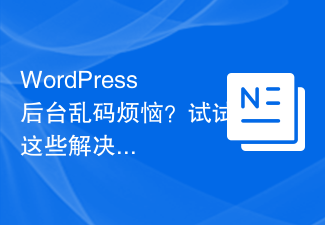 Are you worried about WordPress backend garbled code? Try these solutions
Mar 05, 2024 pm 09:27 PM
Are you worried about WordPress backend garbled code? Try these solutions
Mar 05, 2024 pm 09:27 PM
Are you worried about WordPress backend garbled code? Try these solutions, specific code examples are required. With the widespread application of WordPress in website construction, many users may encounter the problem of garbled code in the WordPress backend. This kind of problem will cause the background management interface to display garbled characters, causing great trouble to users. This article will introduce some common solutions to help users solve the trouble of garbled characters in the WordPress backend. Modify the wp-config.php file and open wp-config.
 How to pin your own videos on TikTok
Mar 26, 2024 pm 01:21 PM
How to pin your own videos on TikTok
Mar 26, 2024 pm 01:21 PM
There are users on Douyin who shoot a lot of video works. Once there are too many video works, all kinds of excellent video works will be buried. The pinning function is very useful. So how do we pin our own video works? Next, the editor will bring you a graphic tutorial on how to pin your own videos on Douyin. Users who don’t know how to pin videos to the top should take a look. Tiktok usage tutorial: How to pin your own videos on Tiktok 1. First, we open Tiktok and click on me as shown in the picture in the lower right corner of the main interface. 2. Then after we enter the personal interface, find the video work you want to pin to the top, and click to play it. 3. Then in the video interface, click on the three-dot option in the lower right corner as shown in the picture. 4. Finally, we click on the top button in the new pop-up window to return to the personal world.
 Discuz background account login exception, how to deal with it?
Mar 09, 2024 pm 05:51 PM
Discuz background account login exception, how to deal with it?
Mar 09, 2024 pm 05:51 PM
Title: Discuz background account login exception, how to deal with it? When you use the backend management of the Discuz forum system, you may sometimes encounter abnormal account login. This could be due to a variety of reasons, including a wrong password, account being blocked, network connection issues, etc. When encountering this situation, we need to solve the problem through simple troubleshooting and processing. Check whether the account number and password are correct: First, confirm whether the account number and password you entered are correct. When logging in, make sure the capitalization is correct and the password is
 How to disable background running of software in Win11?
Jun 30, 2023 am 08:17 AM
How to disable background running of software in Win11?
Jun 30, 2023 am 08:17 AM
How to disable software from running in the background in win11? We are using some software. When we are not using it, we will close the software. Some software will still run in the background after it is closed. During the process of running in the background, the computer will cause a certain amount of lag. Some friends want to know what should be done. How to disable software from running in the background in win11. The editor below has compiled the steps to disable software from running in the background in Win11. If you are interested, follow the editor and take a look below! Steps to disable software running in the background in win11: 1. Press the shortcut key "win+X" and select "Settings" from the options given above. 2. After entering the new interface, click "Apps" and then find "Applications and Features" on the right. 3. In it, find “Microsoft Information” and click
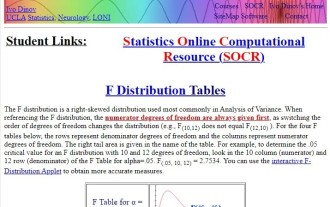 How to perform Brown-Forsythe test in Python
Aug 31, 2023 pm 11:53 PM
How to perform Brown-Forsythe test in Python
Aug 31, 2023 pm 11:53 PM
The Brown-Forsythe test is a statistical test used to determine whether the variances of two or more groups are equal. Levene's test uses the absolute deviation from the mean, while the Brown-Forsythe test uses the deviation from the median. The null hypothesis used in the test is as follows - H0: The variances of the groups (population) are equal. The alternative hypothesis is that the variances of the groups (population) are not equal. - H1: The variances of the groups (population) are not equal. To perform the test, we calculate the median of each group and its correlation The absolute deviation of the number of digits. We then calculate the F-statistic based on the variance of these deviations. Assume that the calculated F statistic is greater than the critical value in the F distribution table. In this case, we reject the null hypothesis and conclude that the variances of the groups are not equal. In Python, sc




