MSSQL 各个发行版本版本号以及Compact 版本号
终于开始写博客了。 不要笑
终于开始写博客了。
不要笑啊。
下面是MSSQL 的发行版本以及版本号。自己整理的。
SQL Server 2012 版本信息
发行版 产品版本
SQL Server 2012 Service Pack 1 11.00.3000.00
SQL Server 2012 RTM 11.00.2100.60
SQL Server 2008 R2 版本信息
发行版 产品版本
SQL Server 2008 R2 Service Pack 2 10.50.4000.0
SQL Server 2008 R2 Service Pack 1 10.50.2500.0
SQL Server 2008 R2 RTM 10.50.1600.1
SQL Server 2008 版本信息
发行版 产品版本
SQL Server 2008 Service Pack 3 10.00.5500.00
SQL Server 2008 Service Pack 2 10.00.4000.00
SQL Server 2008 Service Pack 1 10.00.2531.00
SQL Server 2008 RTM 10.00.1600.22
SQL Server 2005 版本信息
发行版 产品版本
SQL Server 2005 Service Pack 4 9.00.5000.00
SQL Server 2005 Service Pack 3 9.00.4035
SQL Server 2005 Service Pack 2 9.00.3042
SQL Server 2005 Service Pack 1 9.00.2047
SQL Server 2005 RTM 9.00.1399
SQL Server 2000 版本信息
发行版 产品版本
SQL Server 2000 Service Pack 4 8.00.2039
SQL Server 2000 Service Pack 3 8.00.760
SQL Server 2000 Service Pack 3 8.00.760
SQL Server 2000 Service Pack 2 8.00.534
SQL Server 2000 Service Pack 1 8.00.384
SQL Server 2000 RTM 8.00.194
下面找到的SQL SERVER Compact 的发行版本号。给大家参考。
Product Name
Release Vehicle
Version
SQL Server 2005 Mobile Edition
Visual Studio 2005 RTM
3.0.5206
SQL Server 2005 Mobile Edition
SQL Server 2005 RTM
3.0.5207
SQL Server 2005 Compact Edition
Visual Studio 2005 SP1
3.0.5300
SQL Server 2005 Compact Edition
SQL Server 2005 SP2
3.0.5300
SQL Server 2005 Compact Edition
Download Center
3.0.5300
SQL Server 2005 Compact Edition
Windows Mobile 6.0
3.0.5289
SQL Server Compact 3.5 Beta1
Visual Studio 2008 Beta1
3.5.5339
SQL Server Compact 3.5 Beta2
Visual Studio 2008 Beta2
3.5.5365
SQL Server Compact 3.5 RTM
Visual Studio 2008 RTM
3.5.5386
SQL Server Compact 3.5 RTM
Download Center
3.5.5386
SQL Server Compact 3.5 SP1 Beta
SQL Server 2008 CTP5 OR
SQL Server 2008 Nov07 CTP
3.5.5608
SQL Server Compact 3.5 SP1 Beta for ADO.NET Entity Framework Provider Beta
Download Center
3.5.5626
SQL Server Compact 3.5 SP1 Beta
SQL Server 2008 CTP6 OR
SQL Server 2008 Feb08 CTP
3.5.5626
SQL Server Compact 3.5 SP1 RTM
Visual Studio 2008 SP1 RTM
SQL Server Compact 3.5 SP1 RTM
SQL Server 2008 RTM
SQL Server Compact 3.5 SP1 RTM
with .NET Framework 4 Beta Support
Visual Studio 2010 Beta 1
3.5.5802
SQL Server Compact 3.5 SP2 Beta
Microsoft Visual Studio 2010 and .NET Framework 4 Beta 2
3.5.8044
SQL Server Compact 3.5 SP2 Beta
SQL Server Compact 3.5 SP2 Beta for Windows Desktop Web Download
3.5.8049
SQL Server Compact 3.5 SP2 Release Candidate
Visual Studio 2010 and .NET Framework 4 Release Candidate
3.5.8078
SQL Server Compact 3.5 SP2
1. Visual Studio 2010 and .NET Framework 4 RTM
2. SQL Server Compact 3.5 SP2 for Windows Desktop
3.5.8080
,
Hot AI Tools

Undresser.AI Undress
AI-powered app for creating realistic nude photos

AI Clothes Remover
Online AI tool for removing clothes from photos.

Undress AI Tool
Undress images for free

Clothoff.io
AI clothes remover

Video Face Swap
Swap faces in any video effortlessly with our completely free AI face swap tool!

Hot Article

Hot Tools

Notepad++7.3.1
Easy-to-use and free code editor

SublimeText3 Chinese version
Chinese version, very easy to use

Zend Studio 13.0.1
Powerful PHP integrated development environment

Dreamweaver CS6
Visual web development tools

SublimeText3 Mac version
God-level code editing software (SublimeText3)

Hot Topics
 Fujifilm X-M5 price expectations rise as leaked selfie display adds complexity to the formerly affordable camera line
Sep 07, 2024 am 09:34 AM
Fujifilm X-M5 price expectations rise as leaked selfie display adds complexity to the formerly affordable camera line
Sep 07, 2024 am 09:34 AM
Fujifilm fans were recently very excited at the prospect of the X-T50, since it presented a relaunch of the budget-oriented Fujifilm X-T30 II that had become quite popular in the sub-$1,000 APS-C category. Unfortunately, as the Fujifilm X-T50's launc
 Fujifilm X-M5 to arrive with controversial X-T50 film simulation dial as leaker lets slip X-E5 confirmation
Aug 29, 2024 pm 02:40 PM
Fujifilm X-M5 to arrive with controversial X-T50 film simulation dial as leaker lets slip X-E5 confirmation
Aug 29, 2024 pm 02:40 PM
The Fujifilm X-M5 has shown itself in a handful of rumours that suggested that the compact APS-C camera would launch as an affordable alternative to the X100VI sometime in late 2024. Now, a new rumour out of Fujirumours reveals Fujifilm's film simula
 How to connect php to mssql database
Oct 23, 2023 pm 12:02 PM
How to connect php to mssql database
Oct 23, 2023 pm 12:02 PM
Methods for php to connect to mssql database include using PHP's MSSQL extension, using PDO, etc. Detailed introduction: 1. Use PHP's MSSQL extension method to ensure that PHP has the MSSQL extension installed. You can check whether the mssql extension is enabled in the PHP configuration file (php.ini); 2. Use the PDO method to ensure that PHP has the PDO extension installed. You can check whether the pdo_sqlsrv extension is enabled in the PHP configuration file (php.ini).
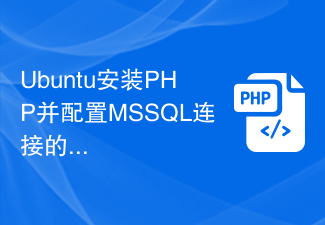 Detailed guide to install PHP and configure MSSQL connection on Ubuntu
Feb 29, 2024 am 11:15 AM
Detailed guide to install PHP and configure MSSQL connection on Ubuntu
Feb 29, 2024 am 11:15 AM
Ubuntu is a popular open source operating system commonly used to run servers. Installing PHP and configuring MSSQL connections on Ubuntu is one of the operations that many developers and system administrators often need to do. This article will provide readers with a detailed guide, including the steps to install PHP, set up Apache, install MSSQLServer, etc., and attach specific code examples. Step 1: Install PHP and related extensions First, we need to install PHP and related extensions to support PHP connections
 Detailed steps to install PHP to support MSSQL database in Ubuntu environment
Feb 29, 2024 am 10:39 AM
Detailed steps to install PHP to support MSSQL database in Ubuntu environment
Feb 29, 2024 am 10:39 AM
Detailed steps for installing PHP to support MSSQL database in Ubuntu environment. When developing web applications, you often encounter situations where you need to connect to the Microsoft SQL Server (MSSQL) database. In the Ubuntu environment, to connect PHP to the MSSQL database, you need to install relevant software and configure appropriate settings. Next, we will introduce in detail the steps to install PHP to support MSSQL database in Ubuntu environment and provide specific code.
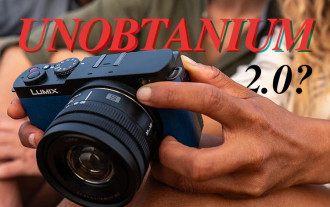 Panasonic Lumix S9 supply shortages complete Fujifilm X100VI impersonation act despite bad press
Jun 14, 2024 am 09:36 AM
Panasonic Lumix S9 supply shortages complete Fujifilm X100VI impersonation act despite bad press
Jun 14, 2024 am 09:36 AM
Sinceitslaunchearlierthisyear,thePanasonicLumixS9hasbeenembroiledincontroversy.BetweenthecornersPanasoniccuttoarriveatsuchasmallbodyandthefusscertaincamerareviewerskickeduponYouTube,itseemedliketheLumixS9wasdoom
 Complete tutorial on installing PHP and connecting to MSSQL database under Ubuntu
Feb 29, 2024 am 11:18 AM
Complete tutorial on installing PHP and connecting to MSSQL database under Ubuntu
Feb 29, 2024 am 11:18 AM
Installing PHP and connecting to MSSQL database under the Ubuntu operating system is one of the skills that many developers and system administrators need to master. This article will provide a detailed tutorial, including installing PHP, installing the MSSQL server driver, configuring PHP to connect to the MSSQL database, and providing corresponding code examples. Part One: Install PHP First, we need to install PHP and related extensions to be able to connect to the MSSQL database. Enter the following command in the terminal to install PHP and necessary extensions
 HoverAir's palm-sized X1 Pro and X1 Pro Max selfie drones revealed before DJI Neo launch
Aug 19, 2024 am 11:37 AM
HoverAir's palm-sized X1 Pro and X1 Pro Max selfie drones revealed before DJI Neo launch
Aug 19, 2024 am 11:37 AM
Since its launch last year, the HoverAir X1 from Zero Zero Robotics has received great reviews for its tiny, foldable form-factor and outstanding ease-of-use. Now, the company has revealed details of its two upcoming selfie drones – the X1 Pro and X1






