MySQL5.1 MyISAM与InnoDB 引擎读写性能对比
一、前言二、概述三、100万数据性能测试四、200万数据性能测试五、500万数据性能测试六、1000万数据性能测试七、总结注,测试环境CentOS6.4x86_64,软件版本MySQ
二、概述
1.环境准备
(1).安装yum源
[root@node6 src]# wget [root@node6 src]# rpm -ivh epel-release-6-8.noarch.rpm(2).同步时间(系统与硬件)
[root@node6 src]# yum install -y ntp [root@node6 src]# ntpdate 202.120.2.101 [root@node6 src]# hwclock -w2.安装mysql 5.1
[root@node6 mysql-5.1.73]# tar xf mysql-5.1.73.tar.gz [root@node6 mysql-5.1.73]# cd mysql-5.1.73 [root@node6 mysql-5.1.73]# ./configure --prefix=/usr/local/mysql --localstatedir=/data/mysql --enable-assembler --with-client-ldflags=-all-static --with-mysqld-ldflags=-all-static --with-pthread --enable-static --with-big-tables --without-ndb-debug --with-charset=utf8 --with-extra-charsets=all --without-debug --enable-thread-safe-client --enable-local-infile --with-plugins=max出错1:checking for termcap functions library... configure: error: No curses/termcap library found。
原因:缺少ncurses安装包。
解决方法,
[root@node6 mysql-5.1.73]# yum -y install ncurses ncurses-devel下面继续,
[root@node6 mysql-5.1.73]# ./configure --prefix=/usr/local/mysql --localstatedir=/data/mysql --enable-assembler --with-client-ldflags=-all-static --with-mysqld-ldflags=-all-static --with-pthread --enable-static --with-big-tables --without-ndb-debug --with-charset=utf8 --with-extra-charsets=all --without-debug --enable-thread-safe-client --enable-local-infile --with-plugins=max上面配置内容省略……
This version of MySQL Cluster is no longer maintained. Please use the separate sources provided for MySQL Cluster instead. See for more details. Thank you for choosing MySQL! Remember to check the platform specific part of the reference manual for hints about installing MySQL on your platform. Also have a look at the files in the Docs directory.到这里我们编译配置就完成了,下面我们编译并安装。
[root@node6 mysql-5.1.73]# make && make install注,编译与安装时间比较长请大家耐心等待,当然会看各位博友机器的配置,相对来说配置越好,相对的编译与安装时间相对就少。
3.创建数据目录并授权
[root@node6 mysql-5.1.73]# mkdir -pv /data/mysql mkdir: 已创建目录 "/data/mysql" [root@node6 mysql-5.1.73]# useradd mysql [root@node6 mysql-5.1.73]# chown mysql.mysql /data/mysql/ [root@node6 mysql-5.1.73]# ll /data/ 总用量 20 drwx------. 2 root root 16384 8月 17 18:42 lost+found drwxr-xr-x. 2 mysql mysql 4096 1月 4 16:10 mysql4.为mysql提供配置文件
[root@node6 mysql-5.1.73]# cp support-files/my-huge.cnf /etc/my.cnf cp:是否覆盖"/etc/my.cnf"? y5.简单修改一下配置文件
[root@node6 mysql-5.1.73]# vim /etc/my.cnf [client] default-character-set = utf8 [mysqld] default-character-set = utf8 datadir = /data/mysql6.提供启动脚本
[root@node6 mysql-5.1.73]# cp support-files/mysql.server /etc/init.d/mysqld [root@node6 mysql-5.1.73]# chmod +x /etc/init.d/mysqld [root@node6 ~]# chkconfig mysqld --add [root@node6 ~]# chkconfig mysqld on7.初始化mysql
[root@node6 mysql-5.1.73]# /usr/local/mysql/bin/mysql_install_db --basedir=/usr/local/mysql/ --datadir=/data/mysql/ --user=mysql Installing MySQL system tables... 140104 16:18:43 [Warning] '--default-character-set' is deprecated and will be removed in a future release. Please use '--character-set-server' instead. 140104 16:18:43 [Warning] '--skip-locking' is deprecated and will be removed in a future release. Please use '--skip-external-locking' instead. OK Filling help tables... 140104 16:18:43 [Warning] '--default-character-set' is deprecated and will be removed in a future release. Please use '--character-set-server' instead. 140104 16:18:43 [Warning] '--skip-locking' is deprecated and will be removed in a future release. Please use '--skip-external-locking' instead. OK To start mysqld at boot time you have to copy support-files/mysql.server to the right place for your system PLEASE REMEMBER TO SET A PASSWORD FOR THE MySQL root USER ! To do so, start the server, then issue the following commands: /usr/local/mysql//bin/mysqladmin -u root password 'new-password' /usr/local/mysql//bin/mysqladmin -u root -h node6.test.com password 'new-password' Alternatively you can run: /usr/local/mysql//bin/mysql_secure_installation which will also give you the option of removing the test databases and anonymous user created by default. This is strongly recommended for production servers. See the manual for more instructions. You can start the MySQL daemon with: cd /usr/local/mysql/ ; /usr/local/mysql//bin/mysqld_safe & You can test the MySQL daemon with mysql-test-run.pl cd /usr/local/mysql//mysql-test ; perl mysql-test-run.pl Please report any problems with the /usr/local/mysql//scripts/mysqlbug script!注,从上面的内容中我们看到了几个警告,我们查看一下。
140104 16:18:43 [Warning] '--default-character-set' is deprecated and will be removed in a future release. Please use '--character-set-server' instead. 140104 16:18:43 [Warning] '--skip-locking' is deprecated and will be removed in a future release. Please use '--skip-external-locking' instead. OK Filling help tables... 140104 16:18:43 [Warning] '--default-character-set' is deprecated and will be removed in a future release. Please use '--character-set-server' instead. 140104 16:18:43 [Warning] '--skip-locking' is deprecated and will be removed in a future release. Please use '--skip-external-locking' instead.从上面的警告可以看到,--default-character-set、--skip-locking选项已经过时,建议使用--character-set-server、--skip-external-locking。
8.查看一下初始化目录
[root@node6 data]# ls /data/mysql/ mysql mysql-bin.000001 mysql-bin.000002 mysql-bin.index test9.启动一下mysql
[root@node6 ~]# service mysqld start Starting MySQL.. SUCCESS!
Hot AI Tools

Undresser.AI Undress
AI-powered app for creating realistic nude photos

AI Clothes Remover
Online AI tool for removing clothes from photos.

Undress AI Tool
Undress images for free

Clothoff.io
AI clothes remover

Video Face Swap
Swap faces in any video effortlessly with our completely free AI face swap tool!

Hot Article

Hot Tools

Notepad++7.3.1
Easy-to-use and free code editor

SublimeText3 Chinese version
Chinese version, very easy to use

Zend Studio 13.0.1
Powerful PHP integrated development environment

Dreamweaver CS6
Visual web development tools

SublimeText3 Mac version
God-level code editing software (SublimeText3)

Hot Topics
 1666
1666
 14
14
 1425
1425
 52
52
 1327
1327
 25
25
 1273
1273
 29
29
 1252
1252
 24
24
 what is mysql innodb
Apr 14, 2023 am 10:19 AM
what is mysql innodb
Apr 14, 2023 am 10:19 AM
InnoDB is one of the database engines of MySQL. It is now the default storage engine of MySQL and one of the standards for binary releases by MySQL AB. InnoDB adopts a dual-track authorization system, one is GPL authorization and the other is proprietary software authorization. InnoDB is the preferred engine for transactional databases and supports transaction security tables (ACID); InnoDB supports row-level locks, which can support concurrency to the greatest extent. Row-level locks are implemented by the storage engine layer.
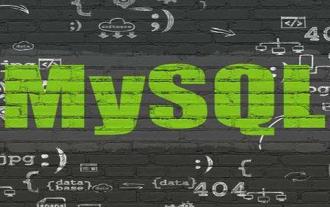 How MySQL sees InnoDB row format from binary content
Jun 03, 2023 am 09:55 AM
How MySQL sees InnoDB row format from binary content
Jun 03, 2023 am 09:55 AM
InnoDB is a storage engine that stores data in tables on disk, so our data will still exist even after shutdown and restart. The actual process of processing data occurs in memory, so the data in the disk needs to be loaded into the memory. If it is processing a write or modification request, the contents in the memory also need to be refreshed to the disk. And we know that the speed of reading and writing to disk is very slow, which is several orders of magnitude different from reading and writing in memory. So when we want to get certain records from the table, does the InnoDB storage engine need to read the records from the disk one by one? The method adopted by InnoDB is to divide the data into several pages, and use pages as the basic unit of interaction between disk and memory. The size of a page in InnoDB is generally 16
 How to handle mysql innodb exception
Apr 17, 2023 pm 09:01 PM
How to handle mysql innodb exception
Apr 17, 2023 pm 09:01 PM
1. Roll back and reinstall mysql. In order to avoid the trouble of importing this data from other places, first make a backup of the database file of the current library (/var/lib/mysql/location). Next, I uninstalled the Perconaserver 5.7 package, reinstalled the original 5.1.71 package, started the mysql service, and it prompted Unknown/unsupportedtabletype:innodb and could not start normally. 11050912:04:27InnoDB:Initializingbufferpool,size=384.0M11050912:04:27InnoDB:Complete
 MySQL storage engine selection comparison: InnoDB, MyISAM and Memory performance index evaluation
Jul 26, 2023 am 11:25 AM
MySQL storage engine selection comparison: InnoDB, MyISAM and Memory performance index evaluation
Jul 26, 2023 am 11:25 AM
MySQL storage engine selection comparison: InnoDB, MyISAM and Memory performance index evaluation Introduction: In the MySQL database, the choice of storage engine plays a vital role in system performance and data integrity. MySQL provides a variety of storage engines, the most commonly used engines include InnoDB, MyISAM and Memory. This article will evaluate the performance indicators of these three storage engines and compare them through code examples. 1. InnoDB engine InnoDB is My
 How to solve phantom reading in innoDB in Mysql
May 27, 2023 pm 03:34 PM
How to solve phantom reading in innoDB in Mysql
May 27, 2023 pm 03:34 PM
1. Mysql transaction isolation level These four isolation levels, when there are multiple transaction concurrency conflicts, some problems of dirty reading, non-repeatable reading, and phantom reading may occur, and innoDB solves them in the repeatable read isolation level mode. A problem of phantom reading, 2. What is phantom reading? Phantom reading means that in the same transaction, the results obtained when querying the same range twice before and after are inconsistent as shown in the figure. In the first transaction, we execute a range query. At this time, there is only one piece of data that meets the conditions. In the second transaction, it inserts a row of data and submits it. When the first transaction queries again, the result obtained is one more than the result of the first query. Data, note that the first and second queries of the first transaction are both in the same
 Explain InnoDB Full-Text Search capabilities.
Apr 02, 2025 pm 06:09 PM
Explain InnoDB Full-Text Search capabilities.
Apr 02, 2025 pm 06:09 PM
InnoDB's full-text search capabilities are very powerful, which can significantly improve database query efficiency and ability to process large amounts of text data. 1) InnoDB implements full-text search through inverted indexing, supporting basic and advanced search queries. 2) Use MATCH and AGAINST keywords to search, support Boolean mode and phrase search. 3) Optimization methods include using word segmentation technology, periodic rebuilding of indexes and adjusting cache size to improve performance and accuracy.
 How to use MyISAM and InnoDB storage engines to optimize MySQL performance
May 11, 2023 pm 06:51 PM
How to use MyISAM and InnoDB storage engines to optimize MySQL performance
May 11, 2023 pm 06:51 PM
MySQL is a widely used database management system, and different storage engines have different impacts on database performance. MyISAM and InnoDB are the two most commonly used storage engines in MySQL. They have different characteristics and improper use may affect the performance of the database. This article will introduce how to use these two storage engines to optimize MySQL performance. 1. MyISAM storage engine MyISAM is the most commonly used storage engine for MySQL. Its advantages are fast speed and small storage space. MyISA
 Tips and Strategies to Improve MySQL Storage Engine Read Performance: Comparative Analysis of MyISAM and InnoDB
Jul 26, 2023 am 10:01 AM
Tips and Strategies to Improve MySQL Storage Engine Read Performance: Comparative Analysis of MyISAM and InnoDB
Jul 26, 2023 am 10:01 AM
Tips and strategies to improve the read performance of MySQL storage engine: Comparative analysis of MyISAM and InnoDB Introduction: MySQL is one of the most commonly used open source relational database management systems, mainly used to store and manage large amounts of structured data. In applications, the read performance of the database is often very important, because read operations are the main type of operations in most applications. This article will focus on how to improve the read performance of the MySQL storage engine, focusing on a comparative analysis of MyISAM and InnoDB, two commonly used storage engines.




