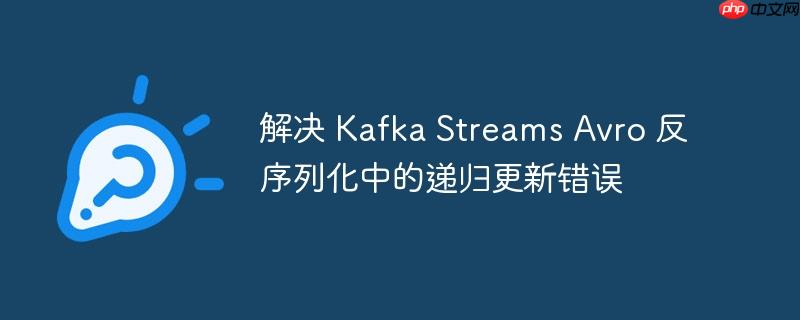
本文档旨在帮助开发者解决在使用 Kafka Streams 和 Confluent Avro SerDe 时遇到的 java.lang.IllegalStateException: Recursive update 错误。该错误通常是由于 Avro schema 定义中的命名冲突导致的,我们将深入分析问题原因,并提供清晰的解决方案,以及最佳实践建议,确保你的 Kafka Streams 应用稳定可靠。
java.lang.IllegalStateException: Recursive update 错误通常发生在 Kafka Streams 应用尝试反序列化 Avro 消息时。 根本原因是 Avro schema 中字段名与已存在的类名冲突,导致 Avro 试图递归地加载和初始化类,从而引发异常。
具体来说,当 Avro 反序列化器在 ConcurrentHashMap.computeIfAbsent 方法中尝试加载 schema 时,如果 schema 中的某个字段名与已存在的类名相同(忽略大小写),就会触发递归调用,最终导致 IllegalStateException。
解决此问题的关键在于避免 Avro schema 中的字段名与类名冲突。以下是详细的步骤和建议:
检查 Avro Schema 文件:
仔细检查你的 .avsc 文件,特别是涉及到复杂类型(例如嵌套的 record 类型)的定义。确认字段名是否与任何已存在的类名冲突。
在提供的例子中,PosInvoice.avsc 文件中的 DeliveryAddress 字段,其类型也是 DeliveryAddress,且字段名首字母大写,导致了混淆。
// 错误示例
{
"type": "record",
"name": "PosInvoice",
"fields": [
// ... other fields
{"name": "DeliveryAddress", "type": "DeliveryAddress"}
]
}修改字段命名:
将 Avro schema 中的字段名修改为小写,或者使用更具描述性的名称,以避免与类名冲突。
// 正确示例
{
"type": "record",
"name": "PosInvoice",
"fields": [
// ... other fields
{"name": "deliveryAddress", "type": "DeliveryAddress"}
]
}修改字段名后,需要重新生成 Avro 类。
使用 .avdl 文件(推荐):
为了更好地管理 Avro schema 之间的依赖关系,建议使用 .avdl 文件来定义 Avro 类型。.avdl 文件允许你定义命名空间和 import 其他 schema,从而避免命名冲突。
例如,你可以将 DeliveryAddress 定义在一个单独的 .avdl 文件中,并在 PosInvoice.avdl 中引用它。
// DeliveryAddress.avdl
@namespace("guru.learningjournal.kafka.examples.types")
protocol DeliveryAddressProtocol {
record DeliveryAddress {
string addressLine;
string city;
string state;
string pinCode;
}
}
// PosInvoice.avdl
@namespace("guru.learningjournal.kafka.examples.types")
protocol PosInvoiceProtocol {
import idl "DeliveryAddress.avdl";
record PosInvoice {
string invoiceNumber;
string createdTime;
string storeID;
string posID;
long customerID;
string customerName;
string email;
string number;
string paymentMethod;
string deliveryType;
DeliveryAddress deliveryAddress;
string customerType;
java.util.List<LineItem> lineItems;
double totalAmount;
double tax;
double discount;
double payableAmount;
}
record LineItem {
string itemCode;
String itemName;
long itemQuantity;
double itemPrice;
double taxAmount;
double totalValue;
}
}使用 Avro Maven 插件编译 .avdl 文件,生成对应的 Java 类。
清理并重新编译:
在修改 schema 后,确保清理 Maven 项目,并重新编译,以确保新的 Avro 类被正确生成和使用。
mvn clean install
<?xml version="1.0" encoding="UTF-8"?>
<project xmlns="http://maven.apache.org/POM/4.0.0"
xmlns:xsi="http://www.w3.org/2001/XMLSchema-instance"
xsi:schemaLocation="http://maven.apache.org/POM/4.0.0 http://maven.apache.org/xsd/maven-4.0.0.xsd">
<modelVersion>4.0.0</modelVersion>
<groupId>guru.learningjournal.kafka.examples</groupId>
<artifactId>16-pos-fanout-avro</artifactId>
<version>1.0-SNAPSHOT</version>
<properties>
<maven.compiler.source>11</maven.compiler.source>
<maven.compiler.target>11</maven.compiler.target>
<java.version>11</java.version>
</properties>
<repositories>
<repository>
<id>confluent</id>
<url>https://packages.confluent.io/maven/</url>
</repository>
</repositories>
<dependencies>
<dependency>
<groupId>org.apache.kafka</groupId>
<artifactId>kafka-streams</artifactId>
<version>3.3.1</version>
</dependency>
<dependency>
<groupId>io.confluent</groupId>
<artifactId>kafka-streams-avro-serde</artifactId>
<version>7.2.2</version>
</dependency>
<dependency>
<groupId>org.apache.logging.log4j</groupId>
<artifactId>log4j-slf4j-impl</artifactId>
<version>2.19.0</version>
</dependency>
</dependencies>
<build>
<plugins>
<!-- Maven Compiler Plugin-->
<plugin>
<groupId>org.apache.maven.plugins</groupId>
<artifactId>maven-compiler-plugin</artifactId>
<version>3.8.0</version>
<configuration>
<source>${java.version}</source>
<target>${java.version}</target>
</configuration>
</plugin>
<!-- Maven Avro plugin for generating pojo-->
<plugin>
<groupId>org.apache.avro</groupId>
<artifactId>avro-maven-plugin</artifactId>
<version>1.11.0</version>
<executions>
<execution>
<phase>generate-sources</phase>
<goals>
<goal>idl</goal>
</goals>
<configuration>
<sourceDirectory>${project.basedir}/src/main/resources/schema/</sourceDirectory>
<outputDirectory>${project.basedir}/src/main/java/</outputDirectory>
<stringType>String</stringType>
<imports>
<import>${project.basedir}/src/main/resources/schema/DeliveryAddress.avdl</import>
</imports>
</configuration>
</execution>
</executions>
</plugin>
</plugins>
</build>
</project>注意: 更新了 avro-maven-plugin 的版本到 1.11.0,并且将 goal 修改为 idl,以支持 .avdl 文件的编译。 确保在 configuration 节点中指定了 sourceDirectory、outputDirectory 和 stringType。
解决 java.lang.IllegalStateException: Recursive update 错误的关键在于避免 Avro schema 中的命名冲突。 通过遵循以下最佳实践,可以有效地避免此类问题:
通过遵循这些建议,你可以有效地避免 java.lang.IllegalStateException: Recursive update 错误,并确保你的 Kafka Streams 应用稳定可靠。
以上就是解决 Kafka Streams Avro 反序列化中的递归更新错误的详细内容,更多请关注php中文网其它相关文章!

Kafka Eagle是一款结合了目前大数据Kafka监控工具的特点,重新研发的一块开源免费的Kafka集群优秀的监控工具。它可以非常方便的监控生产环境中的offset、lag变化、partition分布、owner等,有需要的小伙伴快来保存下载体验吧!

Copyright 2014-2025 https://www.php.cn/ All Rights Reserved | php.cn | 湘ICP备2023035733号