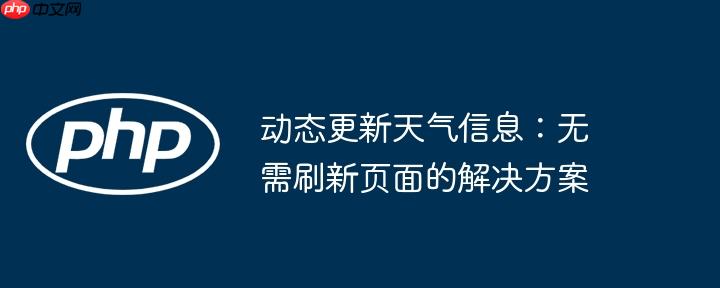
本文旨在提供一种在 Laravel 应用中,无需刷新页面的情况下,动态更新天气信息的方法。通过利用 AJAX 技术,用户可以在页面上输入城市名称,并实时获取该城市的天气预报,同时保持用户登录状态和原始页面内容。本文将详细介绍实现该功能的控制器、视图和 JavaScript 代码,并提供一些注意事项。
我们需要在控制器中创建两个方法:
<?php
namespace App\Http\Controllers;
use Illuminate\Http\Request;
use Illuminate\Support\Facades\Http;
class FrontController extends Controller
{
public function index()
{
if (auth()->user()) {
$cityName = auth()->user()->city;
$apiKey = config('services.api.key');
// 获取天气数据,替换成你的 API 调用
$weatherResponse = Http::get("YOUR_WEATHER_API_ENDPOINT?city={$cityName}&key={$apiKey}");
return view('front.index', [
'weatherResponse' => $weatherResponse->json(),
]);
} else {
return view('front.index');
}
}
public function getWeather(Request $request)
{
$cityName = $request->input('city');
$apiKey = config('services.api.key');
// 获取天气数据,替换成你的 API 调用
$weatherResponse = Http::get("YOUR_WEATHER_API_ENDPOINT?city={$cityName}&key={$apiKey}");
return response()->json($weatherResponse->json());
}
}说明:
视图需要包含以下元素:
@guest
<h1>login/register to show your city weather</h1>
@else
<h1>Weather in {{ $weatherResponse['city'] }}</h1>
<x-weather :weatherResponse="$weatherResponse" />
<div>
<label for="city">Enter City:</label>
<input type="text" id="city" name="city">
<button id="getWeatherBtn">Get Weather</button>
</div>
<div id="weather-container">
<!-- Weather information will be displayed here -->
</div>
<script src="https://code.jquery.com/jquery-3.6.0.min.js"></script>
<script>
$(document).ready(function() {
$('#getWeatherBtn').click(function() {
var city = $('#city').val();
$.ajax({
url: '/get-weather', // 路由地址
type: 'GET',
data: { city: city },
success: function(response) {
// 处理返回的天气数据
var weatherHtml = '<h2>Weather in ' + response.city + '</h2>';
// 根据你的数据结构,构建显示天气的 HTML
// 这里只是一个示例
weatherHtml += '<p>Temperature: ' + response.temperature + '</p>';
$('#weather-container').html(weatherHtml);
},
error: function(xhr, status, error) {
console.error("AJAX request failed:", status, error);
$('#weather-container').html('<p>Error fetching weather data.</p>');
}
});
});
});
</script>
@endguest说明:
需要在 routes/web.php 文件中定义路由,将 URL 映射到控制器的方法。
<?php
use Illuminate\Support\Facades\Route;
use App\Http\Controllers\FrontController;
Route::get('/', [FrontController::class, 'index']);
Route::get('/get-weather', [FrontController::class, 'getWeather']);通过使用 AJAX 技术,我们可以实现在 Laravel 应用中动态更新天气信息,而无需刷新页面。这种方法可以提供更好的用户体验,并减少服务器负载。 记住,安全性和性能是关键,要始终注意保护 API 密钥,并优化代码以提高性能。
以上就是动态更新天气信息:无需刷新页面的解决方案的详细内容,更多请关注php中文网其它相关文章!

每个人都需要一台速度更快、更稳定的 PC。随着时间的推移,垃圾文件、旧注册表数据和不必要的后台进程会占用资源并降低性能。幸运的是,许多工具可以让 Windows 保持平稳运行。

Copyright 2014-2025 https://www.php.cn/ All Rights Reserved | php.cn | 湘ICP备2023035733号