Win7 64X 下安装 Oracle 10g
因开发环境需要,在Windows Server 2008 R2 Enterprise64位系统上安装Oracle 10g。去Oracle 官方网站下载了Oracle Database 10g
因开发环境需要,在Windows Server 2008 R2 Enterprise64位系统上安装Oracle 10g。去Oracle 官方网站下载了Oracle Database 10g Release 2 (10.2.0.4) for Microsoft Windows Vista x64, Microsoft Windows Server 2008 R2 x64, Windows 7 x64。
可刚执行安装,就提示:检查操作系统版本:必须是5.0,5.1,5.2 or 6.0。实际为6.1。未通过。如下图:

在之前《在RHEL5.2上安装Oracle 数据库10g(二)》一文中也提到如何欺骗,避免自检不通过。依样画葫芦,,在安装目录下找到\install\oraparam.ini,将[Certified Versions]修改为如下:
[Certified Versions]
#You can customise error message shown for failure, provide value for CERTIFIED_VERSION_FAILURE_MESSAGE
Windows=5.0,5.1,5.2,6.0,6.1
也就是增加6.1版本支持即可。修改完毕,重新安装。我们欣喜的看到:
自检通过,欺骗成功。不过,我们接下来,在安装的过程中,还会有自检,这个时候依然会提示错误:
正在检查操作系统要求...
要求的结果: 5.0,5.1,5.2,6.0 之一
实际结果: 6.1
检查完成。此次检查的总体结果为: 失败 问题: Oracle Database 10g 未在当前操作系统中经过认证。
如下图:

不过,这个时候我们不需要再做任何其他修改,只需要选中操作系统检查后的错误复选框(调整成用户验证),然后点[下一步],忽略错误即可。我在安装过程中一路顺利,在此之后没遇到任何错误,Oracle 10g顺利安装成功。
也就是网上朋友们所说的 在官网下载的 适用于MicrosoftWindowsVista的Oracle数据库10g第2版10.2.0.3 版本
下载完后自己修改其中的文件:
在目录中找到refhost.xml 有两个,一个是在stage\prereq\db目录下,一个是在stage\prereq\db_prereqs\db目录下 进行添加如下代码:
再最后添加下面代码:
#[Windows-6.1-required]
#Minimum display colours for OUI to run
MIN_DISPLAY_COLORS=256
#Minimum CPU speed required for OUI
#CPU=300
#[Windows-6.1-optional]
3、执行C:\Windows\System32\UserAccountControlSettings.exe 把旁边的控制块拉到最下面。
最后,要以兼容形式运行安装程序。
4、右击setup.exe 点击属性-兼容性- 勾选以兼容模式运行这个程序 ,下拉列表中选择windos xp sp3
一切完成以后点击setup开始安装吧。


Hot AI Tools

Undresser.AI Undress
AI-powered app for creating realistic nude photos

AI Clothes Remover
Online AI tool for removing clothes from photos.

Undress AI Tool
Undress images for free

Clothoff.io
AI clothes remover

Video Face Swap
Swap faces in any video effortlessly with our completely free AI face swap tool!

Hot Article

Hot Tools

Notepad++7.3.1
Easy-to-use and free code editor

SublimeText3 Chinese version
Chinese version, very easy to use

Zend Studio 13.0.1
Powerful PHP integrated development environment

Dreamweaver CS6
Visual web development tools

SublimeText3 Mac version
God-level code editing software (SublimeText3)

Hot Topics
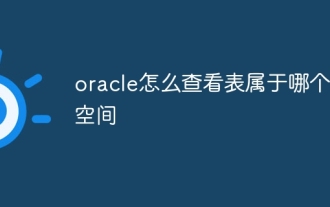 How to check which table space a table belongs to in Oracle
Jul 06, 2023 pm 01:31 PM
How to check which table space a table belongs to in Oracle
Jul 06, 2023 pm 01:31 PM
How to check which table space a table belongs to in Oracle: 1. Use the "SELECT" statement and specify the table name to find the table space to which the specified table belongs; 2. Use the database management tools provided by Oracle to check the table space to which the table belongs. Tools usually provide a graphical interface, making the operation more intuitive and convenient; 3. In SQL*Plus, you can view the table space to which the table belongs by entering the "DESCRIBEyour_table_name;" command.
 How to connect to Oracle database using PDO
Jul 28, 2023 pm 12:48 PM
How to connect to Oracle database using PDO
Jul 28, 2023 pm 12:48 PM
Overview of how to use PDO to connect to Oracle database: PDO (PHPDataObjects) is an extension library for operating databases in PHP. It provides a unified API to access multiple types of databases. In this article, we will discuss how to use PDO to connect to an Oracle database and perform some common database operations. Step: Install the Oracle database driver extension. Before using PDO to connect to the Oracle database, we need to install the corresponding Oracle
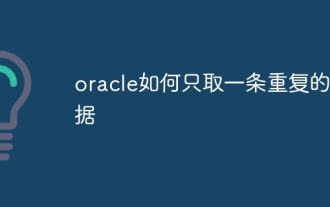 How to retrieve only one piece of duplicate data in oracle
Jul 06, 2023 am 11:45 AM
How to retrieve only one piece of duplicate data in oracle
Jul 06, 2023 am 11:45 AM
Steps for Oracle to fetch only one piece of duplicate data: 1. Use the SELECT statement combined with the GROUP BY and HAVING clauses to find duplicate data; 2. Use ROWID to delete duplicate data to ensure that accurate duplicate data records are deleted, or use "ROW_NUMBER" ()" function to delete duplicate data, which will delete all records except the first record in each set of duplicate data; 3. Use the "select count(*) from" statement to return the number of deleted records to ensure the result.
 How to use php to extend PDO to connect to Oracle database
Jul 29, 2023 pm 07:21 PM
How to use php to extend PDO to connect to Oracle database
Jul 29, 2023 pm 07:21 PM
How to use PHP to extend PDO to connect to Oracle database Introduction: PHP is a very popular server-side programming language, and Oracle is a commonly used relational database management system. This article will introduce how to use PHP extension PDO (PHPDataObjects) to connect to Oracle database. 1. Install the PDO_OCI extension. To connect to the Oracle database, you first need to install the PDO_OCI extension. Here are the steps to install the PDO_OCI extension: Make sure
 Implement data import into PHP and Oracle databases
Jul 12, 2023 pm 06:46 PM
Implement data import into PHP and Oracle databases
Jul 12, 2023 pm 06:46 PM
Implementing data import into PHP and Oracle databases In web development, using PHP as a server-side scripting language can conveniently operate the database. As a common relational database management system, Oracle database has powerful data storage and processing capabilities. This article will introduce how to use PHP to import data into an Oracle database and give corresponding code examples. First, we need to ensure that PHP and Oracle database have been installed, and that PHP has been configured to
 Does oracle database require jdk?
Jun 05, 2023 pm 05:06 PM
Does oracle database require jdk?
Jun 05, 2023 pm 05:06 PM
The oracle database requires jdk. The reasons are: 1. When using specific software or functions, other software or libraries included in the JDK are required; 2. Java JDK needs to be installed to run Java programs in the Oracle database; 3. JDK provides Develop and compile Java application functions; 4. Meet Oracle's requirements for Java functions to help implement and implement specific functions.
 How to query table space size in oracle
Jul 06, 2023 pm 01:45 PM
How to query table space size in oracle
Jul 06, 2023 pm 01:45 PM
Steps to query the table space size in Oracle: 1. Log in to the Oracle database using a database administrator account; 2. Use the "SELECT" statement to view the space list; 3. There are three methods to query the table space size: use the dbms_utility package to query, and use the dba_segments view Query, use the dba_data_files view query; 4. Use the "DBMS_OUTPUT.PUT_LINE" function or other methods to display the results to display the query results.
 How to use PHP and Oracle database connection pools efficiently
Jul 12, 2023 am 10:07 AM
How to use PHP and Oracle database connection pools efficiently
Jul 12, 2023 am 10:07 AM
How to efficiently use connection pooling in PHP and Oracle databases Introduction: When developing PHP applications, using a database is an essential part. When interacting with Oracle databases, the use of connection pools is crucial to improving application performance and efficiency. This article will introduce how to use Oracle database connection pool efficiently in PHP and provide corresponding code examples. 1. The concept and advantages of connection pooling Connection pooling is a technology for managing database connections. It creates a batch of connections in advance and maintains a






