CentOS 5.9下安装配置redis
紧接上文,那时候是大三暑假,迷茫着不知该学些什么东西,无意中看见51cto在推荐Nosql的书,有一本叫做《Nosql数据库入门》,感觉这东西好高深,就立即买了本回来研究,研究了半天也没弄明白这东西是干吗的,原来路真是一步一步走的,Mysql都搞不明白,Nosql
紧接上文,那时候是大三暑假,迷茫着不知该学些什么东西,无意中看见51cto在推荐Nosql的书,有一本叫做《Nosql数据库入门》,感觉这东西好高深,就立即买了本回来研究,研究了半天也没弄明白这东西是干吗的,原来路真是一步一步走的,Mysql都搞不明白,Nosql又怎么能理解呢?
一:安装redis
1.安装redis
wget http://redis.googlecode.com/files/redis-2.6.14.tar.gz tar zxvf redis-2.6.14.tar.gz cd redis-2.6.14 make PREFIX=/usr/local/redis install
二:配置redis
1 使用默认配置文件,稍作修改就可以了
a 习惯做法,配置文件放在源码安装的文件夹下,便于管理吧 mkdir /usr/local/redis/etc/ cp redis-2.6.14/redis.conf /usr/local/redis/etc/ b 修改配置文件 /usr/local/redis/etc/redis.conf (1)Redis默认不是以守护进程的方式运行,可以通过该配置项修改,使用yes启用守护进程 daemonize yes (2)当客户端闲置多长时间后关闭连接,如果指定为0,表示关闭该功能 timeout 300 (3)指定redis日志 logfile /var/log/redis.log (4)指定本地数据库存放目录 dir /data/redis/redis_db c 启动redis /usr/local/redis/bin/redis-server /usr/local/redis/etc/redis.conf
三:测试redis
1 演示一个简单的set key,get key操作...
请先安装php下redis客户端,具体安装参考(https://github.com/nicolasff/phpredis)
<?php
$redis = new Redis();
try{
$redis->connect('127.0.0.1',6379);
}
catch (Exception $e){
die("Cannot connect to redis server:".$e->getMessage() );
}
$redis->set('name','budong');
echo $redis->get('name');
?>
输出budong,则说明安装成功.
2 redis可玩性太多了,运维必备查看redis运行信息,如下:
[root@Cache ~]# /usr/local/redis/bin/redis-cli redis 127.0.0.1:6379> INFO 部分结果如下: redis_version:2.4.7 redis_git_sha1:00000000 redis_git_dirty:0 arch_bits:64 multiplexing_api:epoll gcc_version:4.1.2 process_id:26615 uptime_in_seconds:2717407 uptime_in_days:31 lru_clock:117839 used_cpu_sys:102659.58 used_cpu_user:101565.17 used_cpu_sys_children:125215.15 used_cpu_user_children:807371.44
四:是时候结束了
自言自语:
本篇博客就是自己安装redis的一个脚本的简单回顾,最近各种忙,更多精彩内容,下次继续,先挖坑,后栽树...
参考资料:
redis 官网:http://redis.io/
Redis资料汇总专题: http://blog.nosqlfan.com/html/3537.html
原文地址:CentOS 5.9下安装配置redis, 感谢原作者分享。

Hot AI Tools

Undresser.AI Undress
AI-powered app for creating realistic nude photos

AI Clothes Remover
Online AI tool for removing clothes from photos.

Undress AI Tool
Undress images for free

Clothoff.io
AI clothes remover

Video Face Swap
Swap faces in any video effortlessly with our completely free AI face swap tool!

Hot Article

Hot Tools

Notepad++7.3.1
Easy-to-use and free code editor

SublimeText3 Chinese version
Chinese version, very easy to use

Zend Studio 13.0.1
Powerful PHP integrated development environment

Dreamweaver CS6
Visual web development tools

SublimeText3 Mac version
God-level code editing software (SublimeText3)

Hot Topics
 1665
1665
 14
14
 1423
1423
 52
52
 1321
1321
 25
25
 1269
1269
 29
29
 1249
1249
 24
24
 Centos shutdown command line
Apr 14, 2025 pm 09:12 PM
Centos shutdown command line
Apr 14, 2025 pm 09:12 PM
The CentOS shutdown command is shutdown, and the syntax is shutdown [Options] Time [Information]. Options include: -h Stop the system immediately; -P Turn off the power after shutdown; -r restart; -t Waiting time. Times can be specified as immediate (now), minutes ( minutes), or a specific time (hh:mm). Added information can be displayed in system messages.
 Difference between centos and ubuntu
Apr 14, 2025 pm 09:09 PM
Difference between centos and ubuntu
Apr 14, 2025 pm 09:09 PM
The key differences between CentOS and Ubuntu are: origin (CentOS originates from Red Hat, for enterprises; Ubuntu originates from Debian, for individuals), package management (CentOS uses yum, focusing on stability; Ubuntu uses apt, for high update frequency), support cycle (CentOS provides 10 years of support, Ubuntu provides 5 years of LTS support), community support (CentOS focuses on stability, Ubuntu provides a wide range of tutorials and documents), uses (CentOS is biased towards servers, Ubuntu is suitable for servers and desktops), other differences include installation simplicity (CentOS is thin)
 Centos configuration IP address
Apr 14, 2025 pm 09:06 PM
Centos configuration IP address
Apr 14, 2025 pm 09:06 PM
Steps to configure IP address in CentOS: View the current network configuration: ip addr Edit the network configuration file: sudo vi /etc/sysconfig/network-scripts/ifcfg-eth0 Change IP address: Edit IPADDR= Line changes the subnet mask and gateway (optional): Edit NETMASK= and GATEWAY= Lines Restart the network service: sudo systemctl restart network verification IP address: ip addr
 How to install mysql in centos7
Apr 14, 2025 pm 08:30 PM
How to install mysql in centos7
Apr 14, 2025 pm 08:30 PM
The key to installing MySQL elegantly is to add the official MySQL repository. The specific steps are as follows: Download the MySQL official GPG key to prevent phishing attacks. Add MySQL repository file: rpm -Uvh https://dev.mysql.com/get/mysql80-community-release-el7-3.noarch.rpm Update yum repository cache: yum update installation MySQL: yum install mysql-server startup MySQL service: systemctl start mysqld set up booting
 Centos stops maintenance 2024
Apr 14, 2025 pm 08:39 PM
Centos stops maintenance 2024
Apr 14, 2025 pm 08:39 PM
CentOS will be shut down in 2024 because its upstream distribution, RHEL 8, has been shut down. This shutdown will affect the CentOS 8 system, preventing it from continuing to receive updates. Users should plan for migration, and recommended options include CentOS Stream, AlmaLinux, and Rocky Linux to keep the system safe and stable.
 How to use the Redis cache solution to efficiently realize the requirements of product ranking list?
Apr 19, 2025 pm 11:36 PM
How to use the Redis cache solution to efficiently realize the requirements of product ranking list?
Apr 19, 2025 pm 11:36 PM
How does the Redis caching solution realize the requirements of product ranking list? During the development process, we often need to deal with the requirements of rankings, such as displaying a...
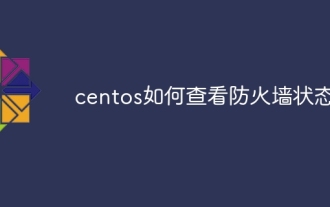 How to view firewall status in centos
Apr 14, 2025 pm 08:18 PM
How to view firewall status in centos
Apr 14, 2025 pm 08:18 PM
The state of the CentOS firewall can be viewed through the sudo firewall-cmd --state command, returning to running or not running. For more detailed information, you can use sudo firewall-cmd --list-all to view, including configured areas, services, ports, etc. If firewall-cmd does not solve the problem, you can use sudo iptables -L -n to view iptables rules. Be sure to make a backup before modifying the firewall configuration to ensure server security.
 Laravel8 optimization points
Apr 18, 2025 pm 12:24 PM
Laravel8 optimization points
Apr 18, 2025 pm 12:24 PM
Laravel 8 provides the following options for performance optimization: Cache configuration: Use Redis to cache drivers, cache facades, cache views, and page snippets. Database optimization: establish indexing, use query scope, and use Eloquent relationships. JavaScript and CSS optimization: Use version control, merge and shrink assets, use CDN. Code optimization: Use Composer installation package, use Laravel helper functions, and follow PSR standards. Monitoring and analysis: Use Laravel Scout, use Telescope, monitor application metrics.




