Sphinx-doc学习
文档地址:http:// python hosted.org/an_example_pypi_project/ sphinx .html#bold-italics 粗体和斜体 **bold***italics* 列表 * A thing.* B thing.或者1. Item 1.2. Item 2.3. Item 3.或者- A thing.- B thing.- C thing. headers H1 --- Top of page to
文档地址:http://pythonhosted.org/an_example_pypi_project/sphinx.html#bold-italics
粗体和斜体
**bold***italics*
列表
* A thing.* B thing.或者1. Item 1.2. Item 2.3. Item 3.或者- A thing.- B thing.- C thing.
headers
H1 --- Top of page tops*************************?H2 -- page sections=====================?H3 -- subsections-------------------?H4 -- subsubsections++++++++++++++++++++++++
表格
COMPLEX TABLE:?+------------+------------+-----------+| Header 1?? | Header 2?? | Header 3??|+============+============+===========+| body row 1 | column 2?? | column 3??|+------------+------------+-----------+| body row 2 | Cells may span columns.|+------------+------------+-----------+| body row 3 | Cells may??| - Cells?? |+------------+ span rows. | - contain || body row 4 |????????????| - blocks. |+------------+------------+-----------+?SIMPLE TABLE:?=====??=====??======?? Inputs???? Output------------??------??A??????B????A or B=====??=====??======False??False??FalseTrue?? False??TrueFalse??True?? TrueTrue?? True?? True=====??=====??======
链接
`Docs for this project `_`Table of Contents`_
图片(Images)
Images==================?.. _is_sweaty:.. figure:: .static/abc.jpg?? :align:?? center??? Proof that getting rich is mostly luck.?This picture is_sweaty_.
代码
Here is something I want to talk about::?????def my_fn(foo, bar=True):????????"""A really useful function.?????????Returns None????????"""????????pass????????if a ==b :print "1"?inlines--------------This is inline ``if __name__ == '__main__':``
函数定义
========================
.. function:: format_exception(etype, value, tb[, limit=None])??? Format the exception with a traceback.??? :param etype: exception type?? :param value: exception value?? :param tb: traceback object?? :param limit: maximum number of stack frames to show?? :type limit: integer or None?? :rtype: list of strings
python语法连接
=========================
I really like the :mod:`threading` module which has the:class:`threading.Thread` class.?Here is a link :func:`time.time`.
段落标识
=============================
.. note:: test?.. warning:: test?.. versionadded:: version?.. versionchanged:: version?.. seealso:: test??例子------------------------?This is a statement.?.. warning::??? Never, ever, use this code!?.. versionadded:: 0.0.1?It's okay to use this code.
需要注意的地方:
标题的长度,要小于等于====的长度。
否则会在编译的过程中出现title undline too short.的错误。
如果rst文件中出现了中文的,需要进行特殊处理,才能保证编译不会出现问题。
修改conf.pyimport sysreload(sys)sys.setdefaultencoding('utf8')原文地址:Sphinx-doc学习, 感谢原作者分享。

Hot AI Tools

Undresser.AI Undress
AI-powered app for creating realistic nude photos

AI Clothes Remover
Online AI tool for removing clothes from photos.

Undress AI Tool
Undress images for free

Clothoff.io
AI clothes remover

Video Face Swap
Swap faces in any video effortlessly with our completely free AI face swap tool!

Hot Article

Hot Tools

Notepad++7.3.1
Easy-to-use and free code editor

SublimeText3 Chinese version
Chinese version, very easy to use

Zend Studio 13.0.1
Powerful PHP integrated development environment

Dreamweaver CS6
Visual web development tools

SublimeText3 Mac version
God-level code editing software (SublimeText3)

Hot Topics
 1667
1667
 14
14
 1426
1426
 52
52
 1328
1328
 25
25
 1273
1273
 29
29
 1255
1255
 24
24
 Where can I change my Meituan address? Meituan address modification tutorial!
Mar 15, 2024 pm 04:07 PM
Where can I change my Meituan address? Meituan address modification tutorial!
Mar 15, 2024 pm 04:07 PM
1. Where can I change my Meituan address? Meituan address modification tutorial! Method (1) 1. Enter Meituan My Page and click Settings. 2. Select personal information. 3. Click the shipping address again. 4. Finally, select the address you want to modify, click the pen icon on the right side of the address, and modify it. Method (2) 1. On the homepage of the Meituan app, click Takeout, then click More Functions after entering. 2. In the More interface, click Manage Address. 3. In the My Shipping Address interface, select Edit. 4. Modify them one by one according to your needs, and finally click to save the address.
 How to check the MAC address on a mobile phone (simple operation allows you to easily obtain the MAC address of the device)
Apr 19, 2024 pm 06:19 PM
How to check the MAC address on a mobile phone (simple operation allows you to easily obtain the MAC address of the device)
Apr 19, 2024 pm 06:19 PM
We may need to check the MAC address of the mobile phone in some specific situations, such as setting up wireless network filtering or device management. This article will teach you how to easily obtain the MAC address of your device through your mobile phone. 1. What is a MAC address 2. Mobile phone system: Android and iOS 3. How to check the MAC address in the Android system 4. How to check the MAC address in the iOS system 5. Use the device management application to check the MAC address 6. Check the connected devices through the wireless router 7. View the MAC address through a third-party application 8. View the MAC address through the developer options in the phone settings 9. View the MAC address using a network analysis tool 10. View the MAC address through the command line
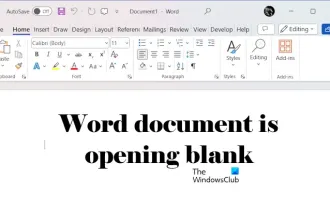 Word document is blank when opening on Windows 11/10
Mar 11, 2024 am 09:34 AM
Word document is blank when opening on Windows 11/10
Mar 11, 2024 am 09:34 AM
When you encounter a blank page issue when opening a Word document on a Windows 11/10 computer, you may need to perform repairs to resolve the situation. There are various sources of this problem, one of the most common being a corrupted document itself. Furthermore, corruption of Office files may also lead to similar situations. Therefore, the fixes provided in this article may be helpful to you. You can try to use some tools to repair the damaged Word document, or try to convert the document to another format and reopen it. In addition, checking whether the Office software in the system needs to be updated is also a way to solve this problem. By following these simple steps, you may be able to fix Word document blank when opening Word document on Win
 Detailed explanation of Word document operation: merge two pages into one
Mar 26, 2024 am 08:18 AM
Detailed explanation of Word document operation: merge two pages into one
Mar 26, 2024 am 08:18 AM
Word documents are one of the most frequently used applications in our daily work and study. When working with documents, you may sometimes encounter a situation where you need to merge two pages into one. This article will introduce in detail how to merge two pages into one page in a Word document to help readers handle document layout more efficiently. In Word documents, the operation of merging two pages into one is usually used to save paper and printing costs, or to make the document more compact and neat. The following are the specific steps to merge two pages into one: Step 1: Open the Word that needs to be operated
 Let's learn how to input the root number in Word together
Mar 19, 2024 pm 08:52 PM
Let's learn how to input the root number in Word together
Mar 19, 2024 pm 08:52 PM
When editing text content in Word, you sometimes need to enter formula symbols. Some guys don’t know how to input the root number in Word, so Xiaomian asked me to share with my friends a tutorial on how to input the root number in Word. Hope it helps my friends. First, open the Word software on your computer, then open the file you want to edit, and move the cursor to the location where you need to insert the root sign, refer to the picture example below. 2. Select [Insert], and then select [Formula] in the symbol. As shown in the red circle in the picture below: 3. Then select [Insert New Formula] below. As shown in the red circle in the picture below: 4. Select [Radical Formula], and then select the appropriate root sign. As shown in the red circle in the picture below:
 How to implement HTTP streaming using C++?
May 31, 2024 am 11:06 AM
How to implement HTTP streaming using C++?
May 31, 2024 am 11:06 AM
How to implement HTTP streaming in C++? Create an SSL stream socket using Boost.Asio and the asiohttps client library. Connect to the server and send an HTTP request. Receive HTTP response headers and print them. Receives the HTTP response body and prints it.
 Learn the main function in Go language from scratch
Mar 27, 2024 pm 05:03 PM
Learn the main function in Go language from scratch
Mar 27, 2024 pm 05:03 PM
Title: Learn the main function in Go language from scratch. As a simple and efficient programming language, Go language is favored by developers. In the Go language, the main function is an entry function, and every Go program must contain the main function as the entry point of the program. This article will introduce how to learn the main function in Go language from scratch and provide specific code examples. 1. First, we need to install the Go language development environment. You can go to the official website (https://golang.org
 How to view Golang function documentation in the IDE?
Apr 18, 2024 pm 03:06 PM
How to view Golang function documentation in the IDE?
Apr 18, 2024 pm 03:06 PM
View Go function documentation using the IDE: Hover the cursor over the function name. Press the hotkey (GoLand: Ctrl+Q; VSCode: After installing GoExtensionPack, F1 and select "Go:ShowDocumentation").




