 Web Front-end
Web Front-end
 JS Tutorial
JS Tutorial
 Submit multiple buttons in the from form and use onclick to jump to different actions_javascript techniques
Submit multiple buttons in the from form and use onclick to jump to different actions_javascript techniques
Submit multiple buttons in the from form and use onclick to jump to different actions_javascript techniques

Hot AI Tools

Undresser.AI Undress
AI-powered app for creating realistic nude photos

AI Clothes Remover
Online AI tool for removing clothes from photos.

Undress AI Tool
Undress images for free

Clothoff.io
AI clothes remover

Video Face Swap
Swap faces in any video effortlessly with our completely free AI face swap tool!

Hot Article

Hot Tools

Notepad++7.3.1
Easy-to-use and free code editor

SublimeText3 Chinese version
Chinese version, very easy to use

Zend Studio 13.0.1
Powerful PHP integrated development environment

Dreamweaver CS6
Visual web development tools

SublimeText3 Mac version
God-level code editing software (SublimeText3)

Hot Topics
 1667
1667
 14
14
 1426
1426
 52
52
 1328
1328
 25
25
 1273
1273
 29
29
 1255
1255
 24
24
 How to implement page jump after PHP form submission
Aug 12, 2023 am 11:30 AM
How to implement page jump after PHP form submission
Aug 12, 2023 am 11:30 AM
How to implement page jump after PHP form submission [Introduction] In web development, form submission is a common functional requirement. After the user fills out the form and clicks the submit button, the form data usually needs to be sent to the server for processing, and the user is redirected to another page after processing. This article will introduce how to use PHP to implement page jump after form submission. [Step 1: HTML Form] First, we need to write a page containing a form in an HTML page so that users can fill in the data that needs to be submitted.
 DJI Osmo Action 5 Pro: Release date mooted as retailer reveals launch pricing that could undercut GoPro Hero 13 Black
Sep 04, 2024 am 06:51 AM
DJI Osmo Action 5 Pro: Release date mooted as retailer reveals launch pricing that could undercut GoPro Hero 13 Black
Sep 04, 2024 am 06:51 AM
DJI has not confirmed any plans to introduce a new action camera yet. Instead, it seems that GoPro will get ahead of its rival this year, having teased that it will introduce two new action cameras on September 4. For context, these are expected to a
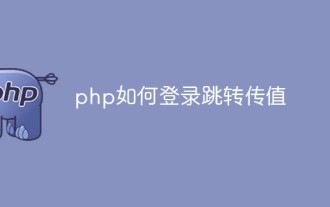 How to log in and jump to pass value in php
Jun 05, 2023 am 10:44 AM
How to log in and jump to pass value in php
Jun 05, 2023 am 10:44 AM
PHP login jump value transfer method: 1. POST value transfer, use the HTML "form" form jump method to post value transfer; 2. GET transfer value, use the <a> tag to jump to xxx.php , obtain the passed value through "$_GET['id']"; 3. SESSION passes the value. Once saved in SESSION, other pages can be obtained through SESSION.
 How to implement PHP code to jump to a specified page
Mar 07, 2024 pm 02:18 PM
How to implement PHP code to jump to a specified page
Mar 07, 2024 pm 02:18 PM
When writing a website or application, you often encounter the need to jump to a specific page. In PHP, we can achieve page jump through several methods. Below I will demonstrate three common jump methods for you, including using the header() function, using JavaScript code, and using meta tags. Using the header() function The header() function is a function used in PHP to send original HTTP header information. This function can be used in combination when implementing page jumps. Below is a
 How to implement hidden address jump in php
Mar 22, 2023 am 11:24 AM
How to implement hidden address jump in php
Mar 22, 2023 am 11:24 AM
In web development, we often encounter the need to hide the page address or redirect the page. Since the address in the browser address bar can be viewed and modified by the user at any time, some server-side technologies are required to truly hide or redirect the page address. Among them, PHP is a commonly used server-side scripting language that can be used to implement hidden address jumps.
 How to implement page jump in 3 seconds: PHP Programming Guide
Mar 25, 2024 am 10:42 AM
How to implement page jump in 3 seconds: PHP Programming Guide
Mar 25, 2024 am 10:42 AM
Title: Implementation method of page jump in 3 seconds: PHP Programming Guide In web development, page jump is a common operation. Generally, we use meta tags in HTML or JavaScript methods to jump to pages. However, in some specific cases, we need to perform page jumps on the server side. This article will introduce how to use PHP programming to implement a function that automatically jumps to a specified page within 3 seconds, and will also give specific code examples. The basic principle of page jump using PHP. PHP is a kind of
 MySQL transaction processing: the difference between automatic submission and manual submission
Mar 16, 2024 am 11:33 AM
MySQL transaction processing: the difference between automatic submission and manual submission
Mar 16, 2024 am 11:33 AM
MySQL transaction processing: the difference between automatic submission and manual submission. In the MySQL database, a transaction is a set of SQL statements. Either all executions are successful or all executions fail, ensuring the consistency and integrity of the data. In MySQL, transactions can be divided into automatic submission and manual submission. The difference lies in the timing of transaction submission and the scope of control over the transaction. The following will introduce the difference between automatic submission and manual submission in detail, and give specific code examples to illustrate. 1. Automatically submit in MySQL, if it is not displayed
 How to close jump shopping app
Nov 29, 2023 pm 05:30 PM
How to close jump shopping app
Nov 29, 2023 pm 05:30 PM
Methods to close the jump shopping app: 1. Turn off the jump function within the app; 2. Change browser settings; 3. Uninstall updates or reinstall the app. Detailed introduction: 1. Turn off the jump function in the app, open the shopping app, click on the product you want to buy on the homepage or search results page, and after entering the product details page, do not directly click "Buy Now" or similar buttons, but First click the "More" or "Settings" icon in the upper right corner of the page. In the pop-up menu, find "Turn off jump" or a similar option, click it, confirm to turn off the jump function, etc.



