从两个TIMESTAMP中获取时间差(秒)
When you subtract two variables of type TIMESTAMP, you get an INTERVAL DAY TO SECOND which includes a number of milliseconds and/or microseconds depending on the platform. If the database is running on Windows, systimestamp will generally h
When you subtract two variables of type TIMESTAMP, you get an INTERVAL DAY TO SECOND which includes a number of milliseconds and/or microseconds depending on the platform. If the database is running on Windows, systimestamp will generally have milliseconds. If the database is running on Unix, systimestamp will generally have microseconds.1 select systimestamp - to_timestamp( '2012-07-23', 'yyyy-mm-dd' )
2* from dual
SQL> /
SYSTIMESTAMP-TO_TIMESTAMP('2012-07-23','YYYY-MM-DD')
---------------------------------------------------------------------------
+000000000 14:51:04.339000000
You can use the EXTRACT function to extract the individual elements of an INTERVAL DAY TO SECOND
SQL> ed
Wrote file afiedt.buf
select extract( day from diff ) days,
extract( hour from diff ) hours,
extract( minute from diff ) minutes,
extract( second from diff ) seconds
from (select systimestamp - to_timestamp( '2012-07-23', 'yyyy-mm-dd' ) diff
from dual)
SQL> /
DAYS HOURS MINUTES SECONDS
---------- ---------- ---------- ----------
0 14 55 37.936
You can then convert each of those components into milliseconds and add them up
SQL> ed
Wrote file afiedt.buf
1 select extract( day from diff )*24*60*60*1000 +
2 extract( hour from diff )*60*60*1000 +
3 extract( minute from diff )*60*1000 +
4 round(extract( second from diff )*1000) total_milliseconds
5 from (select systimestamp - to_timestamp( '2012-07-23', 'yyyy-mm-dd' ) diff
6* from dual)
SQL> /
TOTAL_MILLISECONDS
------------------
53831842
Normally, however, it is more useful to have either the INTERVAL DAY TO SECOND representation or to have separate columns for hours, minutes, seconds, etc. rather than computing the total number of milliseconds between two TIMESTAMP values.
Subtraction between timestamps returns an INTERVAL datatype. You can use the EXTRACT function to return various parts of an interval eg select extract(hour from (timestamp '2009-12-31 14:00:00' - timestamp '2009-12-31 12:15:00')) hr from dual; Note: That only shows the HOUR part, so if the difference is 1 day and 1 hour, this will show 1 not 25. – Gary Myers Jul 8 '09 at 22:42
Another answer:
SQL> @id8
SQL> drop table holder ;
Table dropped.
SQL> create table holder (
2 beg_date timestamp,
3 end_date timestamp)
4 /
Table created.
SQL> INSERT INTO HOLDER VALUES(to_timestamp('2009-07-16:19:00:01.50','YYYY-MM-DD:HH24:MI:SS.FF'),
2 to_timestamp('2009-08-17:20:00','YYYY-MM-DD:HH24:MI'));
1 row created.
SQL> COMMIT;
Commit complete.
SQL>
SELECT EXTRACT (DAY FROM (END_DATE-BEG_DATE))*24*60*60+EXTRACT (HOUR FROM (END_DATE-BEG_DATE))*60*60+
EXTRACT (MINUTE FROM (END_DATE-BEG_DATE))*60+
EXTRACT (SECOND FROM (END_DATE-BEG_DATE)) DELTA
FROM holder
DELTA
----------
2768398.5

Hot AI Tools

Undresser.AI Undress
AI-powered app for creating realistic nude photos

AI Clothes Remover
Online AI tool for removing clothes from photos.

Undress AI Tool
Undress images for free

Clothoff.io
AI clothes remover

Video Face Swap
Swap faces in any video effortlessly with our completely free AI face swap tool!

Hot Article

Hot Tools

Notepad++7.3.1
Easy-to-use and free code editor

SublimeText3 Chinese version
Chinese version, very easy to use

Zend Studio 13.0.1
Powerful PHP integrated development environment

Dreamweaver CS6
Visual web development tools

SublimeText3 Mac version
God-level code editing software (SublimeText3)

Hot Topics
 1659
1659
 14
14
 1415
1415
 52
52
 1310
1310
 25
25
 1258
1258
 29
29
 1232
1232
 24
24
 How to get file extension in Python?
Sep 08, 2023 pm 01:53 PM
How to get file extension in Python?
Sep 08, 2023 pm 01:53 PM
A file extension in Python is a suffix appended to the end of a file name to indicate the format or type of the file. It usually consists of three or four characters, a file name followed by a period, such as ".txt" or ".py". Operating systems and programs use file extensions to determine what type of file it is and how it should be processed. Recognized as a plain text file. File extensions in Python are crucial when reading or writing files because it establishes the file format and the best way to read and write data. For example, the ".csv" file extension is the extension used when reading CSV files, and the csv module is used to process the files. Algorithm for obtaining file extension in Python. Manipulate file name string in Python.
 Use math.Max function to get the maximum value in a set of numbers
Jul 24, 2023 pm 01:24 PM
Use math.Max function to get the maximum value in a set of numbers
Jul 24, 2023 pm 01:24 PM
Use the math.Max function to obtain the maximum value in a set of numbers. In mathematics and programming, it is often necessary to find the maximum value in a set of numbers. In Go language, we can use the Max function in the math package to achieve this function. This article will introduce how to use the math.Max function to obtain the maximum value in a set of numbers, and provide corresponding code examples. First, we need to import the math package. In the Go language, you can use the import keyword to import a package, as shown below: import"mat
 Where to get Google security code
Mar 30, 2024 am 11:11 AM
Where to get Google security code
Mar 30, 2024 am 11:11 AM
Google Authenticator is a tool used to protect the security of user accounts, and its key is important information used to generate dynamic verification codes. If you forget the key of Google Authenticator and can only verify it through the security code, then the editor of this website will bring you a detailed introduction on where to get the Google security code. I hope it can help you. If you want to know more Users please continue reading below! First open the phone settings and enter the settings page. Scroll down the page and find Google. Go to the Google page and click on Google Account. Enter the account page and click View under the verification code. Enter your password or use your fingerprint to verify your identity. Obtain a Google security code and use the security code to verify your Google identity.
 Calculate the number of days difference between dates in php
Apr 09, 2024 pm 01:06 PM
Calculate the number of days difference between dates in php
Apr 09, 2024 pm 01:06 PM
How to calculate the number of days between dates in PHP: Use the date_diff() function to obtain the DateInterval object. Extract the days property in the diff array from the DateInterval object. This property contains the number of days between two dates.
 How to get the last element of LinkedHashSet in Java?
Aug 27, 2023 pm 08:45 PM
How to get the last element of LinkedHashSet in Java?
Aug 27, 2023 pm 08:45 PM
Retrieving the last element from a LinkedHashSet in Java means retrieving the last element in its collection. Although Java has no built-in method to help retrieve the last item in LinkedHashSets, there are several effective techniques that provide flexibility and convenience to efficiently retrieve this last element without breaking the insertion order - a must for Java developers issues effectively addressed in its application. By effectively applying these strategies in their software projects, they can achieve the best solution for this requirement LinkedHashSetLinkedHashSet is an efficient data structure in Java that combines HashSet and
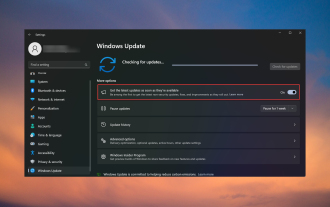 Get the latest updates now: Fix missing latest updates
Nov 08, 2023 pm 02:25 PM
Get the latest updates now: Fix missing latest updates
Nov 08, 2023 pm 02:25 PM
If the "Get the latest updates as soon as they become available" option is missing or grayed out, you may be running a Developer Channel Windows 11 build, and this is normal. For others, issues arise after installing the KB5026446 (22621.1778) update. Here's what you can do to get back the "Get the latest updates as soon as they become available" option. How do I get the "Get the latest updates as soon as they're available" option back? Before starting any of the solutions below, make sure to check for the latest Windows 11 updates and install them. 1. Use ViVeTool to go to the Microsoft Update Catalog page and look for the KB5026446 update. Download and reinstall the update on your PC
 Simple JavaScript Tutorial: How to Get HTTP Status Code
Jan 05, 2024 pm 06:08 PM
Simple JavaScript Tutorial: How to Get HTTP Status Code
Jan 05, 2024 pm 06:08 PM
JavaScript tutorial: How to get HTTP status code, specific code examples are required. Preface: In web development, data interaction with the server is often involved. When communicating with the server, we often need to obtain the returned HTTP status code to determine whether the operation is successful, and perform corresponding processing based on different status codes. This article will teach you how to use JavaScript to obtain HTTP status codes and provide some practical code examples. Using XMLHttpRequest
 How to solve the timestamp 2038 problem of Mysql
Jun 02, 2023 am 10:13 AM
How to solve the timestamp 2038 problem of Mysql
Jun 02, 2023 am 10:13 AM
The timestamp refers to the total number of seconds from 00:00:00 on January 1, 1970, Greenwich Mean Time (08:00:00 on January 1, 1970, Beijing time) to the present. Various versions of MySQL are deployed in the production environment, including three major versions of MySQL 5.5/5.6/5.7 and N minor versions. Due to the poor upward compatibility of MySQL, the same SQL behaves differently in different versions. As follows The timestamp data type is introduced in detail from several aspects. Timestamp data access In the above three major versions of MySQL, the value range of the default timestamp (Timestamp) type is’1970-01-0100:00:01&r




