如何下载WINCE4.2 BSP到SBC
手头上有一个友善之臂的SBC2410x的实验板,原本是用来给客户做Demo的,现在项目都停了,所以就自己拿来玩玩。 以前玩ARM的时候,下载的是linux,这次打算玩玩Wince。现在就把这次的过程写出来好了:(Linux的过程以后有机会的话可以也写一个 ^_^) 因为以前
手头上有一个友善之臂的SBC2410x的实验板,原本是用来给客户做Demo的,现在项目都停了,所以就自己拿来玩玩。
以前玩ARM的时候,下载的是linux,这次打算玩玩Wince。现在就把这次的过程写出来好了:(Linux的过程以后有机会的话可以也写一个 ^_^)
因为以前板子上都有linux了,所以最先考虑的就是想直接使用以前的vivi版本,结果发现不行。也可能不是不行,只是我的操作出错罢了,那就从头安装好了。
首先要准备一些软件方面的:GIVEIO(Jtag烧写板驱动),三星的PC端usb驱动文件secbulk.sys和secbulk.inf,wince版本的vivi文件(vivi_wince_64m_32bit),DNW软件,u2410mon.bin,wince的Eboot程序EBOOT_0702.nb0,2410的WinCE内核NK.bin。
硬件当然就是Jtag烧写板以及串口线了。
好了现在开始:
1.先要安装GIVEIO,将GIVEIO.SYS复制到c:/windows/system32/drivers下面,然后安装一个新硬件,将驱动指向giveio.inf就行了。
2.将Jtag板和板子连接,打开电源。在dos窗口写入 sjf2410 /f:vivi_wince_64m_32bit,然后连续输入0,0,0三个将vivi直接考入K9F1208这个flash内。然后关电,将Jtag板拔下来。
3.现在需要安装usb驱动了,将secbulk.sys文件复制到c:/windows/system32/drivers。打开DNW,设置好configuration后点击串口的connect,按住空格键后给板子上电,进入vivi。这时pc会识别到新usb设备,就按步骤安装,选择手动指定到secbulk.inf。正确安装后dnw上应该显示:“USB:OK”,而不是“USB:x”了。
4.下面就要进行分区格式化Flash了,键入bon part 0 192k 1216k将Nandflash分为3个区1-192k,192k-1216k,1216k-64M。
5.这时因为flash已经清空了,所以还需要再load一遍vivi:load flash vivi u 看到"USB host is connected. Waiting a download."后点击USB->transmit,再次选择vivi_wince_64m_32bit,就可以了。
6.安装Eboot:load flash eboot u,和上面的vivi一样,点击USB->transmit,选择Eboot.nb0下载。
7.重点到了,安装Wince内核: 一样的,输入 load flash wince u 用USB->transmit 选择NK.bin。好了。再次开机以后你就可以通过串口看到如下的wince启动代码了:
“
OEMSetRealTime: Year: 2003, Month: 9, Day: 1, Hour: 12, Minute: 0, second: 0 rcn
r=1h
OEMSetRealTime(register): Year: 3, Month: 9, Day: 1, Hour: 12, Minute: 0, se
cond: 0 rcnr=1h
FMD::FMD_Init
Prescaler:2
384 clock
SL_Open 0x315F0 (0 opens)
USB:OhcdPdd_Init
++InitializeOHCI
USB:*pIrq=11, *pioPortBase=0x280000
OHCD: MapIrq2SysIntr(11): 27
OHCD: Memory Object
--InitializeOHCI
+CS8900:DriverEntry
::: PBT_InitializeAddresses - Success
charlie::SDIO::SDHOST::SDCSDCardDllEntry::DLL_PROCESS_ATTACH
::: SYSINTR_SDMMC OEMInterruptDisable
::: SYSINTR_DMA0 OEMInterruptDisable
::: SYSINTR_SDMMC_CARD_DETECT OEMInterruptEnable
::: SYSINTR_SDMMC_SDIO_INTERRUPT OEMInterruptEnable
--S3C2410DISP::InitializeHardware
+SL_GetStatus 0x315F0
”
ok,完了。
注:当时在玩的时候,发现总是flash有坏区,当时很是不理解。后来通过现象(每次都是刚开始的时候没有问题,但是过一阵子就不行了),发现应该不是硬件本身的问题。在排查了是否有短路,断线等问题之后,才发现是电池没电了。晕。。。。。。。
看来还是用5v变压器比较好,呵呵。

Hot AI Tools

Undresser.AI Undress
AI-powered app for creating realistic nude photos

AI Clothes Remover
Online AI tool for removing clothes from photos.

Undress AI Tool
Undress images for free

Clothoff.io
AI clothes remover

Video Face Swap
Swap faces in any video effortlessly with our completely free AI face swap tool!

Hot Article

Hot Tools

Notepad++7.3.1
Easy-to-use and free code editor

SublimeText3 Chinese version
Chinese version, very easy to use

Zend Studio 13.0.1
Powerful PHP integrated development environment

Dreamweaver CS6
Visual web development tools

SublimeText3 Mac version
God-level code editing software (SublimeText3)

Hot Topics
 1677
1677
 14
14
 1431
1431
 52
52
 1334
1334
 25
25
 1279
1279
 29
29
 1257
1257
 24
24
 How to use magnet links
Feb 18, 2024 am 10:02 AM
How to use magnet links
Feb 18, 2024 am 10:02 AM
Magnet link is a link method for downloading resources, which is more convenient and efficient than traditional download methods. Magnet links allow you to download resources in a peer-to-peer manner without relying on an intermediary server. This article will introduce how to use magnet links and what to pay attention to. 1. What is a magnet link? A magnet link is a download method based on the P2P (Peer-to-Peer) protocol. Through magnet links, users can directly connect to the publisher of the resource to complete resource sharing and downloading. Compared with traditional downloading methods, magnetic
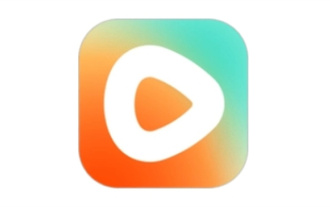 How to download episodes of Hongguo short drama
Mar 11, 2024 pm 09:16 PM
How to download episodes of Hongguo short drama
Mar 11, 2024 pm 09:16 PM
Hongguo Short Play is not only a platform for watching short plays, but also a treasure trove of rich content, including novels and other exciting content. This is undoubtedly a huge surprise for many users who love reading. However, many users still don’t know how to download and watch these novels in Hongguo Short Play. In the following, the editor of this website will provide you with detailed downloading steps. I hope it can help everyone in need. Partners. How to download and watch the Hongguo short play? The answer: [Hongguo short play] - [Audio book] - [Article] - [Download]. Specific steps: 1. First open the Hongguo Short Drama software, enter the homepage and click the [Listen to Books] button at the top of the page; 2. Then on the novel page we can see a lot of article content, here
 What should I do if I download other people's wallpapers after logging into another account on wallpaperengine?
Mar 19, 2024 pm 02:00 PM
What should I do if I download other people's wallpapers after logging into another account on wallpaperengine?
Mar 19, 2024 pm 02:00 PM
When you log in to someone else's steam account on your computer, and that other person's account happens to have wallpaper software, steam will automatically download the wallpapers subscribed to the other person's account after switching back to your own account. Users can solve this problem by turning off steam cloud synchronization. What to do if wallpaperengine downloads other people's wallpapers after logging into another account 1. Log in to your own steam account, find cloud synchronization in settings, and turn off steam cloud synchronization. 2. Log in to someone else's Steam account you logged in before, open the Wallpaper Creative Workshop, find the subscription content, and then cancel all subscriptions. (In case you cannot find the wallpaper in the future, you can collect it first and then cancel the subscription) 3. Switch back to your own steam
 How to download links starting with 115://? Download method introduction
Mar 14, 2024 am 11:58 AM
How to download links starting with 115://? Download method introduction
Mar 14, 2024 am 11:58 AM
Recently, many users have been asking the editor, how to download links starting with 115://? If you want to download links starting with 115://, you need to use the 115 browser. After you download the 115 browser, let's take a look at the download tutorial compiled by the editor below. Introduction to how to download links starting with 115:// 1. Log in to 115.com, download and install the 115 browser. 2. Enter: chrome://extensions/ in the 115 browser address bar, enter the extension center, search for Tampermonkey, and install the corresponding plug-in. 3. Enter in the address bar of 115 browser: Grease Monkey Script: https://greasyfork.org/en/
 How to download files from 123 cloud disk
Feb 23, 2024 pm 08:58 PM
How to download files from 123 cloud disk
Feb 23, 2024 pm 08:58 PM
123 cloud disk can download many files, so how to download files specifically? Users can select the file they want to download and click to download, or right-click the file and select download. This introduction to the method of downloading files from 123 cloud disk can tell you how to download it specifically. Friends who don’t know much about it should hurry up and take a look! How to download files from 123 cloud disk 1. First open the software, click on the software that needs to be downloaded, and then there will be a download button on it. 2. Or right-click the software and you can see the download button in the list. 3. There will be a download window, select the location to download. 4. After selecting, click Download to download these files.
 How to download foobar2000? -How to use foobar2000
Mar 18, 2024 am 10:58 AM
How to download foobar2000? -How to use foobar2000
Mar 18, 2024 am 10:58 AM
foobar2000 is a software that can listen to music resources at any time. It brings you all kinds of music with lossless sound quality. The enhanced version of the music player allows you to get a more comprehensive and comfortable music experience. Its design concept is to play the advanced audio on the computer The device is transplanted to mobile phones to provide a more convenient and efficient music playback experience. The interface design is simple, clear and easy to use. It adopts a minimalist design style without too many decorations and cumbersome operations to get started quickly. It also supports a variety of skins and Theme, personalize settings according to your own preferences, and create an exclusive music player that supports the playback of multiple audio formats. It also supports the audio gain function to adjust the volume according to your own hearing conditions to avoid hearing damage caused by excessive volume. Next, let me help you
 Introduction to how to download and install the superpeople game
Mar 30, 2024 pm 04:01 PM
Introduction to how to download and install the superpeople game
Mar 30, 2024 pm 04:01 PM
The superpeople game can be downloaded through the steam client. The size of this game is about 28G. It usually takes one and a half hours to download and install. Here is a specific download and installation tutorial for you! New method to apply for global closed testing 1) Search for "SUPERPEOPLE" in the Steam store (steam client download) 2) Click "Request access to SUPERPEOPLE closed testing" at the bottom of the "SUPERPEOPLE" store page 3) After clicking the request access button, The "SUPERPEOPLECBT" game can be confirmed in the Steam library 4) Click the install button in "SUPERPEOPLECBT" and download
 How to download Quark network disk to local? How to save files downloaded from Quark Network Disk back to the local computer
Mar 13, 2024 pm 08:31 PM
How to download Quark network disk to local? How to save files downloaded from Quark Network Disk back to the local computer
Mar 13, 2024 pm 08:31 PM
Many users need to download files when using Quark Network Disk, but we want to save them locally, so how to set this up? Let this site introduce to users in detail how to save files downloaded from Quark Network Disk back to the local computer. How to save files downloaded from Quark network disk back to your local computer 1. Open Quark, log in to your account, and click the list icon. 2. After clicking the icon, select the network disk. 3. After entering Quark Network Disk, click My Files. 4. After entering My Files, select the file you want to download and click the three-dot icon. 5. Check the file you want to download and click Download.




