Accessing 64 bit registry from a 32 bit process
As you may know, Windows is virtualizing some parts of the registry under 64 bit. So if you try to open, for example, this key : “HKEY_LOCAL_MACHINE\SOFTWARE\Microsoft\Microsoft SQL Server\90″, from a 32 bit C# application running on a 6
As you may know, Windows is virtualizing some parts of the registry under 64 bit.
So if you try to open, for example, this key : “HKEY_LOCAL_MACHINE\SOFTWARE\Microsoft\Microsoft SQL Server\90″, from a 32 bit C# application running on a 64 bit system, you will be redirected to : “HKEY_LOCAL_MACHINE\SOFTWARE\Wow6432Node\Microsoft\Microsoft SQL Server\90″
Why ? Because Windows uses the Wow6432Node registry entry to present a separate view of HKEY_LOCAL_MACHINE\SOFTWARE for 32 bit applications that runs on a 64 bit systems.
If you want to explicitly open the 64 bit view of the registry, here is what you have to perform :
You are using VS 2010 and version 4.x of the .NET framework
It’s really simple, all you need to do is, instead of doing :
//Will redirect you to the 32 bit view
RegistryKey sqlsrvKey = Registry.LocalMachine.OpenSubKey(@"SOFTWARE\Microsoft\Microsoft SQL Server\90");
do the following :
RegistryKey localMachineX64View = RegistryKey.OpenBaseKey(RegistryHive.LocalMachine, RegistryView.Registry64);
RegistryKey sqlsrvKey = localMachineX64View.OpenSubKey(@"SOFTWARE\Microsoft\Microsoft SQL Server\90");
Prior versions of the .NET framework
For the prior versions of the framework, we have to use P/Invoke and call the function RegOpenKeyExW with parameter KEY_WOW64_64KEY
enum
RegWow64Options
{
None = 0,
KEY_WOW64_64KEY = 0x0100,
KEY_WOW64_32KEY = 0x0200
}
enum
RegistryRights
{
ReadKey = 131097,
WriteKey = 131078
}
/// <summary></summary>
/// Open a registry key using the Wow64 node instead of the default 32-bit node.
///
/// <param name="parentKey">Parent key to the key to be opened.
/// <param name="subKeyName">Name of the key to be opened
/// <param name="writable">Whether or not this key is writable
/// <param name="options">32-bit node or 64-bit node
/// <returns></returns>
static
RegistryKey _openSubKey(RegistryKey parentKey,
string
subKeyName, bool
writable, RegWow64Options options)
{
//Sanity check
if
(parentKey == null
|| _getRegistryKeyHandle(parentKey) == IntPtr.Zero)
{
return
null;
}
//Set rights
int
rights = (int)RegistryRights.ReadKey;
if
(writable)
rights = (int)RegistryRights.WriteKey;
//Call the native function >.
int
subKeyHandle, result = RegOpenKeyEx(_getRegistryKeyHandle(parentKey), subKeyName, 0, rights | (int)options,
out
subKeyHandle);
//If we errored, return null
if
(result != 0)
{
return
null;
}
//Get the key represented by the pointer returned by RegOpenKeyEx
RegistryKey subKey = _pointerToRegistryKey((IntPtr)subKeyHandle, writable,
false);
return
subKey;
}
/// <summary></summary>
/// Get a pointer to a registry key.
///
/// <param name="registryKey">Registry key to obtain the pointer of.
/// <returns>Pointer to the given registry key.</returns>
static
IntPtr _getRegistryKeyHandle(RegistryKey registryKey)
{
//Get the type of the RegistryKey
Type registryKeyType =
typeof(RegistryKey);
//Get the FieldInfo of the 'hkey' member of RegistryKey
System.Reflection.FieldInfo fieldInfo =
registryKeyType.GetField("hkey", System.Reflection.BindingFlags.NonPublic
| System.Reflection.BindingFlags.Instance);
//Get the handle held by hkey
SafeHandle handle = (SafeHandle)fieldInfo.GetValue(registryKey);
//Get the unsafe handle
IntPtr dangerousHandle = handle.DangerousGetHandle();
return
dangerousHandle;
}
/// <summary></summary>
/// Get a registry key from a pointer.
///
/// <param name="hKey">Pointer to the registry key
/// <param name="writable">Whether or not the key is writable.
/// <param name="ownsHandle">Whether or not we own the handle.
/// <returns>Registry key pointed to by the given pointer.</returns>
static
RegistryKey _pointerToRegistryKey(IntPtr hKey,
bool
writable, bool
ownsHandle)
{
//Get the BindingFlags for private contructors
System.Reflection.BindingFlags privateConstructors = System.Reflection.BindingFlags.Instance | System.Reflection.BindingFlags.NonPublic;
//Get the Type for the SafeRegistryHandle
Type safeRegistryHandleType =
typeof(Microsoft.Win32.SafeHandles.SafeHandleZeroOrMinusOneIsInvalid).Assembly.GetType("Microsoft.Win32.SafeHandles.SafeRegistryHandle");
//Get the array of types matching the args of the ctor we want
Type[] safeRegistryHandleCtorTypes =
new
Type[] { typeof(IntPtr),
typeof(bool) };
//Get the constructorinfo for our object
System.Reflection.ConstructorInfo safeRegistryHandleCtorInfo = safeRegistryHandleType.GetConstructor(
privateConstructors,
null, safeRegistryHandleCtorTypes,
null);
//Invoke the constructor, getting us a SafeRegistryHandle
Object safeHandle = safeRegistryHandleCtorInfo.Invoke(new
Object[] { hKey, ownsHandle });
//Get the type of a RegistryKey
Type registryKeyType =
typeof(RegistryKey);
//Get the array of types matching the args of the ctor we want
Type[] registryKeyConstructorTypes =
new
Type[] { safeRegistryHandleType, typeof(bool) };
//Get the constructorinfo for our object
System.Reflection.ConstructorInfo registryKeyCtorInfo = registryKeyType.GetConstructor(
privateConstructors,
null, registryKeyConstructorTypes,
null);
//Invoke the constructor, getting us a RegistryKey
RegistryKey resultKey = (RegistryKey)registryKeyCtorInfo.Invoke(new
Object[] { safeHandle, writable });
//return the resulting key
return
resultKey;
}
[DllImport("advapi32.dll", CharSet = CharSet.Auto)]
public
static
extern int
RegOpenKeyEx(IntPtr hKey, string
subKey, int
ulOptions, int
samDesired, out
int
phkResult);
Then we can open our registry key like this :
RegistryKey sqlsrvKey = _openSubKey(Registry.LocalMachine,
@"SOFTWARE\Microsoft\Microsoft SQL Server\90",
false, RegWow64Options.KEY_WOW64_64KEY);
As you can see, the framework 4 make our life easier.
Referenced from: http://dotnetgalactics.wordpress.com/2010/05/10/accessing-64-bit-registry-from-a-32-bit-process/

Hot AI Tools

Undresser.AI Undress
AI-powered app for creating realistic nude photos

AI Clothes Remover
Online AI tool for removing clothes from photos.

Undress AI Tool
Undress images for free

Clothoff.io
AI clothes remover

Video Face Swap
Swap faces in any video effortlessly with our completely free AI face swap tool!

Hot Article

Hot Tools

Notepad++7.3.1
Easy-to-use and free code editor

SublimeText3 Chinese version
Chinese version, very easy to use

Zend Studio 13.0.1
Powerful PHP integrated development environment

Dreamweaver CS6
Visual web development tools

SublimeText3 Mac version
God-level code editing software (SublimeText3)

Hot Topics
 1673
1673
 14
14
 1428
1428
 52
52
 1333
1333
 25
25
 1278
1278
 29
29
 1257
1257
 24
24
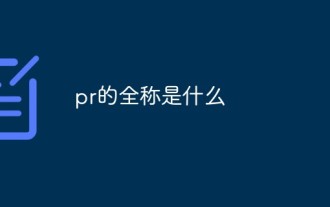 What is the full name of PR?
Aug 22, 2022 pm 03:53 PM
What is the full name of PR?
Aug 22, 2022 pm 03:53 PM
The full name of PR is "Adobe Premiere Pro"; PR is a video editing software developed by Adobe. It has good compatibility and can cooperate with other software launched by Adobe. It is widely used in advertising production and TV programs. making.
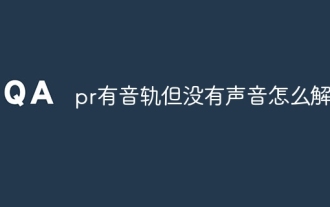 How to solve the problem when pr has audio track but no sound
Jun 26, 2023 am 11:07 AM
How to solve the problem when pr has audio track but no sound
Jun 26, 2023 am 11:07 AM
PR has an audio track but no sound. Solution: 1. In the PR application, drag the material into the timeline; 2. In the edit menu, open the preferences; 3. In the preferences window, open the audio hardware item bar and find Default output option box; 4. In the option box, find the speaker option and click the OK button; 5. Return to the PR application, play it in the video preview window, and the sound will be broadcast.
 1 bit equals how many bytes
Mar 09, 2023 pm 03:11 PM
1 bit equals how many bytes
Mar 09, 2023 pm 03:11 PM
1 bit is equal to one-eighth of a byte. In the binary number system, each 0 or 1 is a bit (bit), and a bit is the smallest unit of data storage; every 8 bits (bit, abbreviated as b) constitute a byte (Byte), so "1 byte ( Byte) = 8 bits”. In most computer systems, a byte is an 8-bit (bit) long data unit. Most computers use a byte to represent a character, number, or other character.
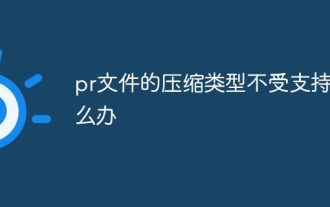 What should I do if the compression type of the pr file is not supported?
Mar 23, 2023 pm 03:12 PM
What should I do if the compression type of the pr file is not supported?
Mar 23, 2023 pm 03:12 PM
Reasons and solutions for the unsupported compression type of PR files: 1. The streamlined version of PR has streamlined many video encoders. Reinstall and use the full version of Premiere; 2. Caused by irregular video encoding, you can use the format factory to Convert the video to WMV format.
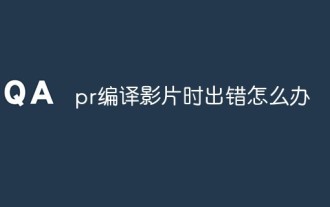 What to do if there is an error when compiling a video in PR
Mar 22, 2023 pm 01:59 PM
What to do if there is an error when compiling a video in PR
Mar 22, 2023 pm 01:59 PM
Solution to the error when compiling a video in PR: 1. Open the Premiere post-editing software on your computer, and then select "General" in the right menu bar of the project settings; 2. Enter the general settings window of Premiere and select "Mercury only" Playback Engine Software"; 3. Click "Confirm" to solve the error when compiling the video in PR.
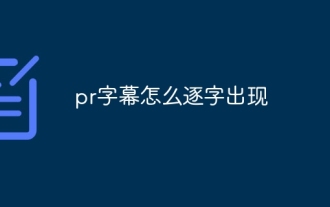 How do PR subtitles appear word for word?
Aug 11, 2023 am 10:04 AM
How do PR subtitles appear word for word?
Aug 11, 2023 am 10:04 AM
Methods for pr subtitles to appear verbatim: 1. Create a subtitle track; 2. Add subtitle text; 3. Adjust the duration; 4. Appear verbatim effect; 5. Adjust animation effects; 6. Adjust the position and transparency of subtitles; 7. Preview and export videos.
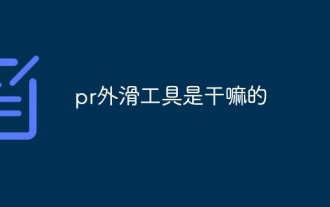 What is the PR external sliding tool for?
Jun 30, 2023 am 11:47 AM
What is the PR external sliding tool for?
Jun 30, 2023 am 11:47 AM
The PR external sliding tool is used to help public relations practitioners perform PR work better. Its specific functions are: 1. Help public relations practitioners conduct media monitoring and analysis; 2. Help public relations practitioners conduct public opinion monitoring and analysis; 3. Help public relations practitioners Practitioners conduct media relationship management; 4. Help public relations practitioners write and publish press releases; 5. Help public relations practitioners perform data analysis and report generation.
 The operation process of closing the registry process in WIN10
Mar 27, 2024 pm 05:51 PM
The operation process of closing the registry process in WIN10
Mar 27, 2024 pm 05:51 PM
1. Press and hold the [Win+R] shortcut key combination on the keyboard, open the [Run] dialogue command window, enter the [services.msc] command, and click [OK];. 2. After opening the service interface, find the [RemoteRegistry] option, and double-click with the left button to open its properties dialog window. 3. In the [RemoteRegistry Properties] dialog window that opens, select the [Disabled] option in the startup type option, and then click the [Apply]--[Stop]--[OK] button to save the settings.




