CentOS6.2 Atheros ar8152 网卡驱动安装
新装了centos6.2, 不能上网, 使用命令ifconfig后发现只有lo没有eth0, 上网搜了无数资料尝试了无数方法之后终于可以了, 只记得大致是在这些步骤以后就可以了....... 下载驱动http://download.csdn.net/download/chenjiebin/4090935 然后解压 tar -zxvf AR81Fa
新装了centos6.2, 不能上网, 使用命令ifconfig后发现只有lo没有eth0, 上网搜了无数资料尝试了无数方法之后终于可以了, 只记得大致是在这些步骤以后就可以了.......
下载驱动http://download.csdn.net/download/chenjiebin/4090935
然后解压
tar -zxvf AR81Family-linux-v1.0.1.14.tar.gz
进入到src目录下运行
make
安装
make install
安装成功后会在 /lib/modules/2.6.32-220.el6.x86_64/kernel/drivers/net/atl1e/atl1e.ko
加载模块
<span><span>insmod /lib/modules/2.6.32-220.el6.x86_64/kernel/drivers/net/atl1e/atl1e.ko</span></span>
如果出现:-1 file字样,说明已经加载了
lsmod | grep atl1e
修改4个文件
a),/etc/sysconfig/network-scripts/ifcfg-eth0
[zhangy@localhost network-scripts]$ cat ifcfg-eth0
# Marvell Technology Group Ltd. 88E8039 PCI-E Fast Ethernet Controller
DEVICE=eth0 //由eth0来启动
BOOTPROTO=dhcp //获取IP的方式是自动获取,static是固定IP,none是手动
HWADDR=00:16:D3:A2:F6:09 //网卡的物理地址
IPV6INIT=yes //是否支持IP6
IPV6_AUTOCONF=yes //IP6是否自动配置
ONBOOT=yes //启动时网络接口是否有效
b),/etc/sysconfig/network
[zhangy@localhost network-scripts]$ cat /etc/sysconfig/network
NETWORKING=yes //网络是否可用
NETWORKING_IPV6=yes
HOSTNAME=localhost.localdomain//主机名,主机名在/etc/hosts里面配置
c),/etc/hosts
[zhangy@localhost network-scripts]$ cat /etc/hosts
# Do not remove the following line, or various programs
# that require network functionality will fail.
127.0.0.1 localhost.localdomain localhost //根/etc/resolv.conf中search要对应,localhost.localdomain
::1 localhost6.localdomain6 localhost6
d),/etc/resolv.conf
[zhangy@localhost network-scripts]$ cat /etc/resolv.conf
; generated by /sbin/dhclient-script
nameserver 192.168.1.1 //DNS服务器对应的IP
search localdomain//搜索要找的域名,在/etc/hosts里面设定的有
启动网卡
ifconfig eth0 up
重启电脑或者重启网络
service network restart
参考:
http://hi.baidu.com/myl231/blog/item/063c473454605a86a9018e09.html
http://www.jyshx.com/2409.html
http://dreamx.me/archives/472
http://elrepo.org/tiki/DeviceIDs
http://elrepo.org/tiki/FAQ

Hot AI Tools

Undresser.AI Undress
AI-powered app for creating realistic nude photos

AI Clothes Remover
Online AI tool for removing clothes from photos.

Undress AI Tool
Undress images for free

Clothoff.io
AI clothes remover

Video Face Swap
Swap faces in any video effortlessly with our completely free AI face swap tool!

Hot Article

Hot Tools

Notepad++7.3.1
Easy-to-use and free code editor

SublimeText3 Chinese version
Chinese version, very easy to use

Zend Studio 13.0.1
Powerful PHP integrated development environment

Dreamweaver CS6
Visual web development tools

SublimeText3 Mac version
God-level code editing software (SublimeText3)

Hot Topics
 1664
1664
 14
14
 1421
1421
 52
52
 1315
1315
 25
25
 1266
1266
 29
29
 1239
1239
 24
24
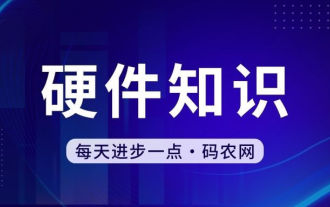 How to connect desktop computer to mobile phone wifi hotspot
Mar 23, 2024 pm 01:51 PM
How to connect desktop computer to mobile phone wifi hotspot
Mar 23, 2024 pm 01:51 PM
How to connect wifi hotspot on computer 1. How to connect wifi hotspot on mobile phone on computer. Open mobile data and personal hotspot on mobile phone; left-click the small globe in the lower right corner of the screen; left-click the name of the mobile phone and click connect. 2. Open the mobile data connection. First, make sure your data connection has enough traffic, otherwise it will cost you money. Click wlan hotspot to start wireless hotspot. Click Set WLAN hotspot on the interface. The interface shown below appears with the network name and password. 3. Method steps: Turn on the mobile hotspot and click "Broadband Connection" in the toolbar in the lower right corner of the computer. Then click "WLAN" and the computer will search for all nearby wifi and hotspots. Each hotspot has a different name, find the mobile hotspot in the hotspot list
 What should I do if the earth is displayed in the lower right corner of Windows 10 when I cannot access the Internet? Various solutions to the problem that the Earth cannot access the Internet in Win10
Feb 29, 2024 am 09:52 AM
What should I do if the earth is displayed in the lower right corner of Windows 10 when I cannot access the Internet? Various solutions to the problem that the Earth cannot access the Internet in Win10
Feb 29, 2024 am 09:52 AM
This article will introduce the solution to the problem that the globe symbol is displayed on the Win10 system network but cannot access the Internet. The article will provide detailed steps to help readers solve the problem of Win10 network showing that the earth cannot access the Internet. Method 1: Restart directly. First check whether the network cable is not plugged in properly and whether the broadband is in arrears. The router or optical modem may be stuck. In this case, you need to restart the router or optical modem. If there are no important things being done on the computer, you can restart the computer directly. Most minor problems can be quickly solved by restarting the computer. If it is determined that the broadband is not in arrears and the network is normal, that is another matter. Method 2: 1. Press the [Win] key, or click [Start Menu] in the lower left corner. In the menu item that opens, click the gear icon above the power button. This is [Settings].
 Can I access the Internet by plugging the network cable directly into my computer?
Apr 25, 2024 am 08:30 AM
Can I access the Internet by plugging the network cable directly into my computer?
Apr 25, 2024 am 08:30 AM
Can I access the Internet by plugging the network cable directly into my computer? If it is a desktop, it cannot be used directly. You need to open the computer network sharing center, find the adapter interface, and click on the Ethernet card properties. Then open settings, click the "Configuration" option, select "Advanced" and find the connection speed and duplex mode. Finally, change "Automatic Detection" to "10M Duplex" or "10M Half-Duplex", and click to confirm that there is a router. Connect the computer to the router with a network cable to access the Internet. Use a network cable to connect the LAN interface of the computer and the router. After the connection is completed, you can access the Internet normally. Can you access the Internet after checking that the host is online? Under normal circumstances, the new computer will be able to access the Internet as long as all the hardware drivers are installed, including the network card driver. ,So
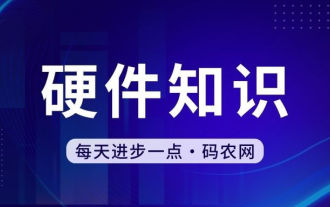 How to install graphics card driver without core display
Mar 06, 2024 pm 07:49 PM
How to install graphics card driver without core display
Mar 06, 2024 pm 07:49 PM
Just installed a new computer, no graphics card. Cannot light up. There is a discrete graphics card but no driver. The computer cannot be turned on... You need to use the integrated graphics card to light up, and set PCIE priority startup in the motherboard BIOS to find the independent graphics. First, find the option with the word "Graphics" and adjust the parameters to "PCI-Onboard-PEG". If the independent graphics card does not have a graphics driver installed, the display resolution is the standard VGA resolution; after installing the matching graphics driver, you can select the best resolution output. It can be booted without the driver. It will not be loaded when the computer is booted normally. It’s driven, so it’s no problem to light up. But if the driver is not installed, many software cannot be used, and of course the game cannot be played. As shown in the picture above, if
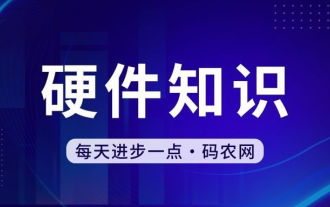 If the computer cannot find a certain wifi signal, the mobile phone can
Mar 14, 2024 pm 05:10 PM
If the computer cannot find a certain wifi signal, the mobile phone can
Mar 14, 2024 pm 05:10 PM
Why can the mobile phone search for WIFI, but the computer cannot? Please explain the reason why the laptop cannot search for WIFI, but the mobile phone can: the computer is too far away from the router and cannot receive the WIFI signal. This is caused by the inconsistency between the frequency bands emitted by the computer network card and the router. Most routers are dual-band 4G and 5G, and some older computers do not support the 5G band. If the laptop is too far away from the wireless router at home, the laptop cannot find the WIFI signal. It is possible that the wireless router at home is set up with wireless Mac address filtering, but after changing the computer or wireless network card, you will no longer be able to access the Internet, so you need to add a new MAC address to the router settings. System service issues. This is the most easily overlooked problem. Most of the problems of not being able to find a wifi signal are basically
 Why can my phone connect to wifi but not my computer?
Apr 08, 2024 pm 08:50 PM
Why can my phone connect to wifi but not my computer?
Apr 08, 2024 pm 08:50 PM
Why can mobile phones connect to wifi and cannot connect to computers? Generally speaking, when encountering the above problems, the computer itself may have three reasons: the wireless network connection is disabled, the Internet Protocol version 4 attribute configuration is incorrect, or the wireless network adapter fails. Wireless network connection is disabled, this can be resolved by re-enabling wireless network connection. The mobile phone can connect to the wifi but cannot connect to the computer. There are two methods: Method: Restart the router. Restart the router, and then use the computer to connect to WIFI again. Method: Turn off the computer firewall settings to eliminate firewall setting problems. Since the mobile phone can connect to WIFI, but the computer cannot, the most likely reason is that the IP settings are incorrect, the IP is not automatically assigned, and it shows that it is restricted or has no connection. First, right-click the local area connection and find the properties.
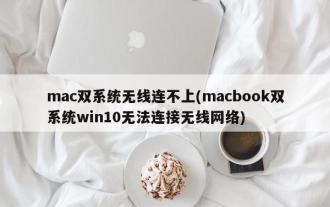 Mac dual system cannot connect to wireless network (macbook dual system win10 cannot connect to wireless network)
Feb 19, 2024 am 09:48 AM
Mac dual system cannot connect to wireless network (macbook dual system win10 cannot connect to wireless network)
Feb 19, 2024 am 09:48 AM
Introduction: This article is here to introduce you to the related content about the Mac dual system wireless connection failure. I hope it will be helpful to you, let’s take a look. Can’t connect to wifi on mac? Solution to why Apple laptop can’t connect to wifi. When your Mac computer cannot connect to the wireless network or cannot find the network, trying to turn off and on the wireless function may help solve the problem. Too much distance or physical obstacles between the WiFi router and the computer can cause signal instability. You can try to connect closer or replace the WiFi network card, check the system and network settings at the same time, update the system, reset network settings or reinstall the network card driver. When you find that your Mac computer cannot connect to the wireless network, you can try to turn off the wireless network first. Click on the wireless icon and select "Turn off Wi-Fi"
 How to boot HP desktop computer from USB disk
Feb 15, 2024 pm 02:15 PM
How to boot HP desktop computer from USB disk
Feb 15, 2024 pm 02:15 PM
As we all know, HP computers can use a USB boot disk to reinstall the system, but the prerequisite is that you need to enter the bios to set up the USB boot. Yesterday, the editor wanted to enter the settings interface through HP's bios shortcut key F10, so that the first boot item of the computer would be the USB disk, but it was impossible to enter. It’s okay, at this time we can choose to use the USB boot shortcut key to set it up, and finally we can enter the winpe system and reinstall it. Let’s take a look at the detailed steps for installing the system on HP desktop computers! Chinese cabbage U disk installation tool How to reinstall the system of HP desktop computer 1. Make a USB boot disk First, prepare an 8G U disk and download the latest version of the Chinese cabbage U disk boot disk creation tool. At the same time, make sure you have obtained the mirror system of Win7 and understand the




