看USB型接口,谈无线网卡选购技巧
目前,随着基于802.11标准的无线网络技术的成熟,产品性能的增强,以及产品价格的逐步下调,已经有越来越多的用户在企业、家庭中开始部属基于802.11标准的无线网络。在用户终端方面,虽然基于英特尔迅驰技术的笔记本终端均已经内置有无线网卡,并能和大多数
作为无线网络中的重要组成部分,无线网卡可以帮助用户立即接入无线网络,支持移动用户,临时工作站,共享网络设备和无线多媒体,因此选择一款合适的无线网卡也是不容小瞧的事情。而综观目前市场上形形色色的各类无线网卡产品,不难发现,支持USB接口类型,尤其是支持USB 2.0标准的无线网卡无疑是拥有最高的性价比。
 |
| SMC 2862W-G USB无线网卡(点击看大图) |
众所周知,目前市场上流行的无线网卡虽然厂商的品牌不同,价格各异,性能上也稍有不同,但单就按照接口方式来分可分为三类:支持PCI接口的无线网卡、支持PCMCIA接口的无线网卡和支持USB接口。其中,支持PCI接口的无线网卡只能用在台式机上,PCMCIA接口的无线网卡只能用在笔记本电脑上,而USB接口的无线网卡则可以用在任何带有USB接口的计算机上,这是它的主要优点。如果用户想要使用方便,买一款USB无线网卡不失为一种极佳的选择。
如今,USB接口主要使用两大标准:USB1.1和USB2.0。前者传输数据的最高速度为12Mbps,而后者可高达480Mbps。由于无线传输协议也有最高速度的限制,所以为了避免形成瓶颈,市场上凡是使用802.11b协议的产品都使用了USB1.1标准,而使用802.11g协议的产品都使用USB2.0标准。所以用户在选购的时候,不必担心由于标准不同所带来的速度瓶颈。此外,目前USB网卡的连接类型主要分为两类:一类是可以被直接插在计算机的USB接口上,这种网卡的优点是便于携带、使用方便,缺点是容易碰伤网卡;另一类是通过一根USB数据线连接网卡和计算机,这种网卡的优点是容易保护网卡、外形美观,缺点是多了一根数据线,造成了线缆的干扰。用户可根据自己的需要来选择合适的网卡类型。
在选择无线网卡时,和选购其它无线设备相类似首先要看它的无线标准,无线标准是决定速度和价格的主要因素,用户在购买时要根据自己的无线接入点的传输速度来进行选择,速度越快的无线网卡一般价格也越高。同时,无线网卡的安全也是很重要的因素。如果你的无线接入点支持高级的安全功能,但是网卡不支持,等于还是没有起到安全保护的作用。所以,用户尽量选择支持安全功能多的无线网卡。最后要注意的就是售后服务和保修期。拥有极高的品牌知名度和深厚的网络技术背景的企业应是用户选择无线网卡时的首选。
除此之外,在选择一款合适的USB无线网卡方面,还必须考虑以下5个性能指标:
1、无线网络标准――目前市场上的无线局域网设备主要分为支持802.11b和支持802.11g的两种产品。其中支持802.11b标准的网卡最高速率为11Mbps,支持802.11g标准的网卡最高速率可达到54Mbps,是802.11b标准的5倍,并且支持802.11g的无线网卡还能向下兼容802.11b标准,具有更高的先进性和适用性,可保护用户对于网卡的设备投资。另外,目前802.11b标准的无线网卡产品将会在未来一段时间内逐步被市场所淘汰,所以在购买网卡的时候一定要选择支持802.11g标准的产品。
2、接口方式――目前市场上支持USB 2.0/1.1/1.0这些USB接口的产品都有,但是目前绝大部分USB接口的产品,都已经采用USB2.0接口。USB2.0接口标准能提供480Mbps的数据通信带宽,SMC2862W-G 产品的通信带宽传输速度是采用USB1.1接口无线网卡产品的40倍,可达到480Mbps的传输数率。
3、发射功率――目前USB无线网卡的发射功率多在15~17dBm。功率越高,能传输的距离就越远,所以我们尽量选择发射功率较高的产品。特别是最近推出的天线技术,更能够提高无线网卡信号覆盖范围,为移动办公和无线局域网高速互联提供了新的个性化选择。以SMC 2862W-G 无线网卡为例,其在有效接受距离在户外可以达到300米,在室内达到100米,可完全满足用户使用需要。
4、数据传输速率――802.11b标准支持11/5.5/2/1Mbps传输速率; 802.11g标准支持11/54Mbps传输速率。USB无线网卡应能够根据无线网络状况的好坏自动适应这些速率。
5、USB无线网卡的外观形式――目前USB无线网卡主要有两种外观形式,分别是:盒型和U盘型。盒型的USB无线网卡都带有一条数据延长线,多数为天线外露,这些设计使它更容易在桌面上放置。U盘型的USB无线网卡一般具有数据延长线,它的USB接头也可以直接接入电脑的USB接口,U盘型的USB无线网卡的天线都内置,所以不便调节天线的指向。比较一下,还是U盘型网卡更为小巧、方便。
小资料:目前市场上大部分USB无线网卡所使用的无线标准请看下表:
 |


Hot AI Tools

Undresser.AI Undress
AI-powered app for creating realistic nude photos

AI Clothes Remover
Online AI tool for removing clothes from photos.

Undress AI Tool
Undress images for free

Clothoff.io
AI clothes remover

Video Face Swap
Swap faces in any video effortlessly with our completely free AI face swap tool!

Hot Article

Hot Tools

Notepad++7.3.1
Easy-to-use and free code editor

SublimeText3 Chinese version
Chinese version, very easy to use

Zend Studio 13.0.1
Powerful PHP integrated development environment

Dreamweaver CS6
Visual web development tools

SublimeText3 Mac version
God-level code editing software (SublimeText3)

Hot Topics
 Win11 Tips Sharing: Skip Microsoft Account Login with One Trick
Mar 27, 2024 pm 02:57 PM
Win11 Tips Sharing: Skip Microsoft Account Login with One Trick
Mar 27, 2024 pm 02:57 PM
Win11 Tips Sharing: One trick to skip Microsoft account login Windows 11 is the latest operating system launched by Microsoft, with a new design style and many practical functions. However, for some users, having to log in to their Microsoft account every time they boot up the system can be a bit annoying. If you are one of them, you might as well try the following tips, which will allow you to skip logging in with a Microsoft account and enter the desktop interface directly. First, we need to create a local account in the system to log in instead of a Microsoft account. The advantage of doing this is
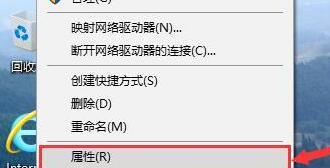 Tips to solve the problem of insufficient and unstable USB port voltage on WIN10 computer
Mar 27, 2024 pm 10:41 PM
Tips to solve the problem of insufficient and unstable USB port voltage on WIN10 computer
Mar 27, 2024 pm 10:41 PM
1. On the computer desktop, right-click [This PC]. 2. On the pop-up menu, click [Properties]. 3. After entering the [System] page, click [Device Manager] on the left. 4. In the [Device Manager] list box, find [Universal Serial Bus Controller] and double-click (or click [>] on the left). 5. After expanding the [Universal Serial Bus Controller] list, right-click the item labeled [Hub] or [Hub]. 6. In the pop-up menu, click [Properties]. 7. On the [USBRootHub Properties] page, click the [Power Management] tab. 8. After opening the [Power Management] page, click the box or [Allow the computer to turn off this device to save power (A)] to uncheck the box. 9. [Allow the computer to turn off this device
 A must-have for veterans: Tips and precautions for * and & in C language
Apr 04, 2024 am 08:21 AM
A must-have for veterans: Tips and precautions for * and & in C language
Apr 04, 2024 am 08:21 AM
In C language, it represents a pointer, which stores the address of other variables; & represents the address operator, which returns the memory address of a variable. Tips for using pointers include defining pointers, dereferencing pointers, and ensuring that pointers point to valid addresses; tips for using address operators & include obtaining variable addresses, and returning the address of the first element of the array when obtaining the address of an array element. A practical example demonstrating the use of pointer and address operators to reverse a string.
 What are the tips for novices to create forms?
Mar 21, 2024 am 09:11 AM
What are the tips for novices to create forms?
Mar 21, 2024 am 09:11 AM
We often create and edit tables in excel, but as a novice who has just come into contact with the software, how to use excel to create tables is not as easy as it is for us. Below, we will conduct some drills on some steps of table creation that novices, that is, beginners, need to master. We hope it will be helpful to those in need. A sample form for beginners is shown below: Let’s see how to complete it! 1. There are two methods to create a new excel document. You can right-click the mouse on a blank location on the [Desktop] - [New] - [xls] file. You can also [Start]-[All Programs]-[Microsoft Office]-[Microsoft Excel 20**] 2. Double-click our new ex
 VSCode Getting Started Guide: A must-read for beginners to quickly master usage skills!
Mar 26, 2024 am 08:21 AM
VSCode Getting Started Guide: A must-read for beginners to quickly master usage skills!
Mar 26, 2024 am 08:21 AM
VSCode (Visual Studio Code) is an open source code editor developed by Microsoft. It has powerful functions and rich plug-in support, making it one of the preferred tools for developers. This article will provide an introductory guide for beginners to help them quickly master the skills of using VSCode. In this article, we will introduce how to install VSCode, basic editing operations, shortcut keys, plug-in installation, etc., and provide readers with specific code examples. 1. Install VSCode first, we need
 Introduction to PHP interfaces and how to define them
Mar 23, 2024 am 09:00 AM
Introduction to PHP interfaces and how to define them
Mar 23, 2024 am 09:00 AM
Introduction to PHP interface and how it is defined. PHP is an open source scripting language widely used in Web development. It is flexible, simple, and powerful. In PHP, an interface is a tool that defines common methods between multiple classes, achieving polymorphism and making code more flexible and reusable. This article will introduce the concept of PHP interfaces and how to define them, and provide specific code examples to demonstrate their usage. 1. PHP interface concept Interface plays an important role in object-oriented programming, defining the class application
 PHP programming skills: How to jump to the web page within 3 seconds
Mar 24, 2024 am 09:18 AM
PHP programming skills: How to jump to the web page within 3 seconds
Mar 24, 2024 am 09:18 AM
Title: PHP Programming Tips: How to Jump to a Web Page within 3 Seconds In web development, we often encounter situations where we need to automatically jump to another page within a certain period of time. This article will introduce how to use PHP to implement programming techniques to jump to a page within 3 seconds, and provide specific code examples. First of all, the basic principle of page jump is realized through the Location field in the HTTP response header. By setting this field, the browser can automatically jump to the specified page. Below is a simple example demonstrating how to use P
 Win11 Tricks Revealed: How to Bypass Microsoft Account Login
Mar 27, 2024 pm 07:57 PM
Win11 Tricks Revealed: How to Bypass Microsoft Account Login
Mar 27, 2024 pm 07:57 PM
Win11 tricks revealed: How to bypass Microsoft account login Recently, Microsoft launched a new operating system Windows11, which has attracted widespread attention. Compared with previous versions, Windows 11 has made many new adjustments in terms of interface design and functional improvements, but it has also caused some controversy. The most eye-catching point is that it forces users to log in to the system with a Microsoft account. For some users, they may be more accustomed to logging in with a local account and are unwilling to bind their personal information to a Microsoft account.






