数据库被注入解决方案
/***********定义要去除的字符,请注意,肯定不止一条,我的服务器就查到许多不同的代码************/ declare @delStr nvarchar( 500 ) set @delStr= 'script src=http://www.kansm.com/js/common.js/script' --这里被注入的字段串 /*************************
/***********定义要去除的字符,请注意,肯定不止一条,我的服务器就查到许多不同的代码************/
declare @delStr nvarchar(500)
set @delStr='' --这里被注入的字段串
/****************************************/
/**********以下为操作实体************/
set nocount on
declare @tableName nvarchar(100),@columnName nvarchar(100),@tbID int,@iRow int,@iResult int
declare @sql nvarchar(2000)
set @iResult=0
declare cur cursor for
select name,id from sysobjects where xtype='U'
open cur
fetch next from cur into @tableName,@tbID
while @@fetch_status=0
begin
declare cur1 cursor for
select name from syscolumns where xtype in (231,167,239,175, 35, 99) and id=@tbID
open cur1
fetch next from cur1 into @columnName
while @@fetch_status=0
begin
set @sql='update [' + @tableName + '] set ['+ @columnName +']= SUBSTRING([' + @columnName + '],' + '1, PATINDEX( ''%' + @delStr + '%'', [' + @columnName + '])-1) + ' + 'SUBSTRING([' + @columnName + '], PATINDEX( ''%' + @delStr + '%'', [' + @columnName + ']) + ' + 'len(''' + @delStr + ''') , datalength([' + @columnName + '])) where ['+@columnName+'] like ''%'+@delStr+'%'''
exec sp_executesql @sql
set @iRow=@@rowcount
set @iResult=@iResult+@iRow
if @iRow>0
begin
print '表:'+@tableName+',列:'+@columnName+'被更新'+convert(varchar(10),@iRow)+'条记录;'
end
fetch next from cur1 into @columnName
end
close cur1
deallocate cur1
fetch next from cur into @tableName,@tbID
end
print '数据库共有'+convert(varchar(10),@iResult)+'条记录被更新!!!'
close cur
deallocate cur
set nocount off
记录一下,有需要的朋友拿去试试

Hot AI Tools

Undresser.AI Undress
AI-powered app for creating realistic nude photos

AI Clothes Remover
Online AI tool for removing clothes from photos.

Undress AI Tool
Undress images for free

Clothoff.io
AI clothes remover

Video Face Swap
Swap faces in any video effortlessly with our completely free AI face swap tool!

Hot Article

Hot Tools

Notepad++7.3.1
Easy-to-use and free code editor

SublimeText3 Chinese version
Chinese version, very easy to use

Zend Studio 13.0.1
Powerful PHP integrated development environment

Dreamweaver CS6
Visual web development tools

SublimeText3 Mac version
God-level code editing software (SublimeText3)

Hot Topics
 1664
1664
 14
14
 1423
1423
 52
52
 1318
1318
 25
25
 1269
1269
 29
29
 1248
1248
 24
24
 Implementing Machine Learning Algorithms in C++: Common Challenges and Solutions
Jun 03, 2024 pm 01:25 PM
Implementing Machine Learning Algorithms in C++: Common Challenges and Solutions
Jun 03, 2024 pm 01:25 PM
Common challenges faced by machine learning algorithms in C++ include memory management, multi-threading, performance optimization, and maintainability. Solutions include using smart pointers, modern threading libraries, SIMD instructions and third-party libraries, as well as following coding style guidelines and using automation tools. Practical cases show how to use the Eigen library to implement linear regression algorithms, effectively manage memory and use high-performance matrix operations.
 iOS 18 adds a new 'Recovered' album function to retrieve lost or damaged photos
Jul 18, 2024 am 05:48 AM
iOS 18 adds a new 'Recovered' album function to retrieve lost or damaged photos
Jul 18, 2024 am 05:48 AM
Apple's latest releases of iOS18, iPadOS18 and macOS Sequoia systems have added an important feature to the Photos application, designed to help users easily recover photos and videos lost or damaged due to various reasons. The new feature introduces an album called "Recovered" in the Tools section of the Photos app that will automatically appear when a user has pictures or videos on their device that are not part of their photo library. The emergence of the "Recovered" album provides a solution for photos and videos lost due to database corruption, the camera application not saving to the photo library correctly, or a third-party application managing the photo library. Users only need a few simple steps
 How to handle database connection errors in PHP
Jun 05, 2024 pm 02:16 PM
How to handle database connection errors in PHP
Jun 05, 2024 pm 02:16 PM
To handle database connection errors in PHP, you can use the following steps: Use mysqli_connect_errno() to obtain the error code. Use mysqli_connect_error() to get the error message. By capturing and logging these error messages, database connection issues can be easily identified and resolved, ensuring the smooth running of your application.
 Detailed tutorial on establishing a database connection using MySQLi in PHP
Jun 04, 2024 pm 01:42 PM
Detailed tutorial on establishing a database connection using MySQLi in PHP
Jun 04, 2024 pm 01:42 PM
How to use MySQLi to establish a database connection in PHP: Include MySQLi extension (require_once) Create connection function (functionconnect_to_db) Call connection function ($conn=connect_to_db()) Execute query ($result=$conn->query()) Close connection ( $conn->close())
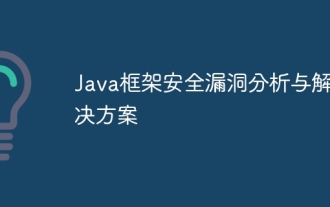 Java framework security vulnerability analysis and solutions
Jun 04, 2024 pm 06:34 PM
Java framework security vulnerability analysis and solutions
Jun 04, 2024 pm 06:34 PM
Analysis of Java framework security vulnerabilities shows that XSS, SQL injection and SSRF are common vulnerabilities. Solutions include: using security framework versions, input validation, output encoding, preventing SQL injection, using CSRF protection, disabling unnecessary features, setting security headers. In actual cases, the ApacheStruts2OGNL injection vulnerability can be solved by updating the framework version and using the OGNL expression checking tool.
 How to use database callback functions in Golang?
Jun 03, 2024 pm 02:20 PM
How to use database callback functions in Golang?
Jun 03, 2024 pm 02:20 PM
Using the database callback function in Golang can achieve: executing custom code after the specified database operation is completed. Add custom behavior through separate functions without writing additional code. Callback functions are available for insert, update, delete, and query operations. You must use the sql.Exec, sql.QueryRow, or sql.Query function to use the callback function.
 How to save JSON data to database in Golang?
Jun 06, 2024 am 11:24 AM
How to save JSON data to database in Golang?
Jun 06, 2024 am 11:24 AM
JSON data can be saved into a MySQL database by using the gjson library or the json.Unmarshal function. The gjson library provides convenience methods to parse JSON fields, and the json.Unmarshal function requires a target type pointer to unmarshal JSON data. Both methods require preparing SQL statements and performing insert operations to persist the data into the database.
 How to connect to remote database using Golang?
Jun 01, 2024 pm 08:31 PM
How to connect to remote database using Golang?
Jun 01, 2024 pm 08:31 PM
Through the Go standard library database/sql package, you can connect to remote databases such as MySQL, PostgreSQL or SQLite: create a connection string containing database connection information. Use the sql.Open() function to open a database connection. Perform database operations such as SQL queries and insert operations. Use defer to close the database connection to release resources.




