 Web Front-end
Web Front-end
 JS Tutorial
JS Tutorial
 Use typeof to determine whether a function exists in the context_javascript tips
Use typeof to determine whether a function exists in the context_javascript tips
Use typeof to determine whether a function exists in the context_javascript tips
When the window loads, use typeof to determine whether the function exists in the context
<script type="text/javascript">
window.onload = function(){
try{
if(test && typeof(test) == "function"){
test();
}
}catch(e){
alert("方法不存在");
}
}
function test(){
alert("我是test()方法");
}
</script>
Hot AI Tools

Undresser.AI Undress
AI-powered app for creating realistic nude photos

AI Clothes Remover
Online AI tool for removing clothes from photos.

Undress AI Tool
Undress images for free

Clothoff.io
AI clothes remover

Video Face Swap
Swap faces in any video effortlessly with our completely free AI face swap tool!

Hot Article

Hot Tools

Notepad++7.3.1
Easy-to-use and free code editor

SublimeText3 Chinese version
Chinese version, very easy to use

Zend Studio 13.0.1
Powerful PHP integrated development environment

Dreamweaver CS6
Visual web development tools

SublimeText3 Mac version
God-level code editing software (SublimeText3)

Hot Topics
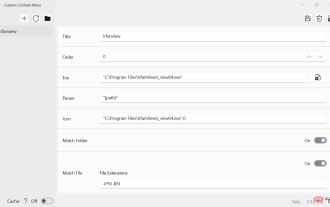 Add custom context menu items to the File Explorer menu in Windows 11
Apr 25, 2023 pm 06:19 PM
Add custom context menu items to the File Explorer menu in Windows 11
Apr 25, 2023 pm 06:19 PM
Microsoft has changed the context menu in File Explorer when launching the Windows 11 operating system. File Explorer has two context menus in Windows 11: When the user right-clicks a file or folder in File Manager, the new compact menu opens first. The classic context menu can be opened from this new menu or using a shortcut. There is also an option to restore the classic context menu in Windows 11’s File Explorer so that it opens by default. Programs can add their entries to the new context menu, but they need to have the correct programming to do so. Windows 11 users can use Windows app custom context menus to add their
 What does function mean?
Aug 04, 2023 am 10:33 AM
What does function mean?
Aug 04, 2023 am 10:33 AM
Function means function. It is a reusable code block with specific functions. It is one of the basic components of a program. It can accept input parameters, perform specific operations, and return results. Its purpose is to encapsulate a reusable block of code. code to improve code reusability and maintainability.
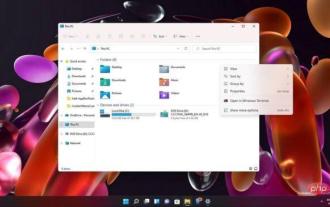 Microsoft promises to make Windows 11 right-click menu faster
May 01, 2023 am 11:13 AM
Microsoft promises to make Windows 11 right-click menu faster
May 01, 2023 am 11:13 AM
Windows 11 continues to be updated regularly, and reports suggest that SunValley 2 will address most of the major issues with the new operating system. Windows 11 brings several design overhauls, including a new Start menu, Notification Center, taskbar, and modern context menus. Context menus are a core part of the operating system's interface (especially File Explorer) and have been updated to a new design, which seems to be causing slow performance. There is an issue with Windows 11's context menu when you right-click on a file or folder in File Explorer. As part of its efforts to modernize its operating system, Microsoft has reduced the number of options in context menus and started using icons/buttons for options like copy or cute. Although this
 What is the purpose of the 'enumerate()' function in Python?
Sep 01, 2023 am 11:29 AM
What is the purpose of the 'enumerate()' function in Python?
Sep 01, 2023 am 11:29 AM
In this article, we will learn about enumerate() function and the purpose of “enumerate()” function in Python. What is the enumerate() function? Python's enumerate() function accepts a data collection as a parameter and returns an enumeration object. Enumeration objects are returned as key-value pairs. The key is the index corresponding to each item, and the value is the items. Syntax enumerate(iterable,start) Parameters iterable - The passed in data collection can be returned as an enumeration object, called iterablestart - As the name suggests, the starting index of the enumeration object is defined by start. if we ignore
 Detailed explanation of the role and function of the MySQL.proc table
Mar 16, 2024 am 09:03 AM
Detailed explanation of the role and function of the MySQL.proc table
Mar 16, 2024 am 09:03 AM
Detailed explanation of the role and function of the MySQL.proc table. MySQL is a popular relational database management system. When developers use MySQL, they often involve the creation and management of stored procedures (StoredProcedure). The MySQL.proc table is a very important system table. It stores information related to all stored procedures in the database, including the name, definition, parameters, etc. of the stored procedures. In this article, we will explain in detail the role and functionality of the MySQL.proc table
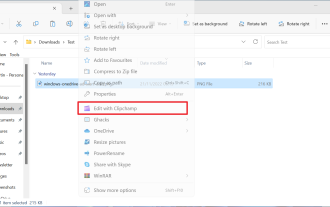 Windows 11: How to Remove Editing with Clipchamp from File Explorer's Context Menu
May 03, 2023 pm 05:07 PM
Windows 11: How to Remove Editing with Clipchamp from File Explorer's Context Menu
May 03, 2023 pm 05:07 PM
Clipchamp is the new default application for Microsoft's Windows 11 operating system. Microsoft purchased the web-based video editor in 2021 and integrated it into development builds of Windows 11 in early 2022. The free version of Clipchamp wasn't really usable at the time because it had too many limitations. It watermarks all videos and limits exports to 480p. Microsoft has lifted some restrictions and changed available plans. Export now supports 1080p, and the free version no longer adds a watermark to the export. Microsoft makes Clipchamp a default app in Windows 11 2022 update. Windows1
 This little app adds an acrylic effect to old Windows 10 and 11 context menus
May 16, 2023 pm 06:37 PM
This little app adds an acrylic effect to old Windows 10 and 11 context menus
May 16, 2023 pm 06:37 PM
While Microsoft is working day and night to make Windows 11 more modern and polished, the operating system retains remnants of an older era beneath its skin. For example, there are two context menus: one modern and one traditional. If you're unhappy with the look of your old menus in Windows 11 (and Windows 10), here's a small open source app (via OnMsft) that thanks them for using Acrylic effects to make them prettier. TranslucentFlyouts is a small application that replaces boring-looking solid backgrounds with translucent effects. You can personalize styles (Acrylic, Aero, Transpare
 The usage and function of Vue.use function
Jul 24, 2023 pm 06:09 PM
The usage and function of Vue.use function
Jul 24, 2023 pm 06:09 PM
Usage and Function of Vue.use Function Vue is a popular front-end framework that provides many useful features and functions. One of them is the Vue.use function, which allows us to use plugins in Vue applications. This article will introduce the usage and function of the Vue.use function and provide some code examples. The basic usage of the Vue.use function is very simple, just call it before Vue is instantiated, passing in the plugin you want to use as a parameter. Here is a simple example: //Introduce and use the plug-in





