jQuery asynchronously loads data and adds events example_jquery
A few months ago, I was involved in a tree bar in a project, and after looking at a lot of plug-ins, I found it a bit troublesome, so I wrote one myself, and problems started to arise every time I kept doing it.
At that time, the project was controlled through a tree bar. The administrator could dynamically generate a tree bar for the data from the database to add, delete, modify and check. However, using the $(".XX").click(); method That's not possible.
1. I used jq1.4.3 before, and you can use the live() method in jq1.7 to achieve this function
$(‘#div').live(‘click',function(){
//do stuff
});However, the live method also has unsupported events, such as: toggle event. When encountering this situation, you can add a click event to it, and then simulate a click trigger event and it will be ok
$('a').live('click',function(){
$(this).toggle(function(){
alert("q11");
//
alert($(this).attr("id"));
$(this).parent().children('ul').show();
},function(){
$(this).parent().children('ul').hide();
});
$(this).trigger('click');
/**
之前绑定的click事件,只有点击了才会触发toggle事件,所以就给他加上模拟点击事件,不需要点击直接出发
**/
});2. For jq1.7 and above, use the on method. The first attribute is the event, the second is the selector, and the third is the execution method
$(document).on("click","#d1",function(){
alert("bbbbb");
});
Hot AI Tools

Undresser.AI Undress
AI-powered app for creating realistic nude photos

AI Clothes Remover
Online AI tool for removing clothes from photos.

Undress AI Tool
Undress images for free

Clothoff.io
AI clothes remover

Video Face Swap
Swap faces in any video effortlessly with our completely free AI face swap tool!

Hot Article

Hot Tools

Notepad++7.3.1
Easy-to-use and free code editor

SublimeText3 Chinese version
Chinese version, very easy to use

Zend Studio 13.0.1
Powerful PHP integrated development environment

Dreamweaver CS6
Visual web development tools

SublimeText3 Mac version
God-level code editing software (SublimeText3)

Hot Topics
 jQuery Tips: Quickly modify the text of all a tags on the page
Feb 28, 2024 pm 09:06 PM
jQuery Tips: Quickly modify the text of all a tags on the page
Feb 28, 2024 pm 09:06 PM
Title: jQuery Tips: Quickly modify the text of all a tags on the page In web development, we often need to modify and operate elements on the page. When using jQuery, sometimes you need to modify the text content of all a tags in the page at once, which can save time and energy. The following will introduce how to use jQuery to quickly modify the text of all a tags on the page, and give specific code examples. First, we need to introduce the jQuery library file and ensure that the following code is introduced into the page: <
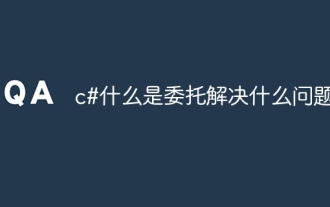 c# What is delegation and what problem does it solve?
Apr 04, 2024 pm 12:42 PM
c# What is delegation and what problem does it solve?
Apr 04, 2024 pm 12:42 PM
Delegation is a type-safe reference type used to pass method pointers between objects to solve asynchronous programming and event handling problems: Asynchronous programming: Delegation allows methods to be executed in different threads or processes, improving application responsiveness. Event handling: Delegates simplify event handling, allowing events such as clicks or mouse movements to be created and handled.
 Use jQuery to modify the text content of all a tags
Feb 28, 2024 pm 05:42 PM
Use jQuery to modify the text content of all a tags
Feb 28, 2024 pm 05:42 PM
Title: Use jQuery to modify the text content of all a tags. jQuery is a popular JavaScript library that is widely used to handle DOM operations. In web development, we often encounter the need to modify the text content of the link tag (a tag) on the page. This article will explain how to use jQuery to achieve this goal, and provide specific code examples. First, we need to introduce the jQuery library into the page. Add the following code in the HTML file:
 How to read html
Apr 05, 2024 am 08:36 AM
How to read html
Apr 05, 2024 am 08:36 AM
Although HTML itself cannot read files, file reading can be achieved through the following methods: using JavaScript (XMLHttpRequest, fetch()); using server-side languages (PHP, Node.js); using third-party libraries (jQuery.get() , axios, fs-extra).
 How to tell if a jQuery element has a specific attribute?
Feb 29, 2024 am 09:03 AM
How to tell if a jQuery element has a specific attribute?
Feb 29, 2024 am 09:03 AM
How to tell if a jQuery element has a specific attribute? When using jQuery to operate DOM elements, you often encounter situations where you need to determine whether an element has a specific attribute. In this case, we can easily implement this function with the help of the methods provided by jQuery. The following will introduce two commonly used methods to determine whether a jQuery element has specific attributes, and attach specific code examples. Method 1: Use the attr() method and typeof operator // to determine whether the element has a specific attribute
 Introduction to how to add new rows to a table using jQuery
Feb 29, 2024 am 08:12 AM
Introduction to how to add new rows to a table using jQuery
Feb 29, 2024 am 08:12 AM
jQuery is a popular JavaScript library widely used in web development. During web development, it is often necessary to dynamically add new rows to tables through JavaScript. This article will introduce how to use jQuery to add new rows to a table, and provide specific code examples. First, we need to introduce the jQuery library into the HTML page. The jQuery library can be introduced in the tag through the following code:
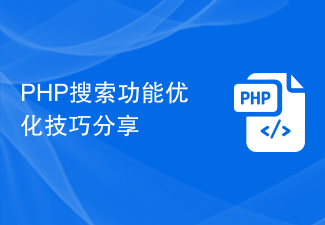 Sharing of PHP search function optimization tips
Mar 06, 2024 am 11:12 AM
Sharing of PHP search function optimization tips
Mar 06, 2024 am 11:12 AM
PHP search function has always been a very important part of website development, because users often use the search box to find the information they need. However, many websites have problems such as low efficiency and inaccurate search results when implementing search functions. In order to help you optimize PHP search function, this article will share some tips and provide specific code examples. 1. Use full-text search engines. Traditional SQL databases are less efficient when processing large amounts of text content. Therefore, it is recommended to use full-text search engines, such as Elasticsearch, Solr, etc.
 Summary of commonly used file operation functions in PHP
Apr 03, 2024 pm 02:52 PM
Summary of commonly used file operation functions in PHP
Apr 03, 2024 pm 02:52 PM
目录1:basename()2:copy()3:dirname()4:disk_free_space()5:disk_total_space()6:file_exists()7:file_get_contents()8:file_put_contents()9:filesize()10:filetype()11:glob()12:is_dir()13:is_writable()14:mkdir()15:move_uploaded_file()16:parse_ini_file()17:






