php调用dll的实例操作动画与代码
这是我录制的一个gif操作动画,图片比较大,如果大家在线看图感觉不流畅的话可以把图片保存到本机再看
动画中的原代码如下:
复制代码 代码如下:
VERSION 1.0 CLASS
BEGIN
MultiUse = -1 'True
Persistable = 0 'NotPersistable
DataBindingBehavior = 0 'vbNone
DataSourceBehavior = 0 'vbNone
MTSTransactionMode = 0 'NotAnMTSObject
END
Attribute VB_Name = "tw"
Attribute VB_GlobalNameSpace = False
Attribute VB_Creatable = True
Attribute VB_PredeclaredId = False
Attribute VB_Exposed = True
Option Explicit
Private MyScriptingContext As ScriptingContext
Private MyApplication As Application
Private MyRequest As Request
Private MyResponse As Response
Private MyServer As Server
Private MySession As Session
Public Sub OnStartPage(PassedScriptingContext As ScriptingContext)
Set MyScriptingContext = PassedScriptingContext
Set MyApplication = MyScriptingContext.Application
Set MyRequest = MyScriptingContext.Request
Set MyResponse = MyScriptingContext.Response
Set MyServer = MyScriptingContext.Server
Set MySession = MyScriptingContext.Session
End Sub
Public Sub OnEndPage()
Set MyScriptingContext = Nothing
Set MyApplication = Nothing
Set MyRequest = Nothing
Set MyResponse = Nothing
Set MyServer = Nothing
Set MySession = Nothing
End Sub
Public Function UserOut(User) As Variant
UserOut = User
End Function

Hot AI Tools

Undresser.AI Undress
AI-powered app for creating realistic nude photos

AI Clothes Remover
Online AI tool for removing clothes from photos.

Undress AI Tool
Undress images for free

Clothoff.io
AI clothes remover

Video Face Swap
Swap faces in any video effortlessly with our completely free AI face swap tool!

Hot Article

Hot Tools

Notepad++7.3.1
Easy-to-use and free code editor

SublimeText3 Chinese version
Chinese version, very easy to use

Zend Studio 13.0.1
Powerful PHP integrated development environment

Dreamweaver CS6
Visual web development tools

SublimeText3 Mac version
God-level code editing software (SublimeText3)

Hot Topics
 1664
1664
 14
14
 1423
1423
 52
52
 1318
1318
 25
25
 1268
1268
 29
29
 1248
1248
 24
24
 Nvgpucomp64.dll causes Windows PC games to crash;
Mar 26, 2024 am 08:20 AM
Nvgpucomp64.dll causes Windows PC games to crash;
Mar 26, 2024 am 08:20 AM
If Nvgpucomp64.dll is causing your game to crash frequently, the solutions provided here may help you. This problem is usually caused by outdated or corrupted graphics card drivers, corrupted game files, etc. Fixing these issues can help you deal with game crashes. The Nvgpucomp64.dll file is associated with NVIDIA graphics cards. When this file crashes, your game will crash too. This usually happens in games like LordsoftheFallen, LiesofP, RocketLeague, and ApexLegends. Nvgpucomp64.dll crashes games on Windows PC if N
 Analysis of the problem that the CoreMessaging.dll file is missing in the Windows system directory
Feb 11, 2024 pm 11:42 PM
Analysis of the problem that the CoreMessaging.dll file is missing in the Windows system directory
Feb 11, 2024 pm 11:42 PM
Many users will be prompted that coremessaging.dll is missing when using their computers to play games. I believe that many users will immediately think that there is a problem with the software or the game. In fact, it is not. This is because the computer is missing the dll file. , users can download the coremessaging.dll file. Let this site carefully introduce to users the analysis of the problem that the CoreMessaging.dll file in the Windows system directory is missing and cannot be found. Analysis of the problem that the CoreMessaging.dll file in the Windows system directory is missing and cannot be found 1. Download the CoreMessaging.dll file 2.
 How to solve the problem of missing libcurl.dll in win7 system? Win7 cannot find libcurl.dll file solution
Feb 12, 2024 am 08:15 AM
How to solve the problem of missing libcurl.dll in win7 system? Win7 cannot find libcurl.dll file solution
Feb 12, 2024 am 08:15 AM
How to solve the problem of missing libcurl.dll in win7 system? Generally, dll files will cause some programs to be unable to be used normally. Faced with this problem, many users do not know how to solve it. In response to this situation, today the editor will share a detailed solution with the majority of users. I hope that win7 will be used today. Tutorials can help a large number of users, so let’s take a look. Solution to missing libcurl.dll in win7 system 1. Download the libcurl.dll file. 2. After downloading, put the file into the corresponding folder. The paths for 32-bit and 64-bit operating systems are as follows: For 32-bit Win7 operating system, copy the file directly to C:\Windows\SYSTEM32
 What to do if Win7 prompts that Skidrow.dll is missing from the computer when starting the game?
Feb 15, 2024 pm 02:12 PM
What to do if Win7 prompts that Skidrow.dll is missing from the computer when starting the game?
Feb 15, 2024 pm 02:12 PM
Many users like to use computers to play games. Recently, some users of Win7 system have reported that when starting the game, they encountered a pop-up window prompting that the Skidrow.dll file is missing in the computer and cannot be started. The game cannot be loaded normally. What is going on? ? In response to this problem, this article brings a detailed solution to share with everyone, let’s take a look. What to do if Win7 prompts that Skidrow.dll is missing from the computer when starting the game? 1. Download the Skidrow.dll file. 2. Unzip the folder and copy the Skidrow.dll file to the system directory. 32-bit systems: C:\WINNT\System 324-bit systems: C:\Windows\SysWOW
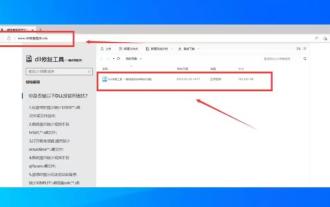 What should I do if vcruntime140_1.dll cannot continue to execute code?
Feb 11, 2024 pm 05:00 PM
What should I do if vcruntime140_1.dll cannot continue to execute code?
Feb 11, 2024 pm 05:00 PM
vcruntime140_1.dll is a component of the Visual C runtime library. Many users have encountered the error that vcruntime140_1.dll cannot continue to execute code when using Microsoft Visual Studio for development. So what should users do if they encounter this problem? Let this site carefully introduce to users how to solve the problem that vcruntime140_1.dll cannot continue to execute code. Reasons why vcruntime140_1.dll is lost Uninstalling the VisualC runtime library: Misoperation or upgrading VisualC results in the runtime library being lost. Virus infection: Malware deletes or damages vc
 What to do if loading dll fails
Jan 25, 2024 pm 05:51 PM
What to do if loading dll fails
Jan 25, 2024 pm 05:51 PM
Solution: 1. Re-download or obtain the DLL file from a reliable source; 2. Check the dependencies of the DLL file; 3. Make sure you are using the correct DLL version; 4. Register the DLL file; 5. Check the firewall and security software settings ; 6. Contact the software supplier or technical support.
 What should I do if it prompts that mfc120u.dll is missing when opening the mindmanager software in win10 system?
Feb 13, 2024 am 09:36 AM
What should I do if it prompts that mfc120u.dll is missing when opening the mindmanager software in win10 system?
Feb 13, 2024 am 09:36 AM
When we use win10 system to open the mindmanager software, it prompts "mfc120u.dll is missing from the computer". Why? In fact, it is because the computer has lost the mfc120u.dll file. Users can just download the mfc120u.dll file again. Let this site carefully introduce to users the solution to the problem that mfc120u.dll is missing when opening the mindmanager software in win10 system. What should I do if the message mfc120u.dll is lost when opening the mindmanager software in Win10 system? Method 1: 1. Copy mfc120 from another computer with the same version and bit number as your Win10
 How does Master Lu repair dll files? Master Lu's one-click tutorial on repairing missing dlls
Mar 14, 2024 pm 07:31 PM
How does Master Lu repair dll files? Master Lu's one-click tutorial on repairing missing dlls
Mar 14, 2024 pm 07:31 PM
Master Lu is a hardware detection tool used by many users. Detailed hardware information can be viewed through the software, but it has many functions that can repair multiple drivers. Many people want to know whether Master Lu can repair dll files? How to fix it? Regarding this problem, the editor of this software tutorial will explain it to you. Friends who want to know more are welcome to check it out. Tutorial on Master Lu’s one-click repair of all missing DLLs: 1. First open Master Lu and enter the main interface. 2. Next, click the game library in the upper right corner, and then click Repair in the upper right corner. 3. The last step is to repair the missing dll file.




