-

- HTML5怎么实现水印功能_HTML5水印添加方法
- 通过Canvas和JavaScript可在HTML5中实现水印功能,首先创建canvas绘制文字并转为base64图像,再将其设为页面背景或固定定位的透明图层,覆盖全屏且不影响交互,常用于提示和防泄漏。
- html教程 . web前端 1006 2025-10-22 08:15:02
-

- HTML5在线如何制作在线问卷调查 HTML5在线表单系统的构建指南
- 答案是使用HTML5表单元素和语义化结构可构建在线问卷。通过form标签包裹内容,fieldset分组问题,结合input、select等控件收集数据,利用required、pattern等属性实现前端验证,并用label提升可访问性,最后通过POST提交至后端处理,确保数据安全与完整性。
- html教程 . web前端 741 2025-10-22 08:13:01
-

- 使用 Flexbox 实现按钮水平居中布局
- 本文介绍了如何使用CSSFlexbox布局模型,将一组按钮在其父容器中水平居中。通过简单的CSS样式设置,即可轻松实现按钮的集中显示,并提供代码示例,帮助开发者快速应用到实际项目中。
- html教程 . web前端 941 2025-10-22 08:09:27
-

- html5怎么插入语音_HTML5语音识别API与音频录制实现
- 使用标签可插入语音播放,支持多格式兼容;2.WebSpeechAPI实现语音识别,需HTTPS环境且推荐Chrome;3.MediaRecorderAPI用于音频录制,通过麦克风捕获并保存为Blob;4.可整合二者功能,同步录音与转文本,注意权限与兼容性处理。
- html教程 . web前端 363 2025-10-22 08:04:01
-
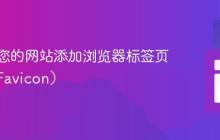
- 如何为您的网站添加浏览器标签页图标(Favicon)
- 本教程详细介绍了如何为网站添加浏览器标签页图标(Favicon),确保在各种设备和浏览器上都能正确显示。通过在HTML文档的部分插入一系列和标签,并配置site.webmanifest文件,您可以为网站定义多尺寸的图标、PWA(渐进式网络应用)图标以及主题颜色,从而提升用户体验和品牌识别度。
- html教程 . web前端 239 2025-10-22 08:00:06
-

- html编辑器如何转换为桌面应用 html编辑器打包web项目的方法
- 使用Electron或Tauri可将HTML编辑器转为桌面应用,再集成JSZip实现项目打包功能,通过配置构建规则提升导出效率。
- html教程 . web前端 634 2025-10-22 08:00:02
-

- HTML5怎么实现模糊效果_HTML5滤镜效果应用教程
- 答案:HTML5中模糊效果依赖CSS3的filter属性,通过blur()函数实现图片、文字及背景的高斯模糊,结合backdrop-filter可创建毛玻璃效果,需注意浏览器兼容性。
- html教程 . web前端 121 2025-10-21 18:22:01
-

- HTML5网页如何实现本地存储 HTML5网页使用LocalStorage的技巧
- LocalStorage可持久化存储数据,容量大且不发送至服务器;通过setItem、getItem等方法存取字符串数据,对象需用JSON.stringify转换;支持storage事件监听多标签页同步;注意检查支持性、避免存敏感信息、控制存储量并及时清理。
- html教程 . web前端 472 2025-10-21 18:17:01
-

- html函数如何构建导航菜单栏 html函数列表与链接的组合应用
- 使用HTML列表和链接标签构建语义化导航菜单,配合CSS实现样式与布局,通过JavaScript增强交互,支持多级下拉,提升可访问性与用户体验。
- html教程 . web前端 247 2025-10-21 18:09:02
-

- 怎么用HTML插入滑块控件_HTML5 range输入类型使用
- 使用inputtype="range"可创建滑块控件,通过min、max、value和step属性设置数值范围、初始值和步长,结合JavaScript监听input事件实现实时显示当前值,并可通过CSS美化滑块外观,适用于音量、亮度调节等场景。
- html教程 . web前端 760 2025-10-21 18:07:01
-

- 怎么在HTML中插入滚动文本_HTML marquee替代方案CSS动画实现
- 使用CSS动画替代废弃的marquee标签可实现更高效、兼容性强的滚动文本效果。通过transform与@keyframes结合overflow:hidden控制容器,能创建水平、垂直及无缝循环的滚动动画。水平滚动利用padding-left或双文本复制实现平滑衔接,垂直滚动则通过translateY在固定高度容器内轮播内容。配合animation属性调节速度与方向,提升性能与视觉体验,符合现代Web标准且易于维护扩展。
- html教程 . web前端 304 2025-10-21 18:05:01
-

- HTML5在线如何实现数据导出 HTML5在线报表功能的编程技巧
- 答案:HTML5结合JavaScript可实现数据导出与在线报表。通过Blob生成CSV文件,利用a标签download属性触发下载;借助SheetJS库导出Excel;使用Chart.js等图表库结合canvas实现可视化及图片导出;配合jsPDF生成PDF报表。添加时间戳、中文编码处理、多格式支持和移动端适配可提升体验。
- html教程 . web前端 229 2025-10-21 17:47:01
-

- HTML5在线如何制作产品目录 HTML5在线展示系统的优化策略
- 答案:使用HTML5语义化标签构建清晰结构,结合CSS布局实现响应式设计,通过懒加载和WebP优化图片性能,利用JavaScript增强筛选与交互体验,配合Gzip压缩、CDN分发和Schema结构化数据提升加载速度与SEO效果,打造高效跨设备兼容的产品目录系统。
- html教程 . web前端 501 2025-10-21 17:39:01
-

- html5文件如何预览PDF文档内容 html5文件PDF.js库的集成指南
- 使用PDF.js可在网页中直接预览PDF文件。首先通过CDN引入库文件,接着在HTML中创建容器div用于显示内容,然后初始化PDFJS对象并设置worker路径,再通过fetch获取PDF数据,调用getDocument解析,最后逐页获取并渲染到canvas上,推荐结合懒加载提升性能。
- html教程 . web前端 877 2025-10-21 17:37:01
-

- HTML5代码如何实现路由切换 HTML5代码中Hash与History的区别
- 单页应用中前端路由有Hash和History两种模式。1.Hash模式通过URL中的#部分实现,改变hash不触发页面刷新,兼容性好,无需服务器配置,适用于老旧浏览器;2.History模式利用HTML5的pushState和replaceStateAPI,URL更美观且对SEO友好,但需服务器支持避免404错误,依赖现代浏览器。选择依据项目需求:追求URL简洁且可配服务器用History,注重兼容性和快速部署选Hash。
- html教程 . web前端 435 2025-10-21 17:31:01

PHP讨论组
组员:3305人话题:1500
PHP一种被广泛应用的开放源代码的多用途脚本语言,和其他技术相比,php本身开源免费; 可以将程序嵌入于HTML中去执行, 执行效率比完全生成htmL标记的CGI要高许多,它运行在服务器端,消耗的系统资源相当少,具有跨平台强、效率高的特性,而且php支持几乎所有流行的数据库以及操作系统,最重要的是





























