How to define the minimum height of inline element span
This time I will show you how to define the minimum height of inline element span, what are the precautions for defining the minimum height of inline element span, the following is a practical case, Let’s take a look.
The span tag is often used when making HTML web pages, but some friends are not good at using this tag. Many friends seem to think it is easy to use, but it is very troublesome to use, especially when it needs to be defined. width and height.
A friend once asked: Why after using CSS to define the height and width of a span, its width and height still do not change, as if it has failed?
In fact, this problem is very simple - first understand the attribute of span, because span is an inline element, and inline elements ignore width and height. Once you understand this, it will be solved It's very simple. The solution is to use css to turn span into a boxed element.
There are two ways to define an inline element as a boxed element:
1. Directly use the display attribute display to define it as a boxed element;
1 |
|
2. Use floating attributefloat to automatically define it as a boxed element;
1 |
|
I believe you have mastered the method after reading these cases. For more exciting content, please pay attention to other related articles on the php Chinese website!
Related reading:
How to use html area image hotspot
How to set the hide other attributes in the a tag to only display the picture
The above is the detailed content of How to define the minimum height of inline element span. For more information, please follow other related articles on the PHP Chinese website!

Hot AI Tools

Undresser.AI Undress
AI-powered app for creating realistic nude photos

AI Clothes Remover
Online AI tool for removing clothes from photos.

Undress AI Tool
Undress images for free

Clothoff.io
AI clothes remover

Video Face Swap
Swap faces in any video effortlessly with our completely free AI face swap tool!

Hot Article

Hot Tools

Notepad++7.3.1
Easy-to-use and free code editor

SublimeText3 Chinese version
Chinese version, very easy to use

Zend Studio 13.0.1
Powerful PHP integrated development environment

Dreamweaver CS6
Visual web development tools

SublimeText3 Mac version
God-level code editing software (SublimeText3)

Hot Topics
 1660
1660
 14
14
 1416
1416
 52
52
 1310
1310
 25
25
 1260
1260
 29
29
 1233
1233
 24
24
 C++ program: add an element to an array
Aug 25, 2023 pm 10:29 PM
C++ program: add an element to an array
Aug 25, 2023 pm 10:29 PM
An array is a linear sequential data structure used to hold homogeneous data in contiguous memory locations. Like other data structures, arrays must have the ability to insert, delete, traverse, and update elements in some efficient way. In C++, our arrays are static. C++ also provides some dynamic array structures. For a static array, Z elements may be stored in the array. So far we have n elements. In this article, we will learn how to insert elements at the end of an array (also known as appending elements) in C++. Understand the concept through examples. The usage of ‘this’ keyword is as follows: GivenarrayA=[10,14,65,85,96,12,35,74,69]Afterin
 CSS transition effect: how to achieve the sliding effect of elements
Nov 21, 2023 pm 01:16 PM
CSS transition effect: how to achieve the sliding effect of elements
Nov 21, 2023 pm 01:16 PM
CSS transition effect: How to achieve the sliding effect of elements Introduction: In web design, the dynamic effect of elements can improve the user experience, among which the sliding effect is a common and popular transition effect. Through the transition property of CSS, we can easily achieve the sliding animation effect of elements. This article will introduce how to use CSS transition properties to achieve the sliding effect of elements, and provide specific code examples to help readers better understand and apply. 1. Introduction to CSS transition attribute transition CSS transition attribute tra
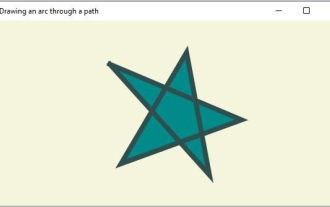 In JavaFX, what are the different path elements?
Aug 28, 2023 pm 12:53 PM
In JavaFX, what are the different path elements?
Aug 28, 2023 pm 12:53 PM
The javafx.scene.shape package provides some classes with which you can draw various 2D shapes, but these are just primitive shapes like lines, circles, polygons and ellipses etc... So if you want to draw complex For custom shapes, you need to use the Path class. Path class Path class You can draw custom paths using this geometric outline that represents a shape. To draw custom paths, JavaFX provides various path elements, all of which are available as classes in the javafx.scene.shape package. LineTo - This class represents the path element line. It helps you draw a straight line from the current coordinates to the specified (new) coordinates. HlineTo - This is the table
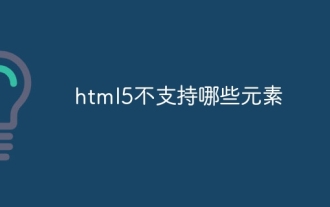 What elements are not supported by html5
Aug 11, 2023 pm 01:25 PM
What elements are not supported by html5
Aug 11, 2023 pm 01:25 PM
Elements that HTML5 does not support are purely expressive elements, frame-based elements, application elements, replaceable elements and old form elements. Detailed introduction: 1. Purely expressive elements, such as font, center, s, u, etc., these elements are usually used to control text style and layout; 2. Frame-based elements, such as frame, frameset and noframes, these elements are used in In the past, it was used to create web page layouts and split windows; 3. Application-related elements, such as applet, isinde, etc.
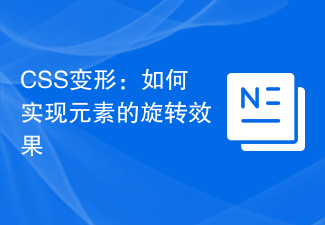 CSS transformation: how to achieve the rotation effect of elements
Nov 21, 2023 pm 06:36 PM
CSS transformation: how to achieve the rotation effect of elements
Nov 21, 2023 pm 06:36 PM
CSS transformation: How to achieve the rotation effect of elements requires specific code examples. In web design, animation effects are one of the important ways to improve user experience and attract user attention, and rotation animation is one of the more classic ones. In CSS, you can use the "transform" attribute to achieve various deformation effects of elements, including rotation. This article will introduce in detail how to use CSS "transform" to achieve the rotation effect of elements, and provide specific code examples. 1. How to use CSS’s “transf
 How to use CSS to achieve an element's transparency gradient effect
Nov 21, 2023 pm 01:38 PM
How to use CSS to achieve an element's transparency gradient effect
Nov 21, 2023 pm 01:38 PM
How to use CSS to achieve the transparency gradient effect of elements In web development, adding transition effects to web page elements is one of the important means to improve user experience. The gradient effect of transparency can not only make the page smoother, but also highlight the key content of the element. This article will introduce how to use CSS to achieve the transparency gradient effect of elements and provide specific code examples. Using the CSS transition attribute To achieve the transparency gradient effect of an element, we need to use the CSS transition attribute. t
 Python program to test whether all elements in a list are at most K apart
Aug 28, 2023 pm 05:25 PM
Python program to test whether all elements in a list are at most K apart
Aug 28, 2023 pm 05:25 PM
In many programming scenarios, we will encounter situations where we need to determine whether all elements in a list are at most K positions apart. This problem arises in various fields such as data analysis, sequence processing, and algorithmic challenges. Being able to test and verify these conditions is critical to ensuring the integrity and correctness of our programs. In this article, we will explore a Python program to solve this problem efficiently. We will discuss the concept, present a step-by-step approach to solving the problem, and provide a working code implementation. After reading this article, you will have a clear understanding of how to use Python to check whether elements in a list are at most K positions apart. Understanding the Problem Before we delve into the solution, let’s first understand the problem statement in detail. Given a list of elements, we need
 How to disable inline prediction on iPhone
Nov 22, 2023 pm 11:21 PM
How to disable inline prediction on iPhone
Nov 22, 2023 pm 11:21 PM
Apple recently introduced inline predictions in iOS 17, a new and improved way to use autocorrect and predictions on the keyboard that appear on the screen as you type. However, many users find inline predictions a bit annoying because they keep appearing while typing. Although there is no way to disable predictive text without disabling it, with the release of iOS 17.2 we can now disable inline predictions while retaining the quick type bar and keeping predictions enabled. Here's how to use this new feature on your iPhone. How to turn off inline predictions in iOS17 while retaining the Quick Entry bar on iPhone Inline predictions were introduced in iOS17 and are grayed out suggestions for the Quick Entry bar, and try




